-
Hi,
i have multiple pages, where its Index inside the page meta from rankmath, but it shows no index at pages dashboard and at google.
i have checked all the general setting, at title and meta and all is good.
i have changed from index to no index and save then index again and save nothing work.i have did all the flush and remove transit and so at Database Tools and nothing seems to work
could you please tell me how to fix that
Best Regards
-
Hello,
We apologize for the issue you are facing with your pages showing as noindex despite being set to index in Rank Math. Thank you for providing detailed information about the steps you’ve already taken.
Here are a few additional steps you can take to troubleshoot this issue:
-
Check Individual Post Settings: Even if the global settings are correct, individual posts can override these settings. Go to each post/page and check the Rank Math meta box to ensure they are set to index.
-
Review Global Settings: Double-check your global settings at WordPress Dashboard → Rank Math SEO → Titles & Meta. Ensure that the settings for the specific post types (like Posts, Pages) are set to index.
-
Inspect Robots.txt: Make sure your robots.txt file is not blocking Google from indexing your pages. You can check this by going to WordPress Dashboard → Rank Math SEO → General Settings → Edit Robots.txt. Ensure there are no disallow rules that might be affecting your pages.
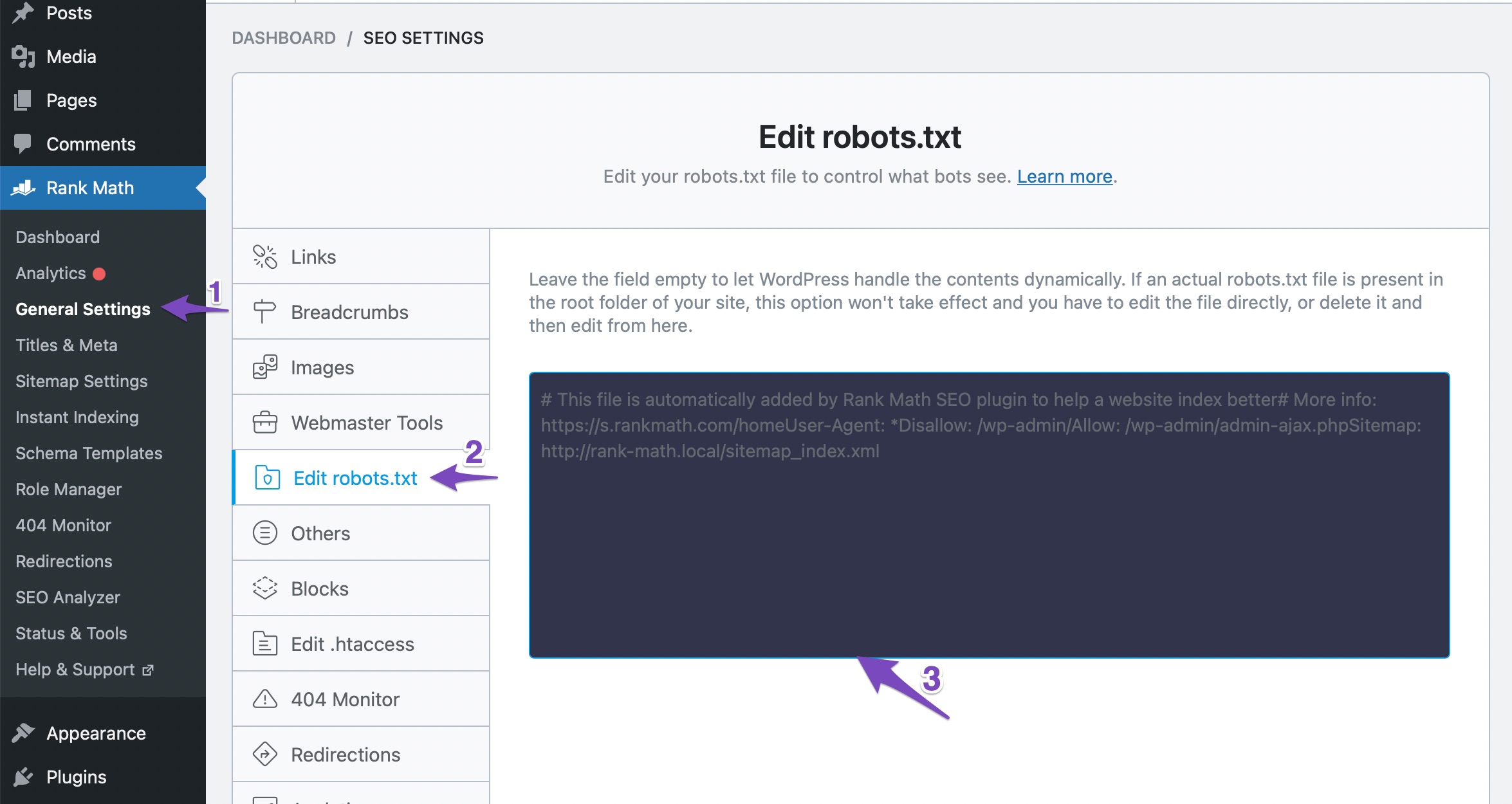
-
Check WordPress Reading Settings: Ensure that the option Discourage search engines from indexing this site is not checked in WordPress Dashboard → Settings → Reading.
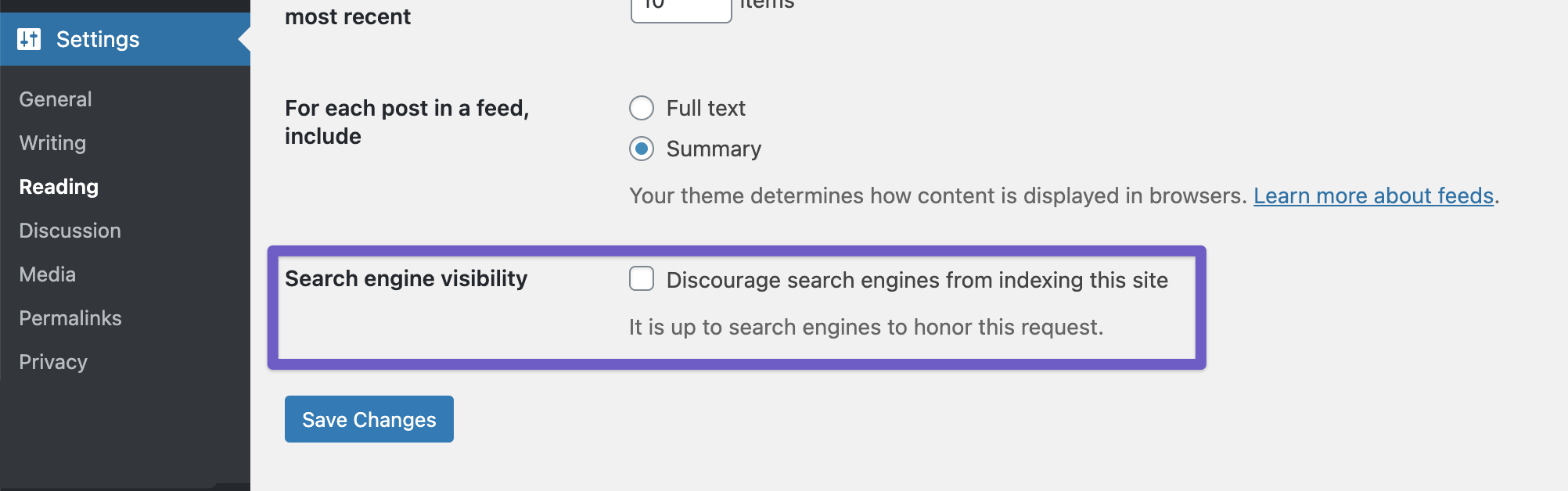
-
Clear Cache: If you are using any caching plugins, clear the cache after making changes to ensure that the latest settings are reflected.
-
Google Search Console: After making these changes, it may take some time for Google to re-crawl and update the index status of your pages. You can request indexing through Google Search Console for quicker results.
If you have tried all these steps and the issue persists, please reply to this ticket with your site URL so that a human agent from our support team can assist you further.
Thank you for your patience, and we hope this helps resolve your issue!
Hello,
Thank you for your patience.
Please share the affected URL so we can check the robots meta tag as well.
Meanwhile, please follow this guide to fix this issue:
https://rankmath.com/kb/excluded-by-noindex-tag/Looking forward to helping you.
Hello,
I have updated the sensitive data as requested. Can you please check further?
Thank you.
i have went through the guide and it doesn’t help, i added the pages to the sensitive data
thanks alotHello,
We’ve checked those pages, and they are already set to index. You can also view their source code and find the meta robots tag.
In this case, please clear your website’s cache and revalidate the issue in your Google Search Console account and give Google some time to recrawl your site.
Looking forward to helping you.
Hi,
The issue was that, those pages at Admin dashboard/ pages tab, they are showing No Index under the SEO details tabHello,
Can you please confirm if you are using the latest Rank Math SEO: https://rankmath.com/changelog/
Once they are updated to the latest version, please try the following steps:
1 . Head over to your WordPress Dashboard > Rank Math > Status & Tools > Database Tools, and from there click on the button “Recalculate Score”, and wait for it to process.
Please note that some options are only available in Advance Mode. If you are not able to find the Database Tools tab, please try to switch to the Advance Mode: https://rankmath.com/kb/advanced-mode/
2 . “Purge Analytics Cache” by clicking on the “Clear Cache” button to clear analytics cache to re-calculate all the stats again.
The option to do this is under WordPress > Rank Math SEO > Status and Tools > Database Tools
3 . Then scroll down on the same page to “Rebuild Index for Analytics” and click on the “Rebuild Index” button
We hope that helps, and please don’t hesitate to get in touch if you have any other questions.
Thank you.
Hi
i confirm i have the latest version of both Free and proi did the steps with no issue but the Recalculate Score of the Update SEO Scores
i got this error:
Something went wrong. Please refresh the page and try again.Hello,
It seems that you’re currently using the Rank Math PRO plugin, but the account you used to open this ticket is a free account.
Can you please search and forward a receipt from FastSpring.com so we can locate your account and verify it?
We were able to replicate the issue with the Recalculate Score feature on our end. However, we already shared this with our developers and they are investigating it. As soon as we get some updates, we’ll make sure to let you know here.
We would really appreciate your kind patience regarding this issue.
Don’t hesitate to let us know if you have any other questions.
Hi,
The pro is activated from the developer under his business plan, i don’t own any pro licenses.
ThanksHello,
In this case, you can ask your developer to share the email address that was used to purchase the subscription or search and forward the receipt from FastSpring.com so we can locate that account.
However, if you’re still facing the Noindex issue in your page/post list page, then we might need to take a closer look at the settings. Please edit the first post on this ticket and include your WordPress & FTP logins in the designated Sensitive Data section.
Please do take a complete backup of your website before sharing the information with us.
It is completely secure and only our support staff has access to that section. If you want, you can use the below plugin to generate a temporary login URL to your website and share that with us instead:
https://wordpress.org/plugins/temporary-login-without-password/
You can use the above plugin in conjunction with the WP Security Audit Log to monitor what changes our staff might make on your website (if any):
https://wordpress.org/plugins/wp-security-audit-log/
Looking forward to helping you.
Thank you.
Hello,
Since we did not hear back from you for 15 days, we are assuming that you found the solution. We are closing this support ticket.
If you still need assistance or any other help, please feel free to open a new support ticket, and we will be more than happy to assist.
Thank you.
-
The ticket ‘No index pages, when they are indexed’ is closed to new replies.