Hello, we apologize for the issue you are facing with the SEO Analyzer showing an API Error 401. This error typically indicates that there is an authentication issue with the API request. Here are some steps you can take to resolve this:
-
Check Your API Key: Ensure that your API key is correctly configured in the Rank Math settings. If you have recently changed your API key, make sure to update it in the plugin settings.
-
Firewall Settings: Sometimes, server security or firewall settings can block API requests. Make sure that the IP 46.30.211.100 and the user-agent RankMathApi/2.0.2; https://rankmath.com are whitelisted in your firewall settings.
-
Website Status: Ensure that your website is accessible and not under maintenance. You can check your website status using this tool.
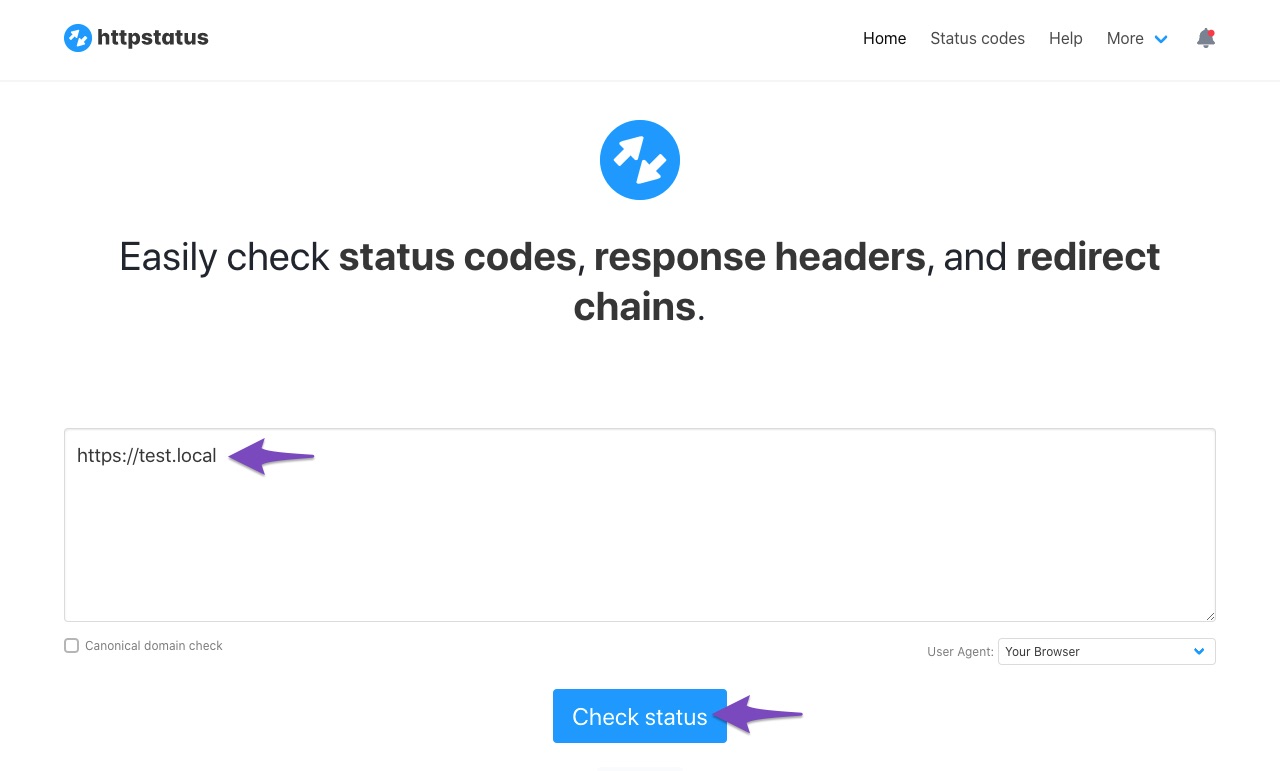
-
Contact Hosting Provider: If you are still experiencing issues, it may be helpful to contact your hosting provider to ensure that there are no restrictions on API requests.
If you continue to face problems, please reply to this ticket with any additional details, and a human agent from the Rank Math Support team will assist you further.
Sources:
Why Am I Getting "API Error: HTTP 400" Error » Rank Math
Why Am I Getting "API Error: HTTP 400" Error » Rank Math
Hello,
It seems like you’ve marked this ticket as resolved.
Can you please confirm if you still need our assistance with this topic or anything else?
Looking forward to hearing back from you.
Thank you.