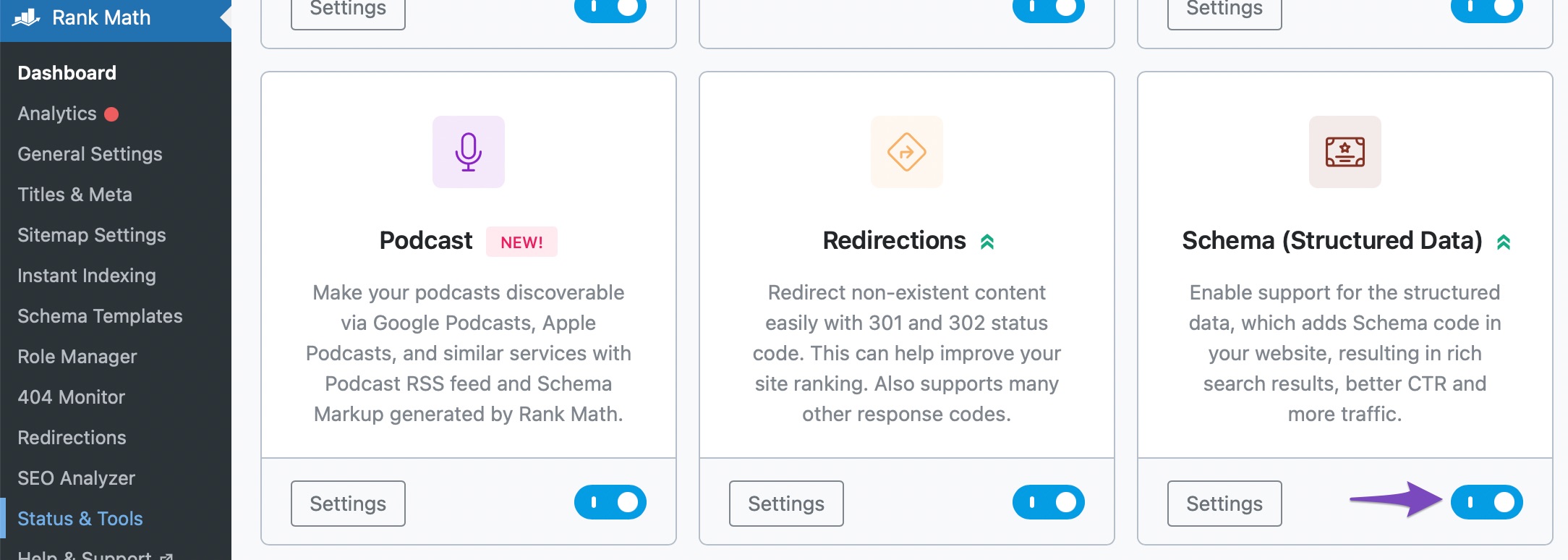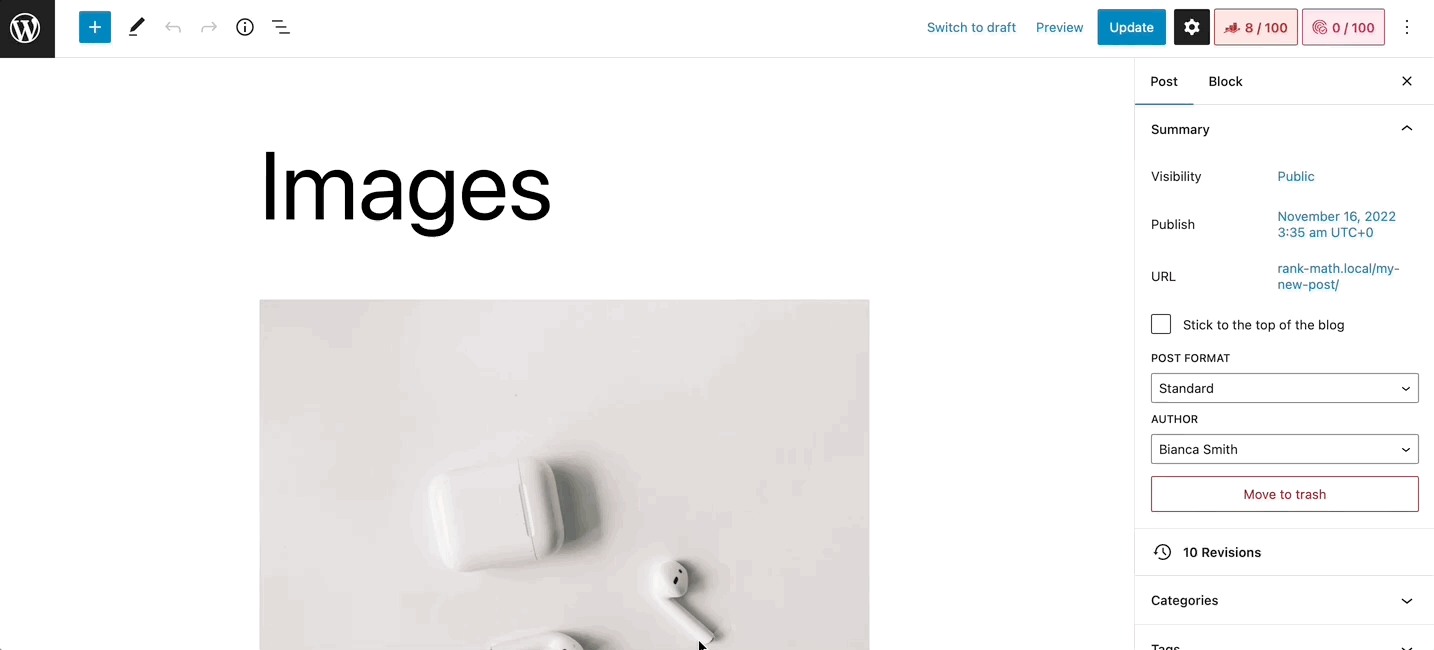Hello,
We apologize for the issue you are facing with your SEO description not working. It sounds like you have already added the meta descriptions for your posts and pages, but they are not reflecting as expected.
Here are a few common causes and solutions you can try:
-
Plugin Conflicts: Sometimes, other plugins can conflict with Rank Math, preventing the SEO Title, Description, and Focus Keyword from being saved properly. You can check for plugin conflicts by following our guide on plugin conflict.
-
JavaScript-Related Errors: JavaScript errors can also cause issues with saving your SEO metadata. You can diagnose these errors by checking the JavaScript Console in your browser. Here’s how to do it in Chrome:
- Open Developer Tools by navigating to More Tools → Developer Tools from the Chrome menu or using the shortcut Ctrl + Shift + J (Windows) or Cmd + Option + J (Mac).
- Click on the Console tab to see if there are any errors that might be affecting Rank Math.


-
Check Schema Settings: Ensure that the Schema Module is enabled on your site by navigating to Rank Math SEO → Dashboard in your WordPress admin area. Also, check that the Schema Headline and Description are set correctly in the post editor.
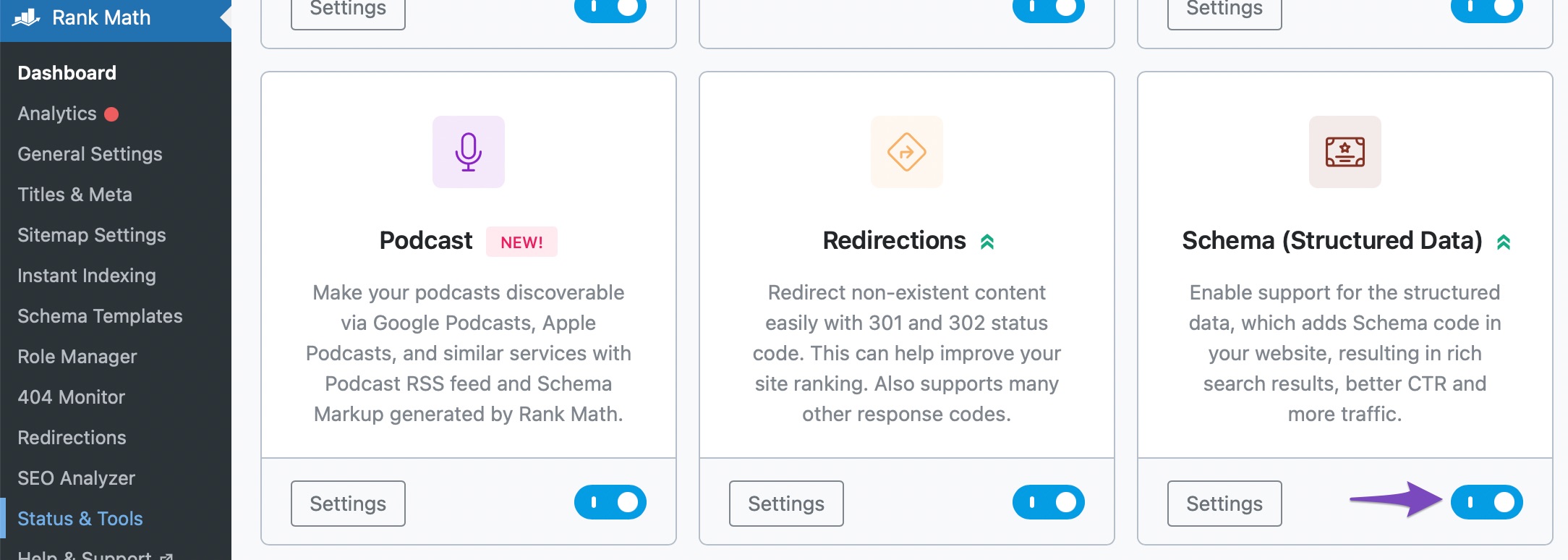
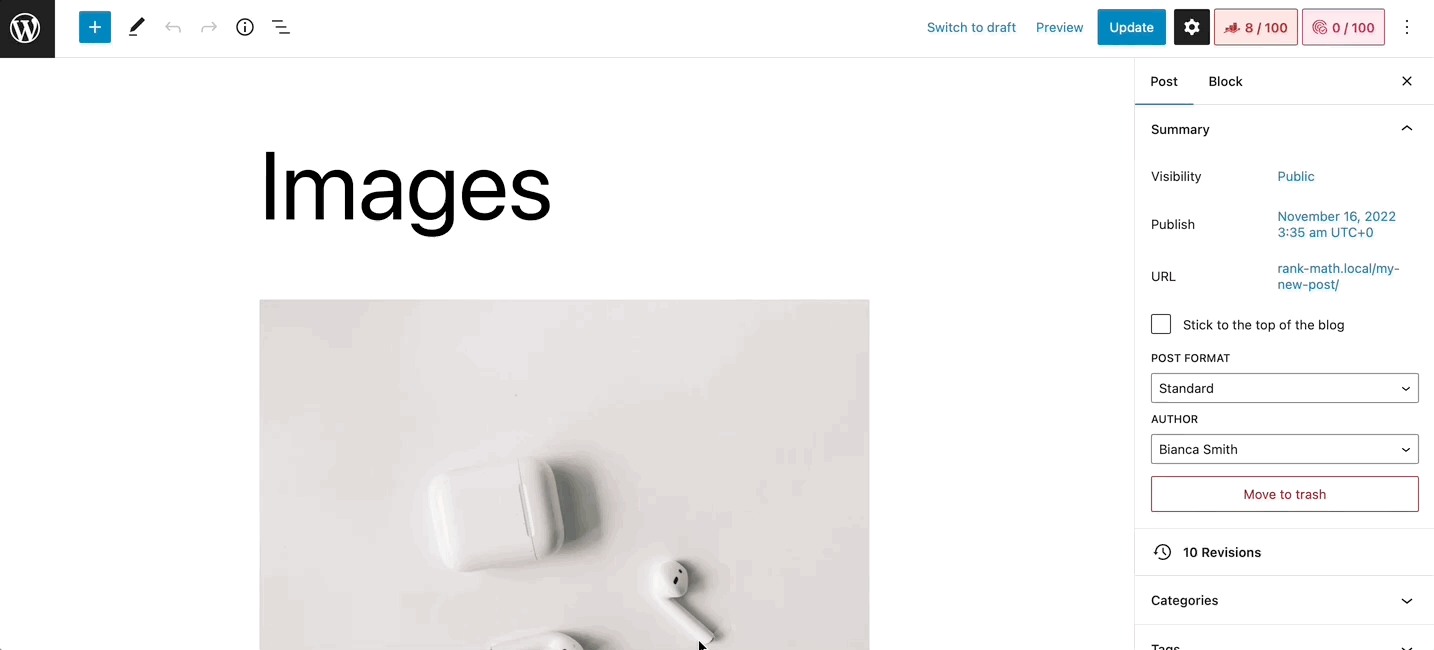
If you have tried these steps and are still experiencing issues, please reply to this ticket with any specific error messages you see in the console or any additional details about your setup. A human agent from our support team will take over and assist you further.
Thank you for bringing this to our attention!
Sources:
Why Your SEO Title, Description & Focus Keyword Aren’t Being Saved » Rank Math
Why Your SEO Title, Description & Focus Keyword Aren’t Being Saved » Rank Math
please check , still not working . what is issue??
Hello,
We’ve already replied to your other ticket on this issue. Please refer to this ticket:
https://support.rankmath.com/ticket/homepage-seo-settings-via-meta-title-and-description-is-not-working/?view=all
We are closing this ticket to avoid duplicate replies.
Looking forward to helping you there.
Thank you.