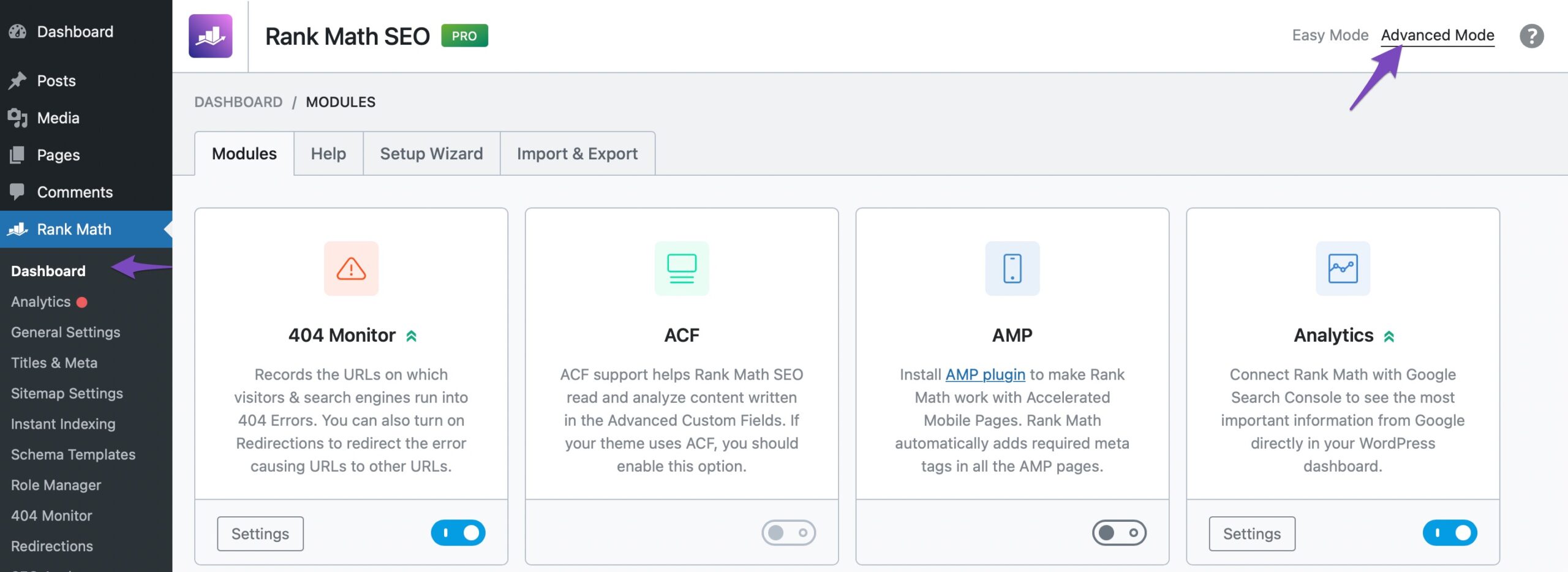Hello,
I apologize for the issue you are facing with the 404 Monitor module not showing under Modules. To ensure that the 404 Monitor is enabled, please make sure you are in Advanced Mode. You can switch to Advanced Mode by following these steps:
- Go to Rank Math SEO → Dashboard.
- Look for the option to enable Advanced Mode if it is not already activated.
Once you are in Advanced Mode, you should be able to see and enable the 404 Monitor module. If you still do not see it after switching to Advanced Mode, please reply to this ticket with your site URL so we can assist you further.
Thank you for raising this concern!
Sources:
How to Monitor 404 Errors with Rank Math SEO Plugin
I do not have an Advanced Mode setting either?
I also don’t have the Redirections module per instructions…
Hello,
Thank you so much for getting in touch.
To see the 404 Monitor module, you need to enable Advanced Mode in Rank Math.
You can do this by going to Rank Math SEO > Dashboard and locating the Advanced Mode toggle in the top right corner. Click on it to enable Advanced Mode, as shown in this screenshot:
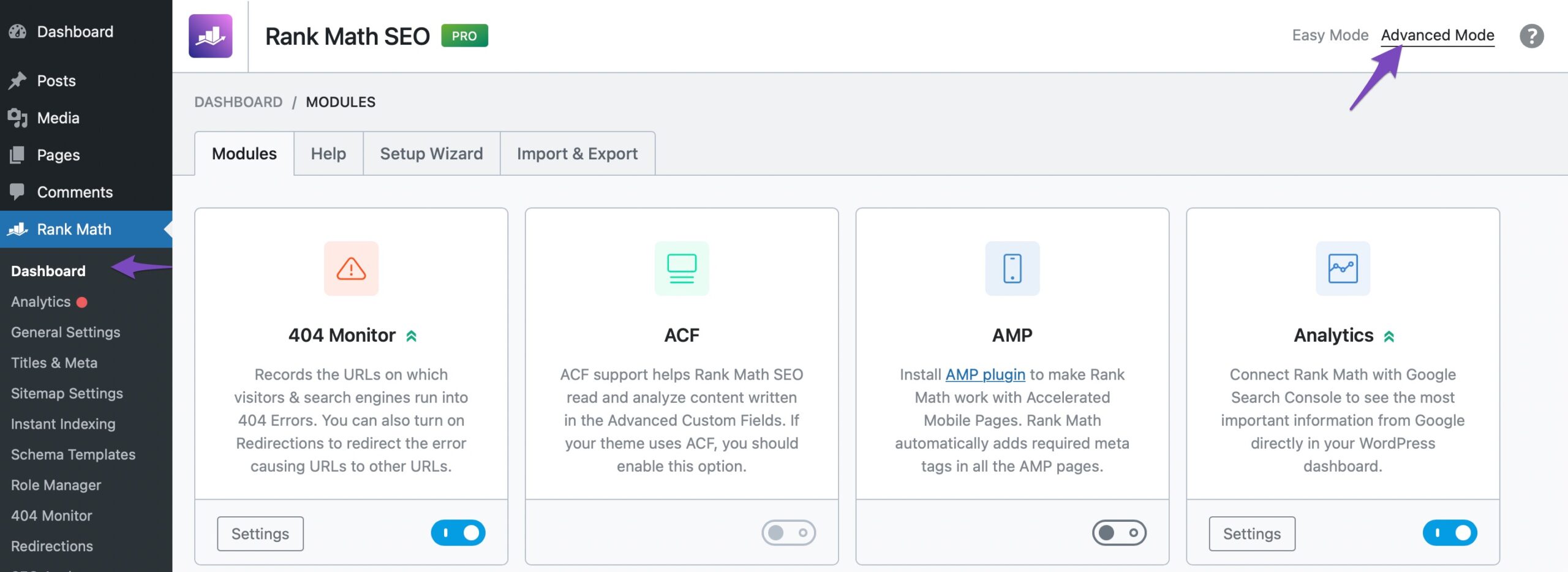
Once enabled, you should see the 404 Monitor module in the dashboard.
Let us know if you need further assistance.
Hello,
Glad that helped.
Please feel free to reach out to us again in case you need any other assistance.
We are here to help.
Thank you.