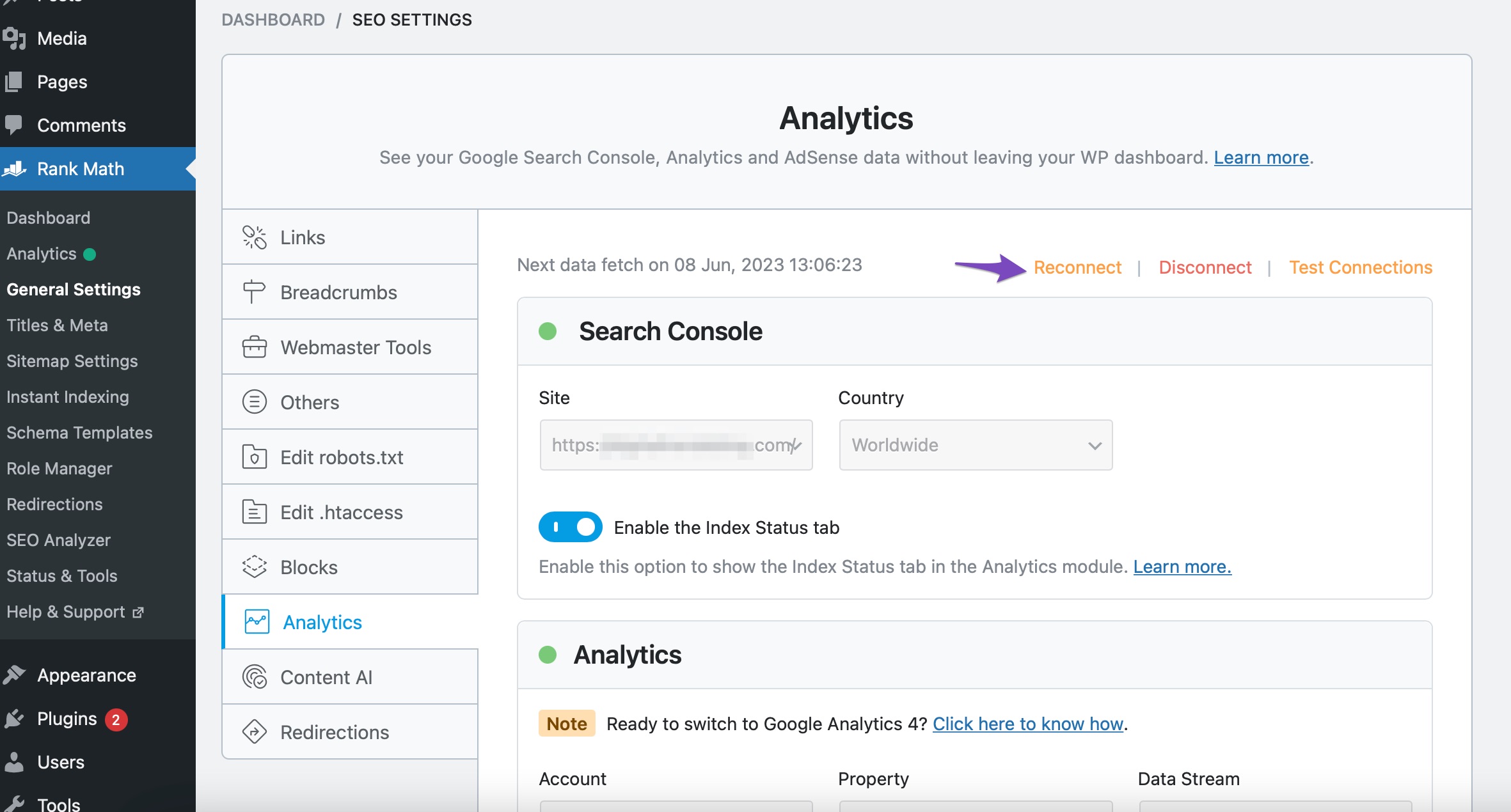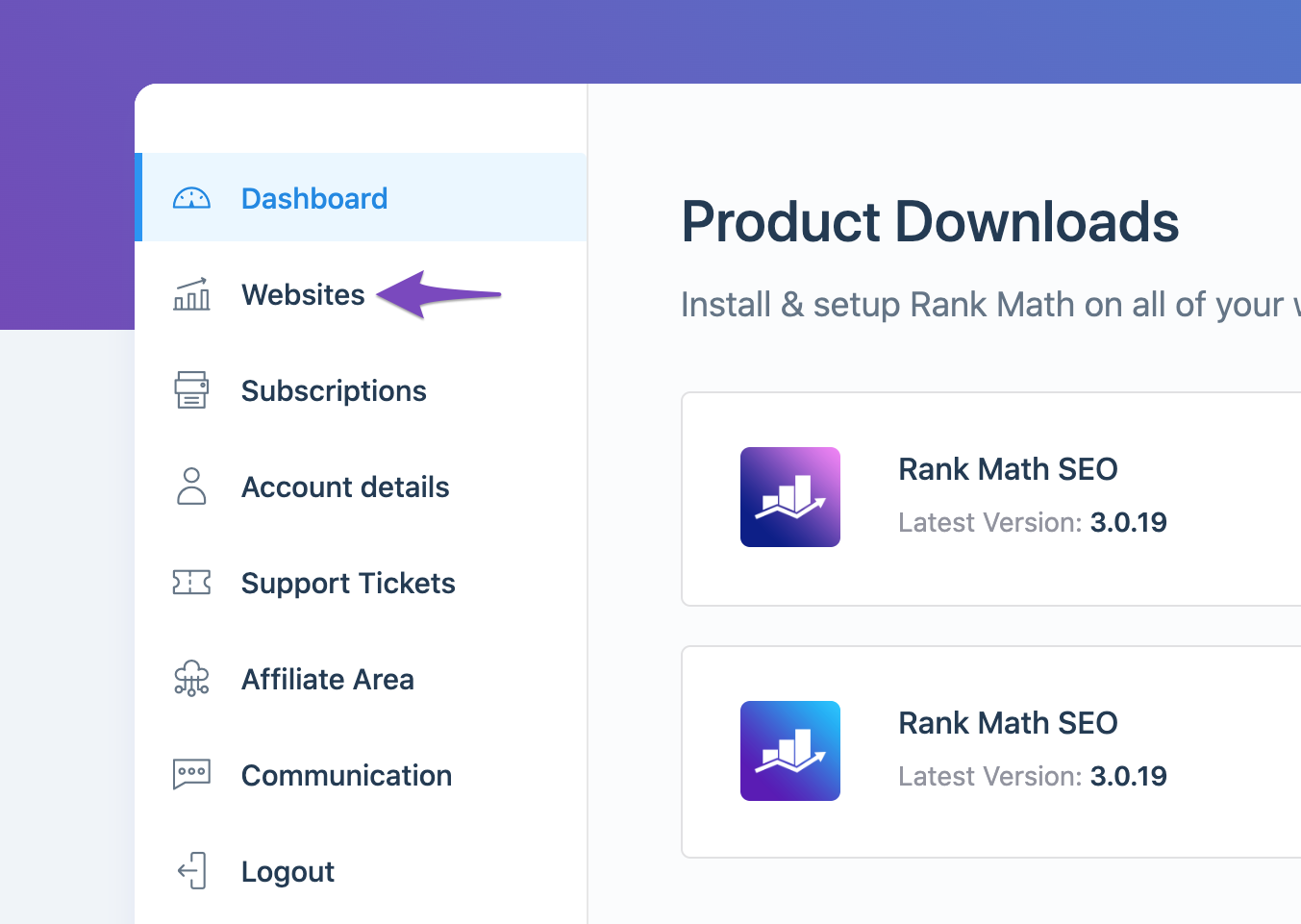Hello,
We apologize for the issue you are facing with connecting to Analytics. It sounds like you’ve already taken several steps to troubleshoot this problem, which we appreciate.
To help resolve this, please follow these steps:
-
Test Connections: Go to Rank Math SEO → General Settings → Analytics and click on the Test Connections option at the top right. This will validate your existing connections. A green signal indicates a valid connection, while a red signal indicates an issue.

-
Reconnect Google Account: If you see a red signal, please reconnect your Google account by clicking the Reconnect button in the Analytics settings.
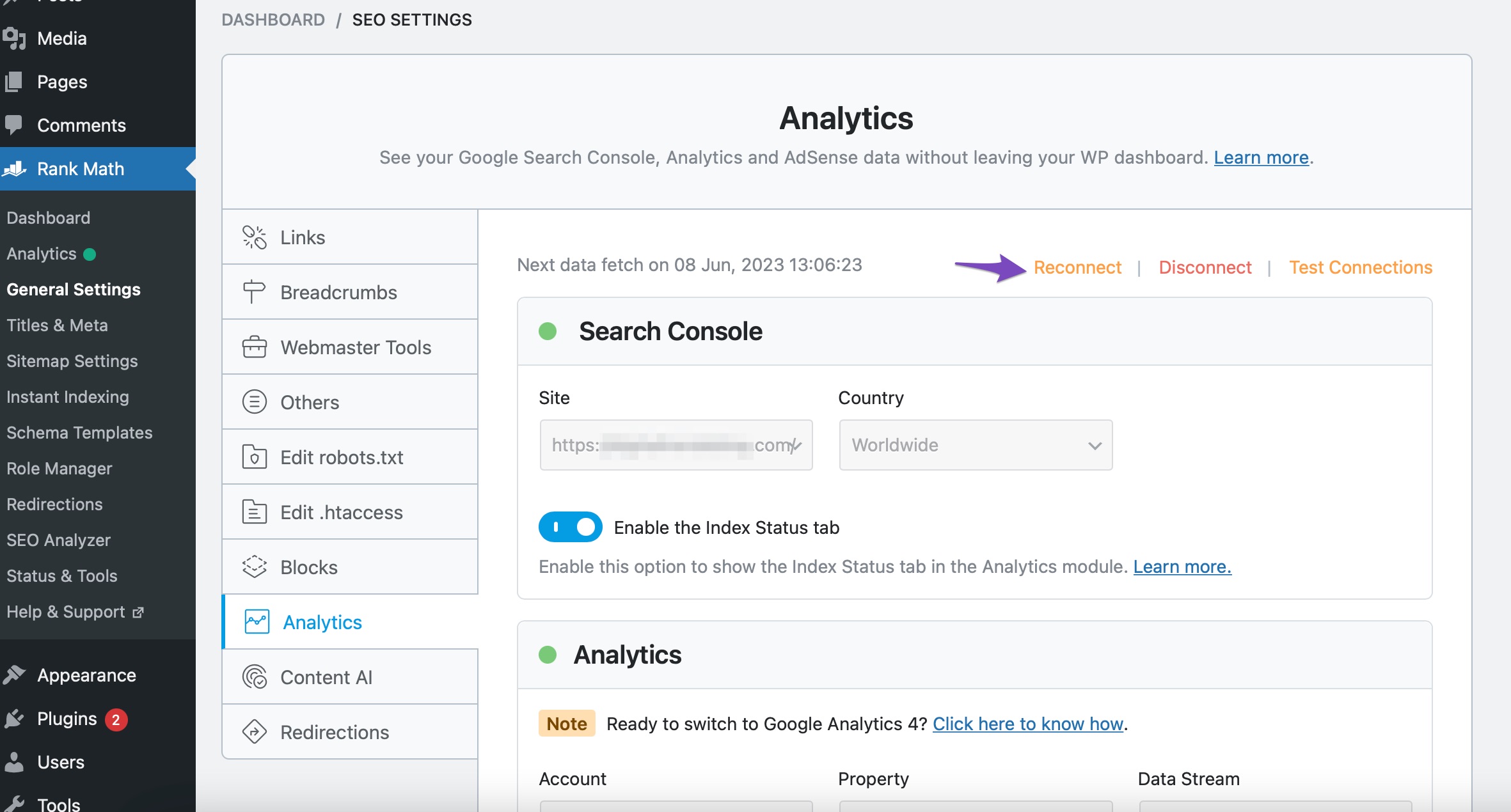
-
Remove Rank Math from Google Account: If the issue persists, navigate to your Google Account permissions and remove Rank Math SEO from the list of connected apps.

-
Reauthorize Rank Math: After removing it, go back to Rank Math SEO → General Settings → Analytics and reconnect your Google account again, ensuring you allow all permissions.
-
Check if Your Website is Connected: Ensure that your website is connected with the Rank Math account that has a PRO license. You can check this in the My Account area under the Websites tab.
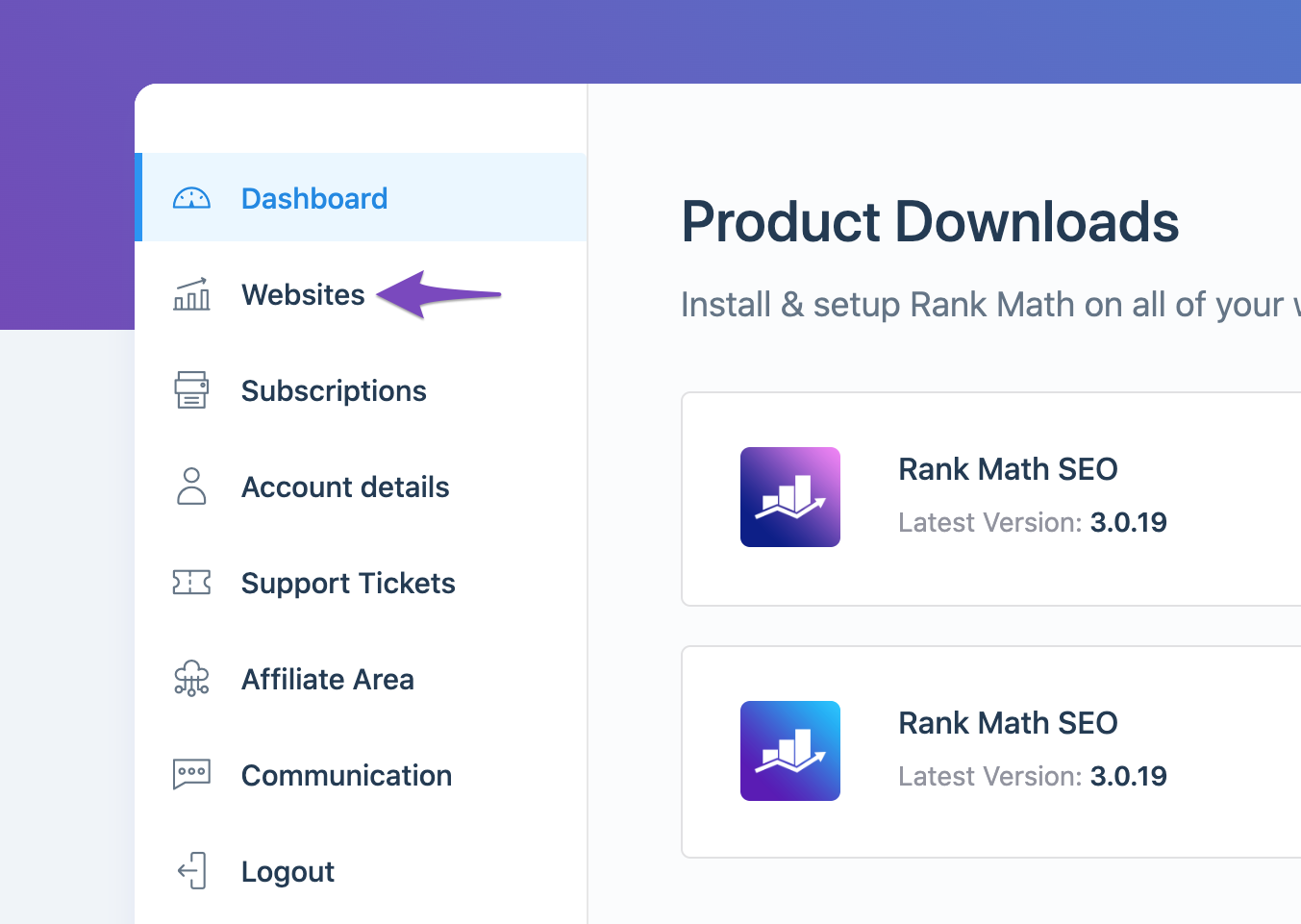
If you continue to experience issues after following these steps, please reply to this ticket with any error messages you encounter or additional details about what happens when you try to connect. A human agent from our support team will take over and assist you further.
Thank you for your patience, and we look forward to resolving this for you!
Sources:
Resolving Rank Math Analytics Related Issues » Rank Math
What to Do When Rank Math Analytics Shows Zero Search Traffic » Rank Math
Resolving Rank Math Analytics Related Issues » Rank Math
I’ve done all the steps. I’ve deleted you from my 3rd party apps and services about 10 times. I’ll go ahead and DO IT AGAIN. Also, as I’ve stated to the bots. I DON”T HAVE AN OPTION TO TEST CONNECTIONS! I’ve been working on this for 4 days now as I told Bhanu via email. PLEASE HELP ME. It was suggested that I use this SEO company. If I can’t get this to work, I have no choice but to try another company but I don’t want to!
I will go ahead thru the suggestions AGAIN as I wait.
THANK YOU for getting human support!!!
OK, I did those steps again and then went to your website under my account, then websites and I see my website is connected and has been since yesterday?
Analytics are still not connecting and that error is still the same -No site found.
Please help me get connected to the analytics.
Thank You
Hello,
Thank you for contacting us and sorry for any inconvenience that might have been caused due to that.
Before further troubleshooting, can you please try to follow the steps once again and see if that works for you?
1. Please make sure that you have verified your website on Google Search Console, if not, follow this guide: https://rankmath.com/kb/google-site-verification/
Also, make sure that you are not connecting to Google Search Console via a domain property but rather a URL prefix and that you have verified the correct version of your website on the Google Search Console (HTTP or HTTPS, www or non-www).
2. After that, please remove RankMath’s app from your Google apps permissions by following this guideline: https://myaccount.google.com/permissions
3. Once done, reconnect the Google account again from WordPress Dashboard > Rank Math > General Settings > Analytics and configure the Search Console and Analytics settings again.
Kindly check all necessary checkboxes to allow Rank Math to access some of the Google Services.
If the issue persits, then we might need to take a closer look at the settings. Please edit the first post on this ticket and include your WordPress & FTP logins in the designated Sensitive Data section.
Please do take a complete backup of your website before sharing the information with us.

It is completely secure and only our support staff has access to that section. If you want, you can use the below plugin to generate a temporary login URL to your website and share that with us instead:
https://wordpress.org/plugins/temporary-login-without-password/
You can use the above plugin in conjunction with the WP Security Audit Log to monitor what changes our staff might make on your website (if any):
https://wordpress.org/plugins/wp-security-audit-log/
Let us know how it goes. Looking forward to helping you.
Thanks for the reply. I searched and figured out how to get connected.
Hello,
We are glad that you managed to resolve the issue.
Please feel free to reach out to us again in case you need any other assistance.
We are here to help.
Thank you.