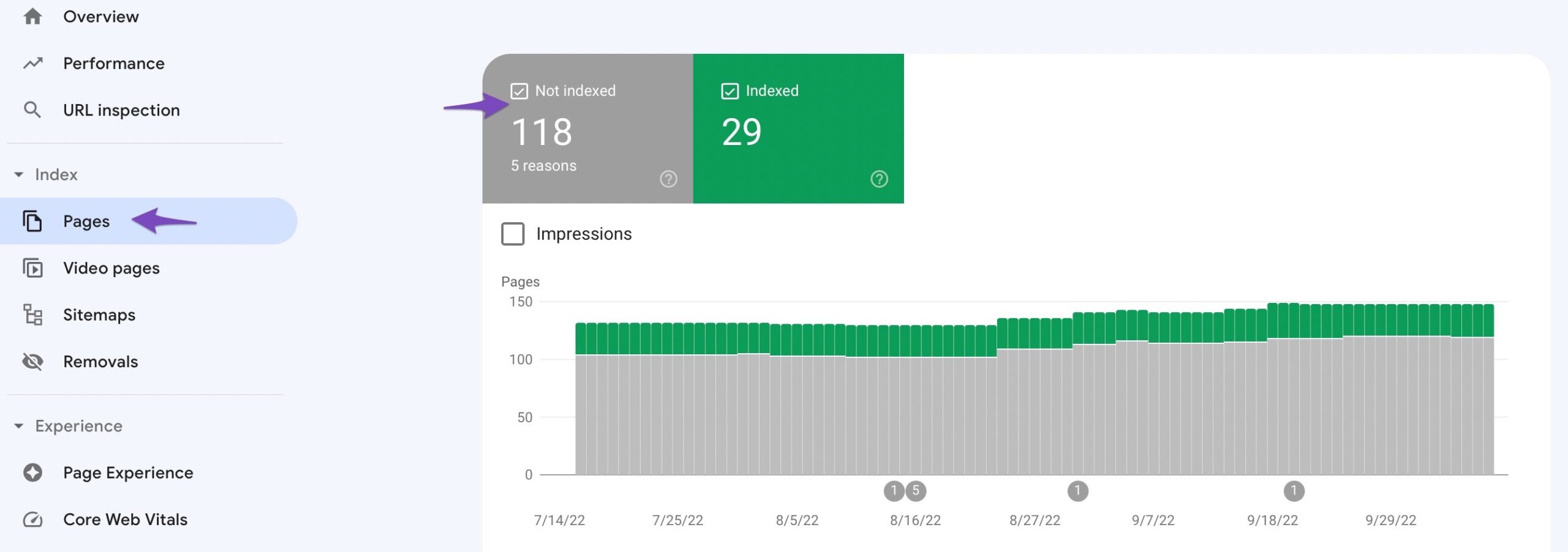Hello,
We apologize for the issue you are facing with the indexing of your pages. It seems that Google is identifying these pages as duplicates without a user-selected canonical, which can happen if there are multiple pages with similar content and no clear canonical version specified.
To resolve this issue, you can follow these steps:
-
Identify Affected Pages: In Google Search Console, navigate to the Pages section and click on the Not indexed tab. Then, look for the “Duplicate without user-selected canonical” status to see all affected pages.
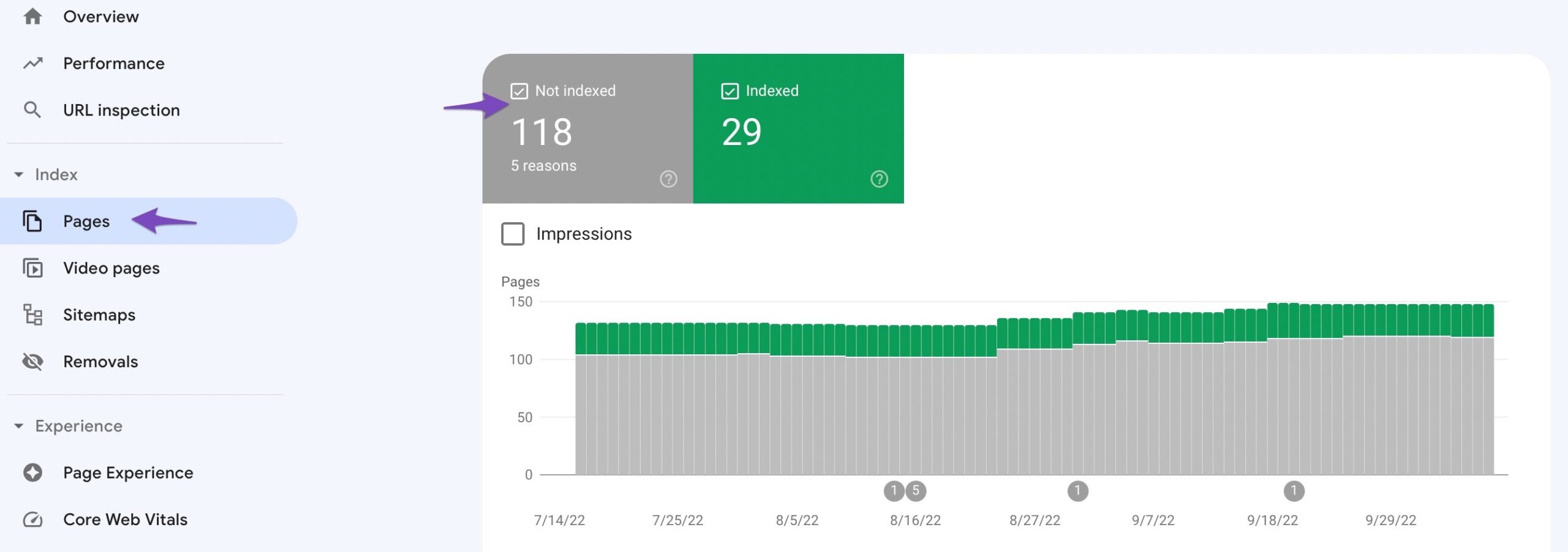
-
Specify Canonical Tags: For each affected page, add a canonical tag in the head section that points to the preferred version of the content. This informs search engines which page should be prioritized.
-
Implement 301 Redirects: If possible, use 301 redirects to guide traffic from duplicate pages to the preferred version. This helps preserve link equity and clarifies which page should be indexed.
-
Consolidate Content: If there are multiple pages with similar content, consider consolidating them into a single page to minimize duplication.
For more detailed guidance on fixing the "Duplicate without user-selected canonical" status, you can refer to our detailed guide here.
If you continue to experience issues, please reply to this ticket with any additional details or questions, and a human agent from our support team will assist you further. Thank you for bringing this concern to our attention!
Sources:
How to Fix ‘Duplicate Without User-Selected Canonical’ Status in Google Search Console » Rank Math
How to Fix ‘Duplicate Without User-Selected Canonical’ Status in Google Search Console » Rank Math
Hello,
Thank you for your query and we are so sorry about the trouble this must have caused.
Since this is a paginated page, head over to your WordPress Dashboard → Rank Math → Titles & Meta → Misc Pages and turn on the options “Noindex Subpages” and “Noindex Paginated Single Pages”.
You can also use the following code if you wish to apply this only to specific URLs with the query parameter term=*:
add_filter('rank_math/frontend/robots', function ($robots) {
$excluded_params = [
'term'
];
$url = home_url($_SERVER['REQUEST_URI']);
foreach ($excluded_params as $param) {
if (strpos($url, '?' . $param . '=') !== false || strpos($url, '&' . $param . '=') !== false) {
$robots['index'] = 'noindex';
$robots['follow'] = 'nofollow';
break;
}
}
return $robots;
});
You may refer to this guide on how to add filters to your website: https://rankmath.com/kb/wordpress-hooks-actions-filters/
Let us know how that goes. Looking forward to helping you.
Hello,
Since we did not hear back from you for 15 days, we are assuming that you found the solution. We are closing this support ticket.
If you still need assistance or any other help, please feel free to open a new support ticket, and we will be more than happy to assist.
Thank you.