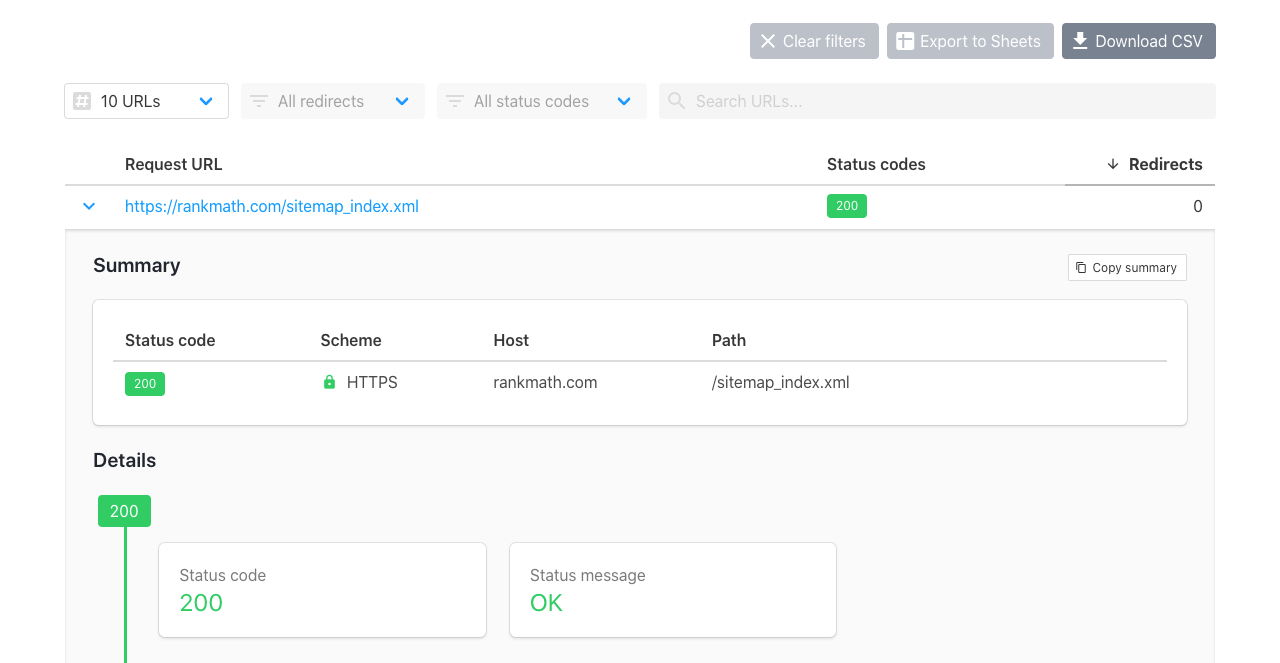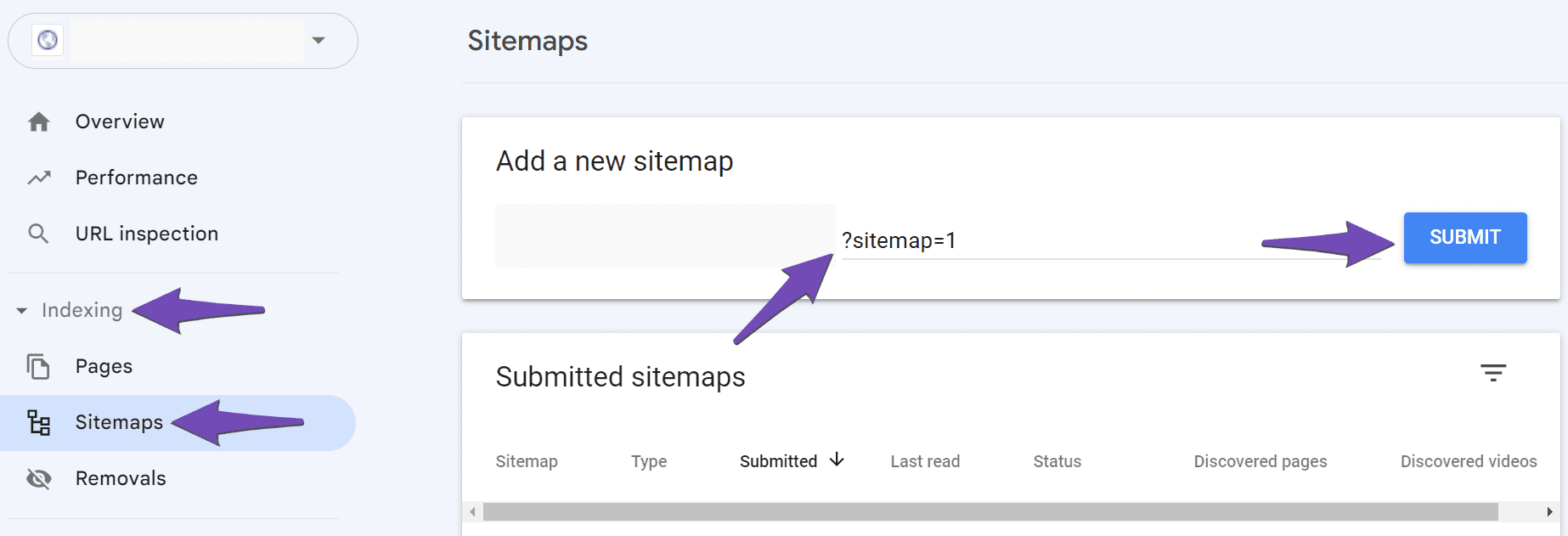Hello,
We apologize for the issue you are facing with your sitemap. It seems like there are a few things we can check to resolve the "Couldn’t Fetch" error and the 404 status you’re encountering.
-
Flush Permalinks: Sometimes, simply saving the permalinks can resolve 404 errors. Go to your WordPress dashboard, navigate to Settings → Permalinks, and click Save Changes without making any modifications.
-
Check Sitemap Accessibility: Since you mentioned that your sitemap is valid on xml-sitemaps.com, ensure that it is accessible without any restrictions. You can use the httpstatus.io tool to check if your sitemap URL returns a 200 status code.
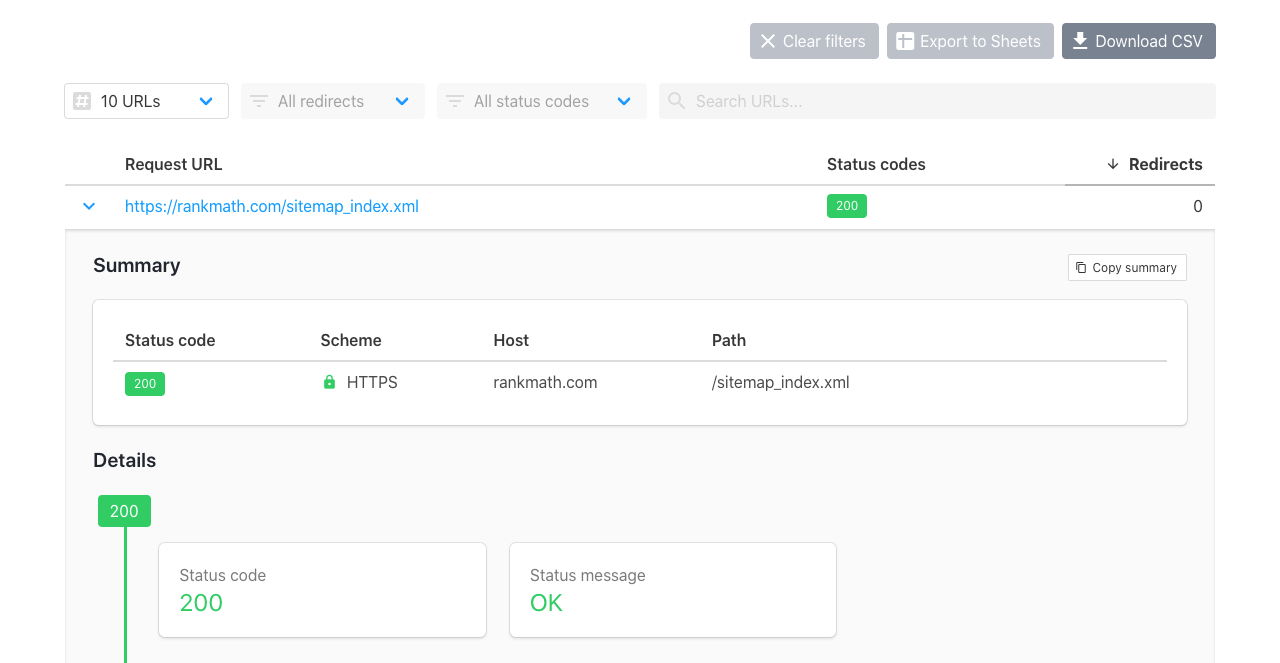
-
Ensure Posts Are Set to Index: Make sure that your posts are set to index. You can do this by going to Rank Math SEO → Titles & Meta and ensuring that the Index checkbox is enabled in the Robots Meta settings.

-
Check for Caching Issues: If your sitemap is being cached, it might not reflect recent changes. Ensure that your caching plugin (if you are using one) is configured to exclude the sitemap from caching.
-
Rename the Sitemap File: As a last resort, you can try renaming your sitemap file in Google Search Console. Go to Indexing → Sitemaps, paste `https://rankmath.com/kb/couldnt-fetch-error-google-search-console/ in the Add a new sitemap section, and click SUBMIT.
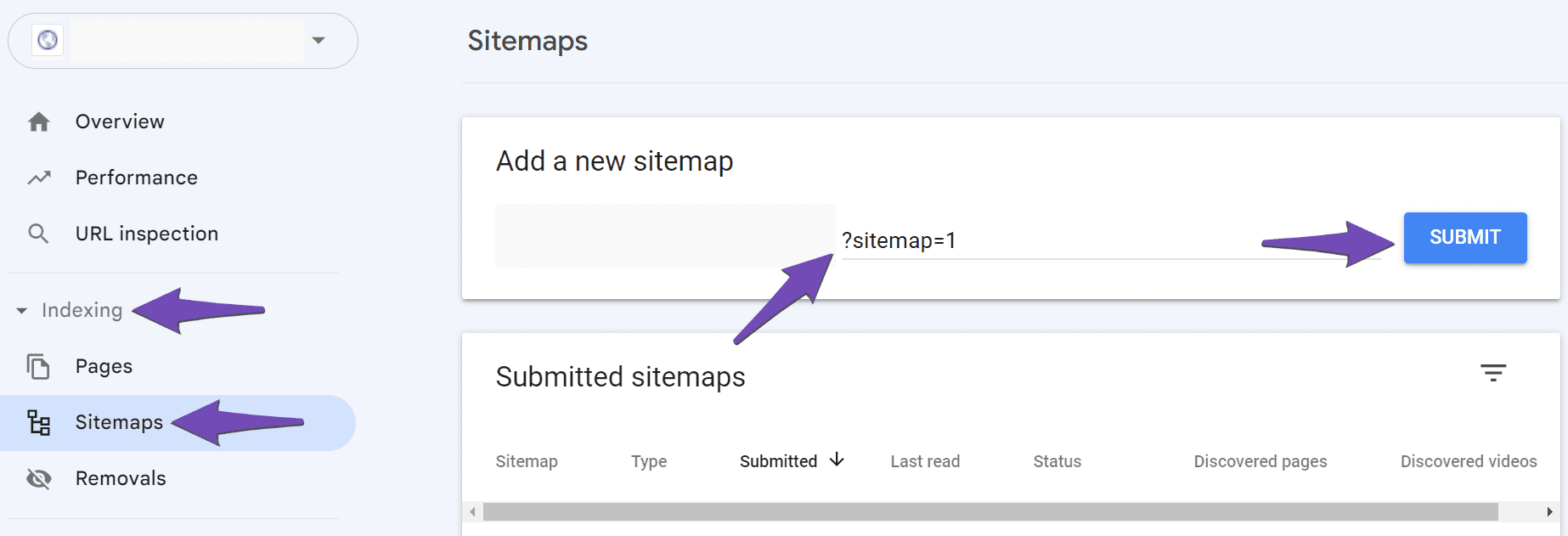
If you’ve tried all these steps and are still facing issues, please reply to this ticket with any additional details or errors you encounter, and a human agent from our support team will assist you further.
Thank you for raising this concern!
Sources:
Troubleshooting the “Couldn’t Fetch” Error in Google Search Console » Rank Math
Rank Math Sitemap Issues and Their Fixes » Rank Math
How to Fix Submitted URL Marked ‘NoIndex’ Error » Rank Math
Hello,
We checked your sitemap and we can see it is working properly without any issues:

In this case, please try to follow the steps below and see if that works for you:
1. Flush the Sitemap cache by following this video screencast:
https://i.rankmath.com/pipRDp
2. Exclude the Sitemap files of the Rank Math plugin in your caching plugin. The cache could be via a plugin or from the server. For plugins or Cloudflare, please follow this article:
https://rankmath.com/kb/exclude-sitemaps-from-caching/
Once done, clear your website cache, remove all the submitted sitemap, and resubmit only the /sitemap_index.xml in the Search Console.
Regarding the Noindex issue, please note that sitemaps are by default set to Noindex as they are meant to be crawled and not to be displayed on search results pages.
You should only submit your sitemap to the sitemap section of your GSC account:
https://rankmath.com/kb/submit-sitemap-to-google/
Let us know how it goes. Looking forward to helping you.
Thank you.
Hi thank you for your support. It is showing success now
Hello,
We are super happy that this resolved your issue. If you have any other questions in the future, know that we are here to help you.
If you don’t mind me asking, could you please leave us a review (if you haven’t already) on WordPress or TrustPilot about your overall experience with Rank Math? We appreciate your time and patience.
If you do have another question in the future, please feel free to create a new forum topic, and it will be our pleasure to assist you again.
Thank you.