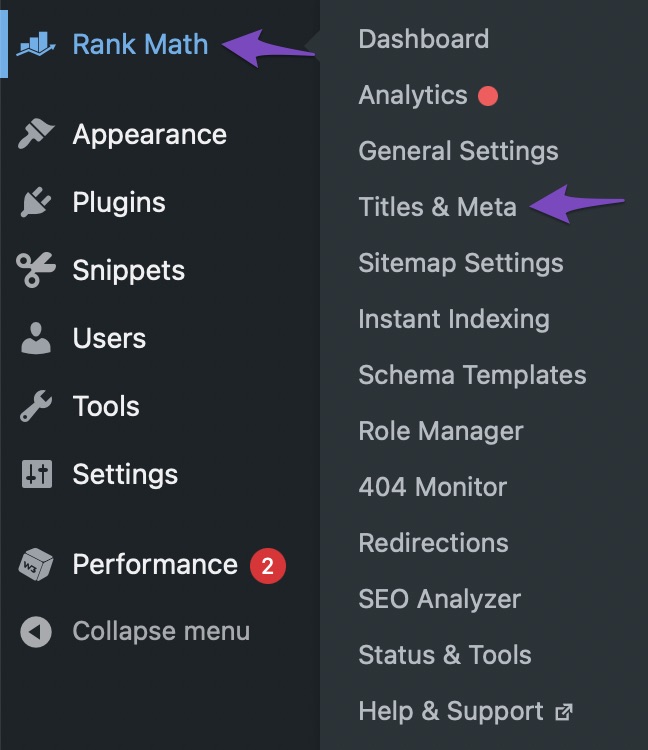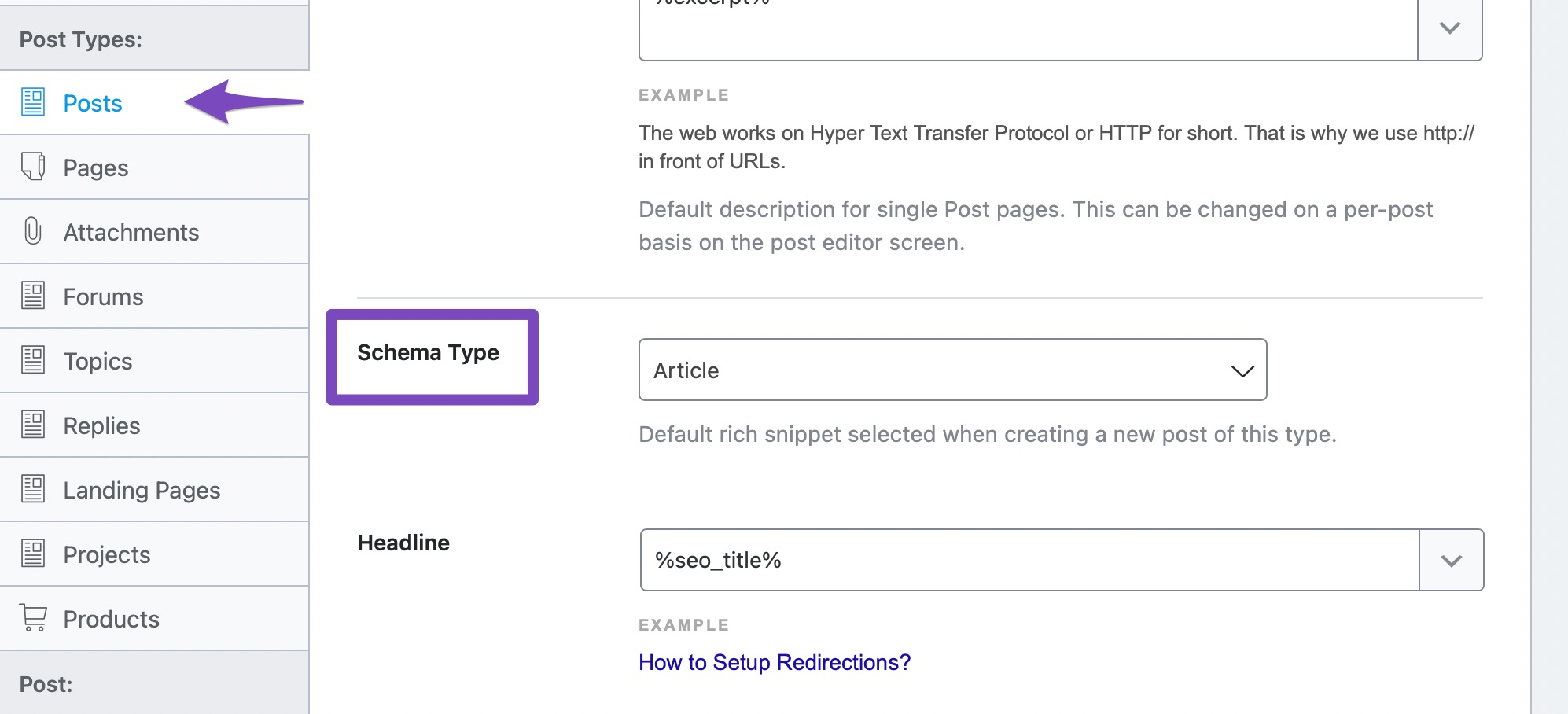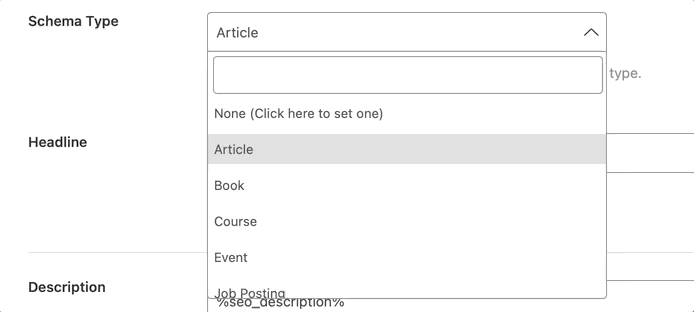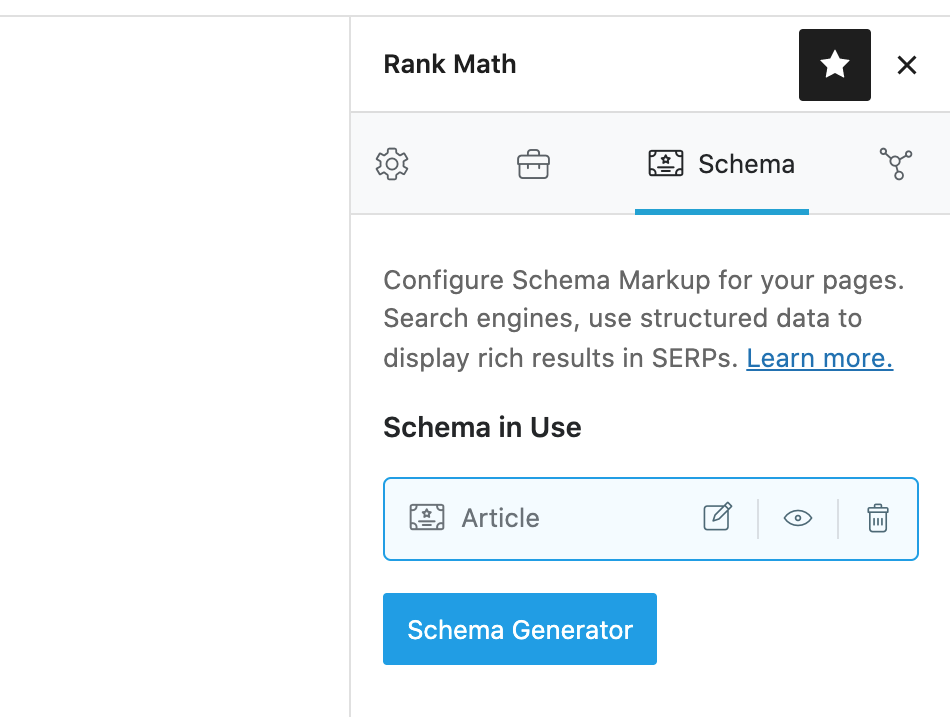Hello, we apologize for the issue you are facing with setting up Schema Markup in Rank Math. To configure Schema settings effectively for your blog posts and product pages, follow these steps:
-
Access Rank Math Settings: Go to Rank Math SEO → Titles and Meta in your WordPress dashboard.
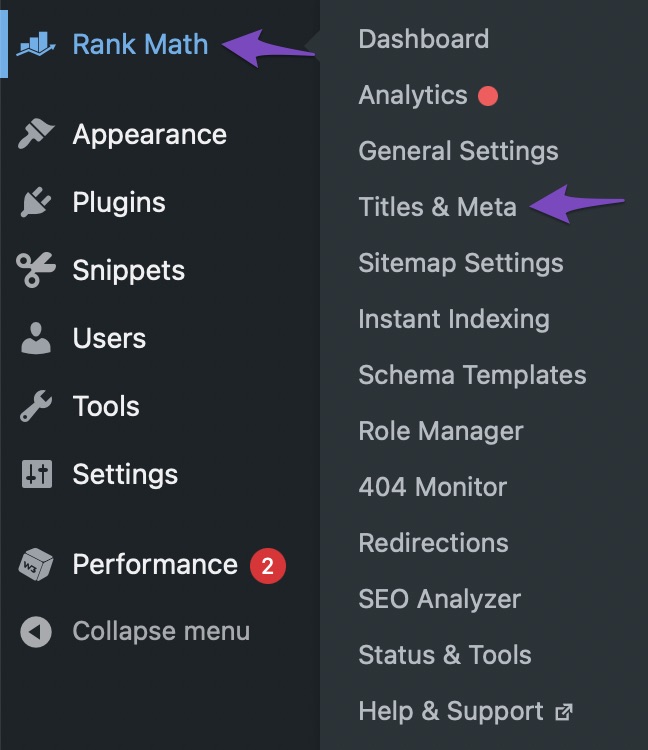
-
Select Default Schema Type: Click on the Posts option from the left tab menu. Scroll down to find the Schema Type option.
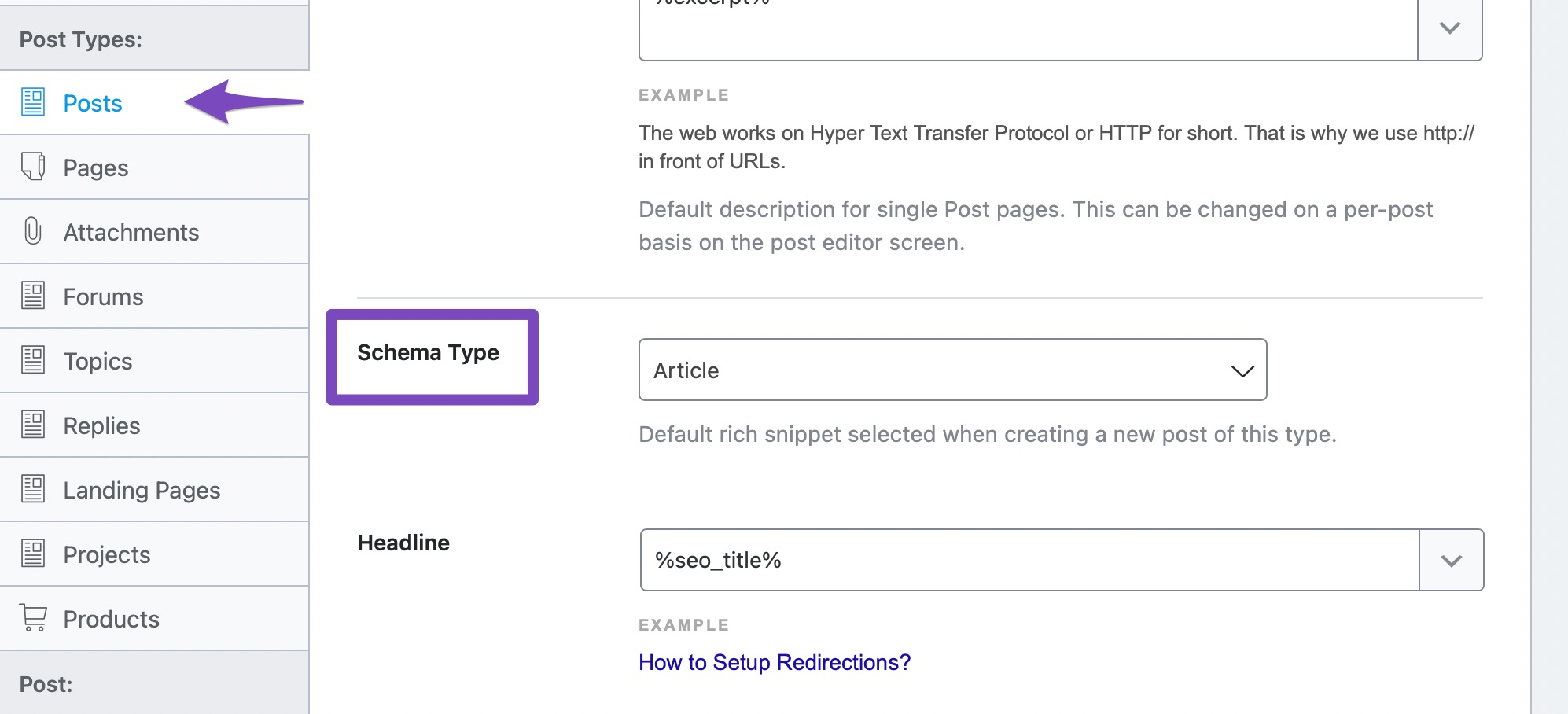
-
Choose the Appropriate Schema Type: Click the drop-down menu to see all the Schema types supported by Rank Math. For blog posts, it is recommended to use the Article Schema, while for product pages, you should select the Product Schema.
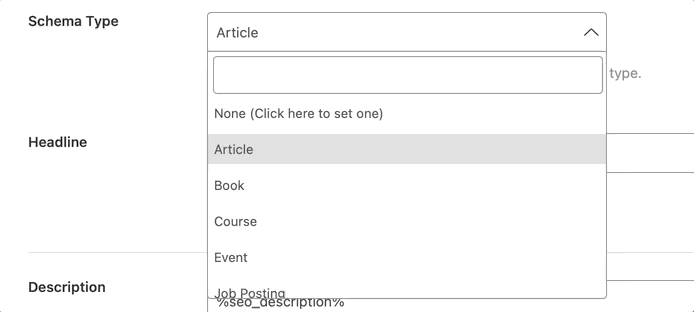
-
Save Your Settings: After selecting the appropriate Schema types, make sure to save your settings.
-
Customize Per Post/Page: You can further customize the Schema settings on a per-post or per-page basis by editing the individual posts or pages and adjusting the Schema settings in the Rank Math meta box.
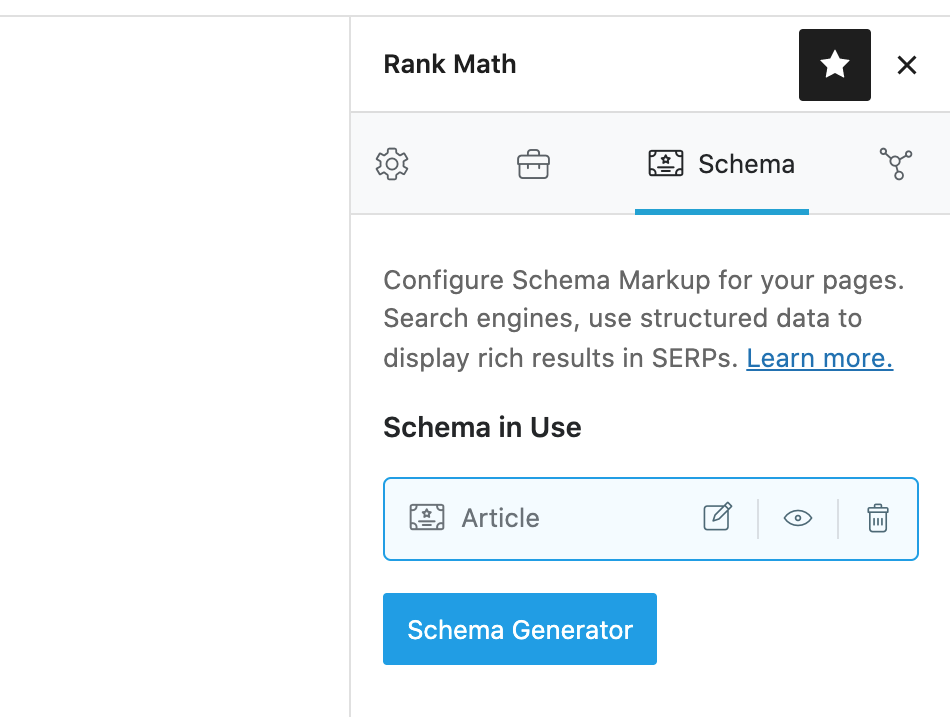
For more detailed guidance on configuring each Schema type, you can refer to our comprehensive article on Configuring Schema Markup in Rank Math.
If you have any specific questions or need further assistance, please reply to this ticket, and a human agent from our support team will assist you further!
Sources:
Configuring “Schema Markup” in Rank Math » Rank Math
Configuring “Schema Markup” in Rank Math for Rich Snippets » Rank Math
This is an automated reply from Rank Math Support Bot. If you need further assistance, please reply to this topic and a human support agent will reply to you shortly.
Hello,
Since we did not hear back from you for 15 days, we are assuming that you found the solution. We are closing this support ticket.
If you still need assistance or any other help, please feel free to open a new support ticket, and we will be more than happy to assist.
Thank you.