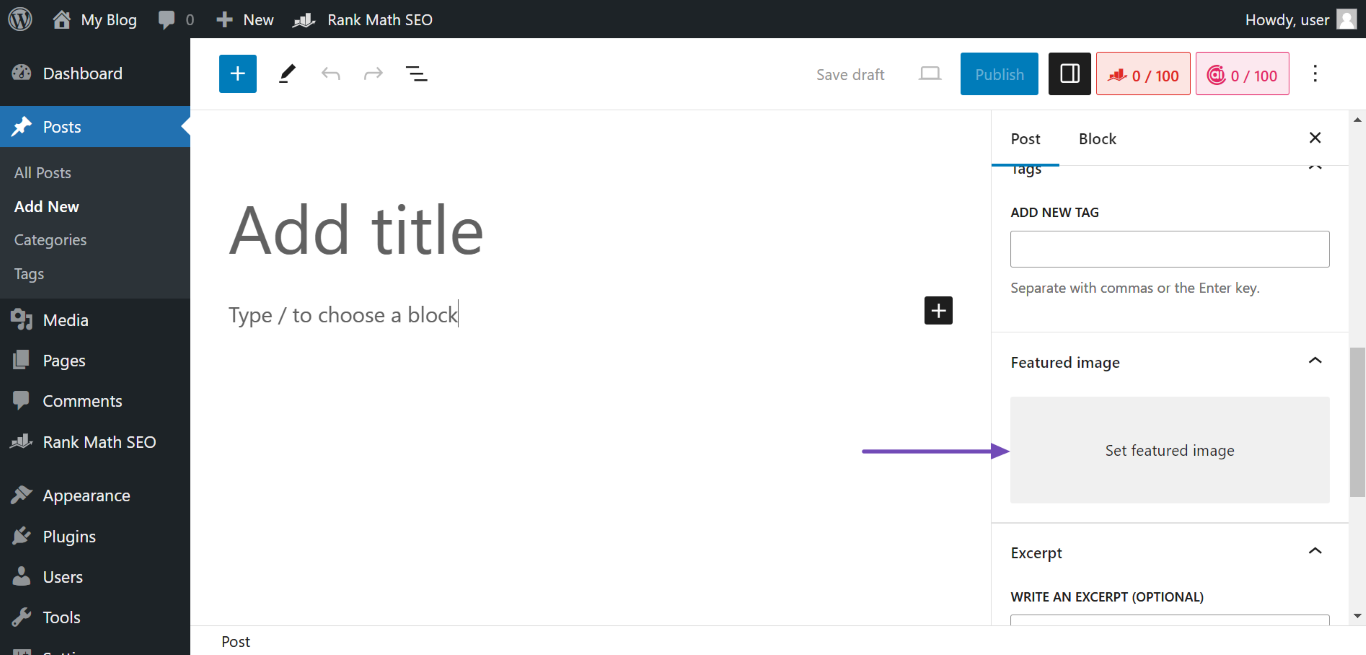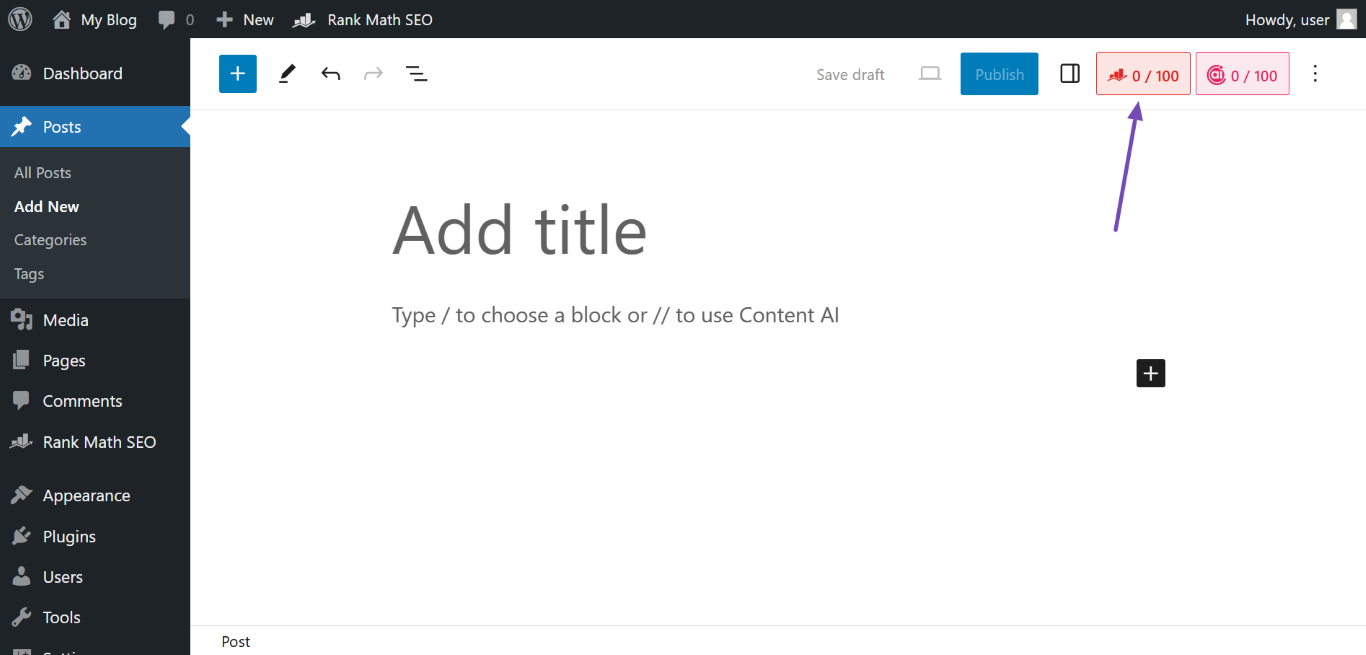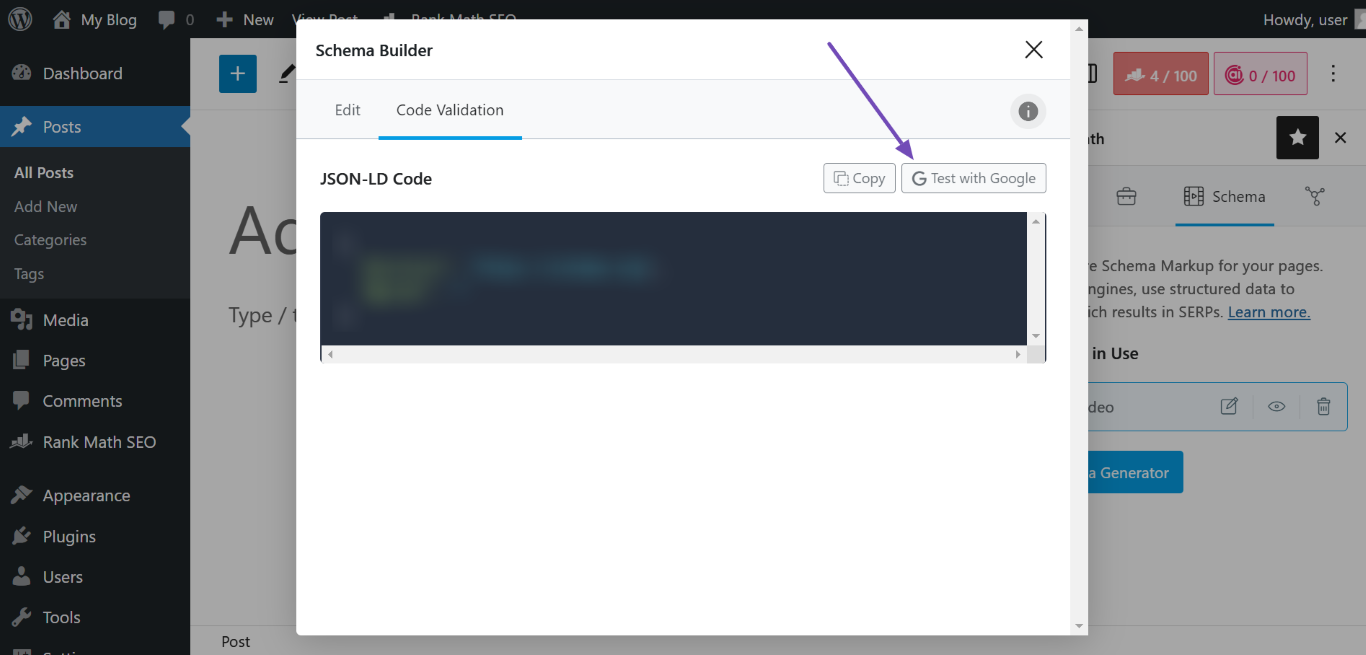Hello,
We apologize for the issue you are facing regarding the missing contentUrl property in the ImageObject schema for the featured image. Thank you for raising this concern.
Currently, Rank Math automatically adds the featured image to the Schema markup, but it may not include the contentUrl property by default. This behavior can depend on various factors, including how the schema is configured and the specific settings in use.
To improve the schema and ensure that search engines properly recognize and index your featured images, here are a few recommendations:
-
Ensure Featured Images are Set: Make sure that every post or page has a featured image set. You can do this by navigating to the post or page editor and selecting a featured image from the media library.
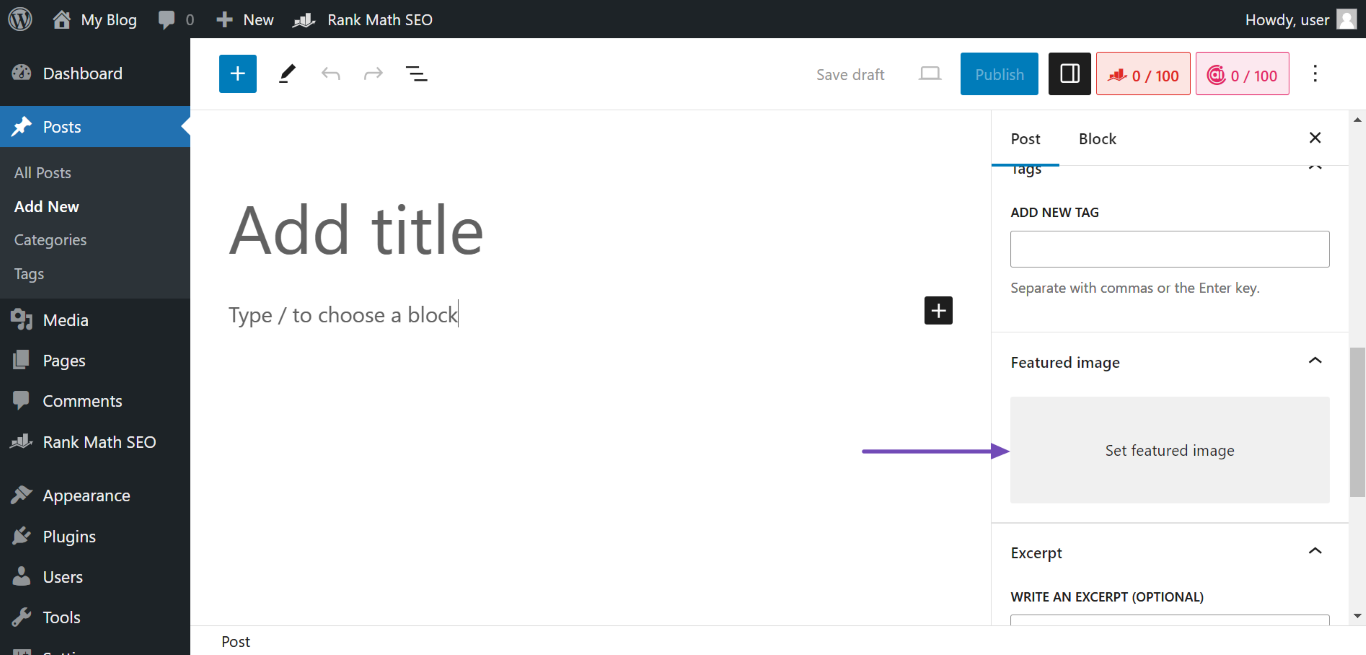
-
Use Schema Markup: If you want to customize your schema further, consider using Rank Math’s Schema Builder to add additional properties manually. You can access this by clicking on the Rank Math icon in the post editor and navigating to the Schema tab.
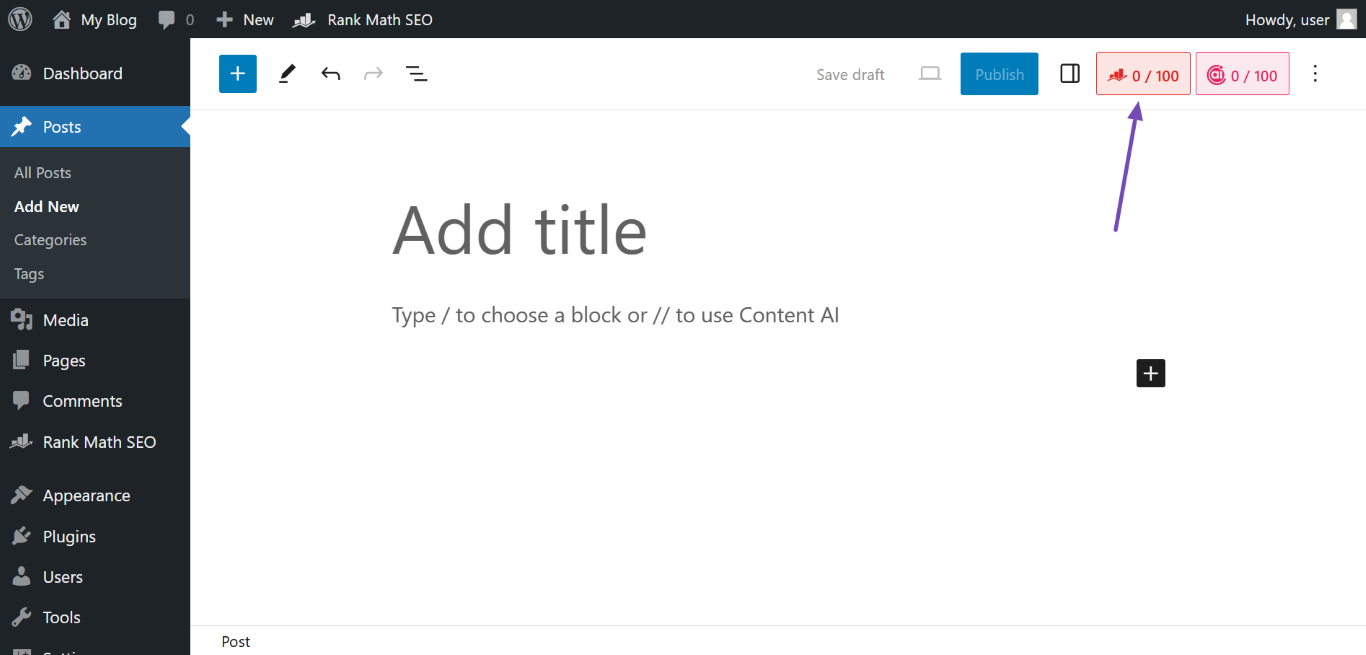
-
Validate Your Schema: After making changes, validate your schema using Google’s Rich Results Test tool to ensure that all properties are correctly recognized.
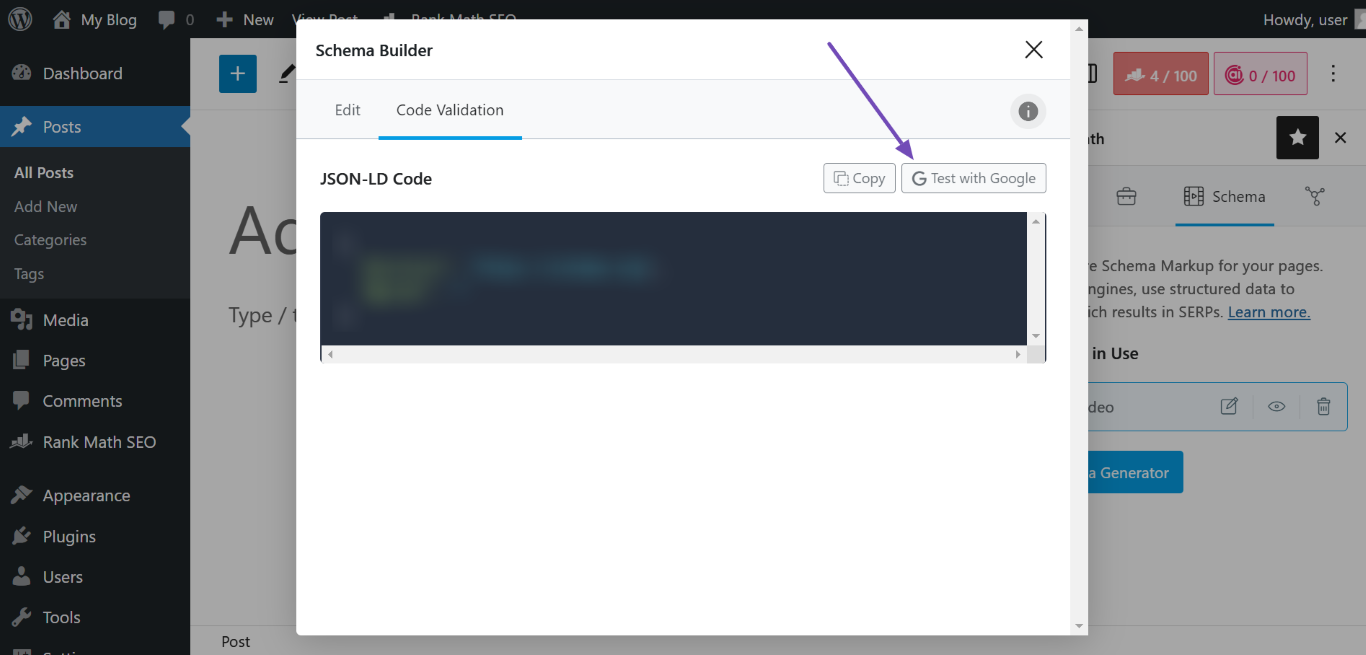
-
Check for Updates: Ensure that you are using the latest version of Rank Math, as updates may include improvements to schema handling.
If you continue to experience issues or if this behavior seems inconsistent across multiple sites, please reply to this ticket with your website URL so that a human agent can assist you further.
We appreciate your understanding and look forward to helping you resolve this matter!
This is an automated reply from Rank Math Support Bot. If you need further assistance, please reply to this topic and a human support agent will reply to you shortly.
Hello,
Since we did not hear back from you for 15 days, we are assuming that you found the solution. We are closing this support ticket.
If you still need assistance or any other help, please feel free to open a new support ticket, and we will be more than happy to assist.
Thank you.