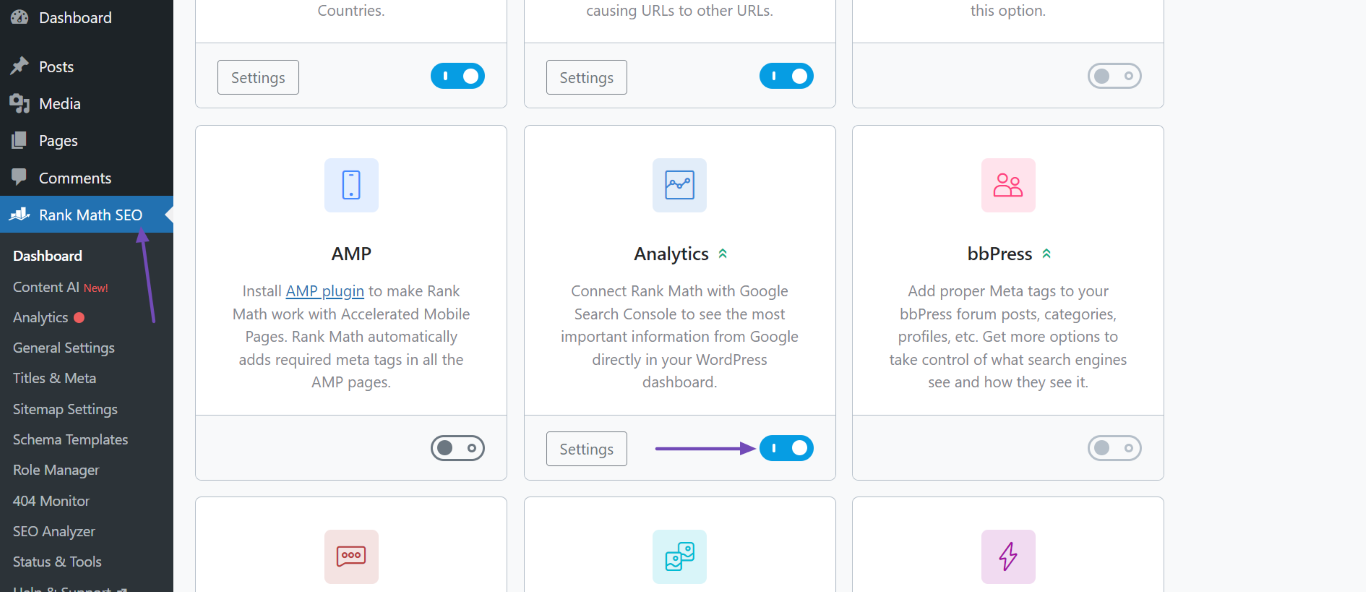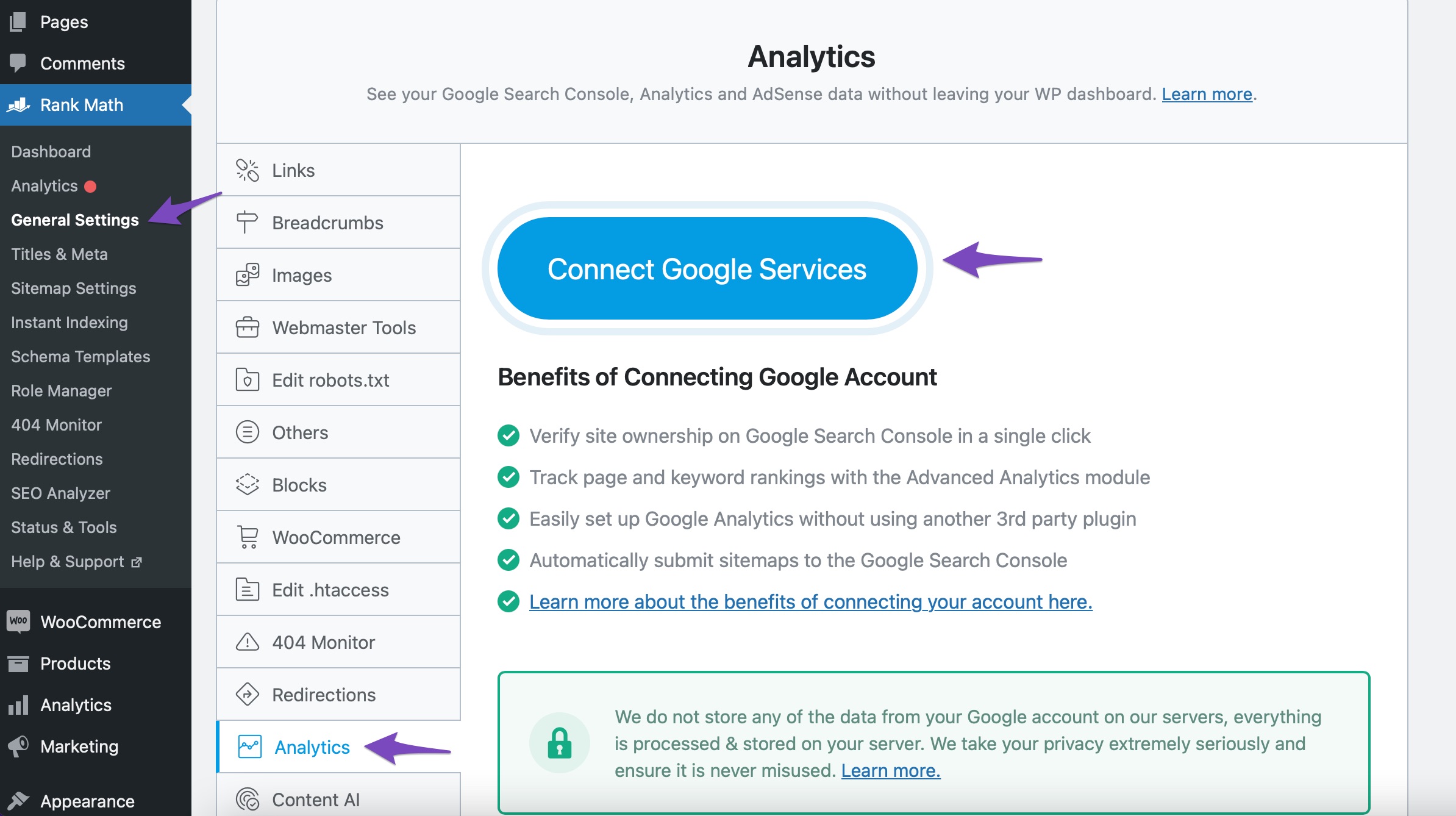Hello,
We apologize for the issue you are facing with connecting Google services to the Rank Math plugin. Thank you for detailing the steps you’ve already taken; that helps us understand your situation better.
Here are a few additional troubleshooting steps you can try:
-
Enable the Analytics Module: Ensure that the Analytics module is enabled in Rank Math. You can do this by navigating to WordPress Dashboard → Rank Math SEO → Dashboard and checking if the Analytics module is active.
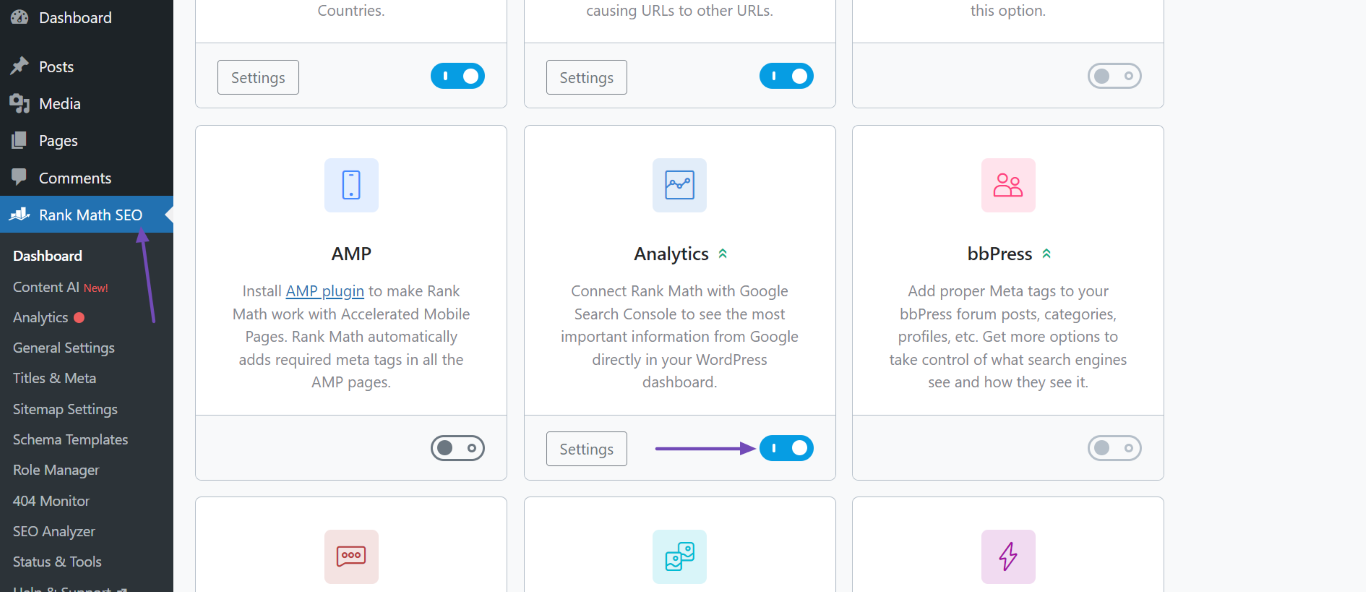
-
Check Permissions: Double-check that your Google account has the necessary permissions for both Google Search Console and Google Analytics. You may need to reauthorize Rank Math to ensure it has access.
-
Connect Google Services: Go to Rank Math SEO → General Settings → Analytics and click on Connect Google Services. Make sure you select the correct Google account that has access to your website’s data.
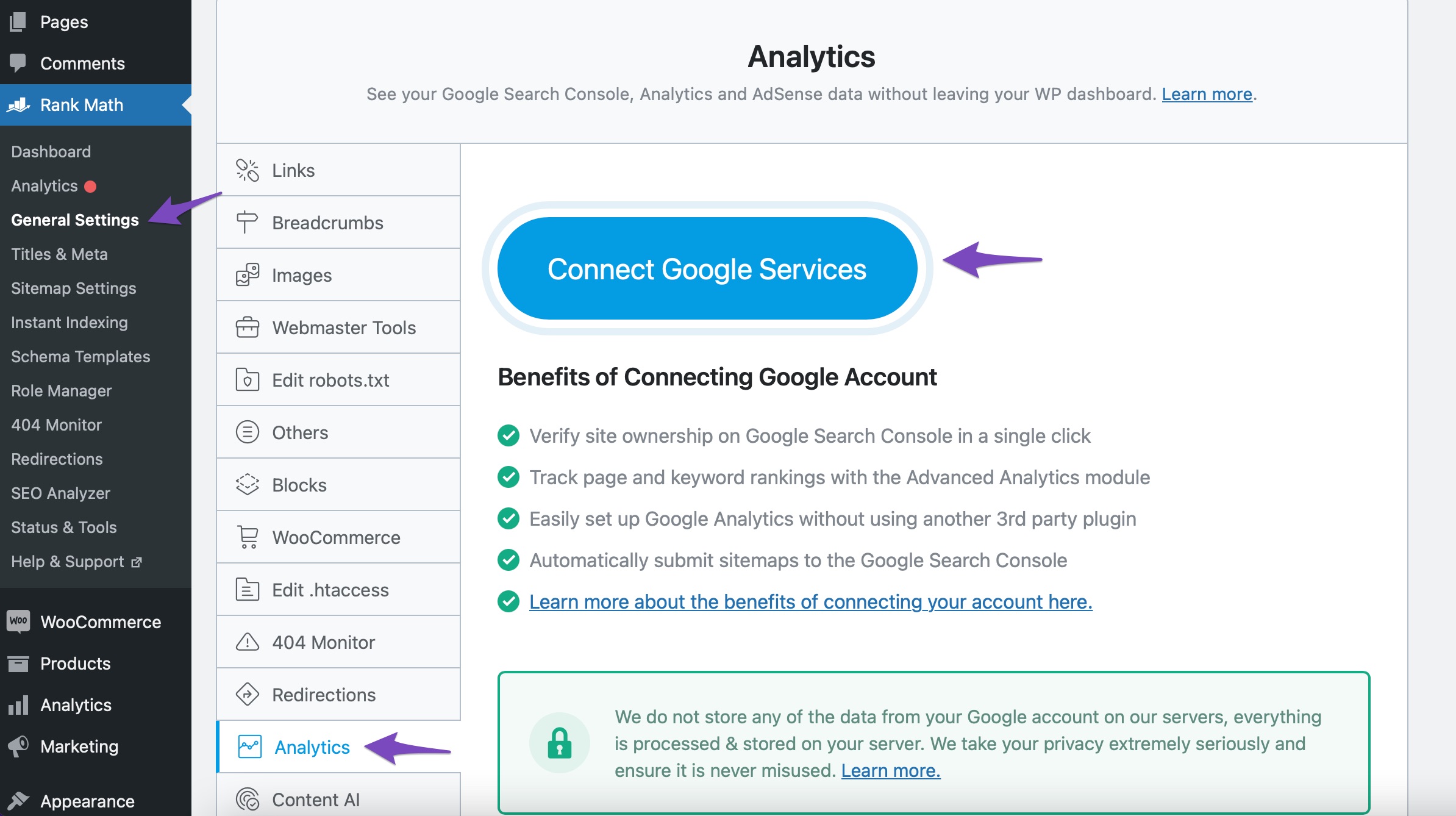
-
Verify Website Ownership: Ensure that your website is verified in Google Search Console. If it’s not verified, it won’t show up in the connection options.
-
Browser Issues: Since you’ve already tried clearing your cache and using a different browser, consider trying an incognito window or disabling any browser extensions that might interfere with the connection process.
If you continue to experience issues after trying these steps, please reply to this ticket with your website URL so we can assist you further. A human agent from our support team will take over and provide more specific guidance.
Thank you for your patience, and we look forward to resolving this for you!
This is an automated reply from Rank Math Support Bot. If you need further assistance, please reply to this topic and a human support agent will reply to you shortly.
Hello,
Since we did not hear back from you for 15 days, we are assuming that you found the solution. We are closing this support ticket.
If you still need assistance or any other help, please feel free to open a new support ticket, and we will be more than happy to assist.
Thank you.