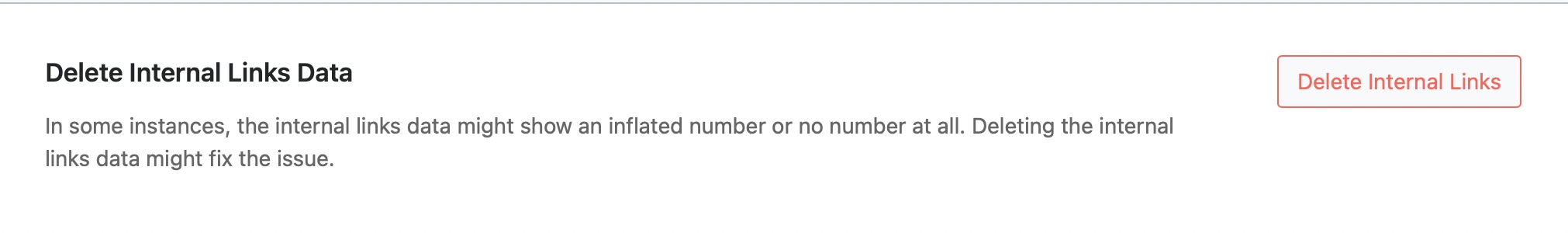Hello, we apologize for the issue you are facing with the incoming internal links not counting correctly in Rank Math.
To address this, you can reset the internal links data. Here’s how you can do it:
- Navigate to Rank Math SEO → Status & Tools → Database Tools.
- Enable Advanced Mode if it’s not already enabled.
- Click on Delete Internal Links to reset the count.
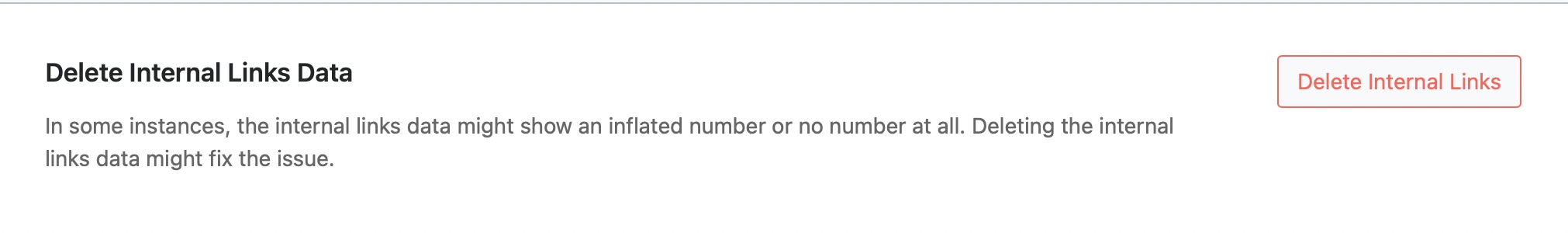
After resetting, you will need to open and save each of your posts again through your browser for Rank Math to accurately count the links.
If the issue persists after following these steps, please reply to this ticket with your site URL, and a human agent from our support team will assist you further. Thank you for bringing this concern to our attention!
Sources:
How Does Rank Math’s Link Counter Work? » Rank Math
I have over 43k posts on the site – opening and closing each of them isn’t possible. Is there another fix?
Also, I did try that on one post that I know has at least 5 incoming internal links and it still says 0.
Hello,
Please share the URL where the incoming link is still not updating.
Also, please share the URLs of your posts/pages where that link is mentioned so we can check as well.
Looking forward to helping you.
Hello,
Can you please confirm if you just recently installed Rank Math? If so then, sorry the only way to address this is to open each post and manually save them to update the internal links.
If Rank Math is new to your website, Rank Math hasn’t indexed all the internal link information to your website’s database.
Don’t hesitate to get in touch with us if you have any other questions.
Hello,
Since we did not hear back from you for 15 days, we are assuming that you found the solution. We are closing this support ticket.
If you still need assistance or any other help, please feel free to open a new support ticket, and we will be more than happy to assist.
Thank you.