Hello,
We apologize for the issue you are facing with the Website Schema not working. There can be several reasons why your Website Schema data might not be functioning as expected. Here are a few steps you can take to troubleshoot the issue:
-
Test Your Rich Snippets: Use Google’s Rich Results Testing Tool to check if your Schema markup is correctly implemented. This tool will help you identify any errors or warnings in your Schema.
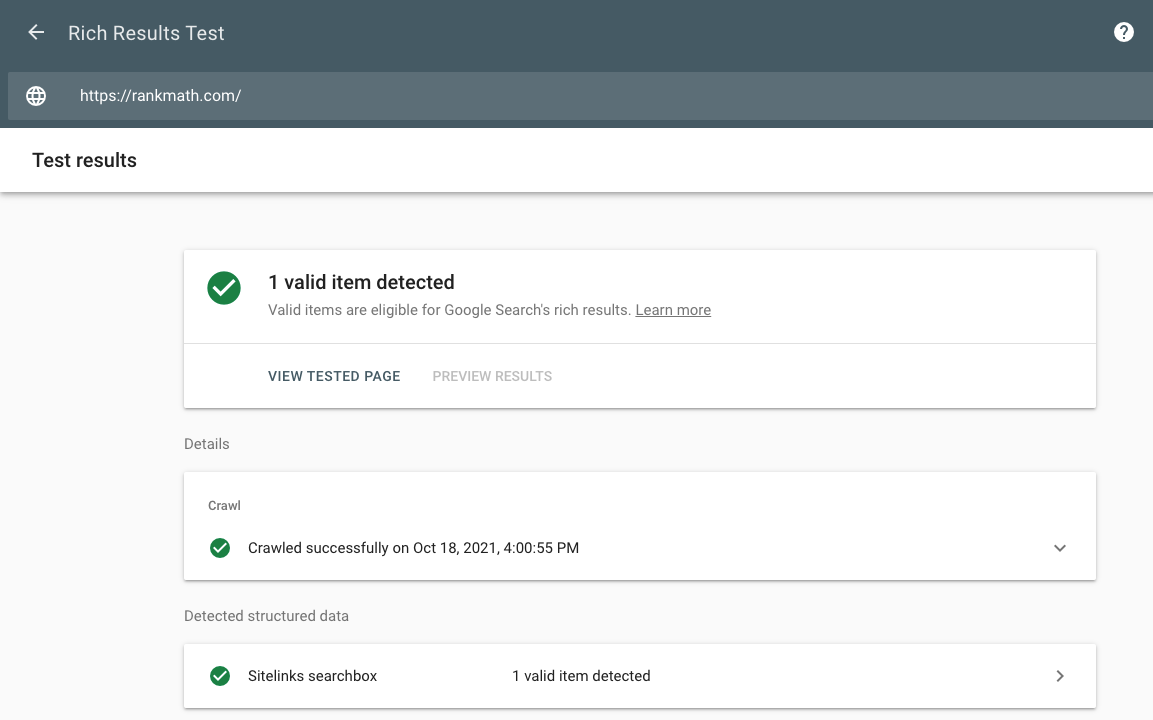
-
Verify Schema Markup: Ensure that the Schema markup is correctly added to your website. If you are using the Rank Math plugin, it should automatically add the WebSite Schema markup. You can verify this by checking the Rank Math meta box on your homepage’s edit page and looking for the Schema tab.
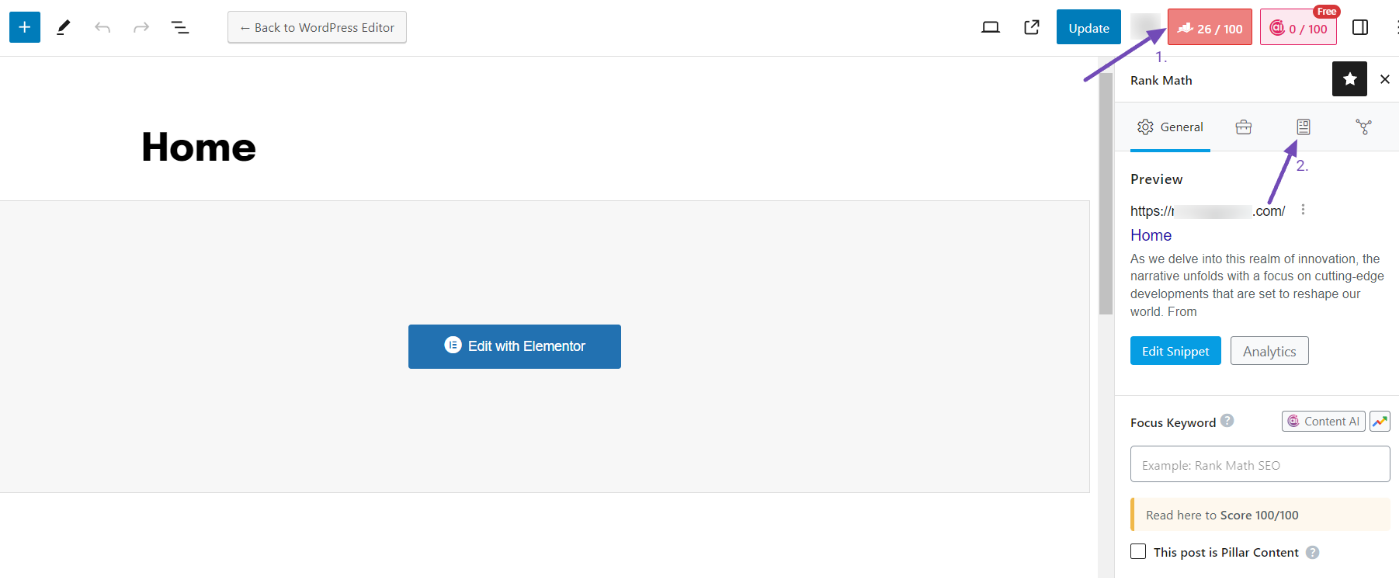
-
Re-indexing: After making any changes to your Schema markup, it may take some time for Google to re-index your pages. Be patient, as this process can take several weeks.
-
Check for Errors: If you find errors in the Rich Results Testing Tool, make sure to address them accordingly. You can also refer to our guide on configuring Rich Snippets in Rank Math for more detailed instructions.
If you continue to experience issues, please reply to this ticket, and a human agent from the Rank Math Support team will assist you further. Thank you for raising this concern!
Sources:
Why Are My Rich Snippets Not Showing Up in Google Search? » Rank Math
I tried everything but not working
Hello,
Please share more details about the issue so we can check and advise you accordingly.
If you want to share images, you can upload screenshots using this tool and add the link here.
You may also share the affected URL/s to the sensitive data section by editing your first post

It is completely secure, and only our support staff has access to that section.
Looking forward to helping you.
Hello,
Since we did not hear back from you for 15 days, we are assuming that you found the solution. We are closing this support ticket.
If you still need assistance or any other help, please feel free to open a new support ticket, and we will be more than happy to assist.
Thank you.