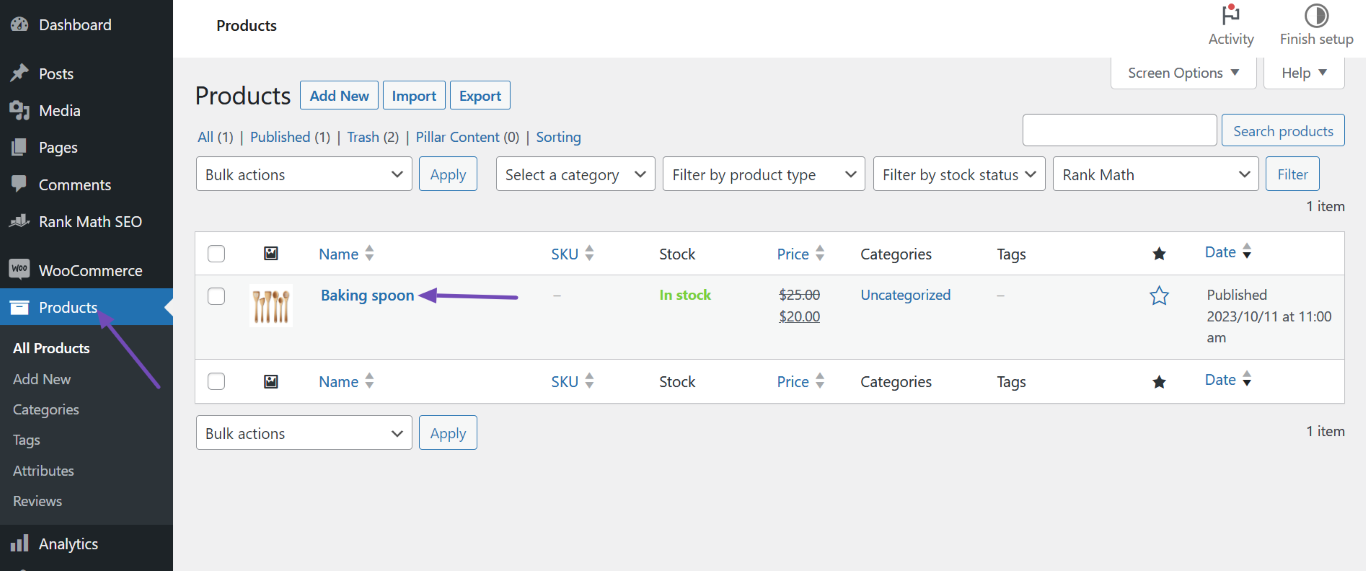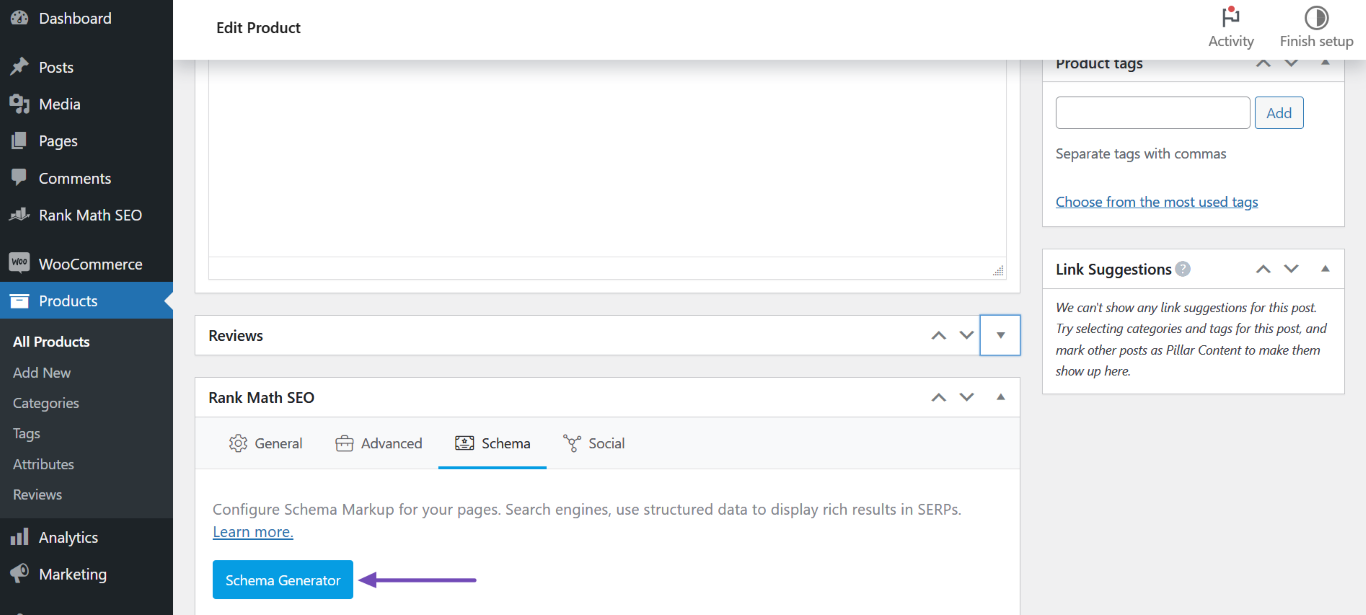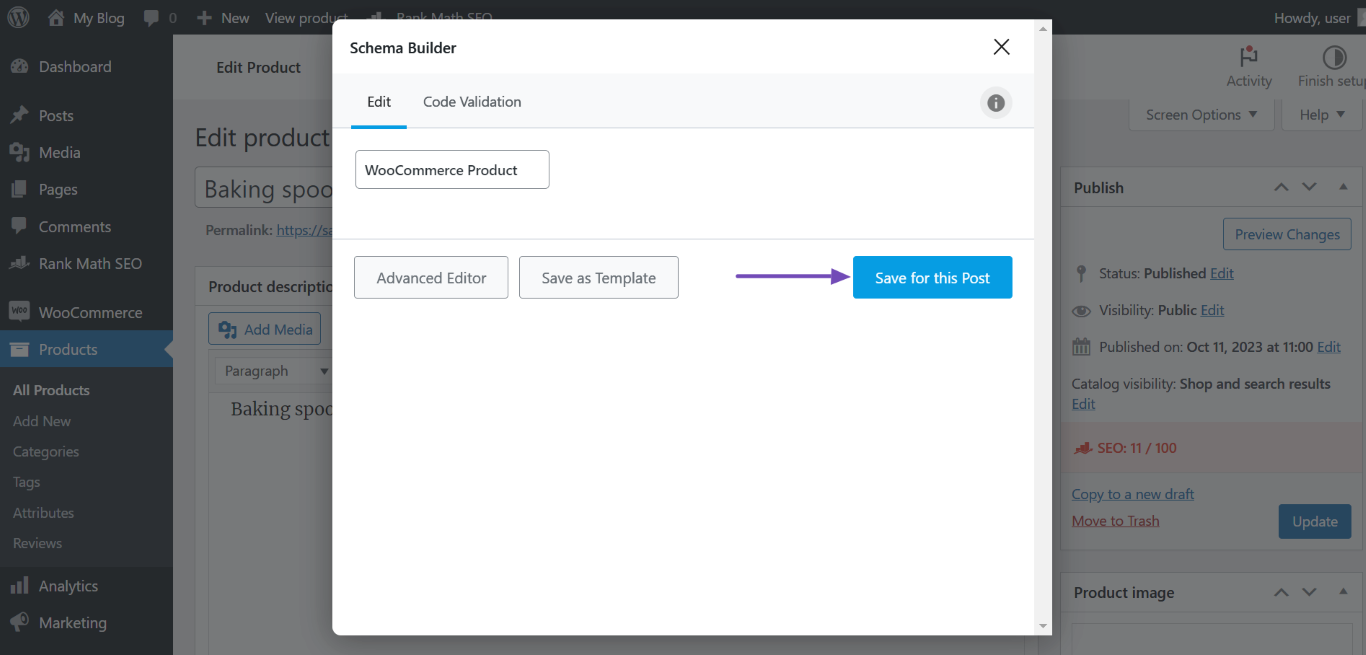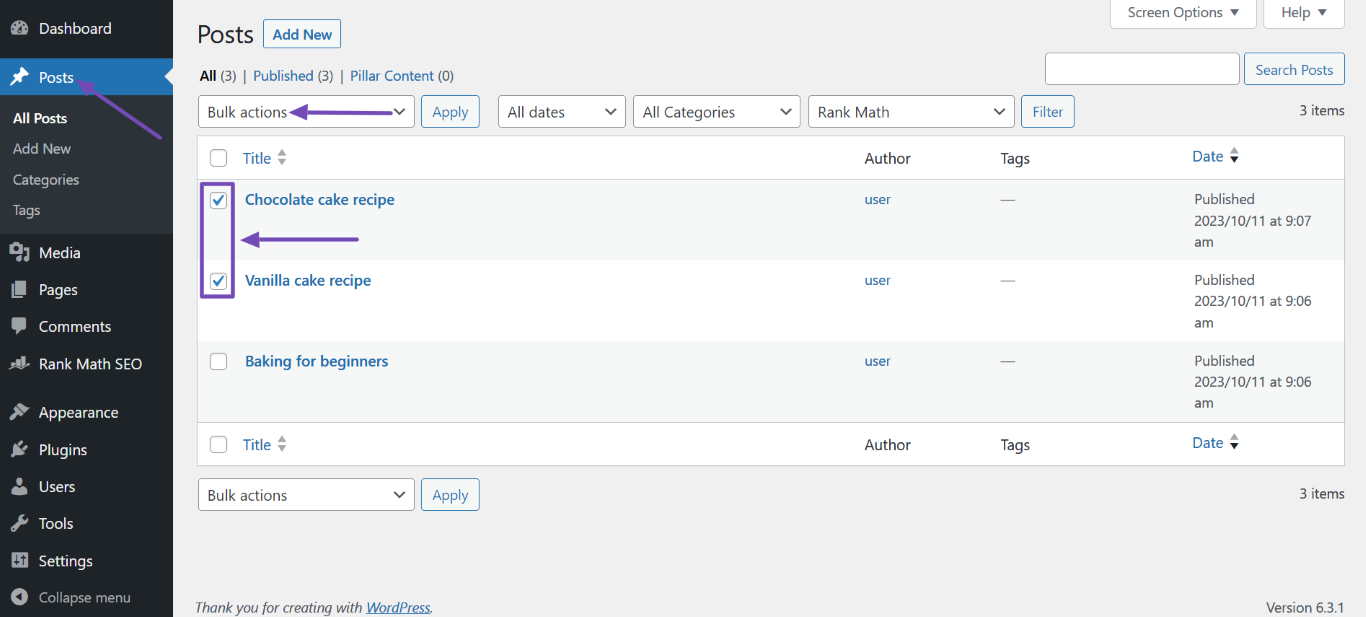Hello,
We apologize for the issue you are facing with the schema data on your products. It seems like the schema might be corrupted or not set up correctly. Here are a few steps you can take to resolve this:
1. Update the Schema From the Product Page
You can manually update the schema for each product:
- Navigate to WordPress Dashboard → Products and click on the applicable product.
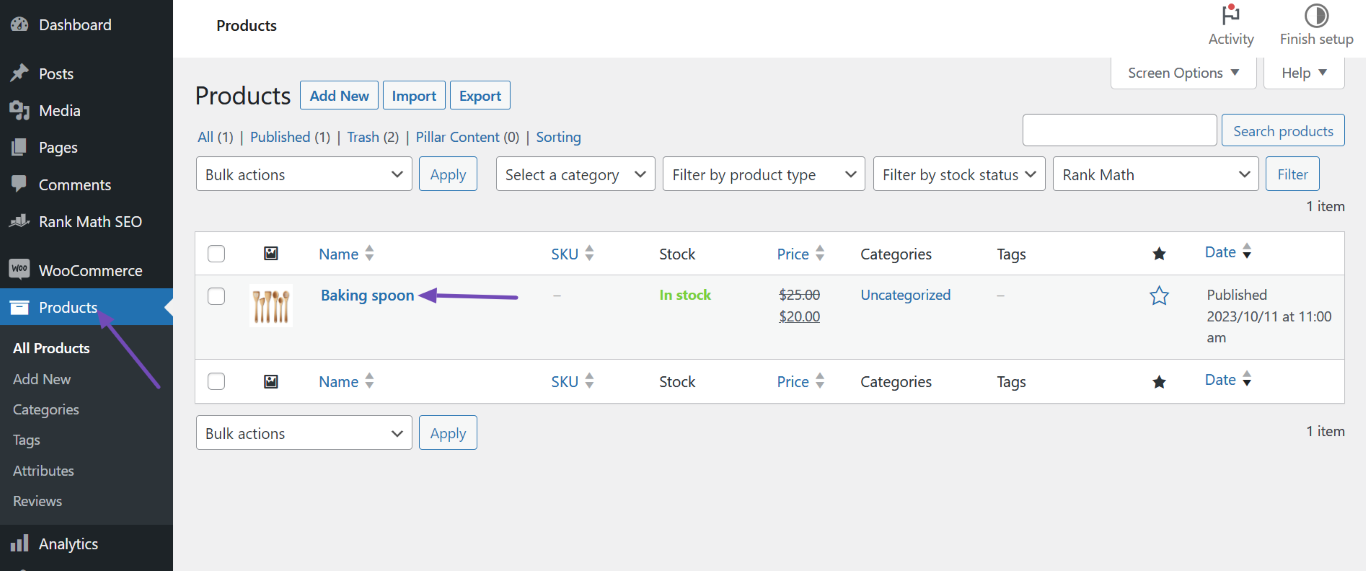
- Head to the Rank Math SEO metabox and click the Schema icon.
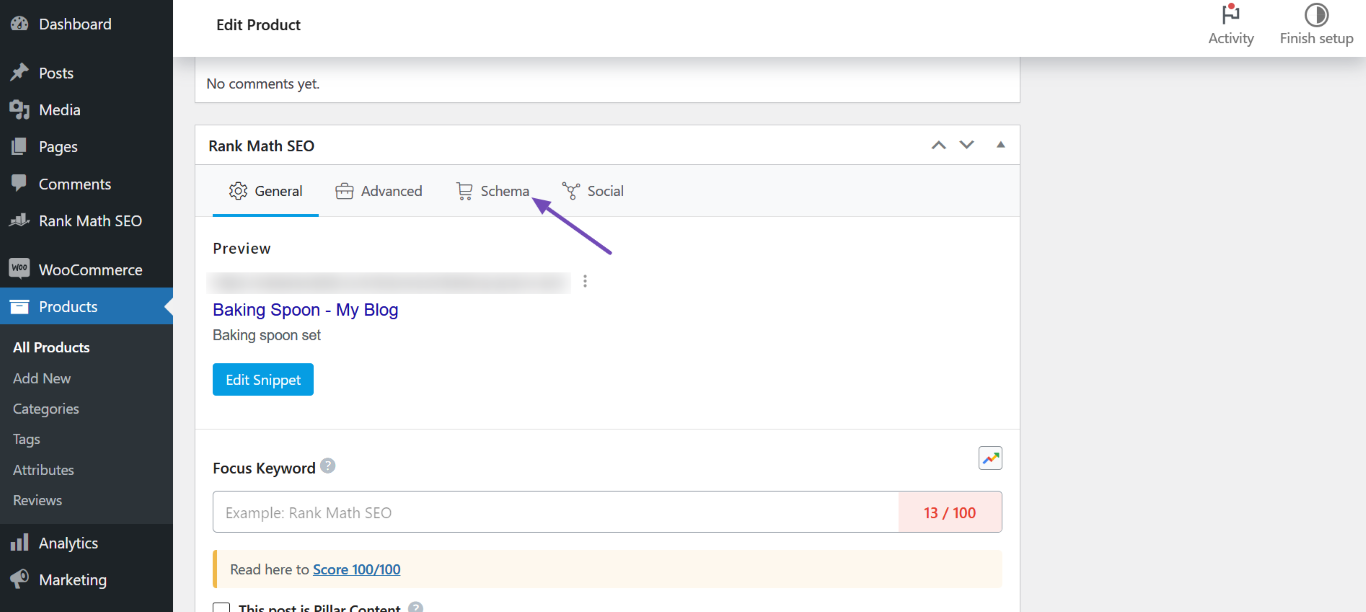
- Click Schema Generator and select the appropriate schema type (e.g., WooCommerce Product Schema).
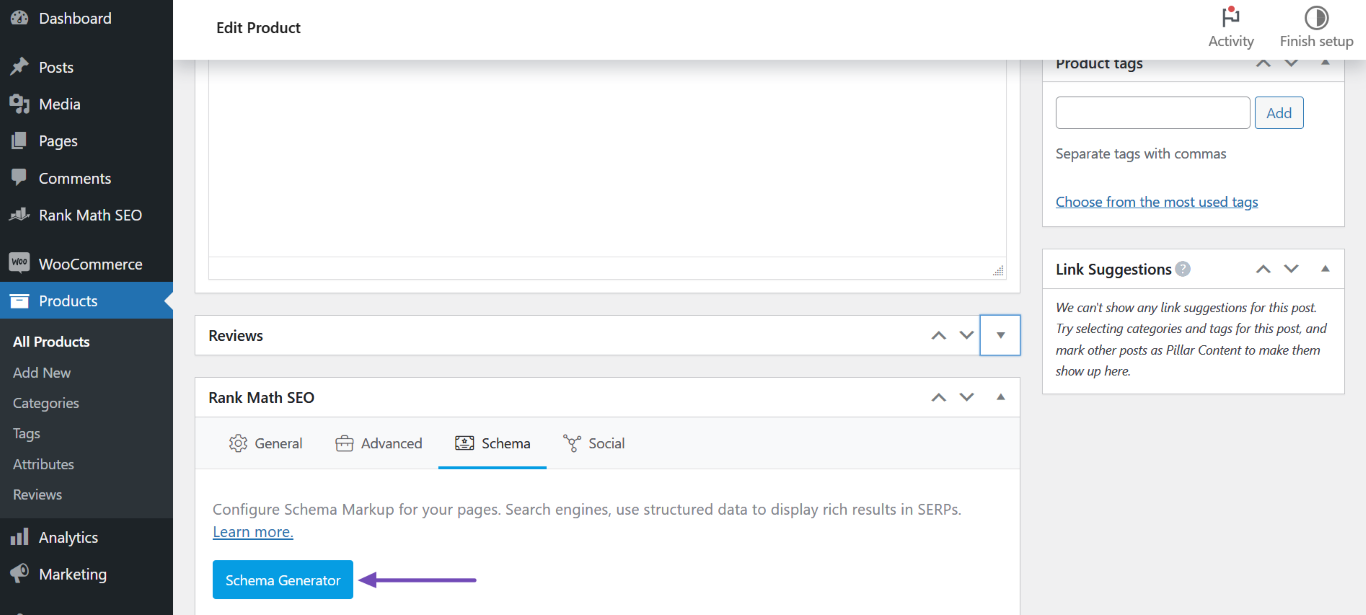
- Finally, click Save for this Post and update the page.
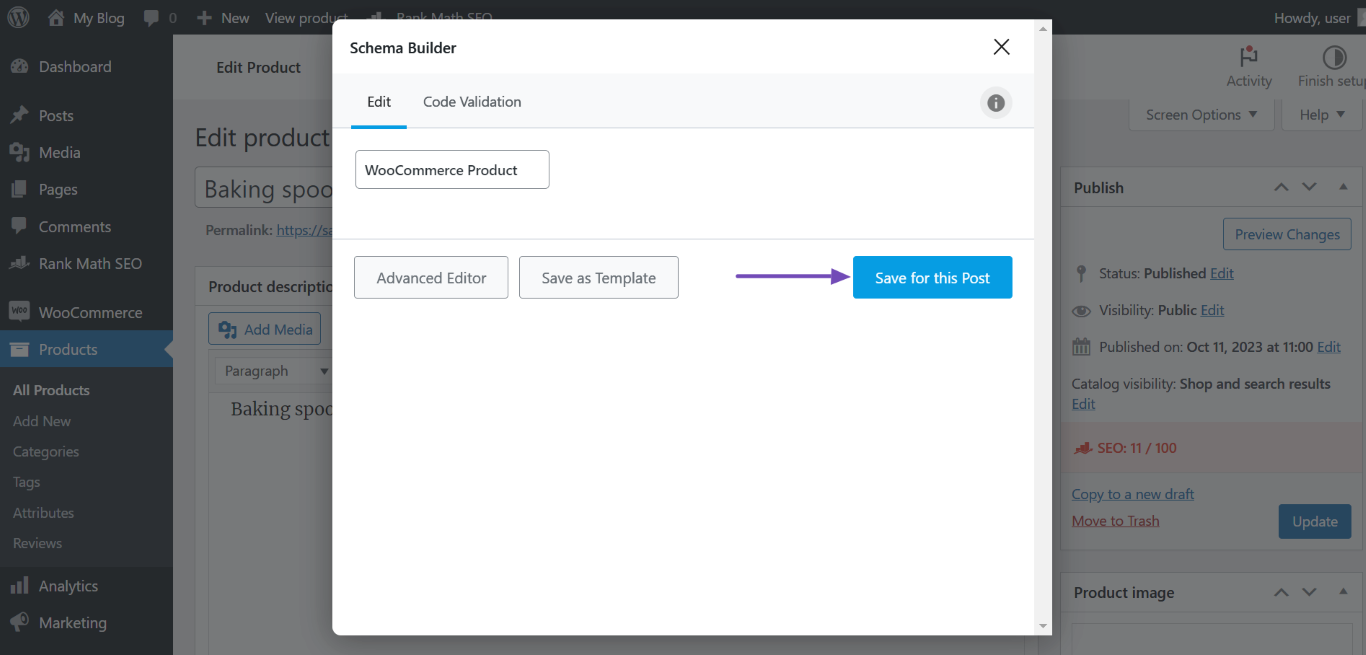
2. Delete Corrupted Schema (If Applicable)
If you suspect that the schema is corrupted, you can delete it using bulk actions if you have Rank Math PRO:
- Navigate to WordPress Dashboard → Posts or Pages and select the affected posts or pages.
- In the Bulk actions menu, select Set Schema: None and click Apply.
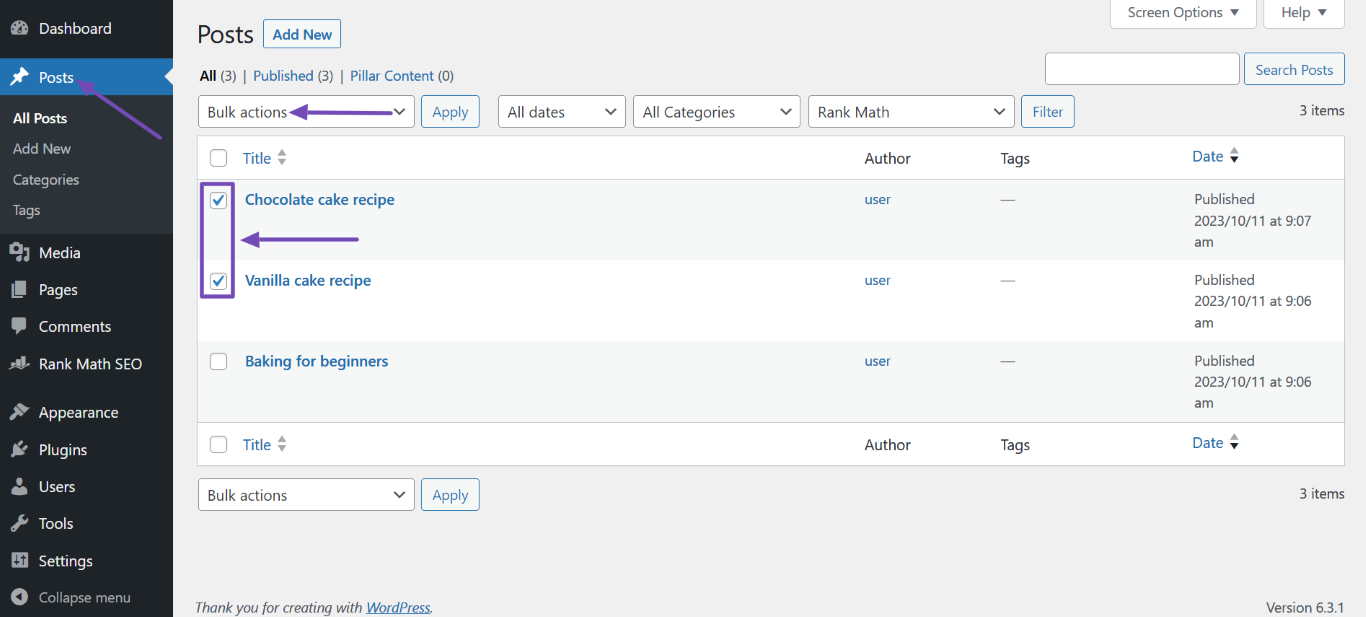
3. Check Your Settings
Ensure that your settings in Rank Math SEO → Titles & Meta are configured correctly for your products and categories.
If these steps do not resolve the issue, please reply to this ticket, and a human agent from the Rank Math Support team will assist you further. Thank you for raising this concern!
Sources:
Resolving Rank Math Schema Markup Related Issues
Hello,
Thank you for contacting Rank Math support.
You seemed to have marked this ticket as resolved.
We’re just following up to know if you have any other concerns that we can assist you with. If your issue has been resolved, please let us know so we can mark this ticket as closed.
Thank you for choosing Rank Math.
No the issues is still not solved, my site is giving same schema for every product I have and the url is to my blog\, do I need rank math pro to be able to solve this quickly?
Hello,
Thank you for contacting Rank Math support.
We have already replied to your other ticket with the same concern, and please continue there to avoid duplication.
I’ll close this one so we can follow up on one thread for efficiency.
Looking forward to helping you.
Thank you.