Hello,
We apologize for the issue you are facing with the Instant Indexing option missing from the dropdown. This could be due to a couple of reasons:
-
Advanced Mode Not Enabled: The Instant Indexing feature is only available when the Advanced Mode of Rank Math is enabled. You can switch to Advanced Mode by following the instructions in this tutorial.
-
Module Not Activated: Ensure that the Instant Indexing module is activated in your Rank Math settings. You can check this by navigating to WordPress Dashboard → Rank Math SEO and looking for the Instant Indexing module.
If you have checked both of these and still do not see the option, please reply to this ticket, and a human agent from the Rank Math Support team will assist you further.
Thank you for raising this concern!
Hello,
Thank you for contacting us and sorry for any inconvenience that might have been caused due to that.
Please make sure the Instant Indexing module is enabled in Rank Math > Dashboard > Modules:
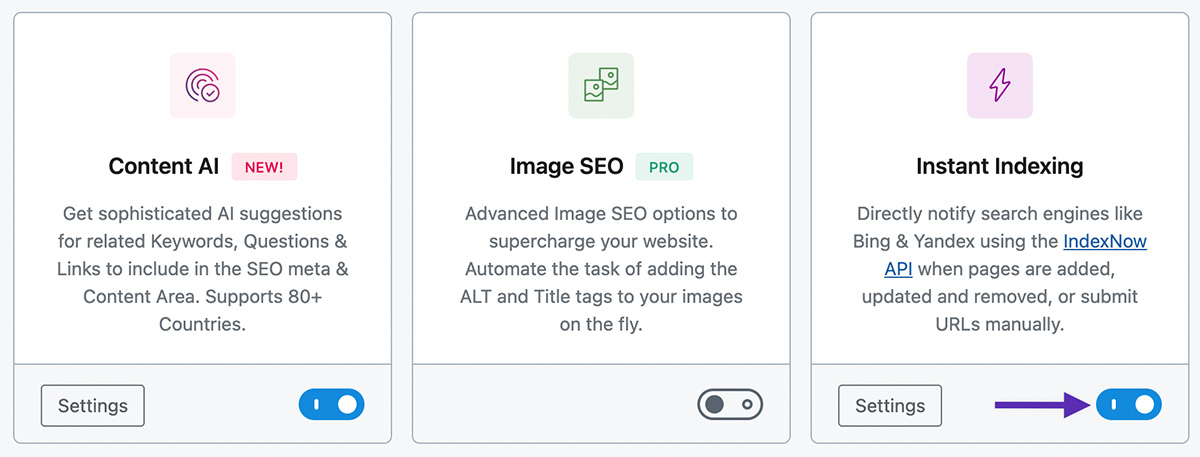
If you still face any issues, please share a screenshot with us by using any image-sharing tool like https://imgur.com/upload so that we can check this further for you.
Let us know how it goes. Looking forward to helping you.
Hello,
Since we did not hear back from you for 15 days, we are assuming that you found the solution. We are closing this support ticket.
If you still need assistance or any other help, please feel free to open a new support ticket, and we will be more than happy to assist.
Thank you.