Hello,
We apologize for the issue you are facing with the plugin not working properly on your website. One common reason for this could be that your server is running an older and unsupported version of PHP. If you see an error message stating, "This plugin does not work with your version of PHP," it indicates that an upgrade is necessary.
To check your PHP version, you can navigate to Tools → Site Health → Info from your WordPress dashboard. Scroll down to the Server section and look for the PHP version. If it shows an older version, you will need to upgrade it to a supported version.
Here’s how you can confirm your PHP version:
- Go to Tools → Site Health → Info in your WordPress dashboard.
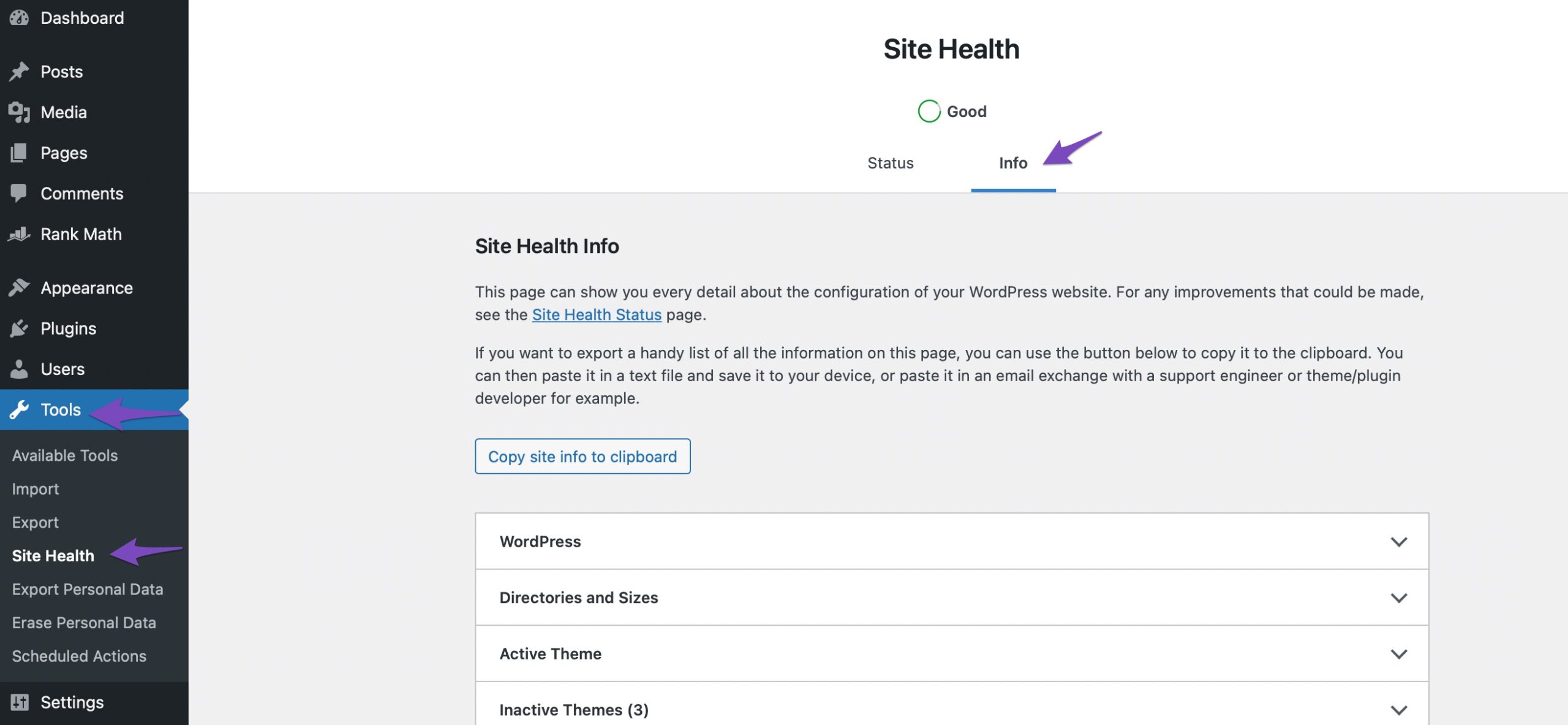
- Scroll down to the Server section and check the PHP version.
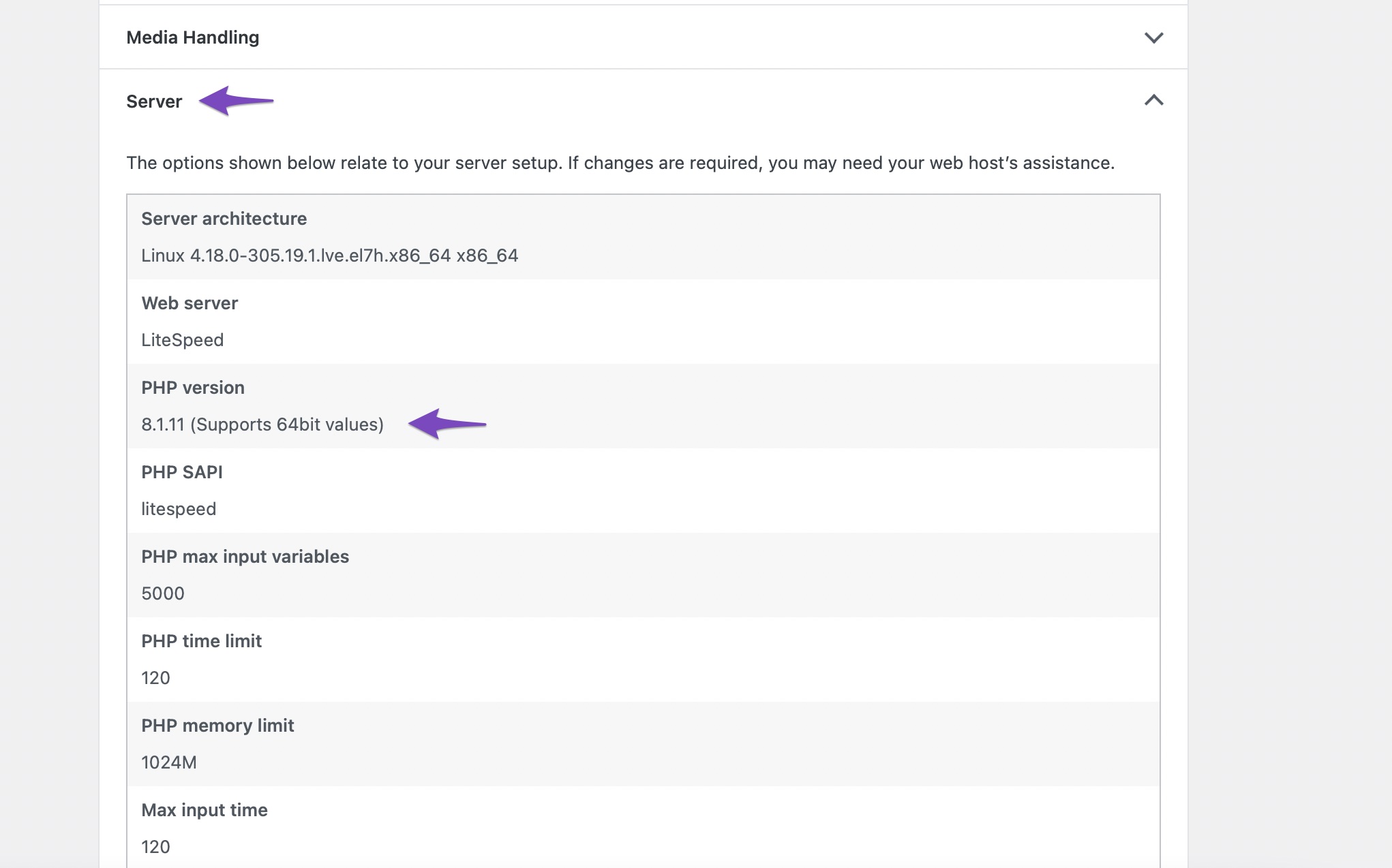
If the PHP version displayed is still outdated, please contact your hosting provider for assistance in upgrading it.
If you continue to experience issues after confirming your PHP version, please reply to this ticket, and a human agent from the Rank Math Support team will assist you further. Thank you for raising this concern!
Sources:
This Plugin Does Not Work with Your Version of PHP » Rank Math
This Plugin Does Not Work with Your Version of PHP » Rank Math
Plugin not working Free Ai tools not working.
Output
Sorry, the request has failed. If the issue persists, please contact our Support for assistance.
Click here to access all the Content AI tools
Hello,
We can see you’ve already used all the credits for this month. The credits will auto replenish on 01 Mar 2025.
Please note that when you exhaust your credits in a month, you have the following options:
– You can wait till the next month for the credits to replenish
– You can upgrade your subscription to a higher plan
– If you already have the highest plan, then you can reset your credits for the remainder of that month by paying a nominal one-time fee
In this case, if you need more credits, you can purchase a Content AI subscription from here: https://rankmath.com/content-ai/#pricing
Hope that helps and please don’t hesitate to let us know if you have any other questions.
Thank you.
Hello,
Since we did not hear back from you for 15 days, we are assuming that you found the solution. We are closing this support ticket.
If you still need assistance or any other help, please feel free to open a new support ticket, and we will be more than happy to assist.
Thank you.