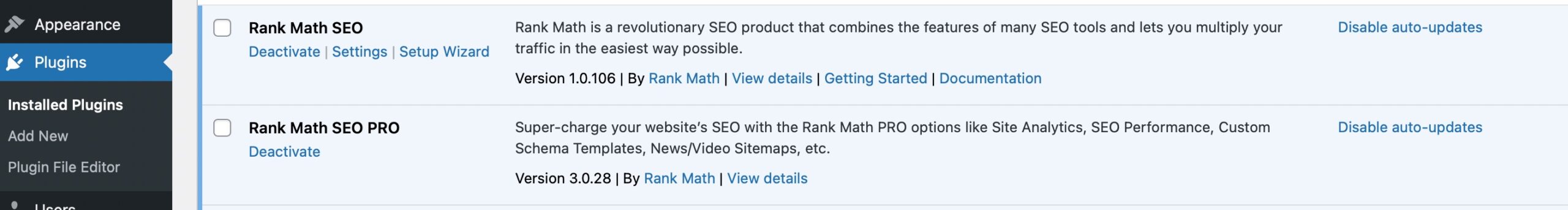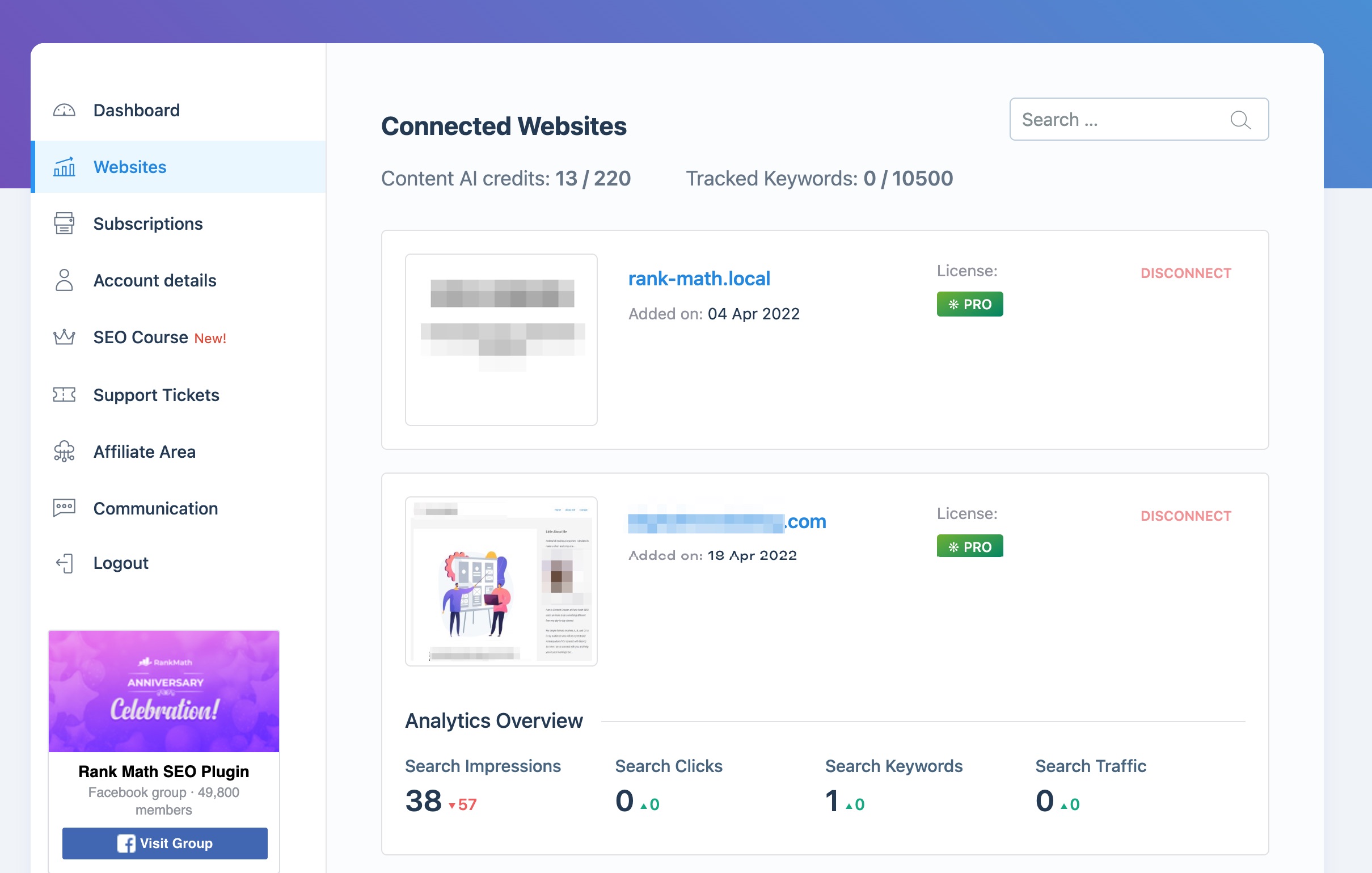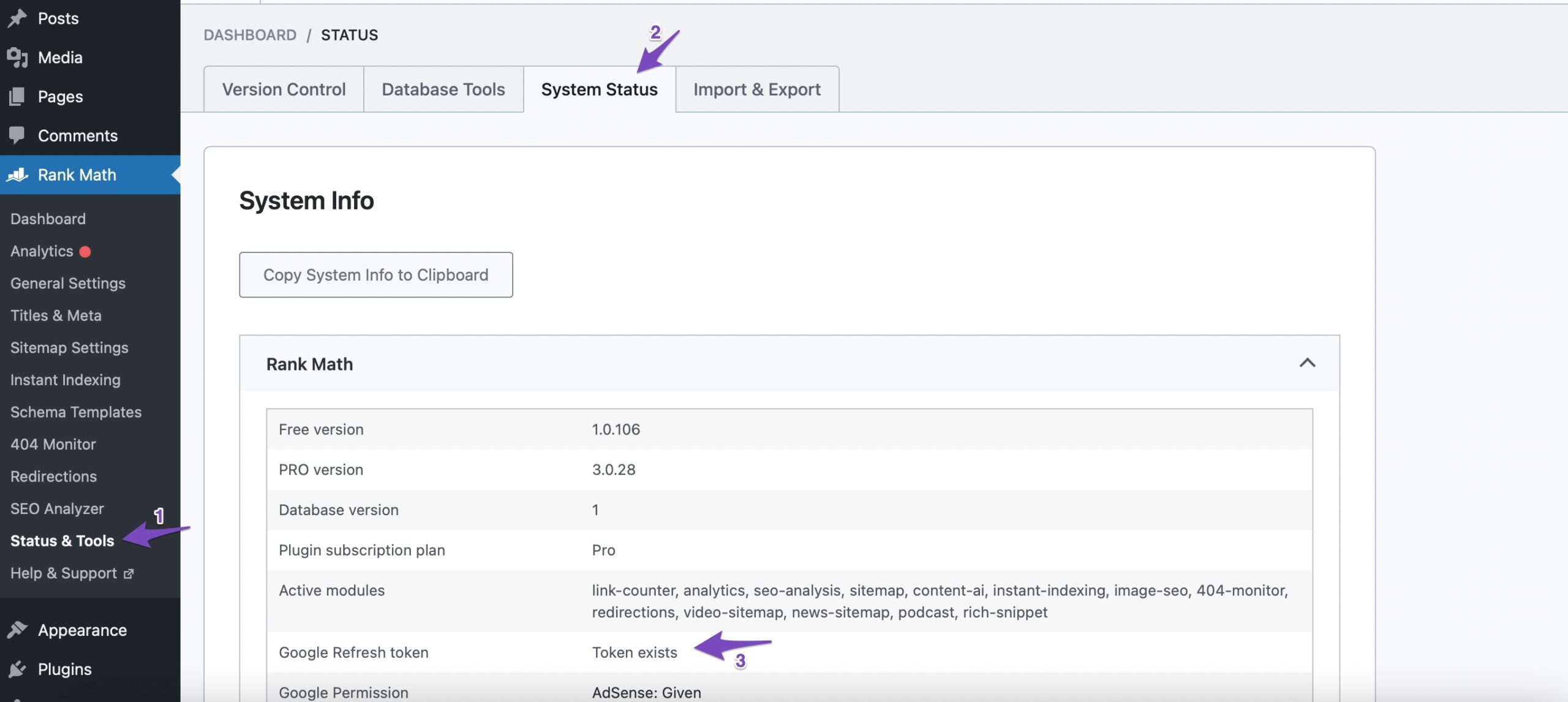Hello,
We apologize for the issue you are facing with the Rank Math plugin not refreshing results on your website. Here are a few troubleshooting steps you can take to resolve this issue:
-
Check if Rank Math is Updated to the Latest Version: Ensure that you have the latest version of Rank Math installed. You can do this by navigating to your WordPress Dashboard → Plugins → Installed Plugins and checking for any available updates. If an update is available, please update the plugin.
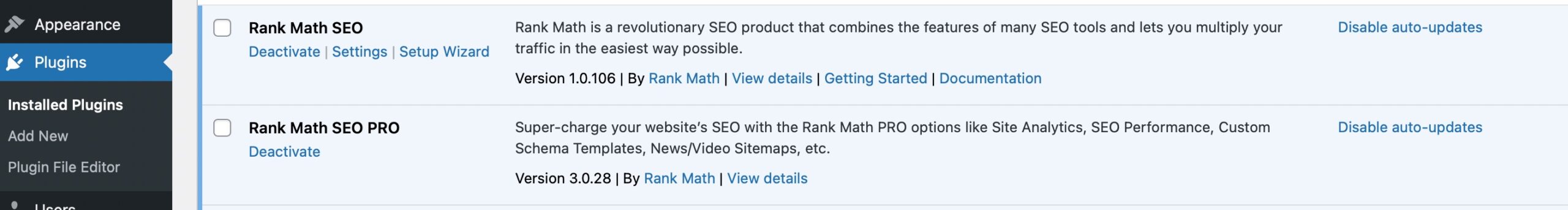
-
Verify Connection to Rank Math Account: Make sure your website is connected to your Rank Math account. You can check this from the Client Management dashboard. If your site is not listed, you may need to reconnect it.
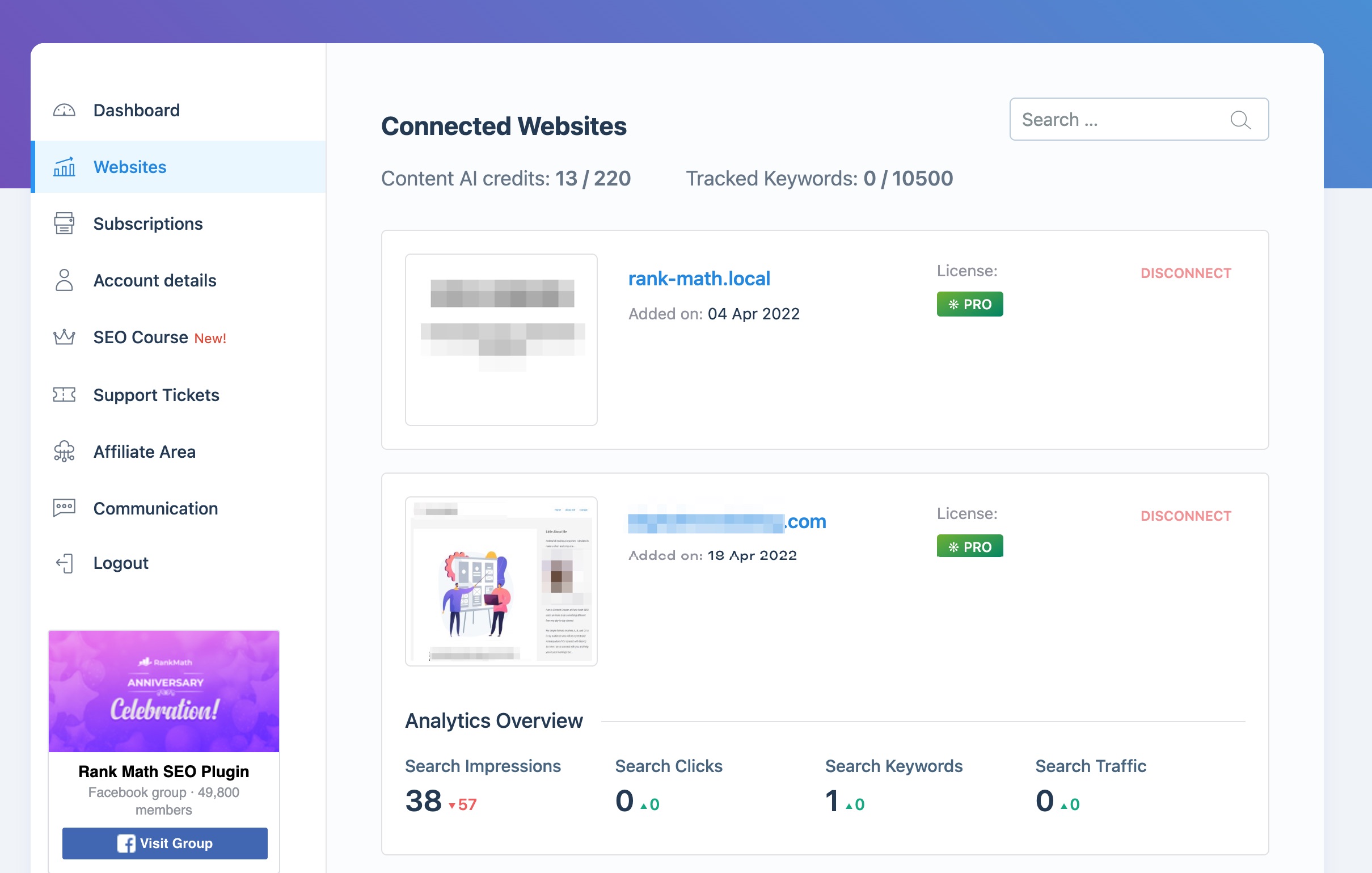
-
Check Refresh Tokens: Go to Rank Math SEO → Status and Tools → System Status and check the status of the Google Refresh Token. If it shows ‘No Token’, follow the necessary steps to regenerate it.
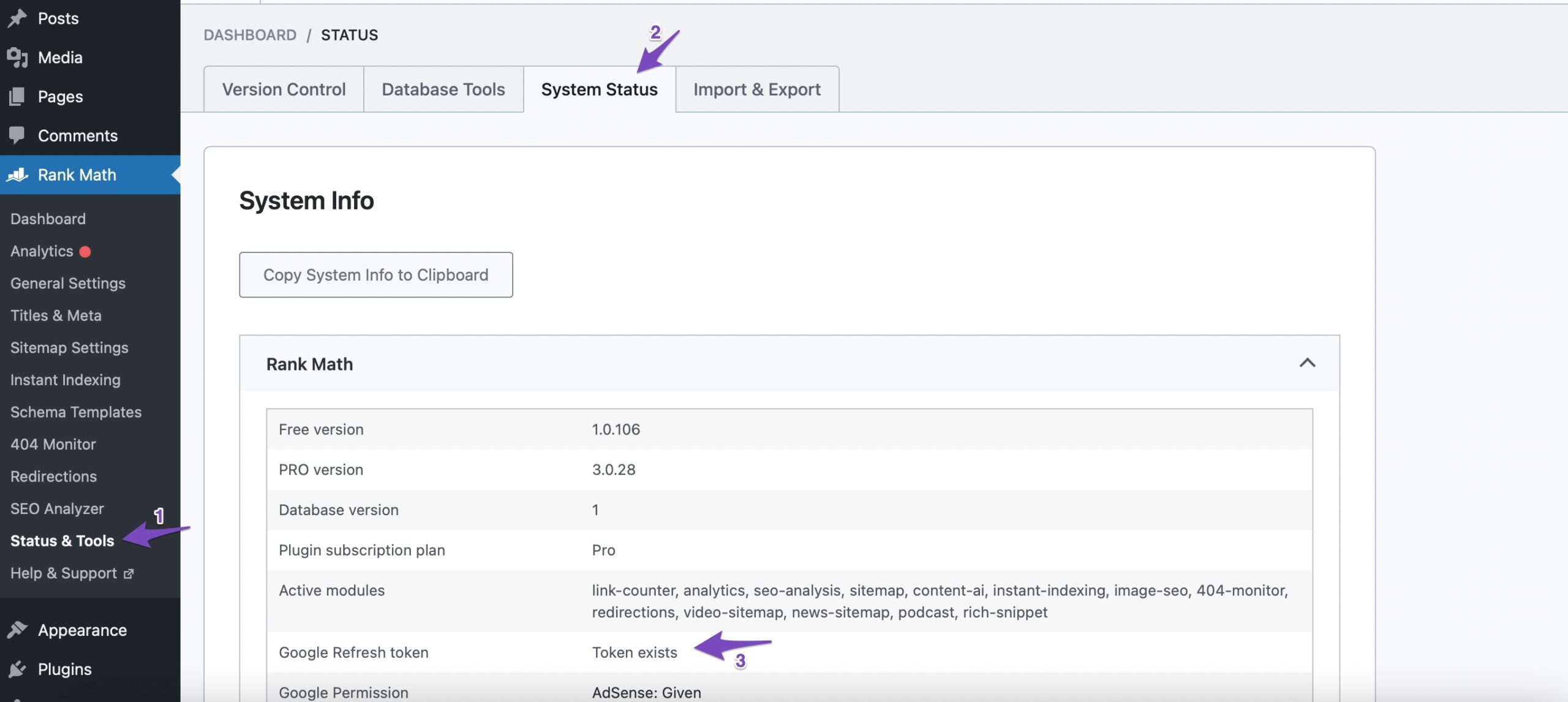
-
Clear Cache: If you are using any caching plugins, clear the cache to ensure that the latest changes are reflected on your website.
If these steps do not resolve the issue, please reply to this ticket, and a human agent from the Rank Math Support team will take over and assist you further. Thank you for raising this concern!
Sources:
Resolving Rank Math Analytics Related Issues » Rank Math
This is an automated reply from Rank Math Support Bot. If you need further assistance, please reply to this topic and a human support agent will reply to you shortly.
Hello,
Since we did not hear back from you for 15 days, we are assuming that you found the solution. We are closing this support ticket.
If you still need assistance or any other help, please feel free to open a new support ticket, and we will be more than happy to assist.
Thank you.