-
Hi there,
Just noticed …
The SEO traffic stats displayed in the backend (WordPress Dashboard) do not match 100% the SEO traffics displayed in the SEO report.
Details (Backend, WP Dashboard)
Details (Frontend, SEO Report)Yes, we cleared all cache, used your plugin’s tools, and reconnected our website to Rank Math. Unfortunately, that did not help.
Can you guys please check this at your end? Any suggestions to fix this?
(Note: Also, your SEO Report graphs are not displaying – as reported in a separate ticket)
Thank you!
-
Hello,
We apologize for the issue you are facing with the SEO traffic stats not matching between the backend and the SEO report. Thank you for providing the details and for clearing the cache and reconnecting your website to Rank Math.
This discrepancy can sometimes occur due to differences in how data is processed or displayed in different areas of the plugin. Here are a few steps you can take to troubleshoot this issue further:
-
Rebuild Index for Analytics: Navigate to Rank Math > Status & Tools > Database Tools and click on Rebuild Index for Analytics. This can help ensure that the data being displayed is up-to-date.
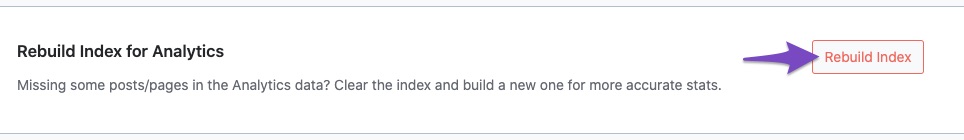
-
Check Analytics Settings: Ensure that your analytics settings are correctly configured under Rank Math SEO > General Settings > Analytics. If you are using the self-hosted option, remember that live tracking may not be available, and data processing can take 24 to 48 hours.
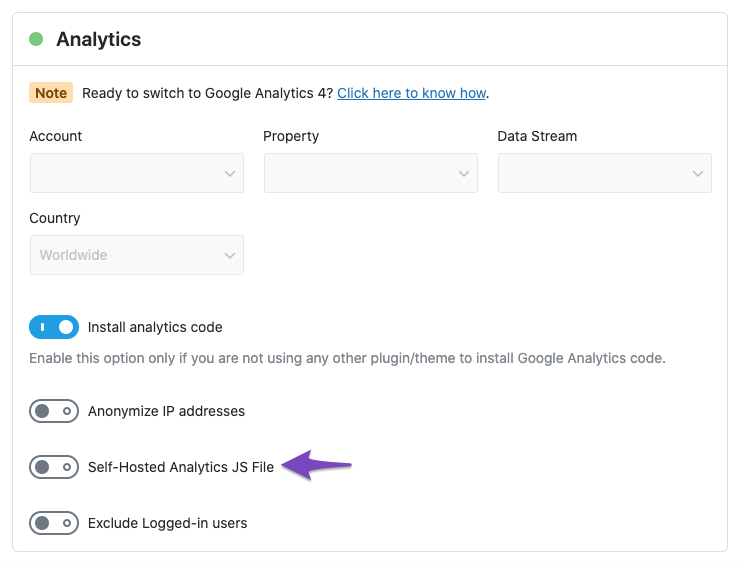
-
Update Rank Math: Make sure you are using the latest version of Rank Math, as updates often include bug fixes and improvements.
If these steps do not resolve the issue, please reply to this ticket, and a human agent from our support team will take over and assist you further. We appreciate your patience as we work to resolve this matter.
Thank you for bringing this to our attention!
Hello,
Thank you for your query and we are so sorry about the trouble this must have caused.
Please head over to your WordPress Dashboard → Rank Math → General Settings → Analytics and click the preview button for the SEO Reports:
If you see the same issue, we might need to take a closer look at the settings. Please edit the first post on this ticket and include your WordPress login in the designated Sensitive Data section.
Please do take a complete backup of your website before sharing the information with us.
It is completely secure and only our support staff has access to that section. If you want, you can use the below plugin to generate a temporary login URL to your website and share that with us instead:
https://wordpress.org/plugins/temporary-login-without-password/
You can use the above plugin in conjunction with the WP Security Audit Log to monitor what changes our staff might make on your website (if any):
https://wordpress.org/plugins/wp-security-audit-log/
We really look forward to helping you.
Hey Guys!
Another finding related to this:
The SEO traffic stats titles (headings) noted in the backend do not match the SEO Report traffic stats titles (headings).
Specifically:
1. Backend says “Search Impressions“, frontend says “Total Impressions“. Both should be the same.
2. Backend says “Avg. Position“, frontend says “Average Position“. Best to spell out and use “Average” on both the backend and frontend.Cheers!
Hello,
It seems that you’re currently using the Rank Math PRO plugin, but the account you used to open this ticket is a free account.
Can you please search and forward a receipt from FastSpring.com so we can locate your account and verify it?
Please ensure you are using the latest version of our plugins according to our changelog: https://rankmath.com/changelog/
Let us know how that goes. Please do get in touch if you need further assistance.
Thank you.
Hi Ike,
Due to Rank Math’s issues with Action Scheduler 3.9.1, we’re using RM Free 1.0.236. Also, we were using an older version RM Pro which was deaactivated.
Once Team Rank Math fixes its issue with AS 3.9.1, we’ll update to the healthy version of RM Free and re-do the backend/frontend (SEO report) comparison.
So far, I still see a disparity between some headings and data/trend arrows shown in the backend/frontend — whether we’re using RM Free or Pro.
It would be great if you can check it at your end and confirm your replication of my finding.
Not a biggie for our website, just trying to help.
Thank you!
Hello,
This error occurs when another plugin or theme uses an outdated version of the Action Scheduler package on your website. However, we’ve released the beta versions where the issue has been fixed. https://rankmath.com/changelog/beta/
You can enable the Beta update by following this guideline:
https://rankmath.com/kb/version-control/#beta-updatesIf you are unable to see an update, please clear Rank Math’s transients from WP Dashboard > Rank Math > Status & Tools > Database Tools > Remove Rank Math Transients: https://rankmath.com/kb/rank-math-status-and-tools/#rank-math-transients
Please clear the caches, server, and WordPress after updating.
You can disable the Beta updates once you update to the latest version and if the issue is fixed.
Let us know how it goes. Looking forward to helping you.
Thank you, Ike! I’ll test Free RM 1.0.238-beta this week.
Meanwhile, were you able to confirm (i.e., replicate) my finding? (i.e., backend SEO stats, titles, and trends do not match 100% the frontend SEO report stats, titles, and trends).
Cheers!
Hello,
To fix that, head over to WP Dashboard > Rank Math > Status & Tools > Database Tools and click the
Rebuild Indexbutton.After that, check the Analytics page in the plugin again if you are seeing the correct stats.
Here’s a guide you can follow as well: https://rankmath.com/kb/delete-old-analytics-data/
If the issue persists, we need to check the issue closely on your website. Please share the WP admin login and the affected page where the analytics shows inaccurate stats.
Looking forward to helping you.
Hi Jeremy,
Tried that many times. No dice.
Did you read my last post (question) and also did you view the previous screenshots I shared?
Last, and before we give you access, can you please share a screenshot of your dashboard SEO stats (backend) and a screenshot of your corresponding SEO report stats (frontend) so I can confirm everything matches?
Thank you,
Petar
As you can see from the above screenshots, some of the titles and trend colors do not match. 🙂
Specifically: (look at the screenshots)
– Backend says “Search Impresssions“, Frontend says “TOTAL IMPRESSIONS”
– Backend says “Search Clicks“, Frontend says “TOTAL CLICKS”
– Backend says “Avg. Position” (with a positive trend value), Frontend says “AVERAGE POSITION” (with a negative trend value)Please check and fix all title and trend disparities between the backend and frontend (for all versions of Rank Math – Free, Pro, Business, and Agency).
Thank you!
Hello,
Thank you so much for your patience.
We have updates from our development team and some of the concerns you’ve raised have been addressed and these fixes will be shipped to future updates.
As for the mismatch with the titles, our development team is discussing this. If there’s any update about this matter, we will let you know.
Thank you once again.
Great! Just trying to help you guys.
I will close this ticket as “Resolved” once the fixes have been implemented.
Thank you. 🙂
Hello,
Sure, glad that we could be of help.
However, if a ticket is inactive for 15 days, it will automatically be marked as “resolved”.
Either way, we will let you know here if there’s any development with your request, or you can keep an eye on our changelog to get notified when we release this improvement/s in an update: https://rankmath.com/changelog/
Don’t hesitate to get in touch with us if you have any other questions.
Hello Gentlemen,
It appears the backend vs frontend report titles are now fixed. Unfortunately, the backend vs frontend trend values for Average Position have not.
Can you share an update for that? Until a fix is released, what values shall we trust? The backend or frontend values?
Thank you!
Hello,
The issue has been addressed in the recent update. While you may notice a difference in text, the actual scores on both the frontend and backend now display correctly with the right numbers and color indicators.
Looking forward to helping you.
Hello,
Since we did not hear back from you for 15 days, we are assuming that you found the solution. We are closing this support ticket.
If you still need assistance or any other help, please feel free to open a new support ticket, and we will be more than happy to assist.
Thank you.
-
The ticket ‘Bug | Backend SEO Traffic Stats Do Not Match SEO Report Traffic Stats’ is closed to new replies.