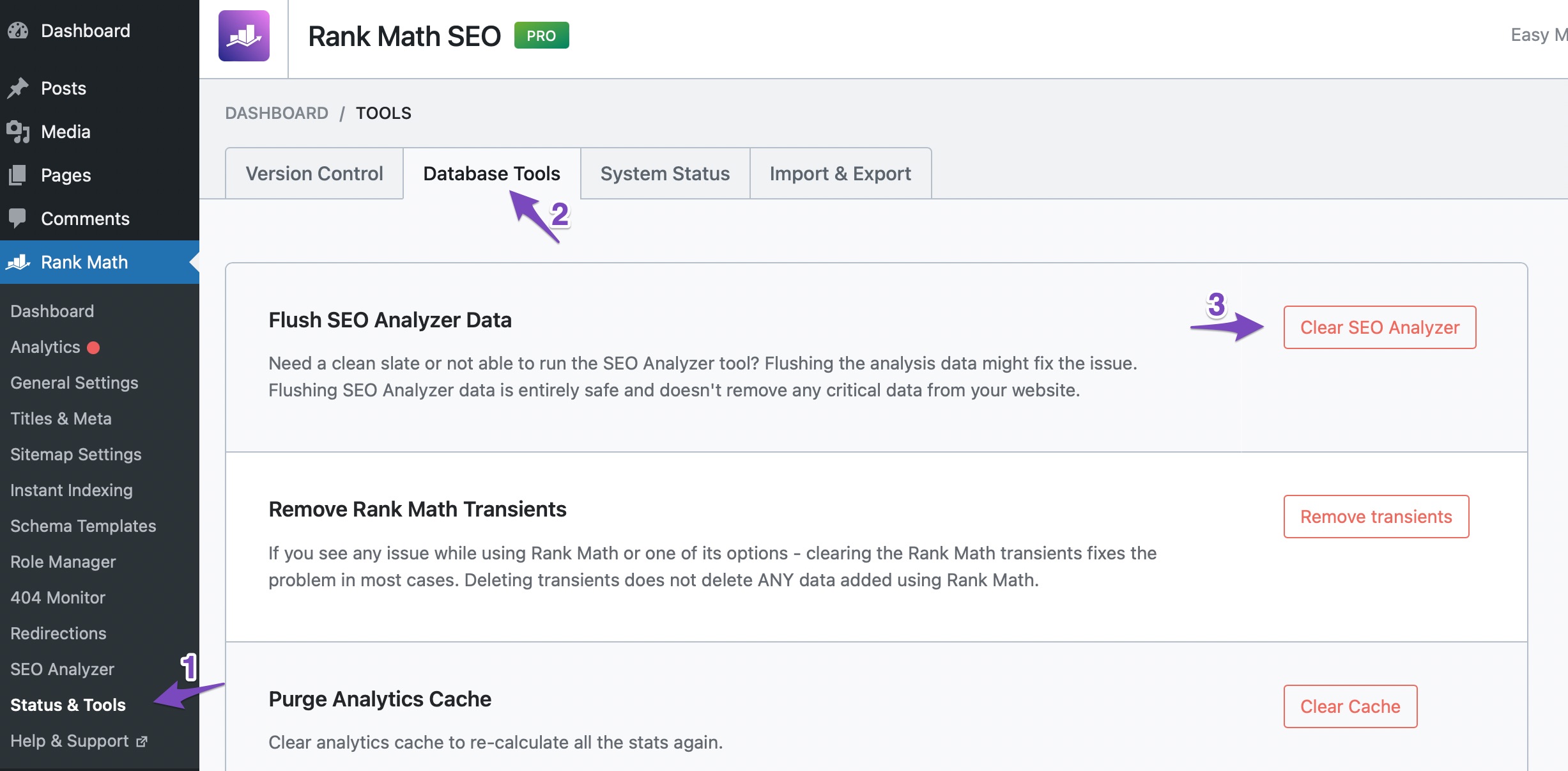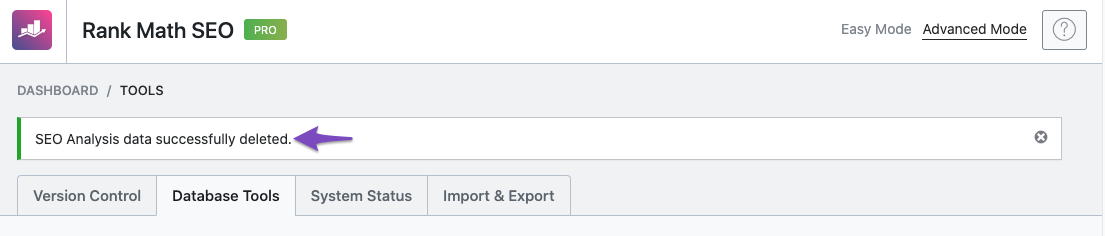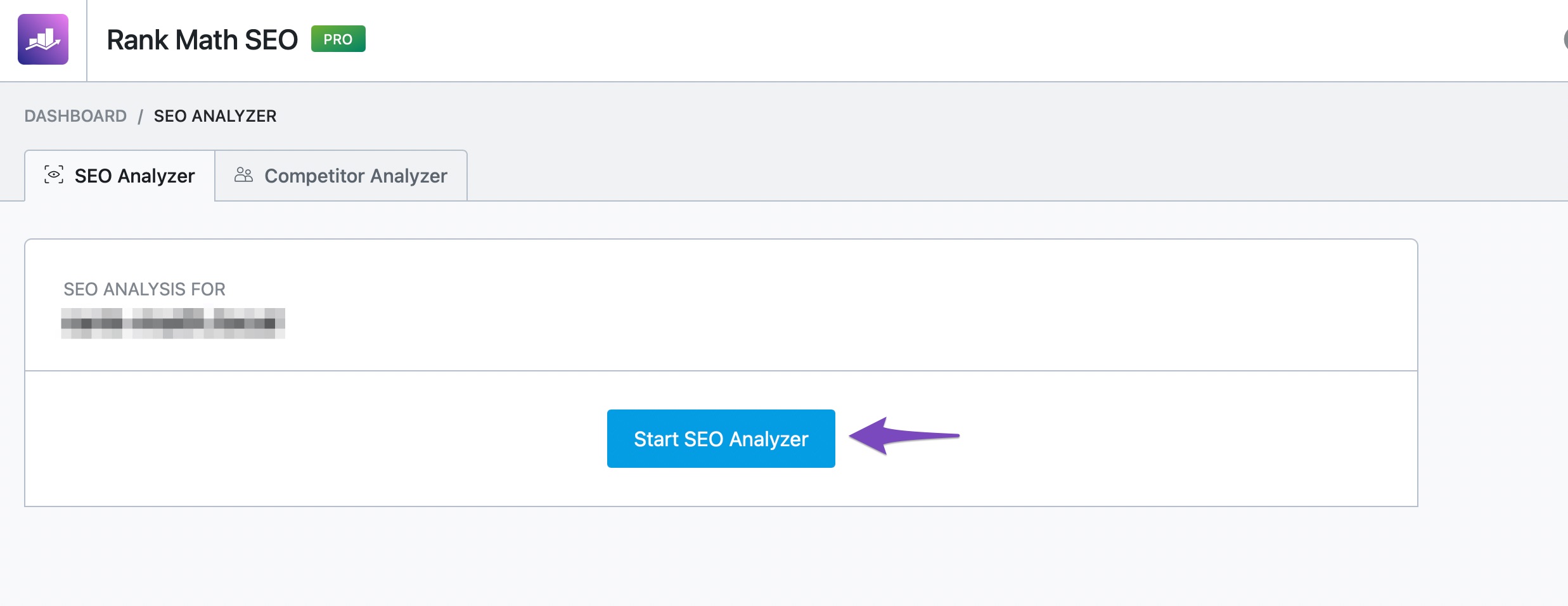Hello,
We apologize for the issue you are facing with the SEO Analyzer. It sounds like you might be seeing cached results. To resolve this, you can flush the SEO analysis cache and run a fresh analysis. Here’s how to do it:
- Go to WordPress Dashboard > Rank Math > Status and Tools > Database Tools.
- Click on the Clear SEO Analysis button against the Flush SEO Analysis Data option.
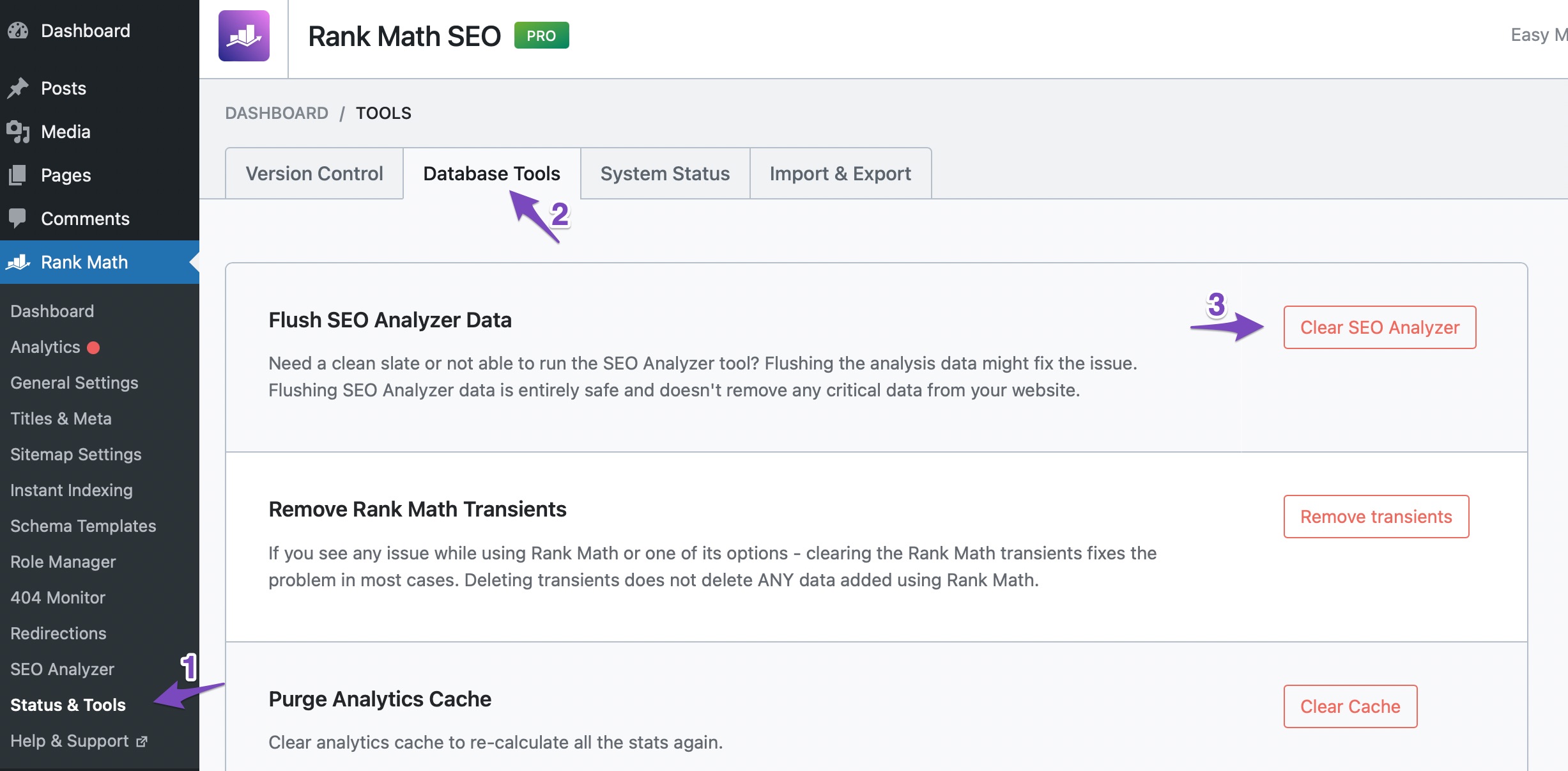
- You should see a success notice at the top of the page.
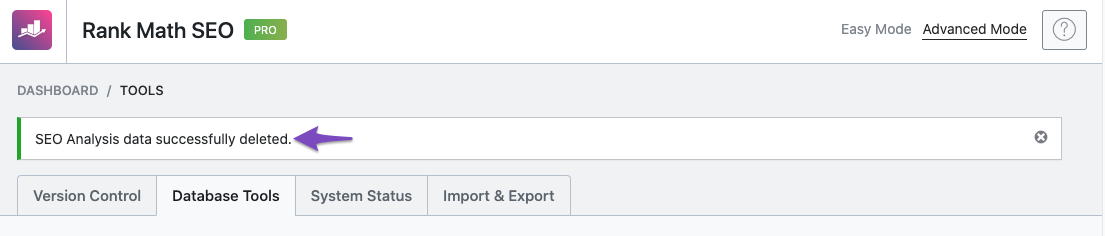
- Now, head over to Rank Math > SEO Analysis and click the Start Site-Wide Analysis button to run the analysis again.
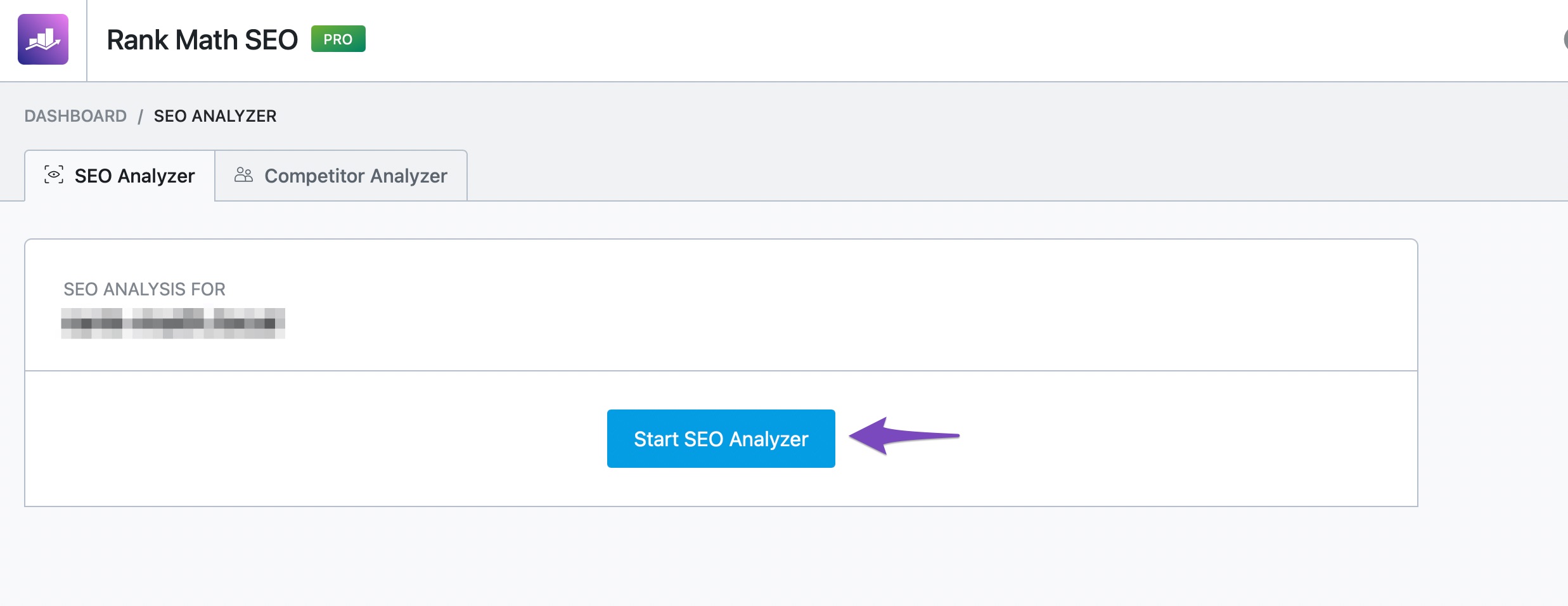
After following these steps, you should see the updated results reflecting the changes you made.
Thank you for raising this concern, and please let us know if you need further assistance!
Sources:
How to Fix the "No Keywords Found in the Page Title" Test in Rank Math » Rank Math
Analyzing Your Site’s SEO with Rank Math’s SEO Analysis Tool
Hello,
Thank you for contacting us and sorry for any inconvenience that might have been caused due to that.
Can you please share some more details about the error you’re getting on SEO Analyzer?
Meanwhile, please head over to your WordPress Dashboard > Rank Math > Status & Tools > Database Tools and click the Clear SEO Analysis and Remove Transients buttons to flush the SEO Analysis cache.

Please clear your website and any server-level caching on your site before doing the SEO analysis again.
You can also share your website URL so that we can check this as well.
Let us know how it goes. Looking forward to helping you.
Hello,
Since we did not hear back from you for 15 days, we are assuming that you found the solution. We are closing this support ticket.
If you still need assistance or any other help, please feel free to open a new support ticket, and we will be more than happy to assist.
Thank you.