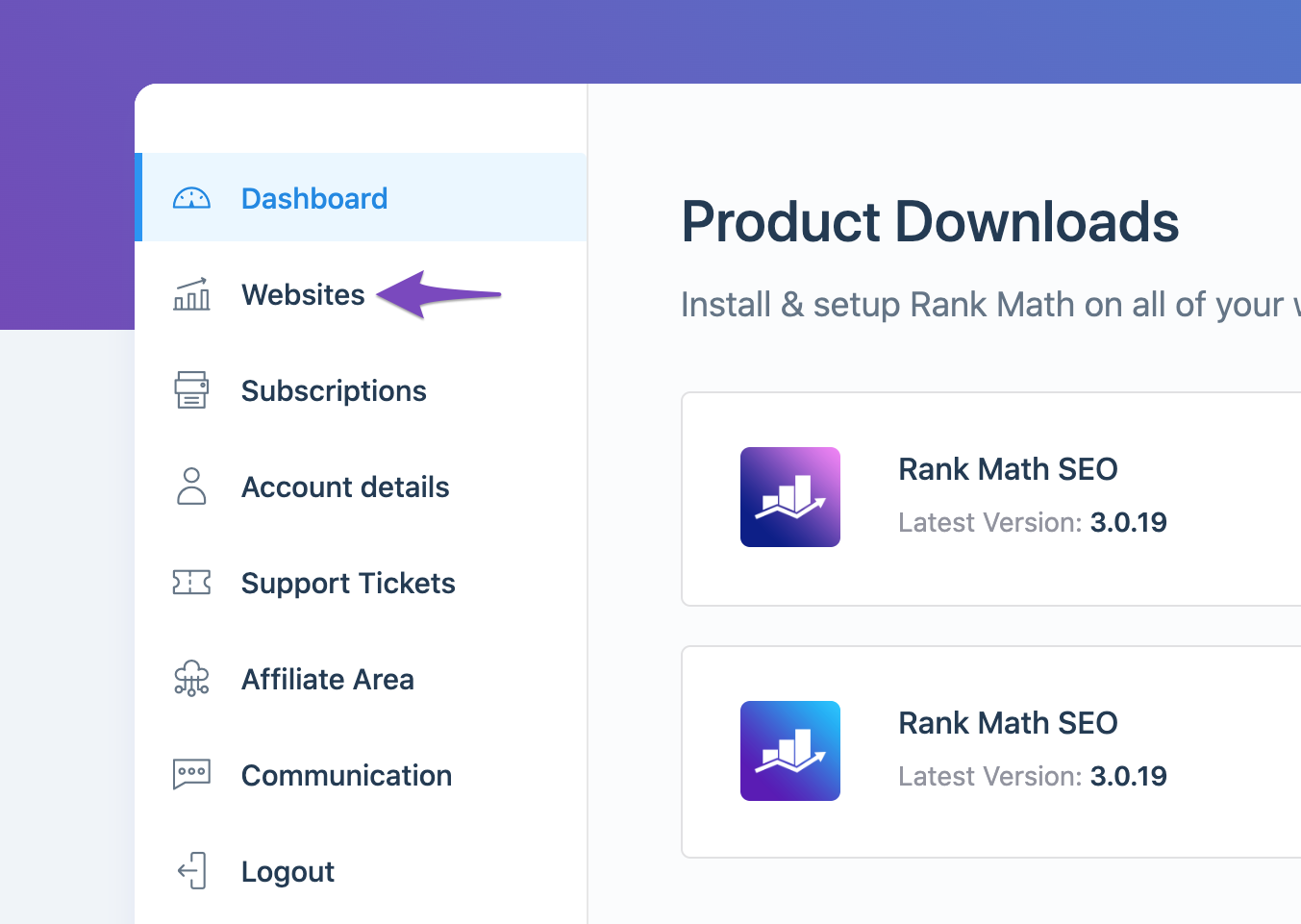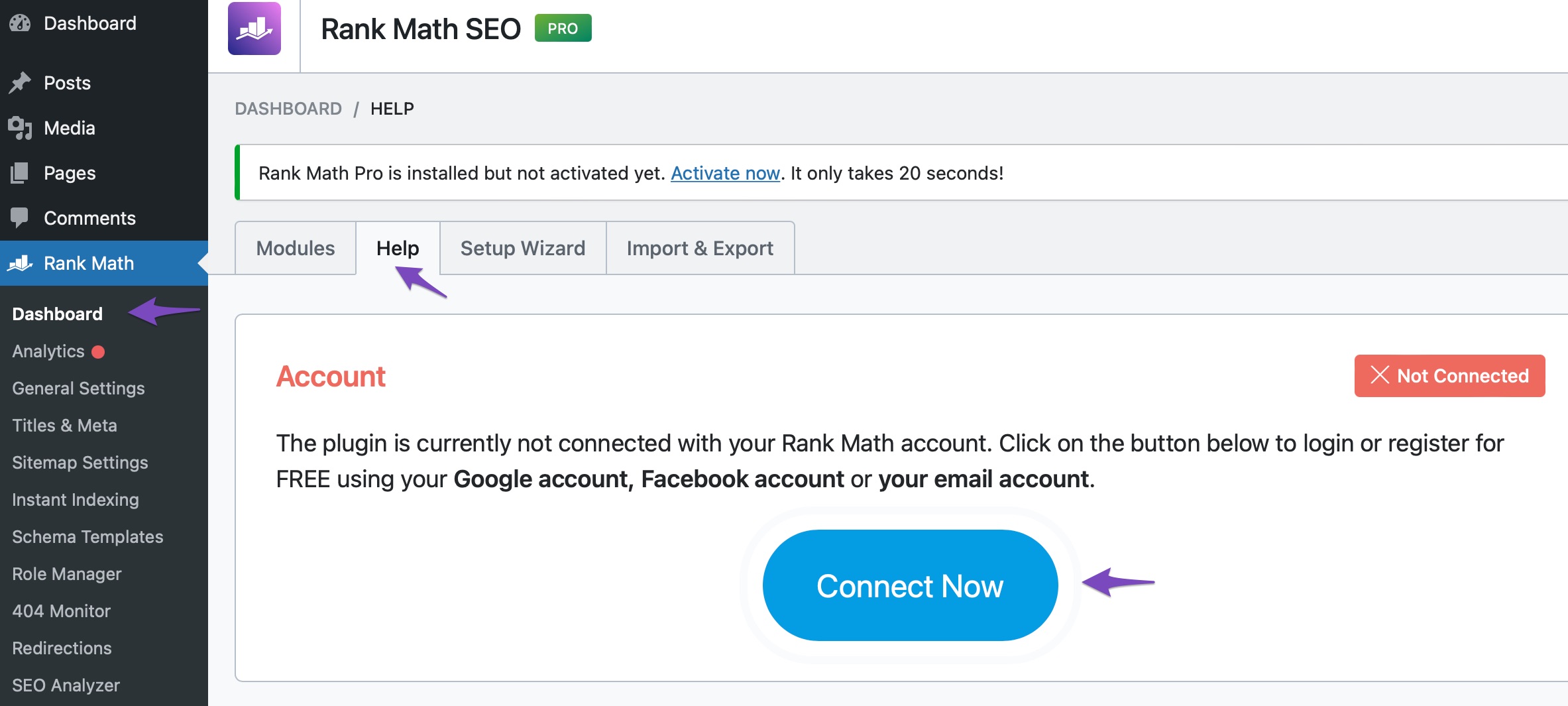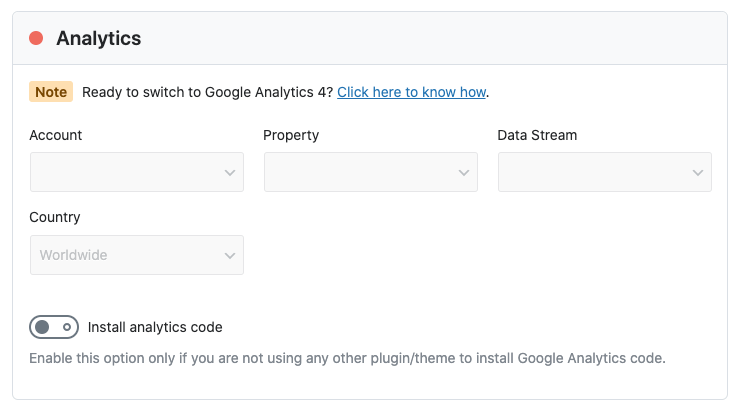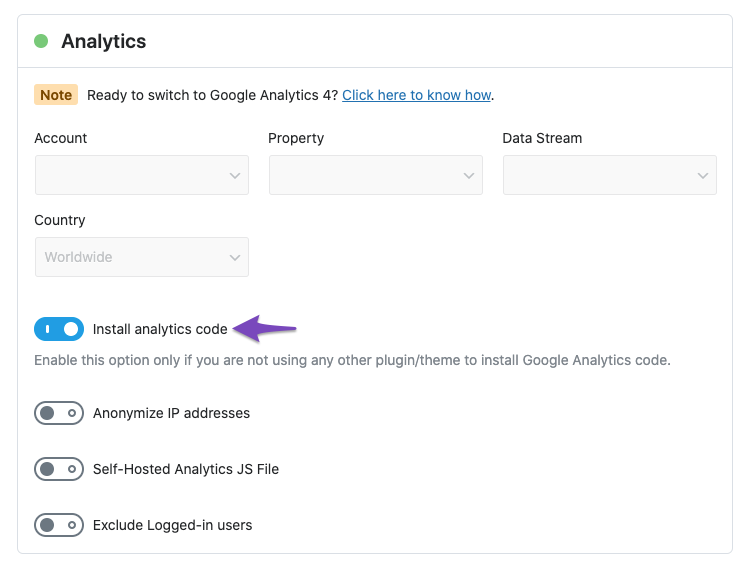Hello,
We apologize for the issue you are facing with the Rank Math SEO report. It seems that there might be a problem with the connection to your Google Analytics or Search Console accounts. Here are some steps you can take to troubleshoot this issue:
-
Check if Rank Math SEO Account is Connected: Ensure that your website is connected with the Rank Math account that has a PRO license. You can do this by logging into your Rank Math account and navigating to the My Account area, then clicking on the Websites tab.
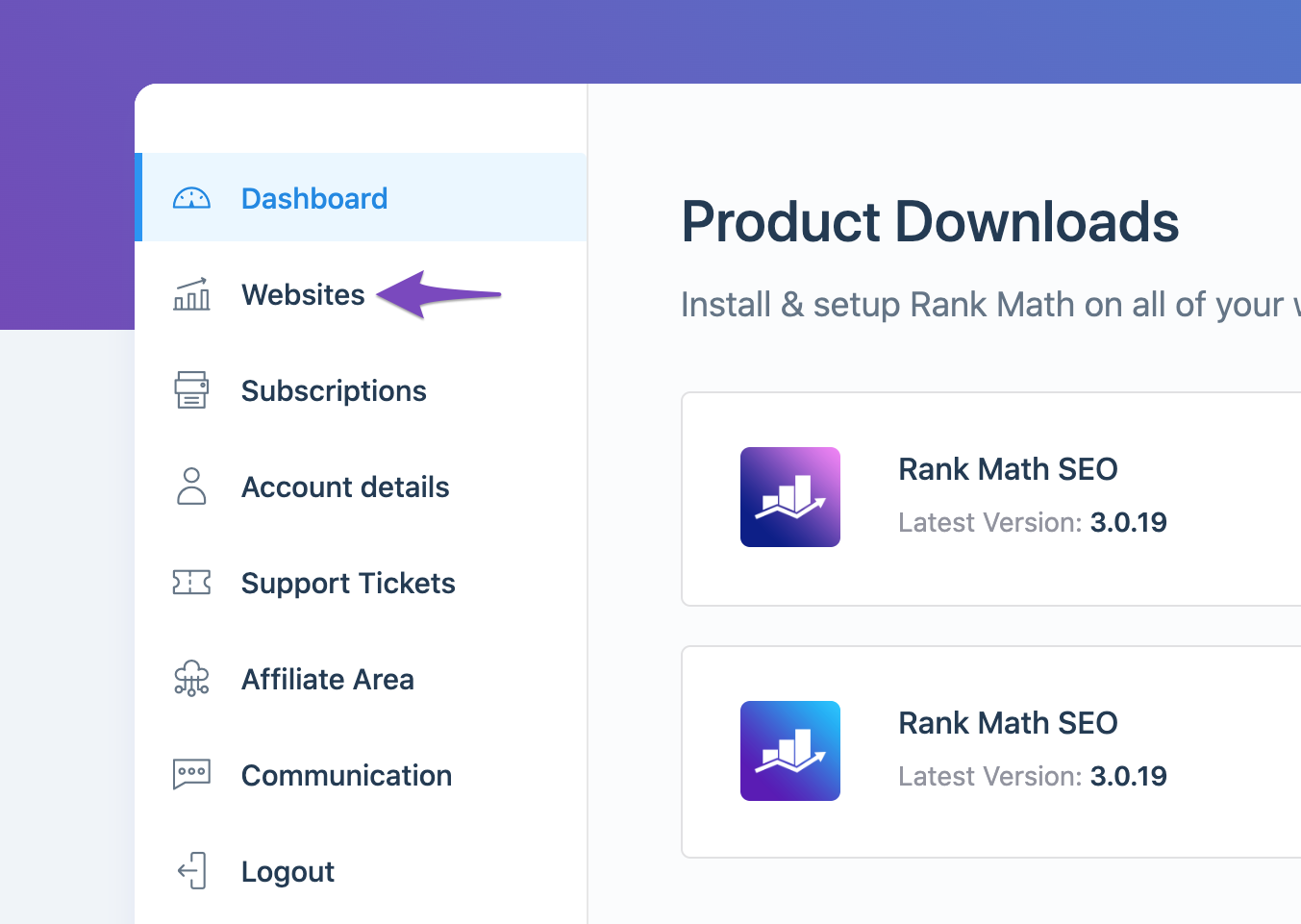
If your website is not listed, you will need to reconnect it by going to Rank Math SEO → Dashboard → Help and clicking Disconnect Account.

After disconnecting, click the Connect Now button to reconnect your account.
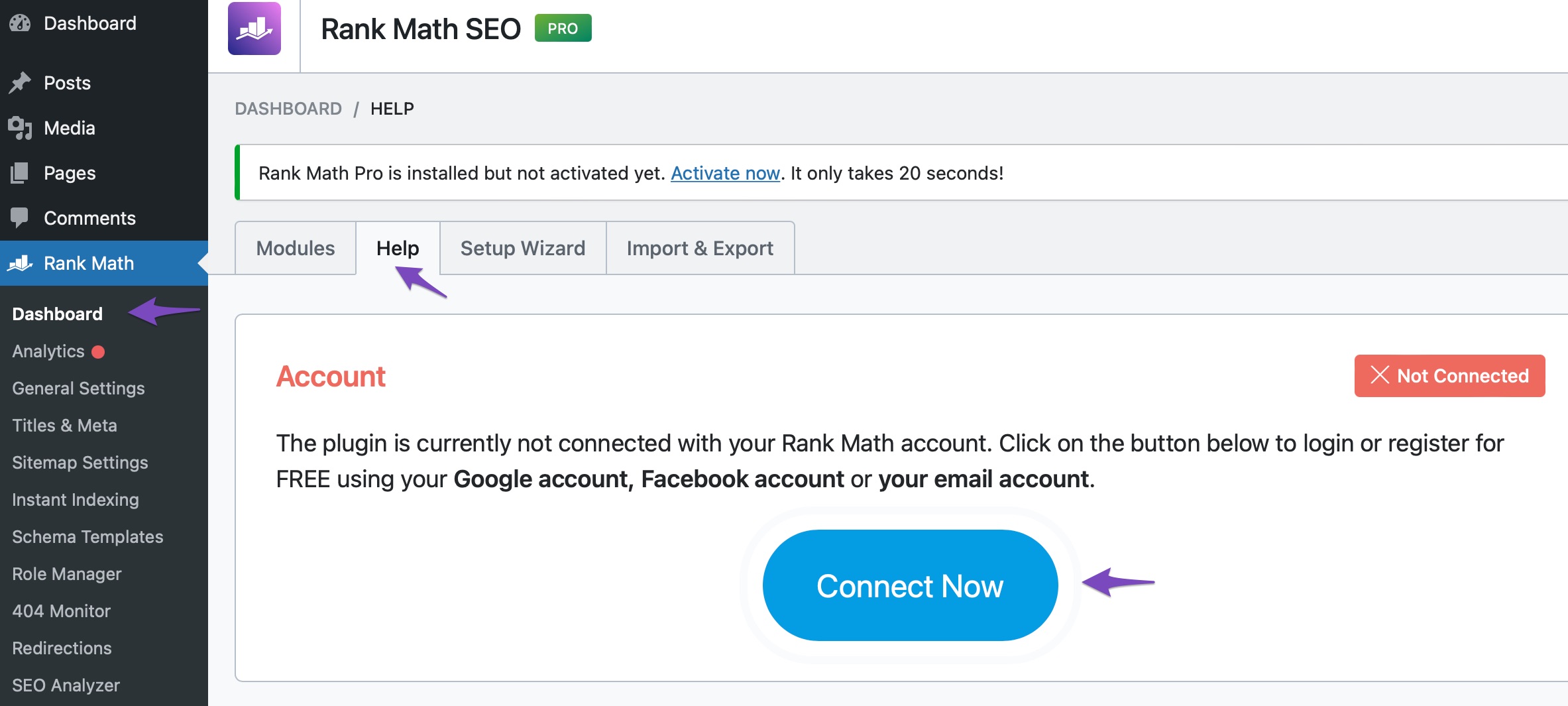
-
Refresh Tokens: If you have already reconnected and still see the error, it may be due to expired authorization tokens. To refresh them, delete the Rank Math app from your Google Account permissions here and then reconnect Rank Math again.

-
Test Connections: You can also test the connection between Rank Math and your Google account by going to Rank Math SEO → General Settings → Analytics and clicking on the Test Connections option. A green signal indicates a valid connection, while a red signal indicates an issue.

If you see a red signal, try reconnecting your Google account again.
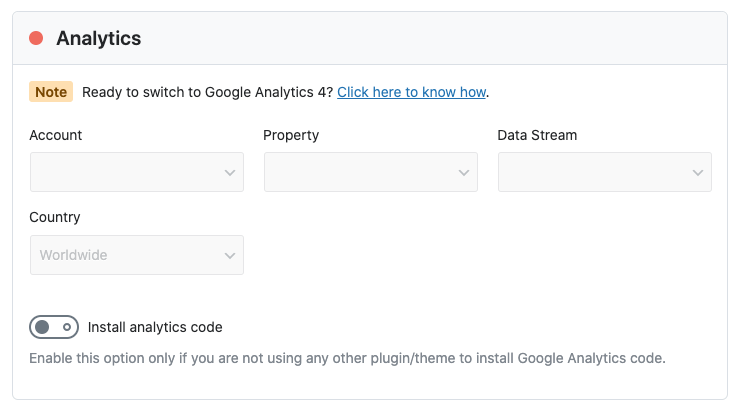
-
Check Google Analytics Setup: Ensure that you have added the Google Analytics tracking code correctly to your site. You can verify this by checking for the measurement ID (G-XXXXXX) in your site’s source code. If you haven’t added it yet, enable the Install Analytics code option in Rank Math’s Analytics settings.
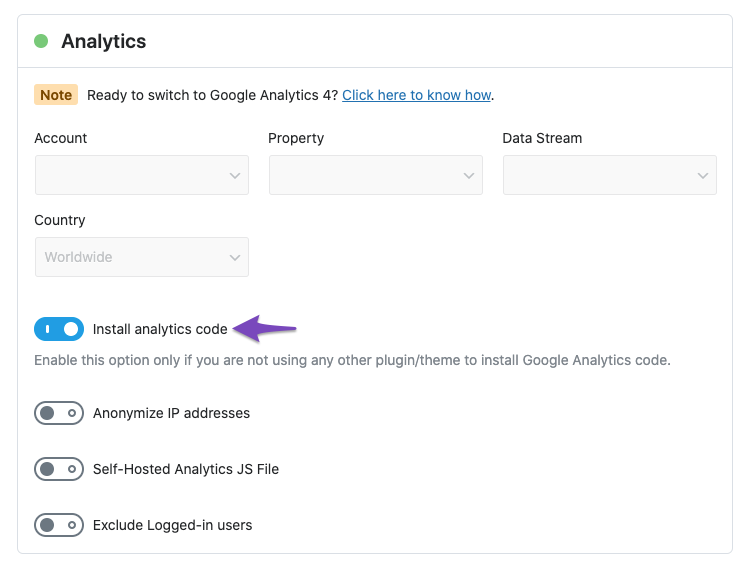
If you’ve followed these steps and are still experiencing issues, please reply to this ticket, and a human agent from the Rank Math Support team will assist you further. Thank you for raising this concern!
Sources:
What to Do When Rank Math Analytics Shows Zero Search Traffic » Rank Math
Resolving Rank Math Analytics Related Issues » Rank Math
To be honest, I’m not sure I have a pro account. I dont see the options you list in my tool bar. If I dont see those options should I ignore the directions above the email notifications I’m receiving about this? In the help section my site is showing as connected so should I try the reconnection direction you’ve given above anyway?
Hello,
Yes, please ignore the options that are not available in the Free version.
Also, you should disconnect your website from your Rank Math account even if it says connected.
Once done, connect it again to refresh the connection of your website.
Looking forward to helping you.
Thanks for confirming. I did try disconnecting and reconnecting but I’ll try again
Hello,
Sure, let us know how this goes.
Meanwhile, if you have any other concerns, please don’t hesitate to contact us anytime so we can assist you further.
Looking forward to helping you.
Hello,
Since we did not hear back from you for 15 days, we are assuming that you found the solution. We are closing this support ticket.
If you still need assistance or any other help, please feel free to open a new support ticket, and we will be more than happy to assist.
Thank you.