-
I just realised that the product categories and home page is marked as noindex. Even if I am trying to change it manually by unchecking the option from the menu bar, it does not change.
https://abanahomes.com/collections/bonsai-plants/indoor-bonsai-tree/ficus-bonsai-plants/#
Please take a look at this.
Thanks
-
Hello,
We apologize for the issue you are facing with your product categories and homepage being marked as noindex. It sounds like there may be a setting in Rank Math that needs to be adjusted.
Here are some steps you can follow to resolve this:
1. Check Rank Math’s Titles & Meta Settings
- Navigate to WordPress Dashboard → Rank Math SEO → Titles & Meta.
- Check each tab to ensure that the settings for your product categories are set to index. If they are set to noindex and you want them indexed, select the respective Index Robots Meta tag.
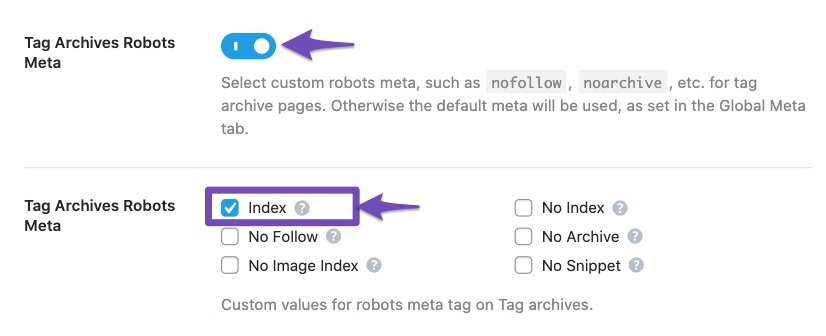
2. Check the Rank Math Metabox
- Open the product category page in the WordPress Editor.
- In the Rank Math Metabox, go to the Advanced Tab and ensure that the Robots Meta is set to Index. If it is set to No Index, simply select the Index checkbox and update the page.
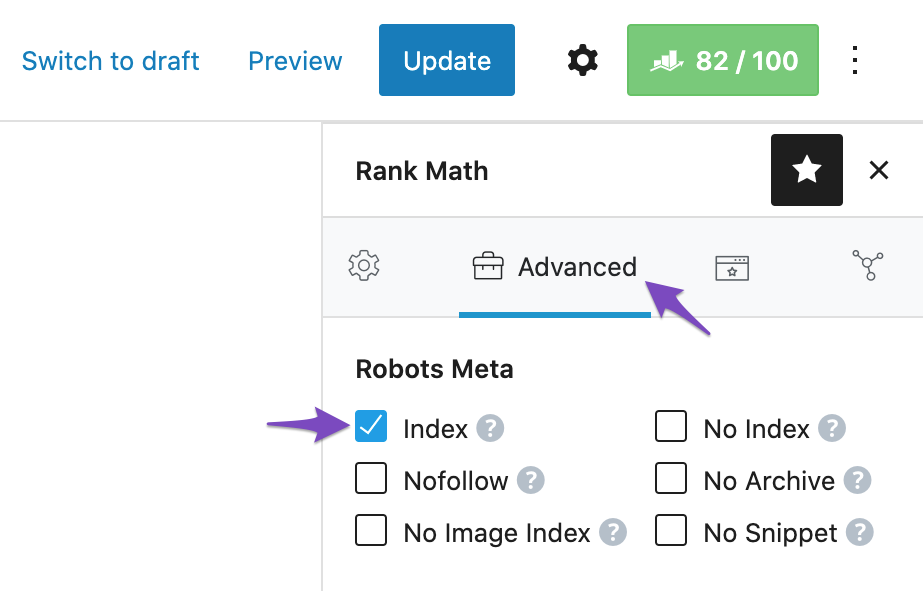
3. Search Engine Visibility
- Make sure that the Search engine visibility option is unchecked in WordPress. Navigate to Settings → Reading and ensure that this option is not checked.
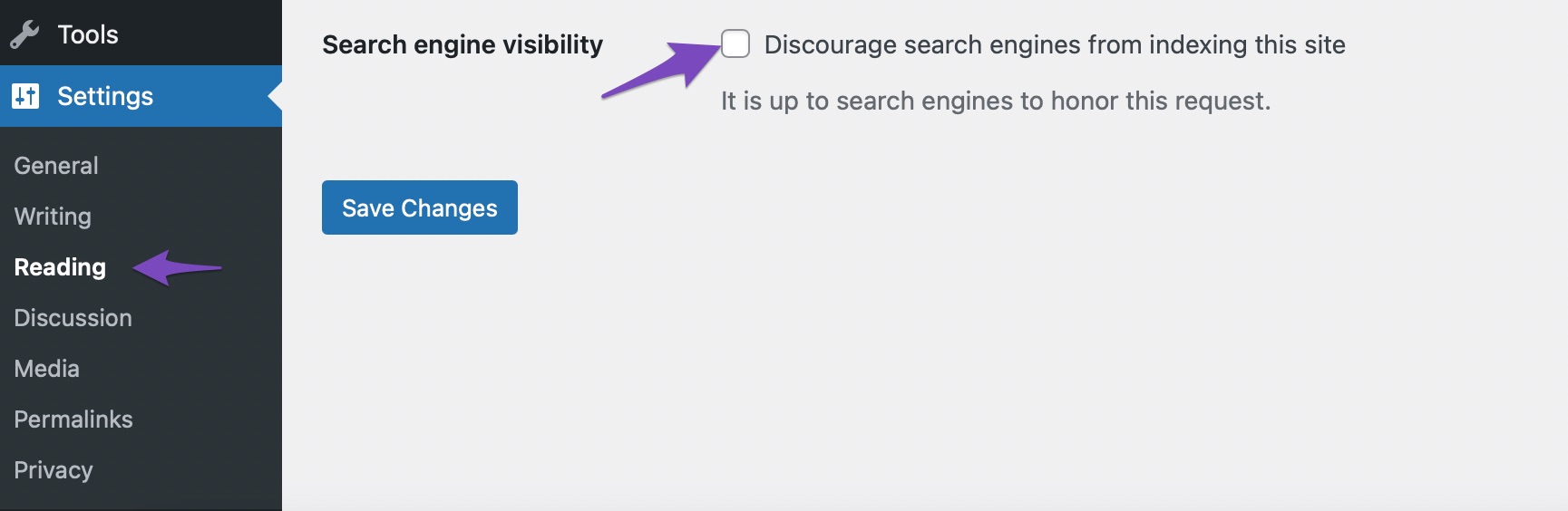
4. Validate Fix in Google Search Console
- After making these changes, ensure your sitemap is updated and then validate the fix in Google Search Console.
If you have followed these steps and the issue persists, please reply to this ticket, and a human agent from the Rank Math Support team will assist you further. Thank you for raising this concern!
Sources:
How to Fix Submitted URL Marked ‘NoIndex’ Error » Rank MathHello,
I have updated the sensitive data as requested. Can you please check further?
Thank you.
I had to deactivate RankMath for time being as this is hurting the site. All the pages even homepage is also marked as NoIndex.
Hello,
Thank you for contacting us and sorry for any inconvenience that might have been caused due to that.
It looks like the Rank Math plugin is currently deactivated on your website. Can you please activate the plugin again so that we can check this further for you?
Meanwhile, since you have add to cart page on your category and homepage, please try to use the following filter code on your website and see if that works for you:
add_filter( 'rank_math/frontend/robots', function( $robots ) { if( is_cart() || is_checkout() ) { $robots['index'] = 'index'; } return $robots; });Here’s how you can add filter/hook to your WordPress site: https://rankmath.com/kb/wordpress-hooks-actions-filters/
Let us know how it goes. Looking forward to helping you.
I’ve activated the rankmath plugin. Can you please check now?
Here is the link to setting exported from rankmath if that helps… Password is : abanahomes
https://easyupload.io/0cb7mkAny update on this?
Hello,
We deeply apologize for the unexpected delay in response.
Can you please confirm if you’ve used the filter that we shared above?
If so, then we might need to take a closer look at the settings. Please edit the first post on this ticket and include your WordPress & FTP logins in the designated Sensitive Data section.
Please do take a complete backup of your website before sharing the information with us.
It is completely secure and only our support staff has access to that section. If you want, you can use the below plugin to generate a temporary login URL to your website and share that with us instead:
https://wordpress.org/plugins/temporary-login-without-password/
You can use the above plugin in conjunction with the WP Security Audit Log to monitor what changes our staff might make on your website (if any):
https://wordpress.org/plugins/wp-security-audit-log/
Looking forward to helping you.
Thank you.
Yes I have used that filters in functions.. but no luck.
Temp login added to the sensitive data.
Hello,
We would like to check the issue on your website but we are always greeted with this connection time as you can see from the screenshot below:
We tried accessing your WP dashboard again after 5 mins but the same error shows.
Can you please verify this from your end?
Looking forward to helping you.
Please check now. It’s working fine.. It was down for some update.
Hello,
We apologize for the unexpected delay in response.
We tried to check your website but the temporary login URL you’ve shared is expired and getting redirected to your homepage.
Please renew and extend it to at least 3 days so we can check the issue further.
Looking forward to helping you.
Thank you.
Hello,
Since we did not hear back from you for 15 days, we are assuming that you found the solution. We are closing this support ticket.
If you still need assistance or any other help, please feel free to open a new support ticket, and we will be more than happy to assist.
Thank you.
The ticket ‘Product Categories are being marked as No-Index’ is closed to new replies.