-
The Rank Math SEO is not appearing in the top right corner of the edit page
-
Hello, we apologize for the issue you are facing with the Rank Math SEO not appearing in the top right corner of the edit page. This can happen for a few reasons, and there are some steps you can take to resolve it:
-
Check Titles & Meta Settings: Navigate to Rank Math SEO → Titles & Meta in your WordPress dashboard. Ensure that the post type you are editing has the Meta Box enabled.
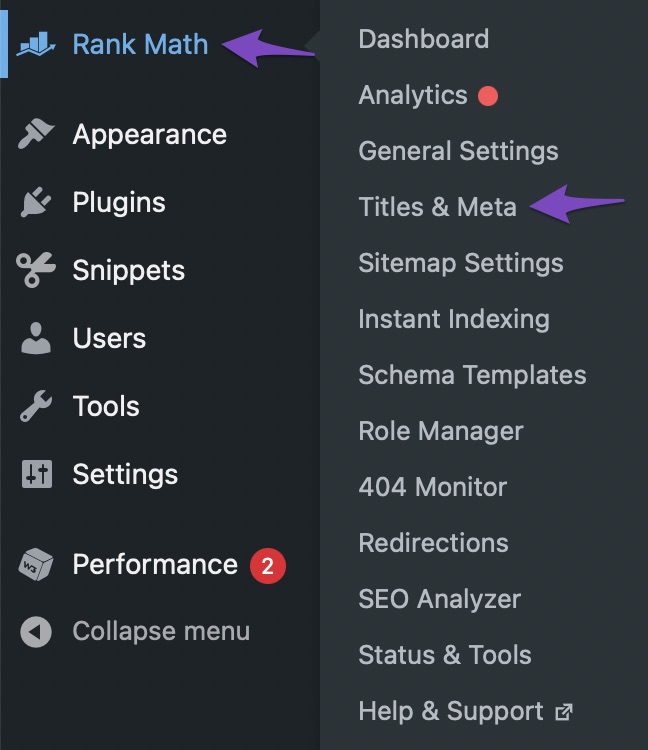
-
Enable Add SEO Controls: In the Titles & Meta settings, scroll down to find the Add SEO Controls option and make sure it is enabled.
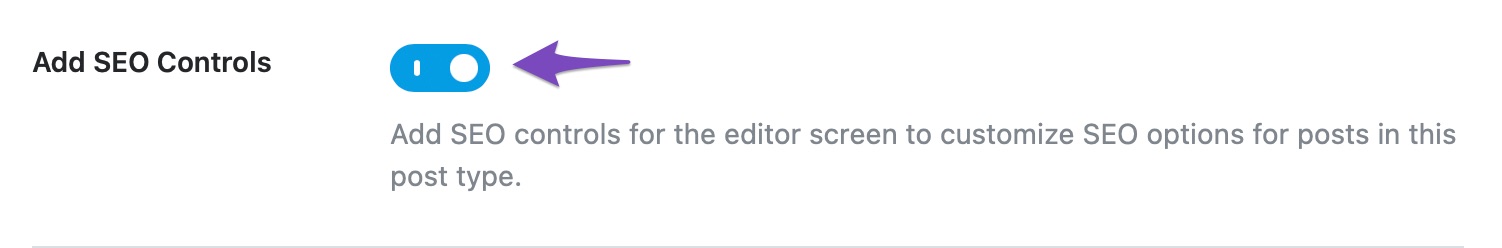
-
Check Screen Options: If you are using the Classic Editor, click on Screen Options at the top right of your screen and ensure that the Rank Math SEO checkbox is checked.
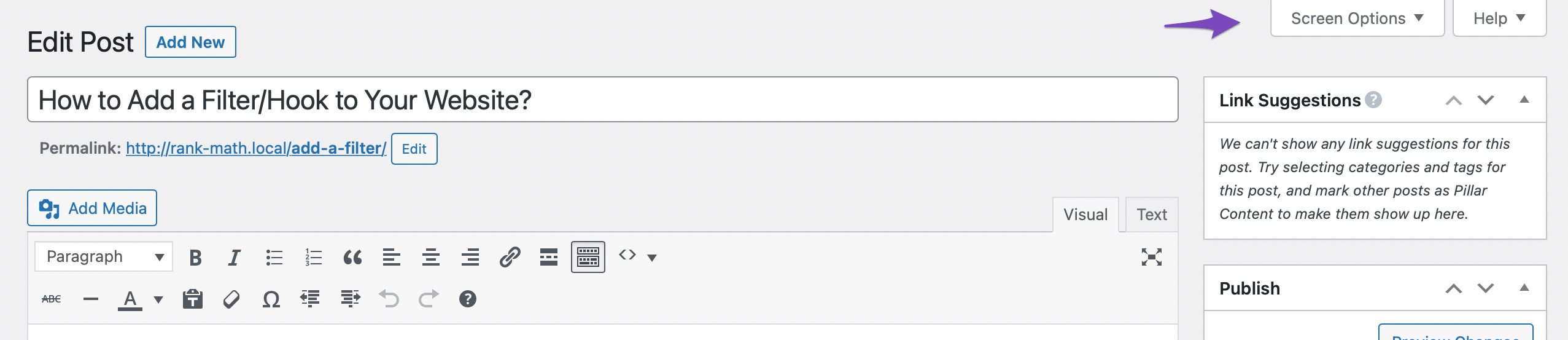
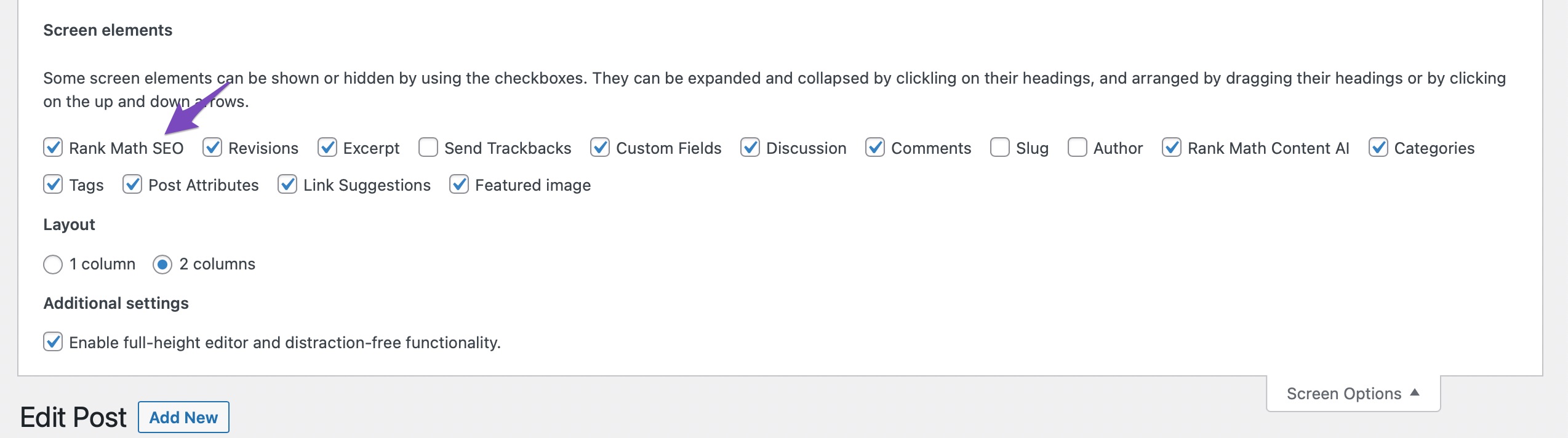
-
Using Block Editor: If you are using the Block Editor (Gutenberg), look for the Rank Math SEO icon at the top-right corner of the editor. If it’s not there, try refreshing the page or checking if any other plugins might be conflicting.
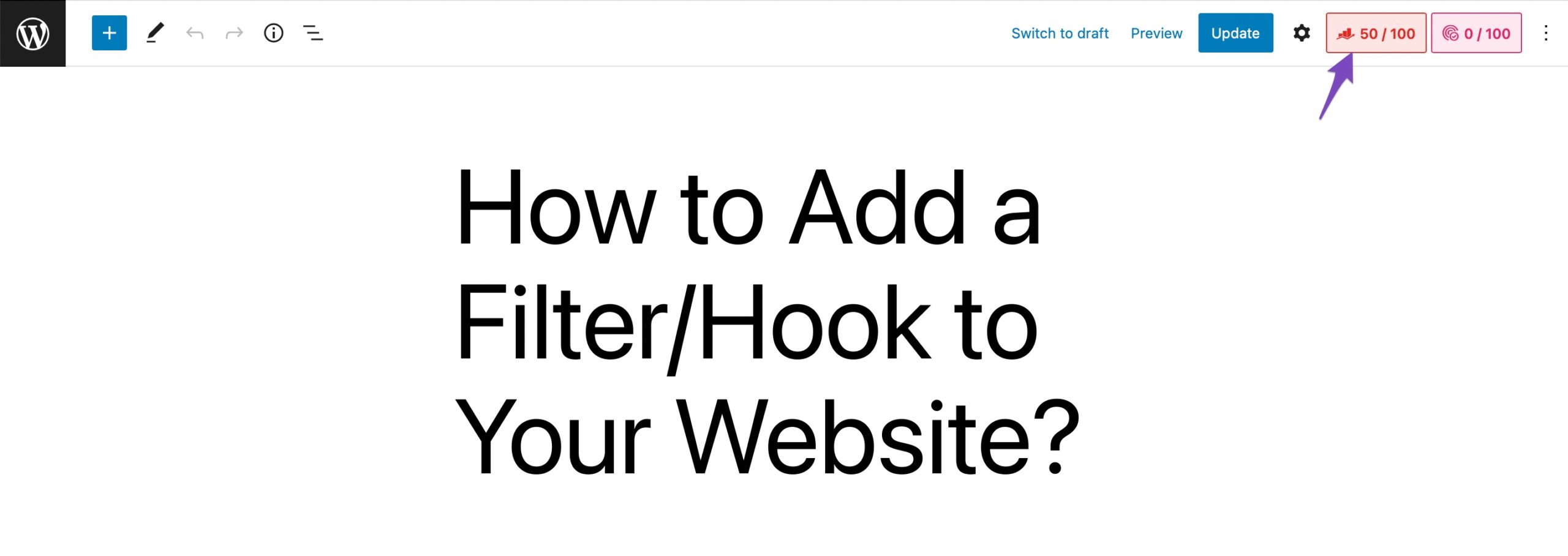
-
Multiple Meta Boxes: If you have multiple Meta Boxes due to other plugins or custom fields, you may need to adjust their priority. You can refer to our documentation on how to add a filter to change the priority of Rank Math’s Meta Box.
If these steps do not resolve the issue, please reply to this ticket, and a human agent from the Rank Math Support team will assist you further.
Sources:
Why Rank Math’s Meta Box is Not Showing? » Rank MathThe problem is still not resolved
Hello,
Please check the star icon if it is unticked as it will unpin the Rank Math from the toolbar
Also, ensure that the Rank Math option is enabled in the block editor options
If the meta box is still not showing, head over to Rank Math > Titles & Meta > [Post type] and enable the add SEO Control option
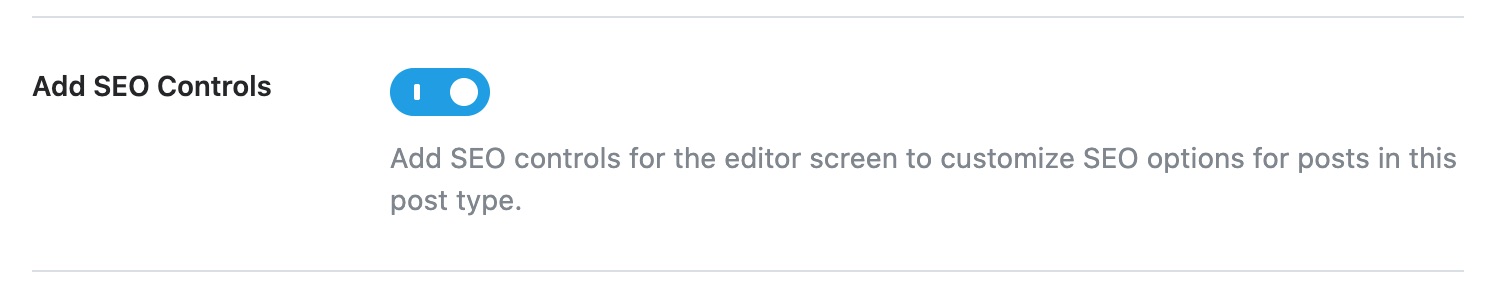
Looking forward to helping you.
https://drive.google.com/uc?export=view&id=1UNic4ihJes6koT-_v8ScUA42OAxZvkXe
https://drive.google.com/uc?export=view&id=1ZLof75wSUor1inQ3wA56Z4SUhtSU78-i
Here are my two pages. In the settings, one displays correctly, but the other does not. I reinstalled Rank Math, but the issue is still not resolved.
Hello,
The links you shared are not accessible publicly.
However, we might need to take a closer look at the settings. Please edit the first post on this ticket and include your WordPress & FTP logins in the designated Sensitive Data section.
Please do take a complete backup of your website before sharing the information with us.
It is completely secure and only our support staff has access to that section. If you want, you can use the below plugin to generate a temporary login URL to your website and share that with us instead:
https://wordpress.org/plugins/temporary-login-without-password/
You can use the above plugin in conjunction with the WP Security Audit Log to monitor what changes our staff might make on your website (if any):
https://wordpress.org/plugins/wp-security-audit-log/
We really look forward to helping you.
Hello,
Since we did not hear back from you for 15 days, we are assuming that you found the solution. We are closing this support ticket.
If you still need assistance or any other help, please feel free to open a new support ticket, and we will be more than happy to assist.
Thank you.
-
The ticket ‘The Rank Math SEO is not appearing in the top right corner of the edit page’ is closed to new replies.