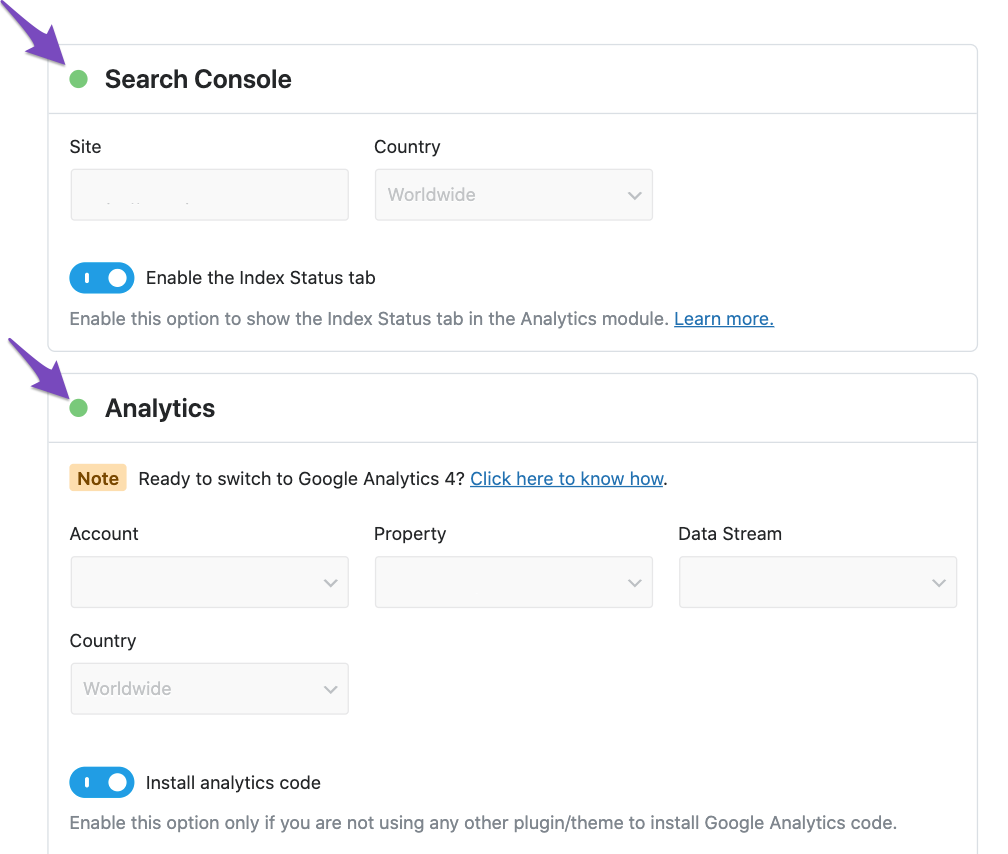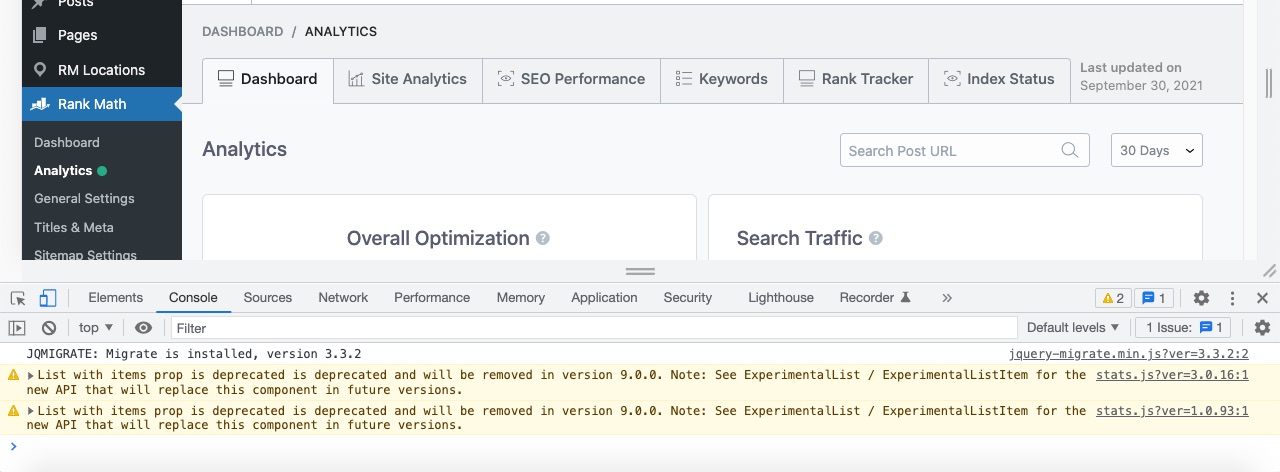-
### rank-math ### version: 1.0.236 database_version: 1 plugin_plan: Free 0: undefined 1: undefined 2: undefined active_modules: link-counter, analytics, seo-analysis, sitemap, rich-snippet, acf, content-ai, instant-indexing, role-manager, redirections refresh_token: Token exists permissions: Search Console: Given rank_math_404_logs: Not found rank_math_redirections: 32 KB rank_math_redirections_cache: 32 KB rank_math_internal_links: 48 KB rank_math_internal_meta: 16 KB rank_math_analytics_gsc: 256 KB rank_math_analytics_objects: 32 KB rank_math_analytics_inspections: 112 KB ### wp-core ### version: 6.7.1 site_language: en_US user_language: en_US timezone: +00:00 permalink: /%year%/%monthnum%/%day%/%postname%/ https_status: true multisite: false user_registration: 0 blog_public: 1 default_comment_status: open environment_type: production user_count: 7 dotorg_communication: true ### wp-dropins (1) ### maintenance.php: true ### wp-active-theme ### name: Hello Elementor (hello-elementor) version: 3.0.0 (latest version: 3.2.1) author: Elementor Team author_website: https://elementor.com/?utm_source=wp-themes&utm_campaign=author-uri&utm_medium=wp-dash parent_theme: none theme_features: core-block-patterns, widgets-block-editor, menus, post-thumbnails, automatic-feed-links, title-tag, html5, custom-logo, editor-style, align-wide, woocommerce, wc-product-gallery-zoom, wc-product-gallery-lightbox, wc-product-gallery-slider theme_path: /home/karnosou/karno.com/wp-content/themes/hello-elementor auto_update: Disabled ### wp-plugins-active (15) ### Advanced Custom Fields: version: 6.2.8, author: WP Engine (latest version: 6.3.11), Auto-updates disabled Category Order and Taxonomy Terms Order: version: 1.8, author: Nsp-Code (latest version: 1.8.7), Auto-updates disabled Classic Editor: version: 1.6.3, author: WordPress Contributors (latest version: 1.6.7), Auto-updates disabled Custom Permalinks: version: 2.5.2, author: Sami Ahmed Siddiqui (latest version: 2.7.0), Auto-updates disabled Elementor: version: 3.20.3, author: Elementor.com (latest version: 3.26.5), Auto-updates disabled Elementor Pro: version: 3.18.3, author: Elementor.com, Auto-updates disabled Include Klaviyo for Elementor pro: version: 3.0, author: Thong Nguyen (latest version: 5.0), Auto-updates disabled Karno Site: version: 1.0, author: Matt Norman, Auto-updates disabled Klaviyo: version: 3.3.5, author: Klaviyo, Inc. (latest version: 3.4.2), Auto-updates disabled LiteSpeed Cache: version: 6.4.1, author: LiteSpeed Technologies (latest version: 6.5.4), Auto-updates disabled Loginizer: version: 1.8.4, author: Softaculous (latest version: 1.9.6), Auto-updates disabled Rank Math SEO: version: 1.0.236, author: Rank Math SEO, Auto-updates disabled Ultimate Member: version: 2.8.9, author: Ultimate Member (latest version: 2.9.2), Auto-updates disabled WP File Manager: version: 7.2.6, author: mndpsingh287 (latest version: 8.0.1), Auto-updates disabled WPS Hide Login: version: 1.9.13.2, author: WPServeur, NicolasKulka, wpformation (latest version: 1.9.17.1), Auto-updates disabled ### wp-server ### server_architecture: Linux 4.18.0-477.13.1.lve.el8.x86_64 x86_64 httpd_software: LiteSpeed php_version: 8.1.31 64bit php_sapi: litespeed max_input_variables: 8000 time_limit: 900 memory_limit: 4096M max_input_time: 600 upload_max_filesize: 512M php_post_max_size: 512M curl_version: 8.11.0 OpenSSL/1.1.1w suhosin: false imagick_availability: false pretty_permalinks: true htaccess_extra_rules: true current: 2025-01-17T13:02:09+00:00 utc-time: Friday, 17-Jan-25 13:02:09 UTC server-time: 2025-01-17T13:02:07+00:00 ### wp-database ### extension: mysqli server_version: 10.6.20-MariaDB-cll-lve-log client_version: 10.6.20-MariaDB max_allowed_packet: 268435456 max_connections: 1000 ### wp-constants ### WP_HOME: undefined WP_SITEURL: undefined WP_CONTENT_DIR: /home/karnosou/karno.com/wp-content WP_PLUGIN_DIR: /home/karnosou/karno.com/wp-content/plugins WP_MEMORY_LIMIT: 40M WP_MAX_MEMORY_LIMIT: 4096M WP_DEBUG: false WP_DEBUG_DISPLAY: true WP_DEBUG_LOG: false SCRIPT_DEBUG: false WP_CACHE: true CONCATENATE_SCRIPTS: undefined COMPRESS_SCRIPTS: undefined COMPRESS_CSS: undefined WP_ENVIRONMENT_TYPE: undefined WP_DEVELOPMENT_MODE: undefined DB_CHARSET: utf8mb4 DB_COLLATE: undefined ### wp-filesystem ### wordpress: writable wp-content: writable uploads: writable plugins: writable themes: writable fonts: not writable
Viewing 4 replies - 1 through 4 (of 4 total)
Viewing 4 replies - 1 through 4 (of 4 total)
The ticket ‘Overall Optimization is zero in Analytics’ is closed to new replies.