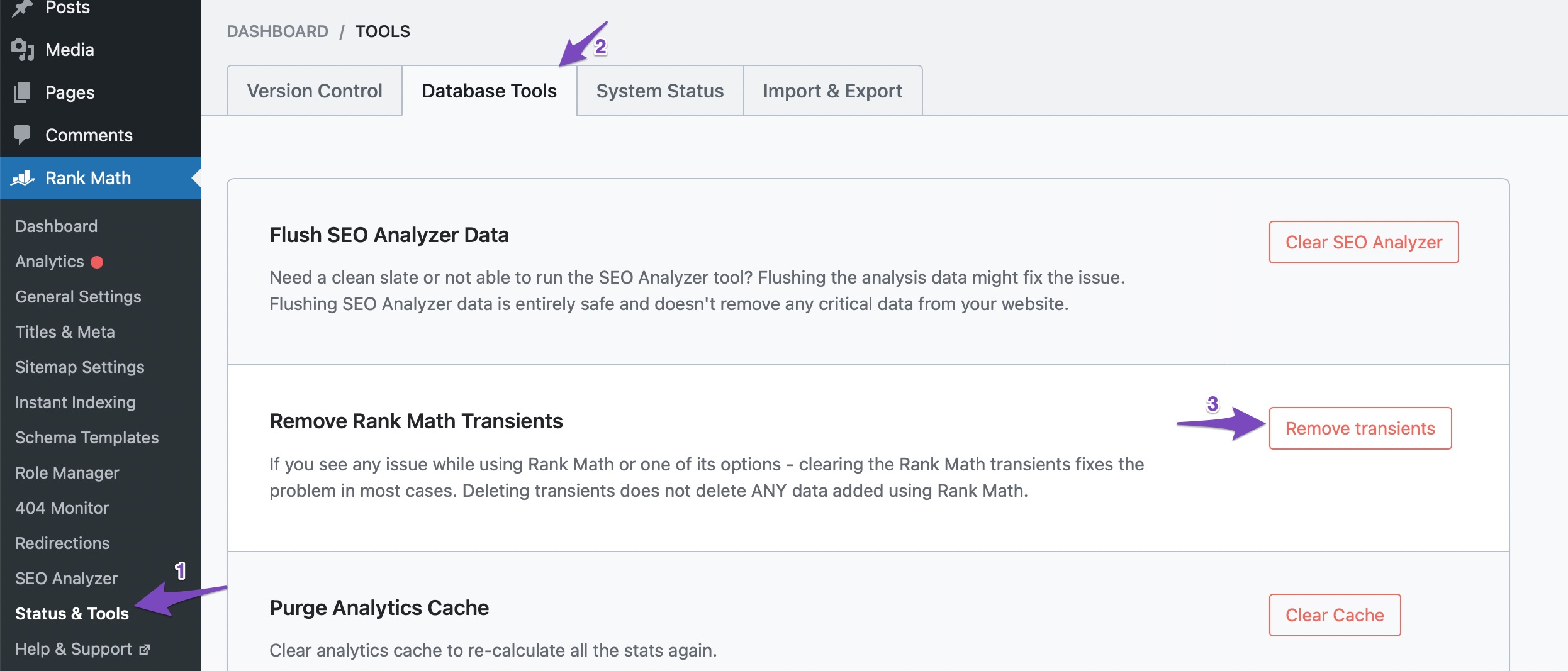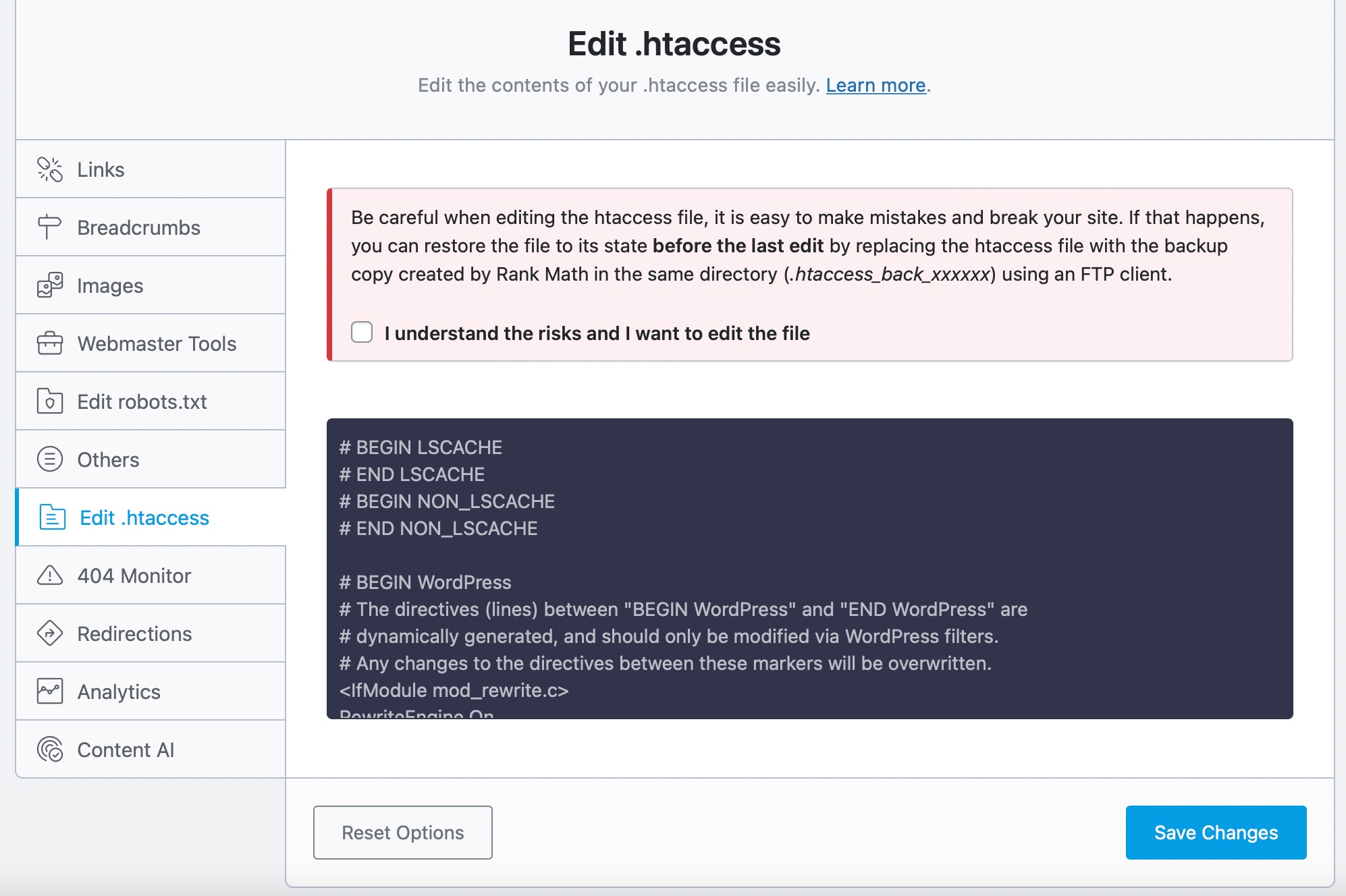Hello,
We apologize for the issue you are facing with the Rank Math notifications not dismissing properly. It seems like the 403 "forbidden" error you are encountering when trying to dismiss the notifications is indeed causing them to reappear after a page reload.
To resolve this issue, we recommend trying the following steps:
-
Clear Your Browser Cache: Sometimes, cached data can cause issues with AJAX requests. Clearing your browser cache may help.
-
Remove Transients: Navigate to Rank Math SEO → Status & Tools → Database Tools in your WordPress dashboard and click on Remove Transients. This can help clear any temporary data that might be causing the problem.
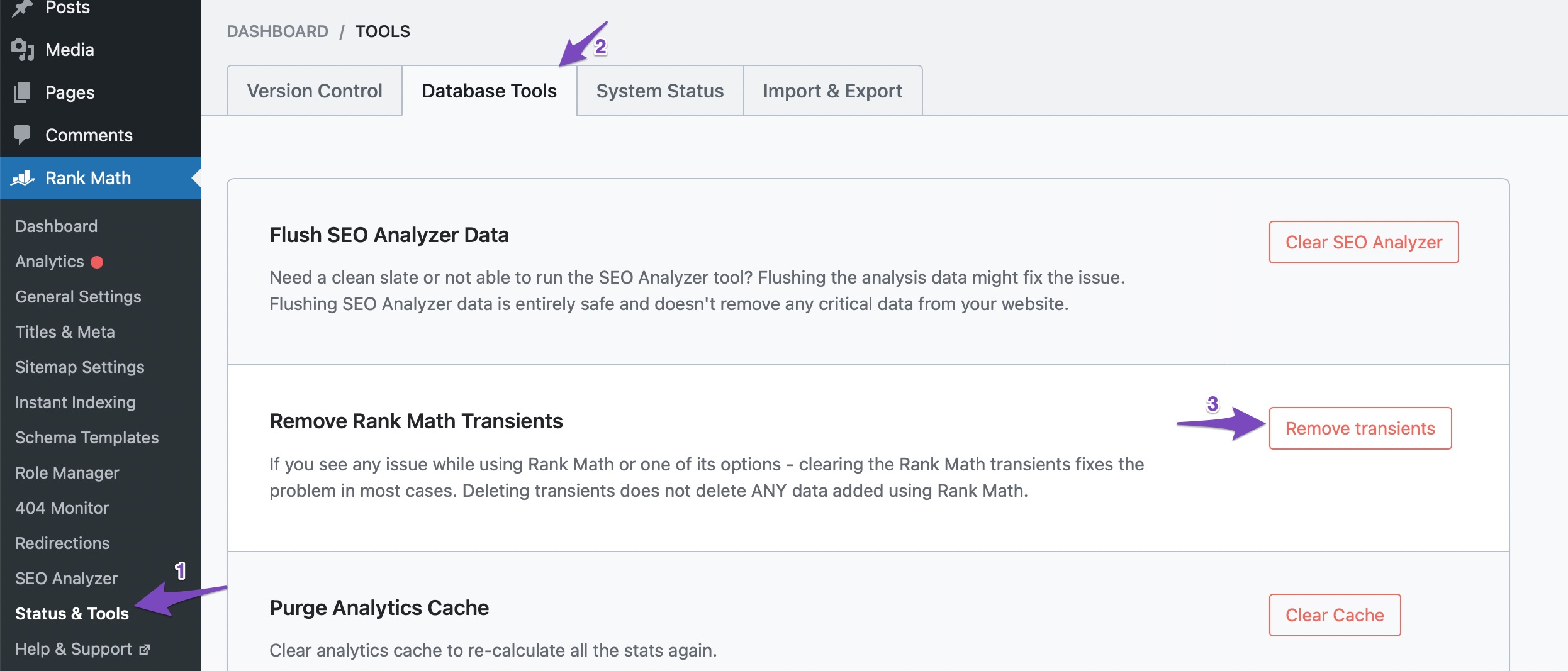
-
Check Your .htaccess File: If the issue persists, it might be related to your .htaccess file. You can regenerate it by going to Rank Math SEO → General Settings → Edit .htaccess. Make sure you have switched to Advanced Mode if this option is not visible.
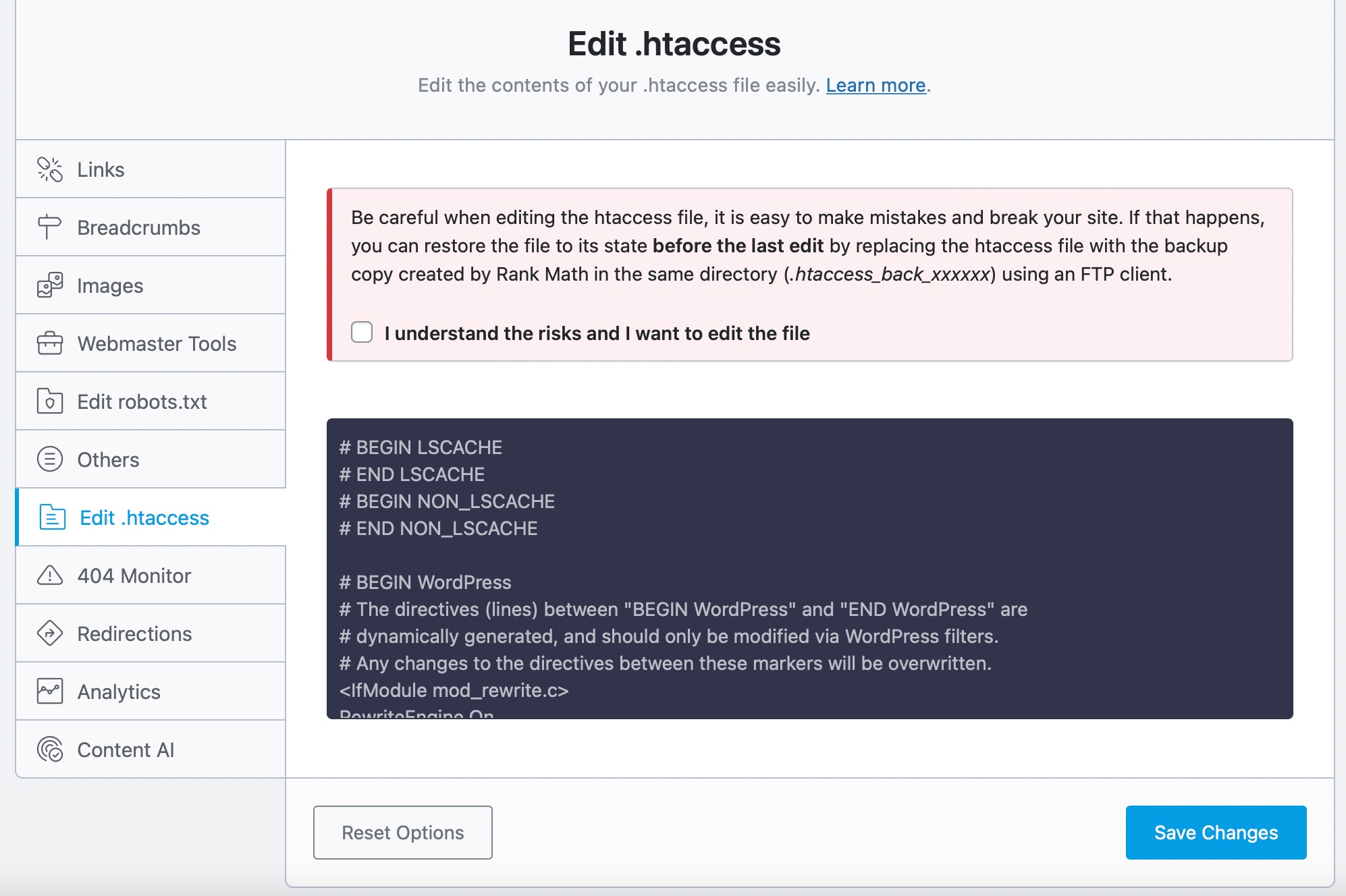
-
Check User Permissions: Ensure that your user role has the necessary permissions to dismiss notifications. If you are using the Role Manager feature, verify that the capabilities for your user role are correctly set.
If you continue to experience this issue after trying these steps, please reply to this ticket, and a human agent from the Rank Math Support team will assist you further. Thank you for bringing this concern to our attention!
BTW, I’ve already tried the “standard” solution of deleting Rank Math transients and clearing caches. It did nothing.
Not sure if it’s relevant, but I am using WP Rocket, and the site is running on a Cloudways server, which comes bundled with some sort of security software.
No idea what has changed, but suddenly I can dismiss them. Whatever was blocking them is gone.
Hello,
We are glad that the issue has been sorted out.
Please feel free to reach out to us again in case you need any other assistance.
We are here to help.
Thank you.