-
Hello, the plugin is not connecting at all. It connects for a few minutes, then disconnects again. Why can’t it stay connected? See below:
“Uh-oh
It seems that there are no stats to show right now.If you can see the site data in your Search Console and Analytics accounts, but not here, then try reconnecting your account and make sure that the correct properties are selected in the Analytics Settings.”
-
Hello, we apologize for the issue you are facing with the plugin connection. It seems like there might be a glitch in the connection between Rank Math and your Google Analytics account.
To troubleshoot this issue, please follow these steps:
-
Test Connections: Go to Rank Math SEO → General Settings → Analytics and click on the Test Connections option at the top right. This will help you validate the existing connections. A green signal indicates a valid connection, while a red signal indicates an issue.

-
Reconnect Your Google Account: If you see a red signal, try reconnecting your Google account. You can do this by clicking on the reconnect option in the same settings area.

-
Check for Authorization Token Expiry: If the problem persists, it may be due to expired authorization tokens. You can refresh these tokens by deleting the Rank Math app from your Google Account permissions. Here’s how:
- Go to Google Account permissions.
- Find and remove access to Rank Math SEO.

- After that, reconnect your account through Rank Math SEO → Dashboard → Help and click Connect Now.
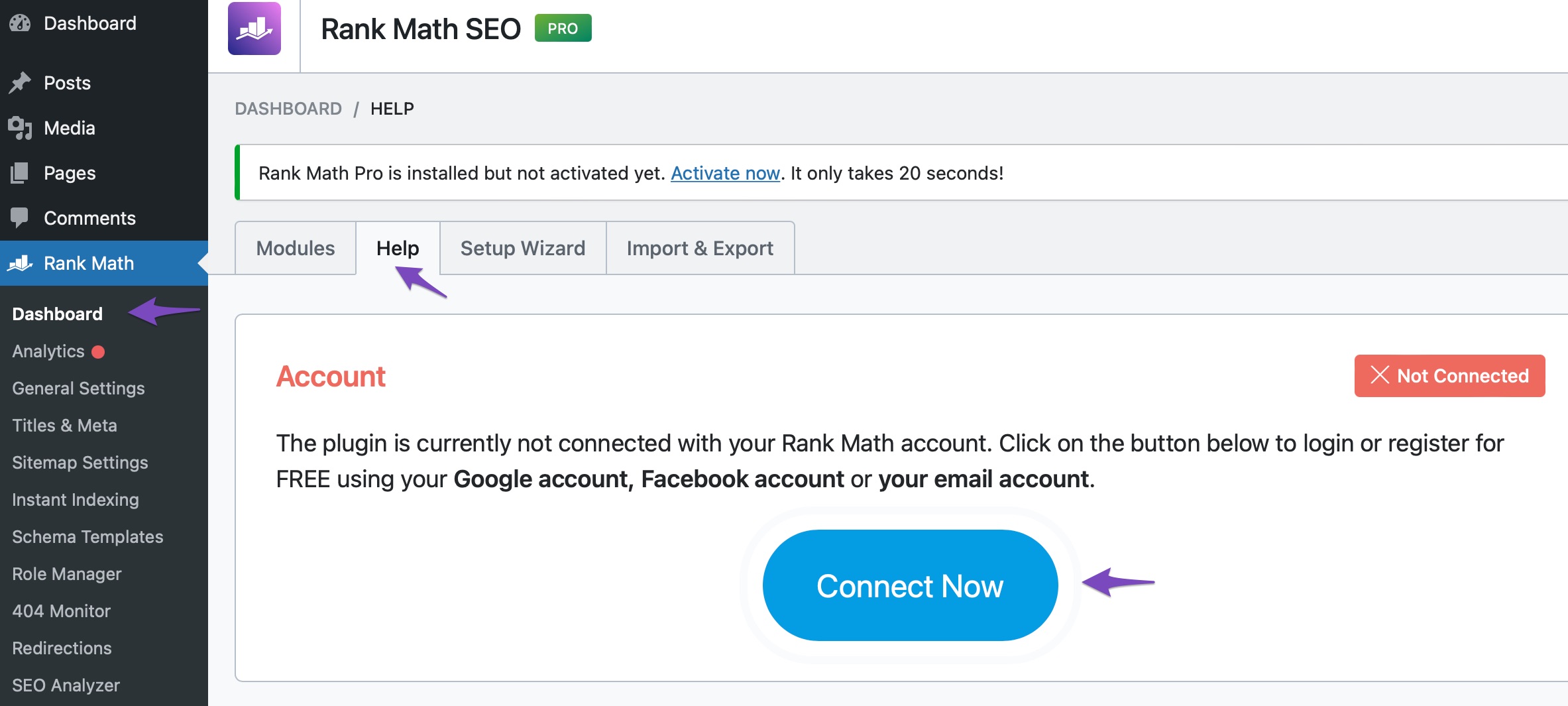
-
Check Properties in Analytics Settings: Ensure that the correct properties are selected in the Analytics settings within Rank Math.
If you continue to experience issues after trying these steps, please reply to this ticket, and a human agent from the Rank Math Support team will assist you further. Thank you for raising this concern!
Hello,
Please verify using the URL prefix and ensure that you have verified the correct version of your website on the Google Search Console (HTTP or HTTPS, www or non-www).

You can follow our guide here to create the URL Prefix property:
https://rankmath.com/kb/google-site-verification/The URL-prefix property also helps keep your sitemap in sync with Google Search Console as we submit it automatically for you. In addition, the domain property won’t work correctly on some sections of the Analytics module such as the IndexStatus.
Looking forward to helping you.
Hello,
I think this issue has been resolved. However, I am getting emails from Google that says I have about 60 pages not indexed. How do I include images?
Hello,
You can upload screenshots using this tool and add the link here.
Meanwhile, you can refer to our guide here for the index status of your URLs in your GSC:
https://rankmath.com/kb/url-inspection-api-integration/#presence-on-googleLooking forward to helping you.
Hello,
Here is the link below including three screenshots of my Google Search Console:
https://imgur.com/a/MrgFUVRHello,
We checked some of the URLs with 404 not found error and looks like they don’t belong to your website.
Same with the Alternate page with proper canonical tag error, the URLs are only query parameters and have the canonical of your homepage.
These pages are not for indexing so we suggest you use the URL inspection tool of your GSC account to check the URLs and view the referring page to make sure from where they are coming.
Once you know the referring page, you can unlink or remove them so Google won’t discover the URLs again.
Let us know how it goes. Looking forward to helping you.
Thank you.
Hello,
I don’t know how to do what you suggested above, as nothing is happening. When I put one of these pages in the field you said, it adds that page as a new property but there is no data below it. Here is the link with two images below:
https://imgur.com/a/gGtMvKtHello,
You should enter the problematic URL in the URL Inspection Tool within your primary property (not as a new property). Then check the “Referring Page” section to identify where Google discovered the URL.
If the URLs with query parameters are unnecessary, consider disallowing them in your website’s robots.txt file. You can also create a redirection rule from them to an appropriate page.
add this rule to your
robots.txtto disallow them from being crawled:User-Agent: * Disallow: /*?Here’s how you can edit the
robots.txtfile using Rank Math:
https://rankmath.com/kb/add-sitemaps-to-robots-txt/#num-2-2-navigate-to-edit-robots-txtThis should save your crawl budget and after the next few crawls, the warnings should be removed from GSC.
Hope that helps, and please do not hesitate to let us know if you need our assistance with anything else.
Thanks.
Hello,
Since we did not hear back from you for 15 days, we are assuming that you found the solution. We are closing this support ticket.
If you still need assistance or any other help, please feel free to open a new support ticket, and we will be more than happy to assist.
Thank you.
-
The ticket ‘Plugin connection issue’ is closed to new replies.