-
Hello RankMath, I’m Raju Chakraborty and i’m Using RankMath from 2021. But last 6 month not showing anything like Log count, Total impression, total clicks etc. in the rank math dashboard. Please Check It. The screenshot Bellow
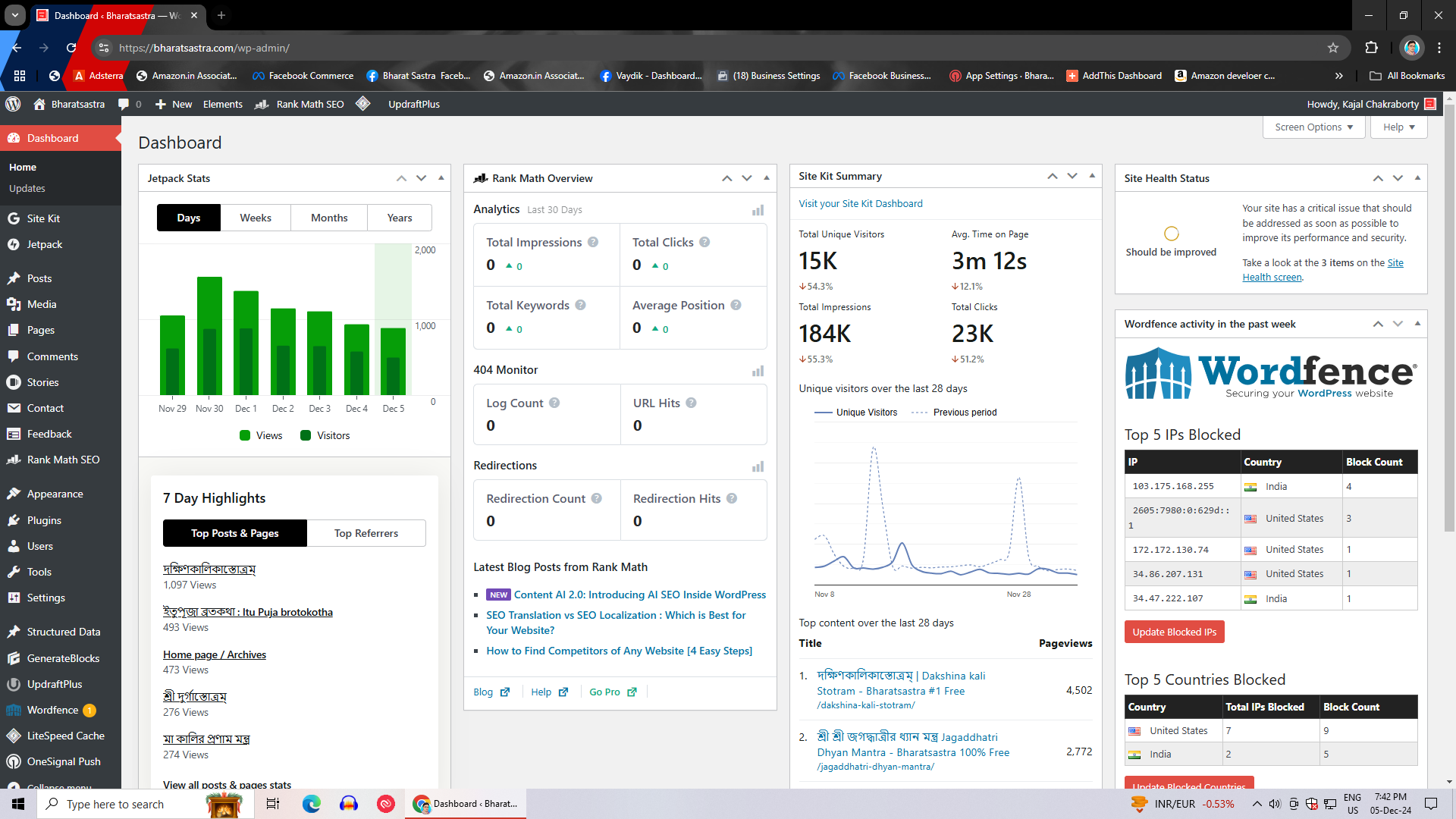
-
Hello,
Thank you for contacting Rank Math and bringing your concern to our attention. I’m sorry for any inconvenience this issue may have caused you.
For troubleshooting, please follow these steps to regenerate the token on your site:
1. Please delete RankMath’s app from here:
https://myaccount.google.com/permissions
2. Reconnect the account inside Rank Math by clicking here and ensure that you approve all the permission notices that show up:
WP Dashboard >> Rank Math >> General Settings >> Analytics tab, and click theReconnectlink
Allow all the necessary permissions on the next screen

3. Let the process complete, which might take around 30 minutes to fetch the data.
Let us know how this goes.
Not change any thing sir
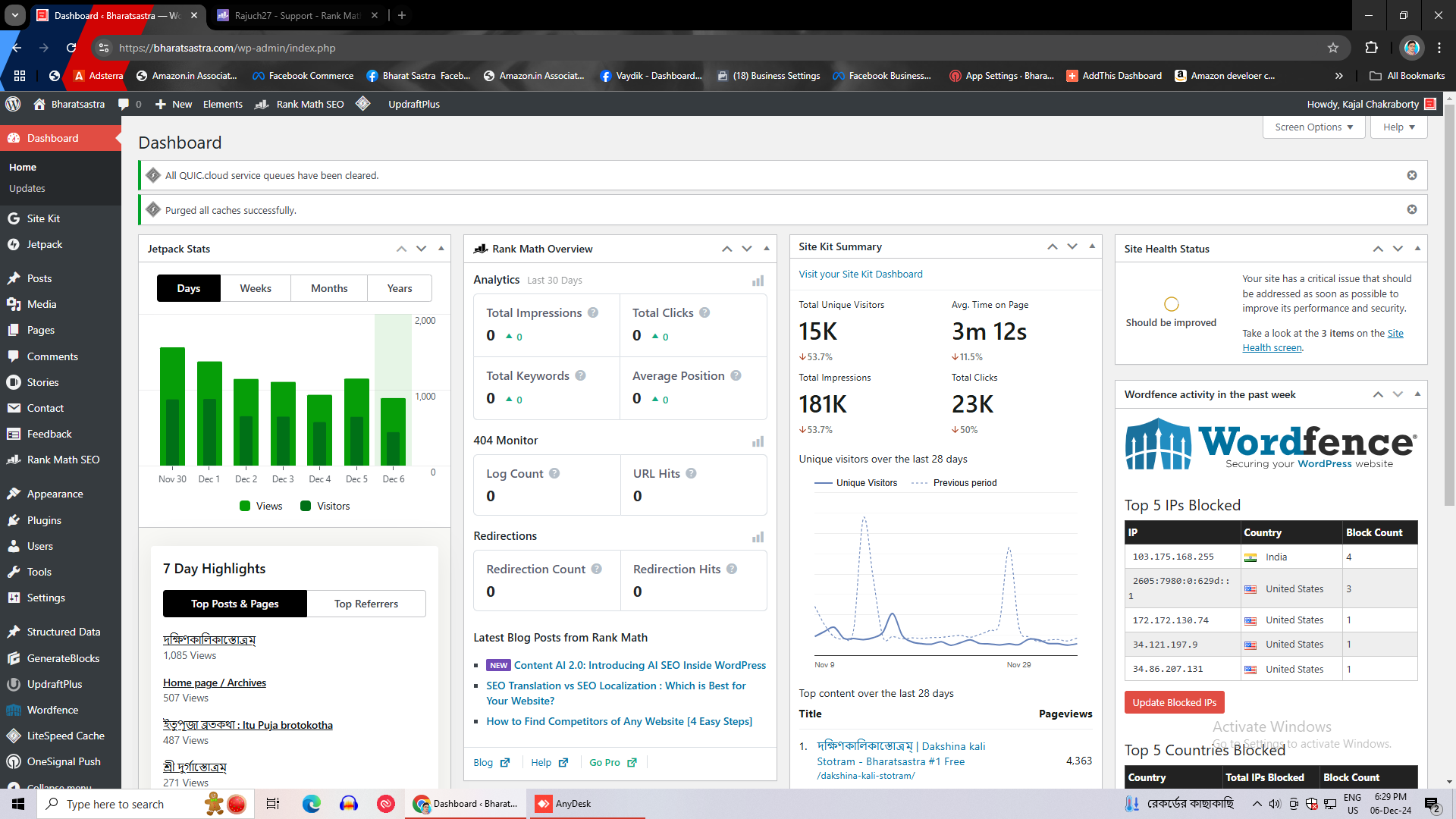
Hello,
We might need to take a closer look at your website and settings. Please follow these steps:
- Edit the first post on this ticket and include your WordPress and FTP logins in the Sensitive Data section. This is a secure section that only our support staff can access.
- Make sure you take a complete backup of your website before sharing the information with us.
- If you prefer, you can use this plugin to generate a temporary login URL to your website and share that with us instead: https://wordpress.org/plugins/temporary-login-without-password/
- You can also use this plugin to monitor what changes our staff might make on your website (if any): https://wordpress.org/plugins/wp-security-audit-log/
We appreciate your cooperation and patience.
Thank you for choosing Rank Math.
Hello,
I have updated the sensitive data as requested. Can you please check further?
Thank you.
I’v send the login link. please check it sir !
Hello,
We checked your website and found that the database tables for the 404 monitor and Redirections were not created on your website. However, we re-created the missing database tables from WP Dashboard > Rank Math > Status & Tools > Database Tools and now the log count is showing on your WordPress Dashboard:
Regarding the Analytics, we can see your Rank Math account is not connected.
Please try to connect your Rank Math account from WP Dashboard > Rank Math > Dashboard > Help and once done, please follow the steps mentioned in this guide and see if that works for you: https://rankmath.com/kb/delete-old-analytics-data/
Let us know how it goes. Looking forward to helping you.
Thank you.
Thank you rank math team. I Just conected Rankmath to Google analytic but not showing anything here, by the way i’m waiting sometime and then I’ll reply.
Hello,
Sure! Let us know how it goes.
Meanwhile, please don’t hesitate to let us know if you have any other questions.
Looking forward to helping you.
Thank you.
Sir 404 monitor is working but Analytics is not working in my Rankmath Dashboard, please check it.
That was great. I was facing some errors on the dashboard of y blpg website. I applied your techniques and i got satisfaying reasults. Thanks for such a great piece of information. Thanks once again.
thanks
Hello,
Please reactivate the login link so we can debug the Analytics issue on your website.
Thank you.
Hello,
I have updated the sensitive data as requested. Can you please check further?
Thank you.
I’ve updated the link, please check it. Sir. I want to buy Rankmath pro version
Hello,
We have debugged the analytics and the connection is properly established between your Google account and our plugin. However, the scheduled action to fetch the data isn’t created so we have manually fetched the data and the stats have populated the analytics dashboard. Please see this screenshot:
Hope that helps and please do not hesitate to let us know if you need our assistance with anything else.
Hello,
Since we did not hear back from you for 15 days, we are assuming that you found the solution. We are closing this support ticket.
If you still need assistance or any other help, please feel free to open a new support ticket, and we will be more than happy to assist.
Thank you.
- Edit the first post on this ticket and include your WordPress and FTP logins in the Sensitive Data section. This is a secure section that only our support staff can access.
The ticket ‘Rank math dashboard errors’ is closed to new replies.