-
Search Console shows 1 serious issue and the following error is displayed.
Item “url” is missing.There seems to be a problem with the JSON-LD code. The value of the url property is empty.
Please tell me the specific solution.
{“@type”:”WebSite”,”@id”:”/#website”,”url”:””,”name”:”Eats Japan”,”alternateName”:”Japan”,”publisher”:{“@id”:”/#organization”},”inLanguage”:”en-US”,”potentialAction”:{“@type”:”SearchAction”,”target”:”/?s={search_term_string}”,”query-input”:”required name=search_term_string”}},
-
Hello,
We apologize for the issue you are facing with the JSON-LD code in your structured data. The error message indicates that the
urlproperty is empty, which is causing the problem.To resolve this issue, you need to ensure that the
urlproperty contains a valid URL. Here’s how you can fix it:-
Update the JSON-LD Code: Modify the
urlproperty in your JSON-LD code to include the correct URL of your website. For example:{ "@type": "WebSite", "@id": "https://rankmath.com/wp-content/uploads/2023/04/Add-a-forward-slash-to-the-sitemap-URL-2.png", "url": "https://rankmath.com/wp-content/uploads/2023/04/Add-a-forward-slash-to-the-sitemap-URL-2.png", "name": "Eats Japan", "alternateName": "Japan", "publisher": {"@id": "https://rankmath.com/wp-content/uploads/2023/04/Add-a-forward-slash-to-the-sitemap-URL-2.png#organization"}, "inLanguage": "en-US", "potentialAction": { "@type": "SearchAction", "target": "https://rankmath.com/wp-content/uploads/2023/04/Add-a-forward-slash-to-the-sitemap-URL-2.png?s={search_term_string}", "query-input": "required name=search_term_string" } }Make sure to replace
https://rankmath.com/wp-content/uploads/2023/04/Add-a-forward-slash-to-the-sitemap-URL-2.pngwith your actual website URL. -
Validate Your Schema: After updating the JSON-LD code, you can validate it using Google’s Rich Results Test tool to ensure there are no errors. You can access it here.
-
Update Your Website: Once validated, update the JSON-LD code on your website with the corrected version.
-
Re-submit to Google Search Console: After making these changes, go back to Google Search Console and request a re-crawl of your site to ensure that Google picks up the updated structured data.
If you continue to experience issues or have further questions, please feel free to reply to this ticket, and a human agent from our support team will assist you further.
Thank you for bringing this concern to our attention!
Sources:
How to Fix Missing ThumbnailUrl Error in Schema Markup » Rank MathPlease tell me how to do the following as described below.
Update the JSON-LD Code: Modify the url property in your JSON-LD code to include the correct URL of your website.
How to update JSON-LD code in Rank nath SEO?
Hello,
The URL is automatically added from the data you input in the Local SEO module, so you won’t need to add it via JSON-LD code.
To add the URL in the schema, head over to Rank Math > Titles & Meta > Local SEO > URL
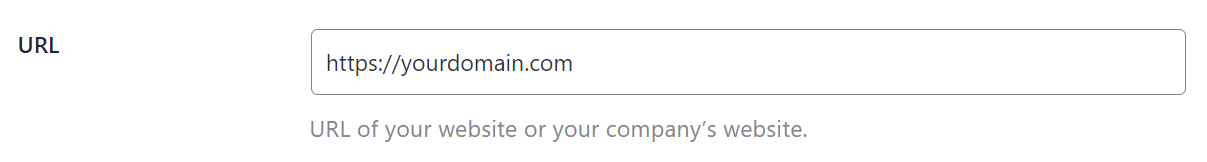
Once done, clear your website’s cache and validate your URL using Google’s Rich Results test.
Let us know how this goes.
Hello,
I have updated the sensitive data as requested. Can you please check further?
Thank you.
Hello.
I watched it for a while, but the problem persisted.Hello,
The URL property is still empty.
Please clear your website’s cache for troubleshooting and check again.
If the issue persists, we might need to take a closer look at the settings. Please edit the first post on this ticket and include your WordPress & FTP logins in the designated Sensitive Data section.
Please do take a complete backup of your website before sharing the information with us.
It is completely secure and only our support staff has access to that section. If you want, you can use the below plugin to generate a temporary login URL to your website and share that with us instead:
https://wordpress.org/plugins/temporary-login-without-password/
You can use the above plugin in conjunction with the WP Security Audit Log to monitor what changes our staff might make on your website (if any):
https://wordpress.org/plugins/wp-security-audit-log/
We really look forward to helping you.
First, we implemented what you specified last time.
Rank Math > Titles & Meta > Local SEO > URL
Please check the above link for a capture.
However, the problem was not resolved.Since the problem has not been resolved by doing what you described, please tell us the following
Basically, what is causing this problem?
∙ What part of the Rank math SEO admin page should be modified to fix the cause of the problem?
Please let me know the specific method.If the problem still persists, we will consider giving you our WordPress and FTP login information.
Best regards.
Hello,
Please note that Rank Math automatically fetches the data for the Sitelinks Search Box schema. Since the URL is not getting fetched, you can follow this guideline to check if any other plugins/themes are conflicting with Rank Math: https://rankmath.com/kb/check-plugin-conflicts/
If the issue persists, you can share the WordPress and FTP logins in the sensitive data section so that we can check this further for you.
However, from November 21, Google has completely removed the Sitelinks Search Box feature from SERPs: https://developers.google.com/search/blog/2024/10/sitelinks-search-box
Since there are no uses of this schema on your website any longer, you can use the following filter to remove this from your website:
add_filter( 'rank_math/json_ld/disable_search', '__return_true' );Here’s how you can add filter/hook to your WordPress site: https://rankmath.com/kb/wordpress-hooks-actions-filters/
Let us know how it goes. Looking forward to helping you.
Thank you.
Hello.
When I changed the theme from ASTRA, the error no longer appeared.
thank you.Hello,
We need to check the issue closely on your website’s WP admin dashboard. Please share the login information in the sensitive data section.
Looking forward to helping you with this one.
Dear Jeremy
Hello.
When I changed the theme from ASTRA, the error no longer appeared.
thank you.Hello,
We are glad that everything has been sorted out.
Do you still need our assistance with anything else or can we go ahead to close the ticket?
Thank you.
Hello.
You may close it.Thank you.
Hello,
We are glad to know that this issue has been resolved. Thank you for letting us know.
This ticket will be closed now, but you can always open a new one if you have any other questions or concerns. We are here to help you with anything related to Rank Math.
We appreciate your patience and cooperation throughout this process.
Thank you for choosing Rank Math.
-
The ticket ‘Search Console shows 1 serious issue and the following error is displayed.’ is closed to new replies.