-
Hello,
Can i please get help to add breadcrumb on my site?
Last time it did a mess.
-
Hello,
We apologize for the issue you are facing with the breadcrumbs on your site. To help you add breadcrumbs without causing any problems, please follow these steps:
-
Enable the Schema Module: Go to WordPress Dashboard → Rank Math SEO and ensure that the Schema module is enabled. This allows Rank Math to add the necessary Breadcrumb Schema.
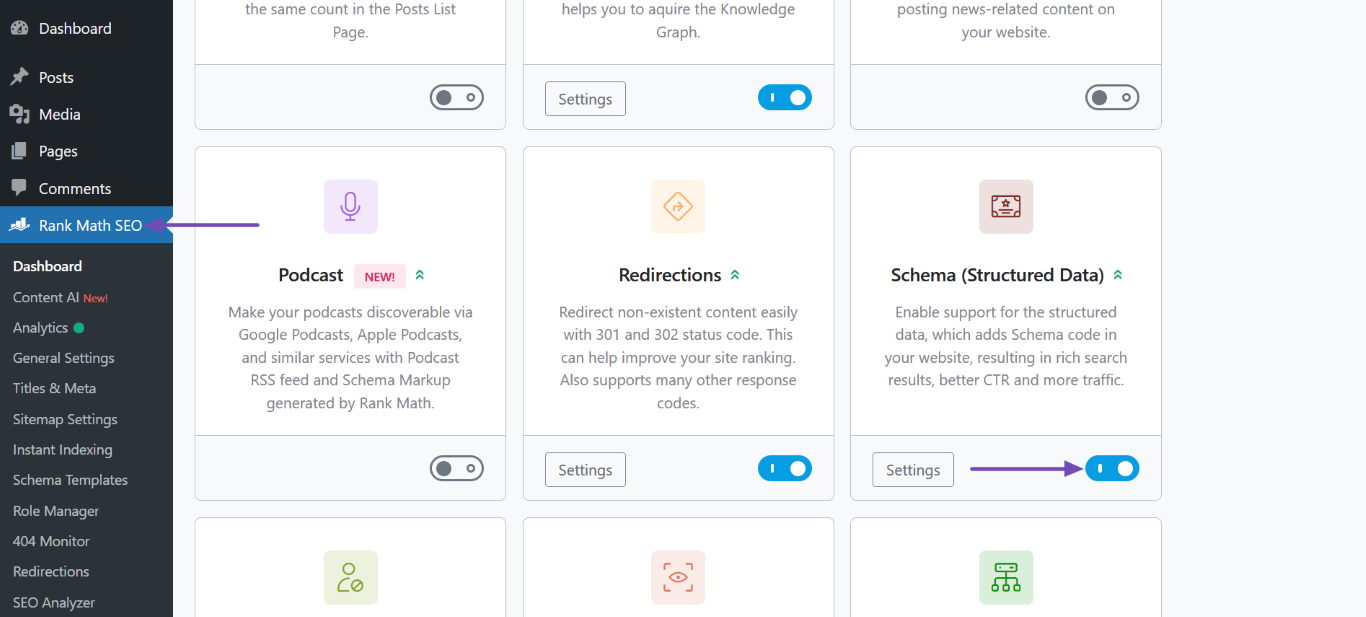
-
Configure Breadcrumbs Settings: Navigate to Rank Math SEO → General Settings → Breadcrumbs. If you don’t see the settings, make sure you’ve switched to the Advanced Mode in Rank Math.
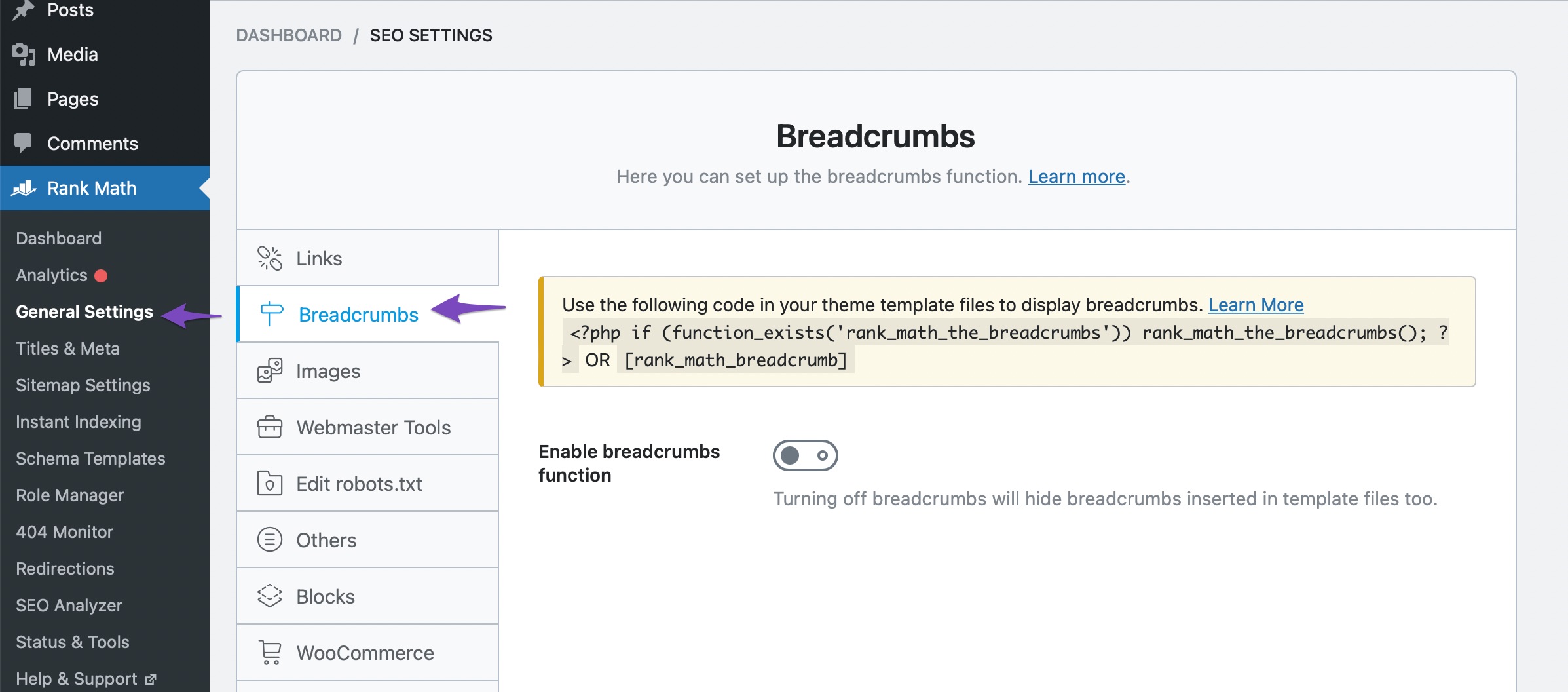
-
Enable Breadcrumbs: In the Breadcrumbs settings, enable the breadcrumbs function. Once enabled, additional settings will appear for further customization.
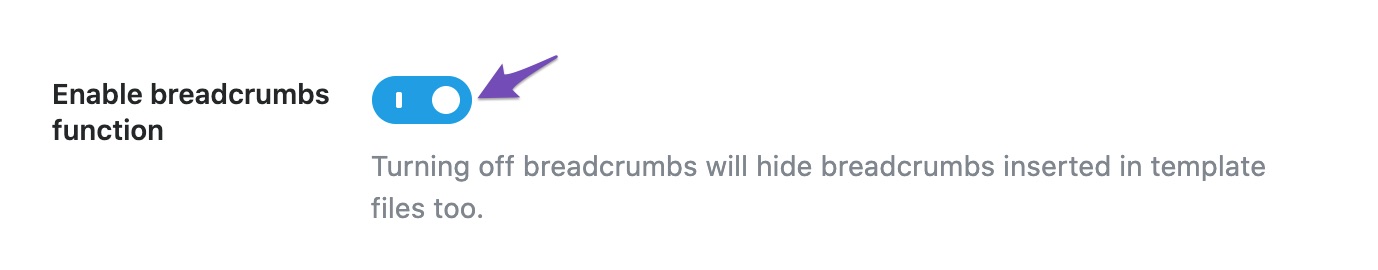
-
Add Breadcrumbs Using Shortcode: You can also add breadcrumbs anywhere on your site using the shortcode
[rank_math_breadcrumb]. Just copy and paste this shortcode into the text editor of any post or page where you want the breadcrumbs to appear.
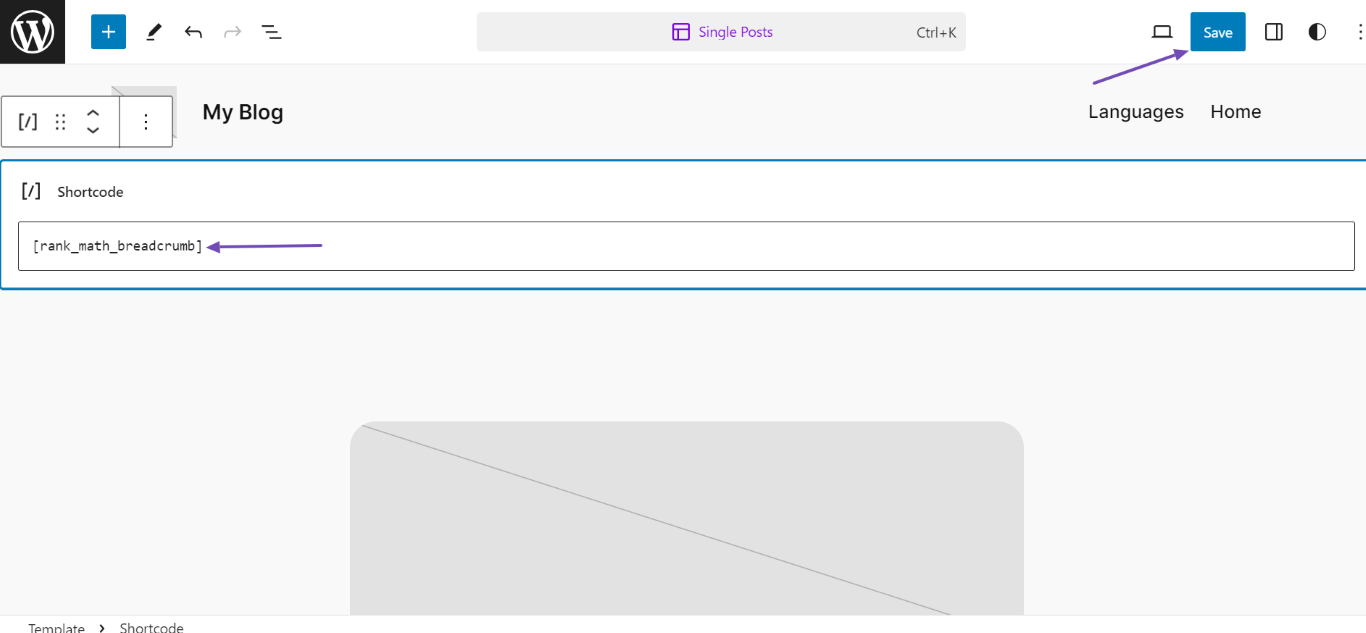
-
Check for Theme Compatibility: Ensure that your theme supports Rank Math’s breadcrumbs feature. You can check this under Rank Math SEO → Status and Tools → System Info → Active Theme. Look for
rank-math-breadcrumbsin the theme features.
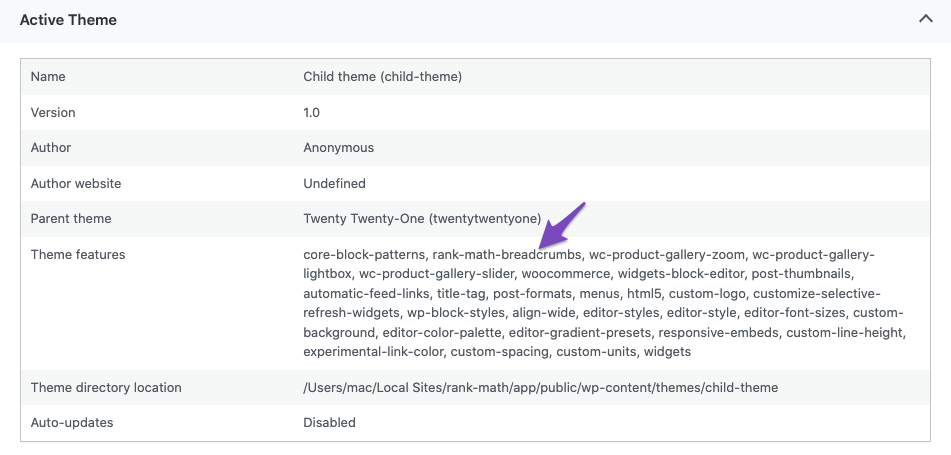
If you continue to experience issues or if the site breaks again, please reply to this ticket, and a human agent from the Rank Math Support team will assist you further. Thank you for raising this concern!
Sources:
How to Enable Breadcrumbs on Your Website With Rank Math SEO » Rank MathHello,
I have updated the sensitive data as requested. Can you please check further?
Thank you.
Hello,
Please follow this guide to setup breadcrumbs on your site: https://rankmath.com/kb/breadcrumbs/
If you encounter any challenge, kindly let us know where and we will be glad to assist you further.
We hope this helps. Please let us know if you have further questions or concerns.
Thank you.
Hello,
I tried to follow that guide, but when adding the code to the .php file it broke the site.Where exactly do I need to add the code for hello theme?
Csn you help so it doesn’t brake the site again?
Hello,
If you want to add the breadcrumbs only on your single posts/pages then you can add the code on the
single.phpfile.In case, you want the breadcrumbs to appear on your whole website including your single posts/pages and your taxonomies then you can add the code to your
header.phpfile.Hope that helps and please don’t hesitate to let us know if you have any other questions.
Thank you.
I have used the shortcode instead. What is more recommended?
Hello,
For optimal performance and flexibility, we recommend using the PHP code to add breadcrumbs, as it directly integrates with your theme. However, if you’re unfamiliar with theme editing, the shortcode is also a reliable option and easier to manage. Both methods work effectively, so choose the one that best suits your setup.
Thanks.
Hello,
Glad that helped.
Please feel free to reach out to us again in case you need any other assistance.
We are here to help.
Thank you.
-
You must be logged in to reply to this ticket.