Hello, we apologize for the issue you are facing with the SEO score Meta Box not being visible. This can happen for a few reasons, and we can guide you through some steps to resolve it.
Steps to Enable the SEO Score Meta Box:
-
Navigate to Titles & Meta Settings: Go to Rank Math SEO → Titles & Meta from your WordPress dashboard.
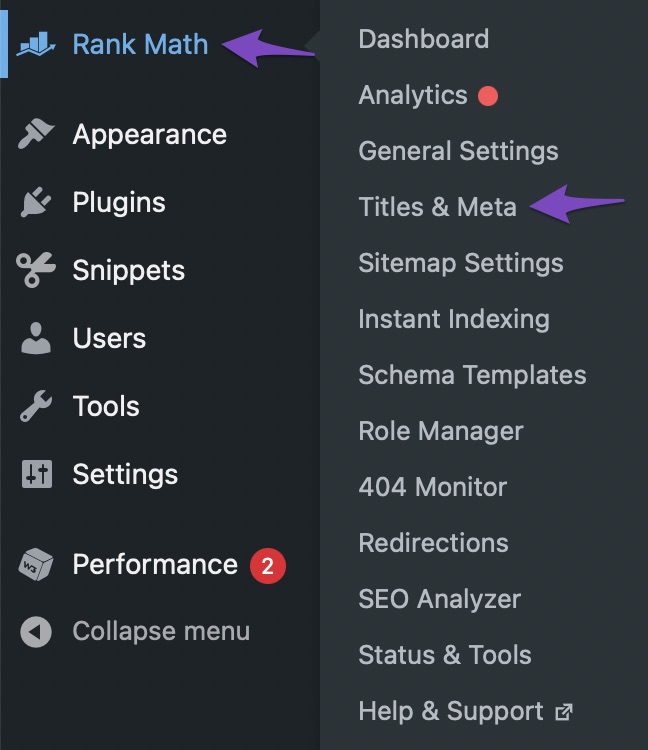
-
Select the Post Type/Taxonomy: On the left-hand side, select the post type or taxonomy where you want the Meta Box to appear.
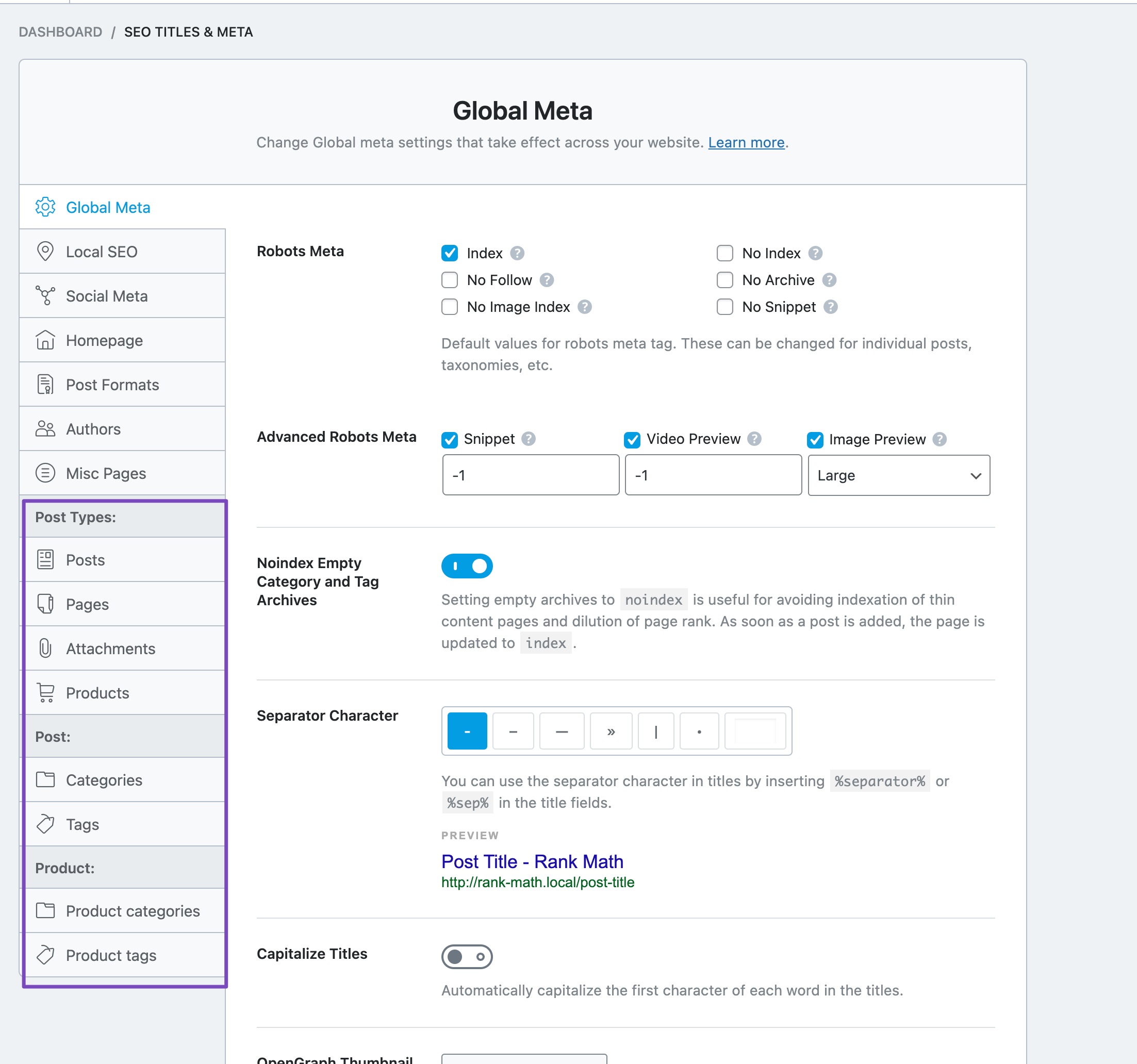
-
Enable Add SEO Controls: Scroll down to find the Add SEO Controls option and enable it.
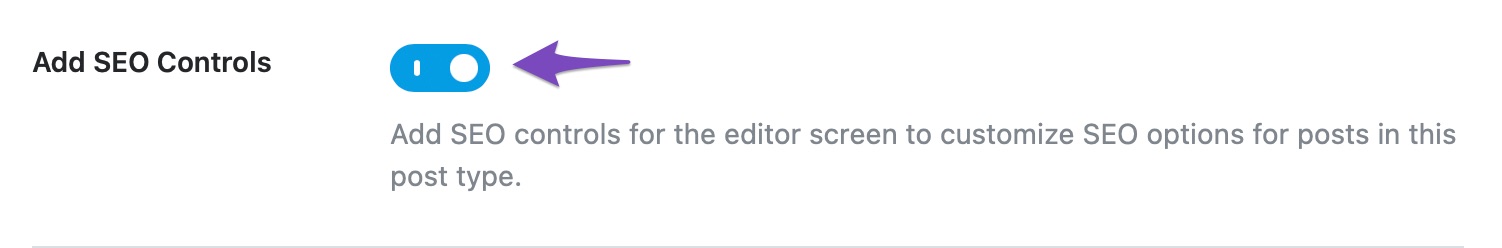
-
Check Screen Options (for Classic Editor): If you are using the Classic Editor, click on Screen Options at the top-right of your screen and ensure that the Rank Math SEO checkbox is checked.
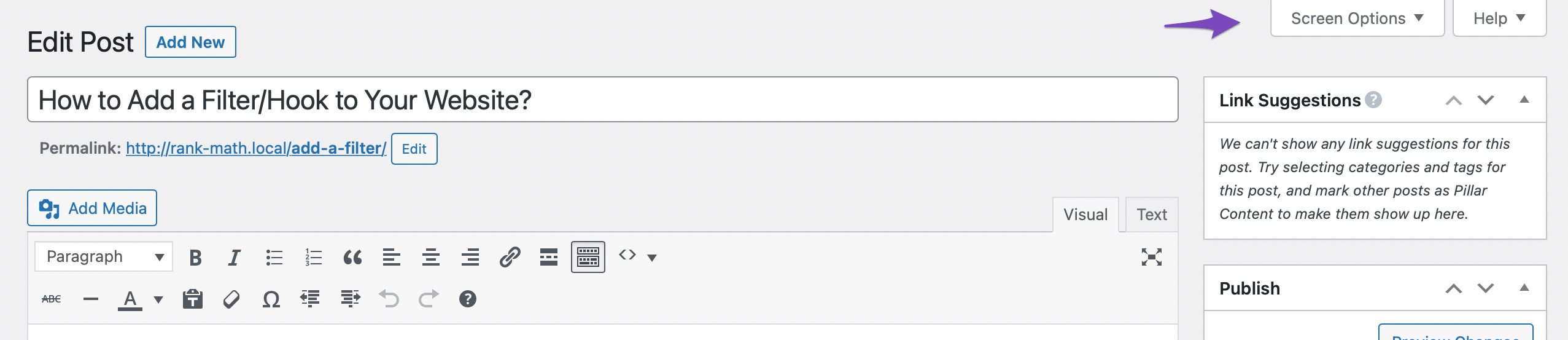
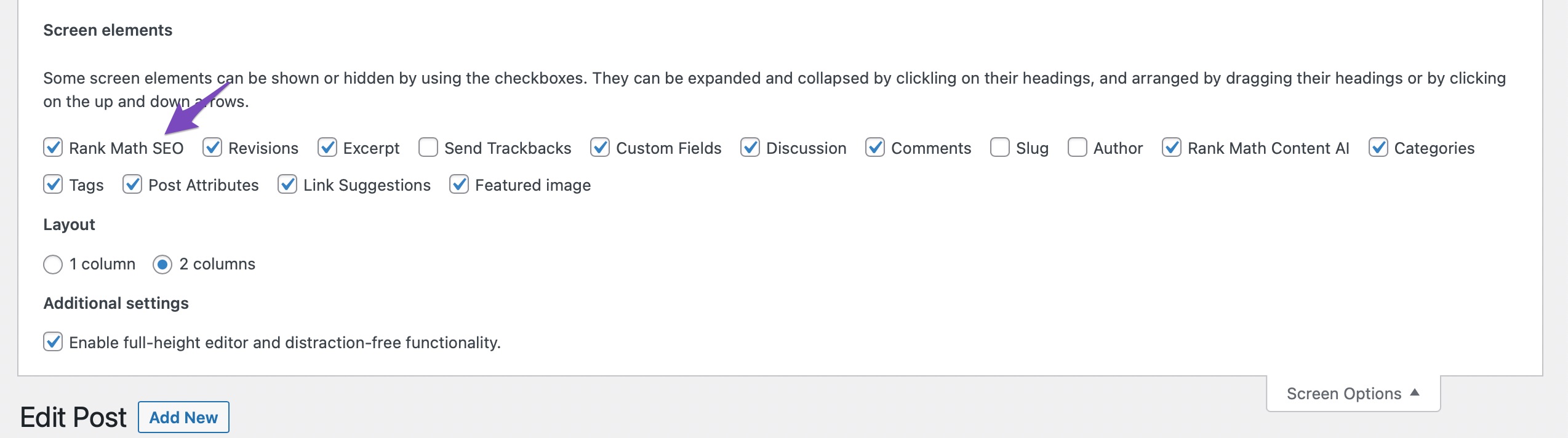
-
Using Block Editor: If you are using the Block Editor, you can find the Rank Math SEO icon at the top-right corner of the edit page. Click on it to access the Meta Box.
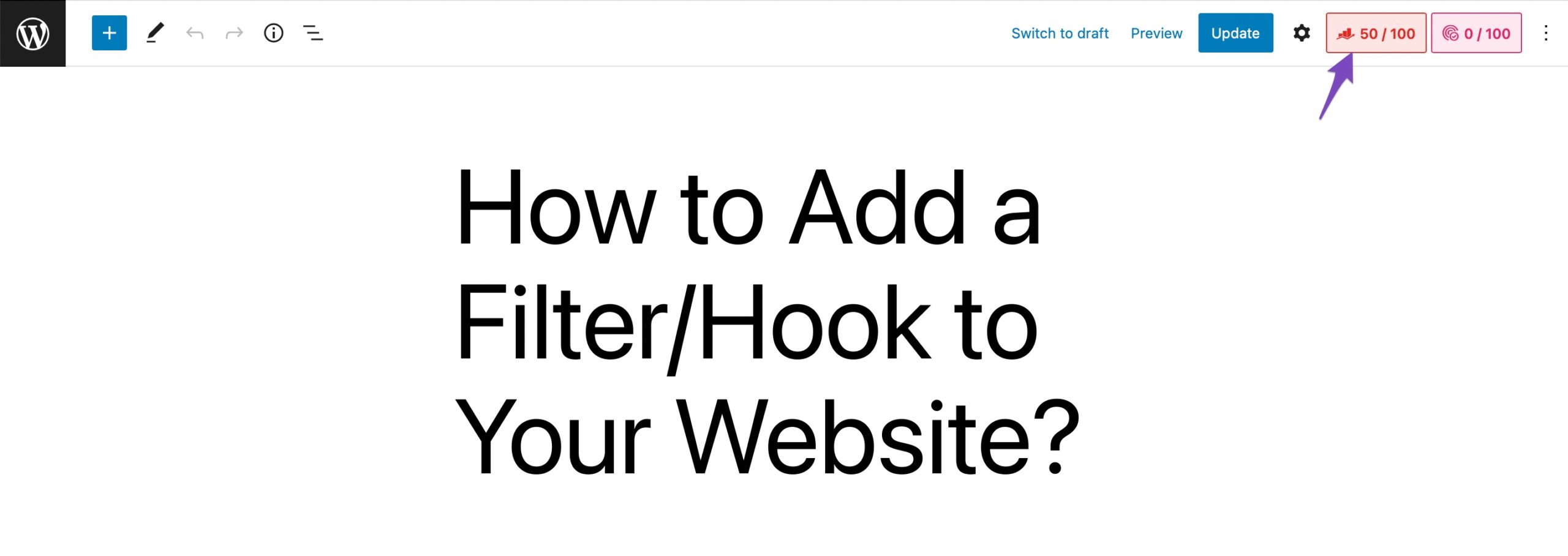
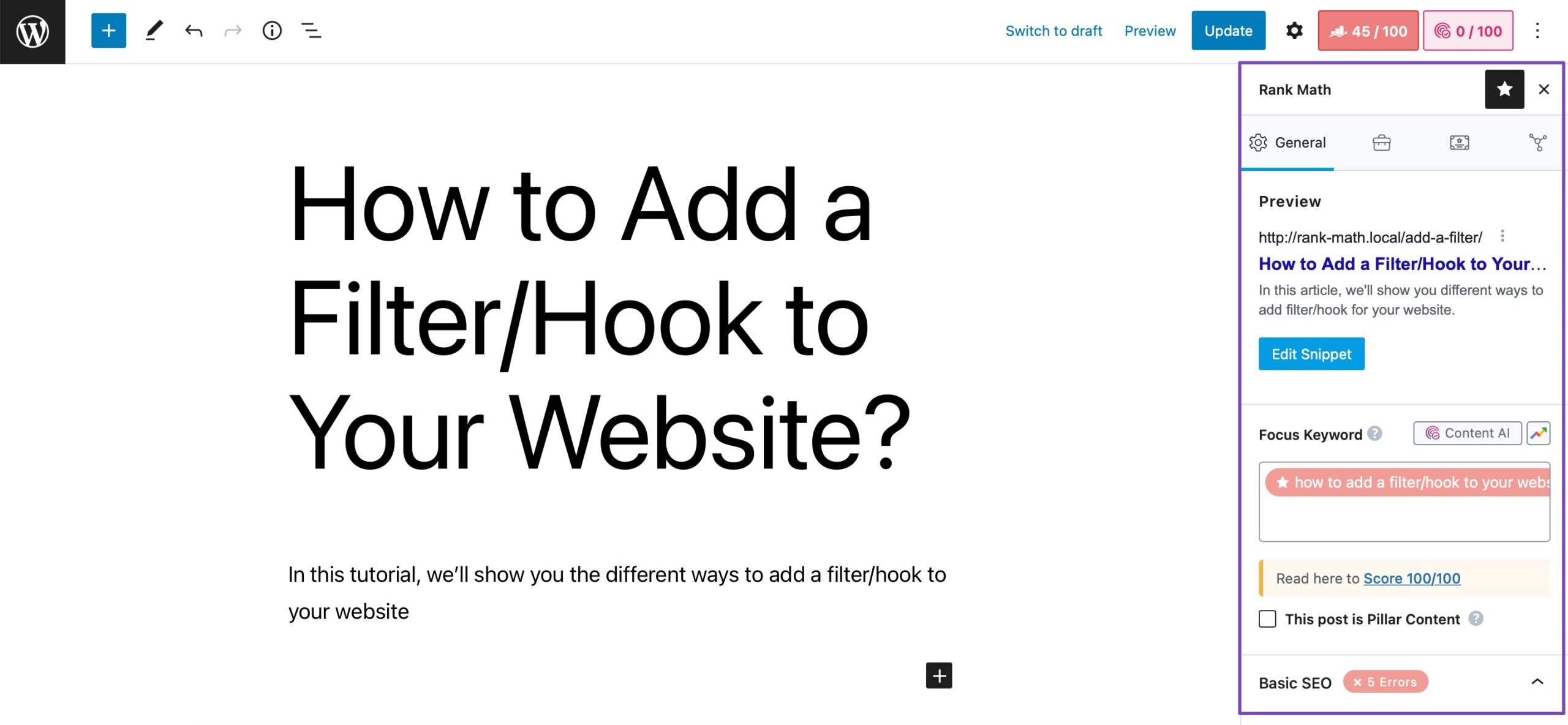
Why This Might Be Recurring:
- The Meta Box may be disabled for specific post types or taxonomies, which can lead to it not appearing when you expect it to.
- If you have multiple Meta Boxes due to other plugins or custom fields, it might cause conflicts that prevent Rank Math’s Meta Box from displaying correctly.
If you follow these steps and still encounter issues, please reply to this ticket, and a human agent from the Rank Math Support team will assist you further. Thank you for raising this concern!
Sources:
Why Rank Math’s Meta Box is Not Showing? » Rank Math
Cannot see my mera box kindly guide me why this keeps recurring
Hello,
Thank you for your query and we are so sorry about the trouble this must have caused.
The Rank Math meta box is currently not pinned to your toolbar. We have gone ahead and fixed that for you and the SEO score is now showing:

Hope that helps and please do not hesitate to let us know if you need our assistance with anything else.
Can you guide me how you did that
Hello,
Please refer to this screencast:

If the SEO score is not present, you’ll have to access Rank Math’s metabox first in WordPress’s block editor menu (3 vertical dots on the top left corner).
Hope that helps.
Hello,
Since we did not hear back from you for 15 days, we are assuming that you found the solution. We are closing this support ticket.
If you still need assistance or any other help, please feel free to open a new support ticket, and we will be more than happy to assist.
Thank you.