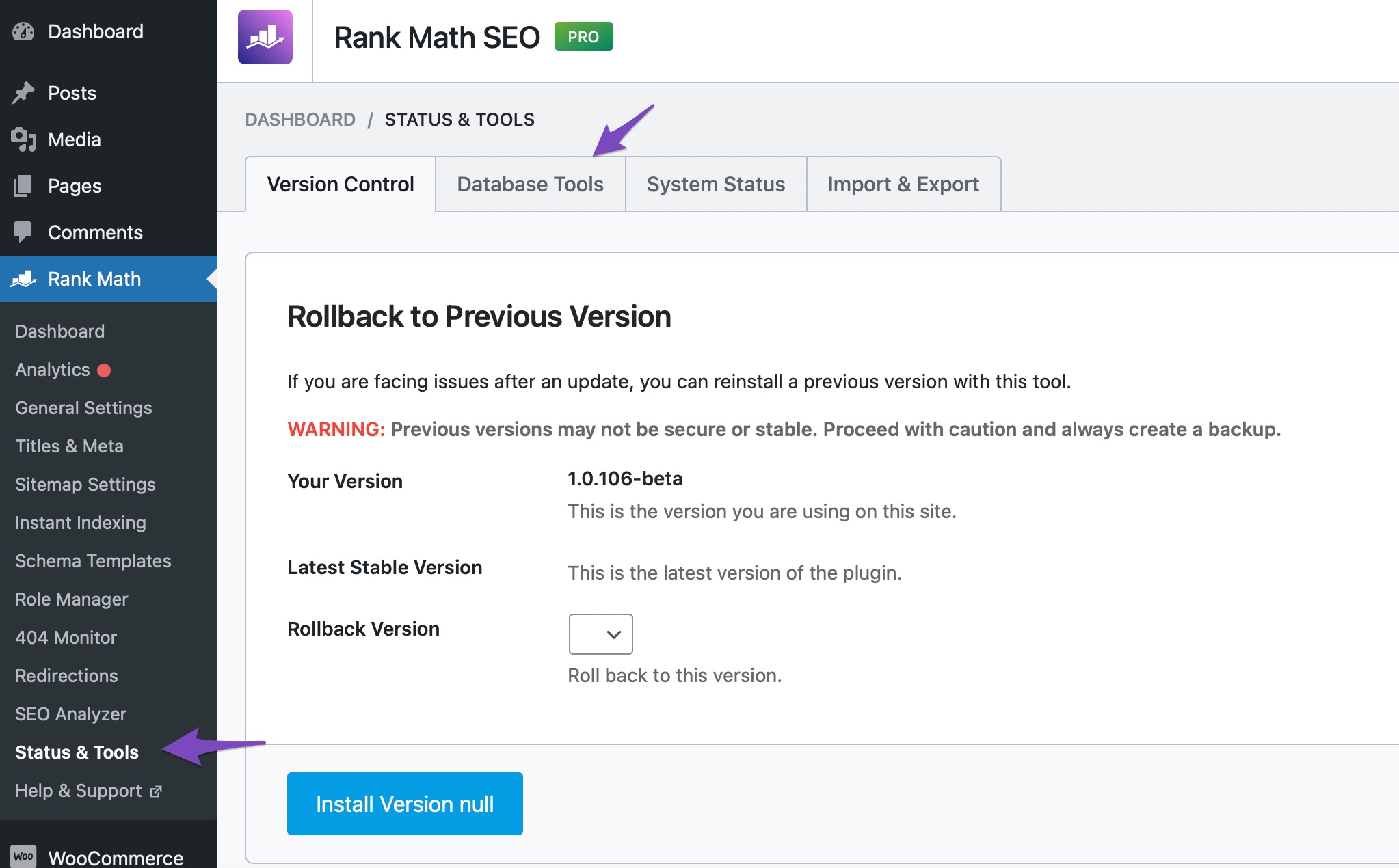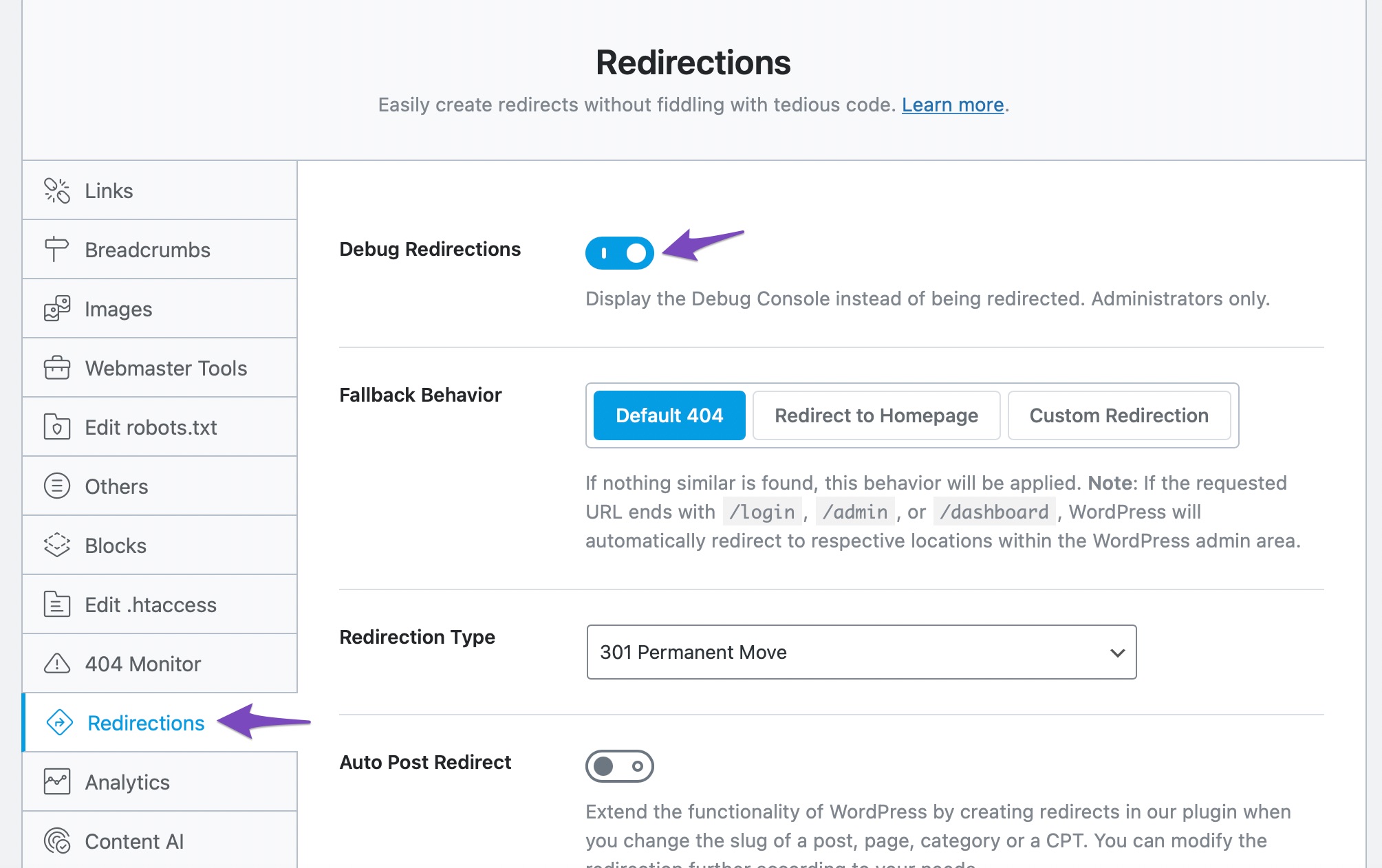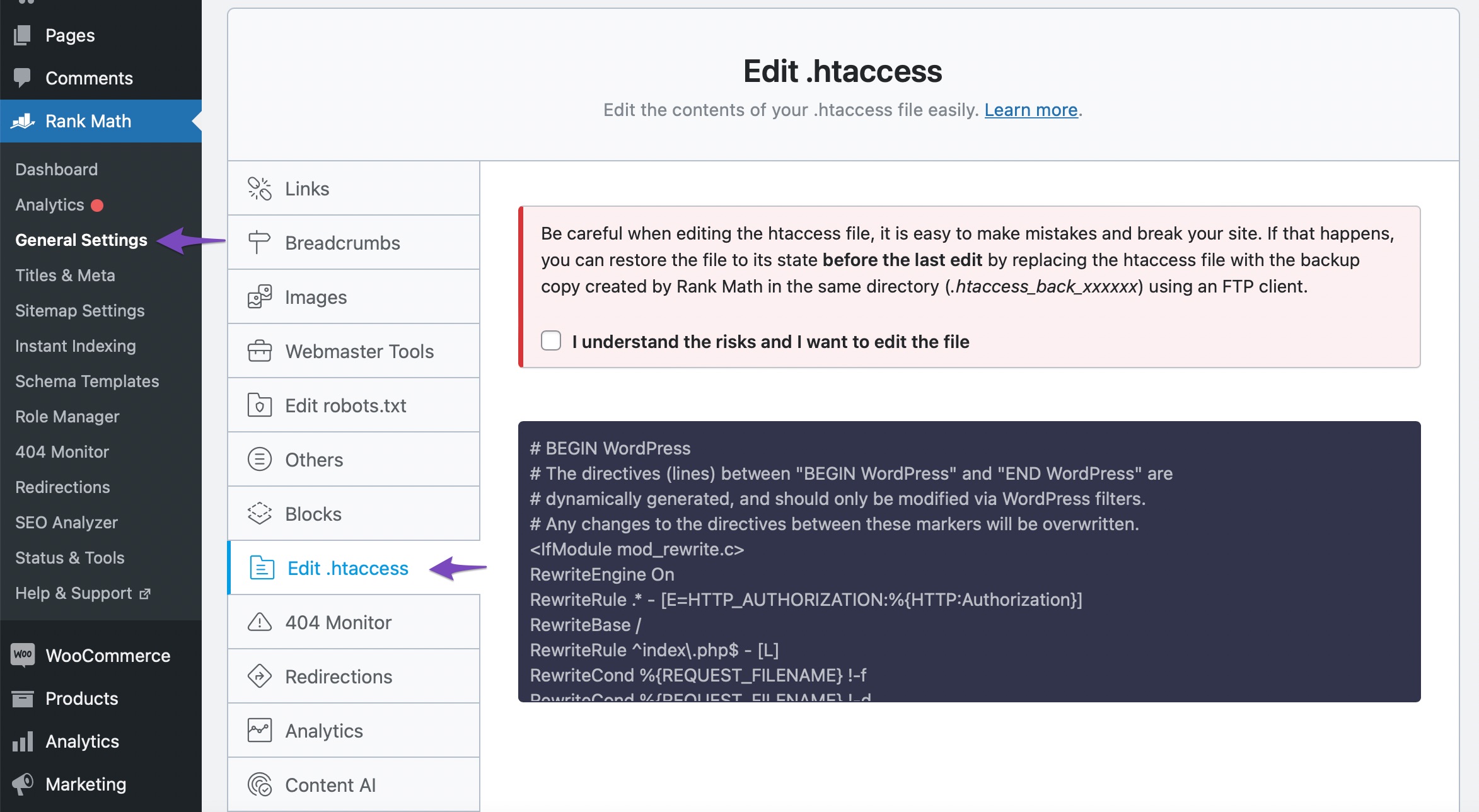-
Hello Rank Math Support,
I am experiencing an issue with the Redirections module on my WordPress site (https://www.picopet.com). Every time I attempt to create and save a new redirection, the settings are not saved, and the redirection does not appear in the list.
Here are the steps I’ve taken so far:
I have tried creating a 301 Permanent Redirect from http://picopet.com/* to https://www.picopet.com/$1, but it does not save.
I have checked my server’s file permissions for the .htaccess file, and everything seems to be set correctly.
I cleared the cache (both WordPress and server cache).
I have deactivated other plugins to check for conflicts, but the issue persists.
I have updated to latest Rank Math 1.0.230
I have tried Status & Tools > Database Tools > Re-create Missing Database Tables.I don’t know what to do next.
My WordPress and Rank Math installations are up-to-date, and I’m not seeing any error messages in the browser console or server logs related to this issue.
Could you please advise on how to resolve this issue so that I can successfully save redirections?
Thank you for your assistance!
Best regards,
Johan
The ticket ‘I am experiencing an issue with the Redirections module’ is closed to new replies.