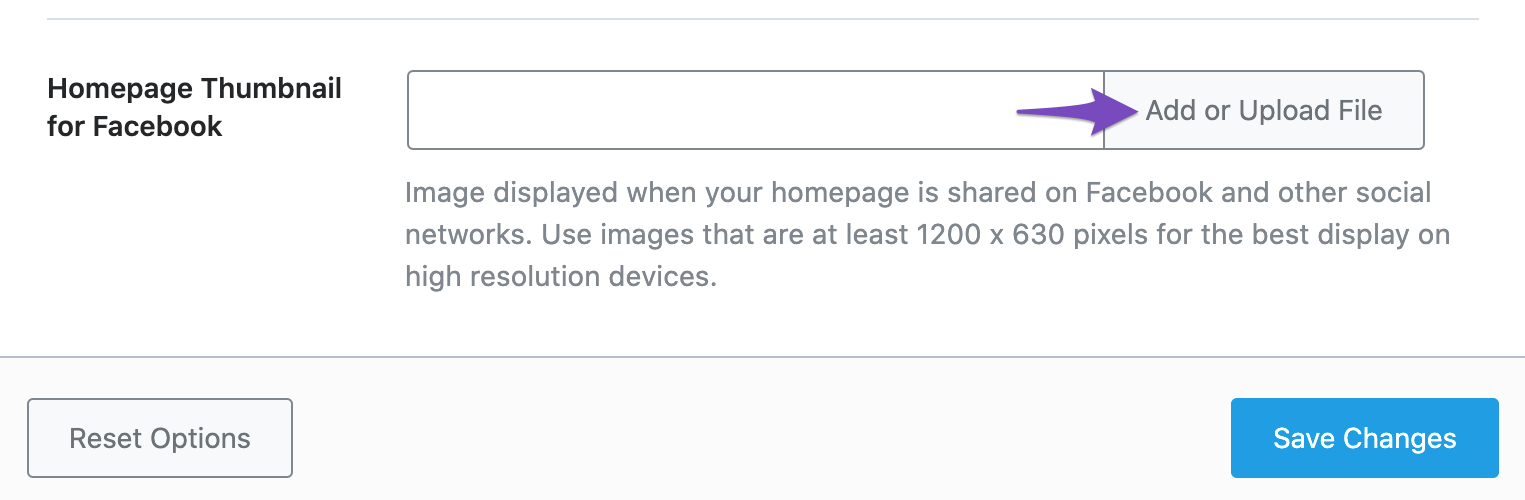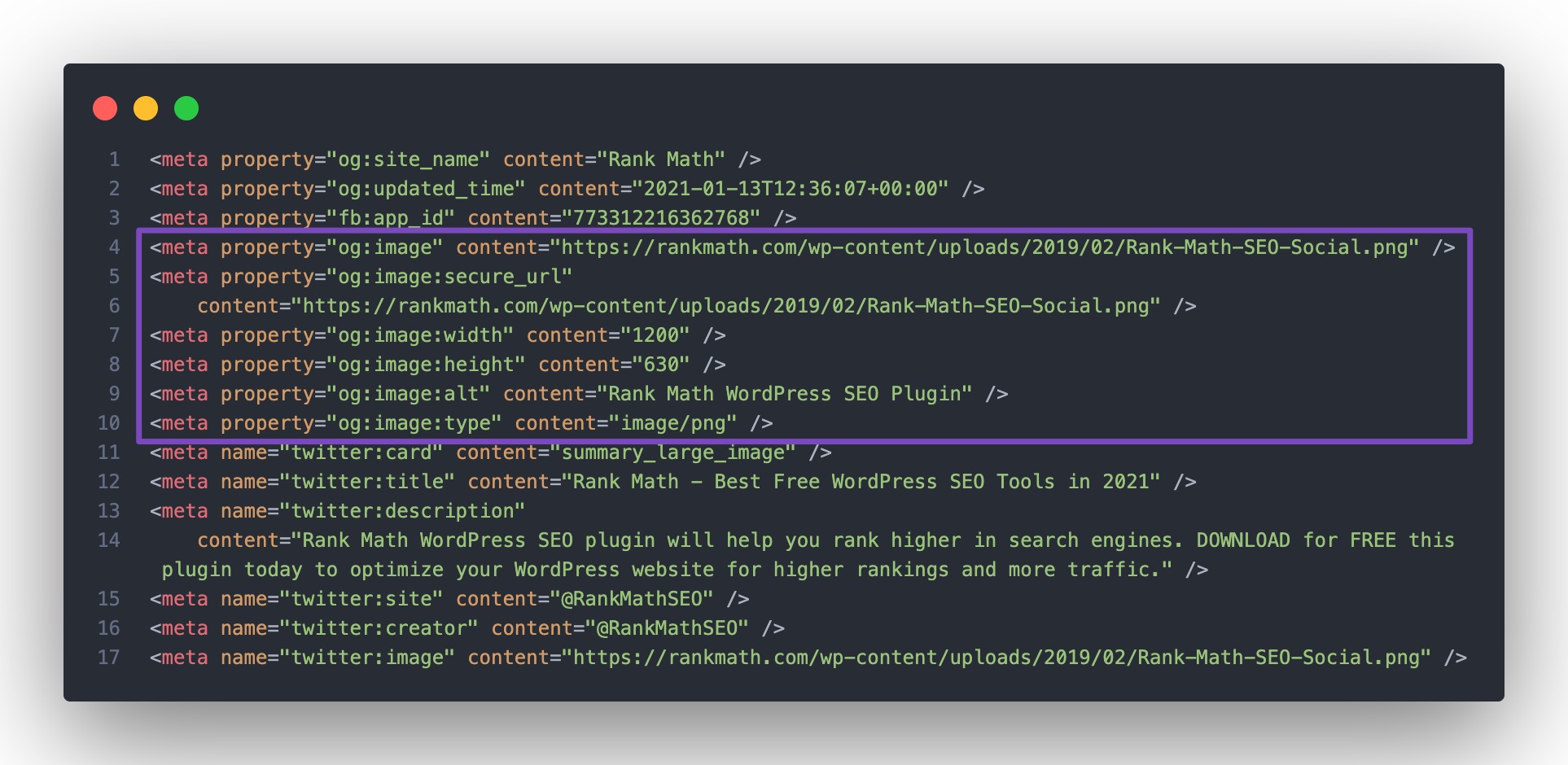Hello,
We apologize for the issue you are facing with the incorrect page title being displayed when sharing your URL. This can often be related to how the Open Graph metadata is set up for your homepage.
To resolve this, please ensure that you have set the correct Open Graph metadata for your homepage. Here are some steps you can follow:
-
Check Your Homepage Settings: Go to WordPress Dashboard → Settings → Reading and confirm how your homepage is set to display. If it’s set to display a static page, make sure that the page has the correct title and Open Graph settings.
-
Set Open Graph Title: If you are using Rank Math, navigate to Rank Math SEO → Titles & Meta → Homepage and ensure that the Homepage Title is set correctly. This title will be used when sharing your URL.
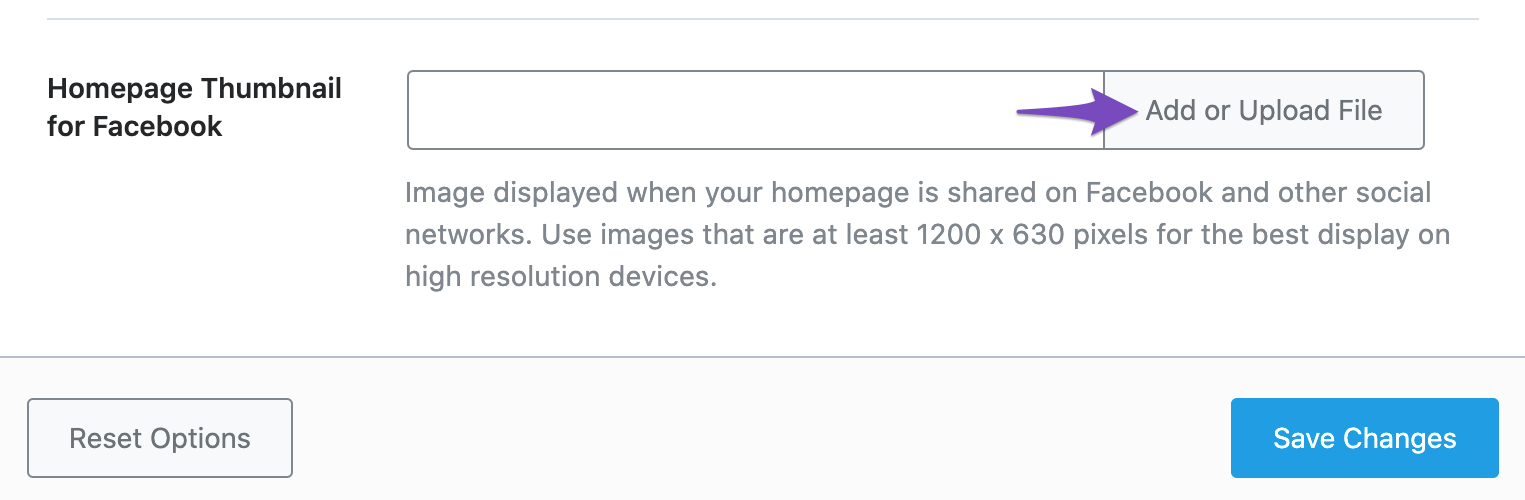
-
Check Open Graph Tags: You can also check if the Open Graph tags are correctly implemented by viewing the page source of your homepage. Right-click on your page and select View Page Source, then look for the og:title tag to see if it reflects the correct title.
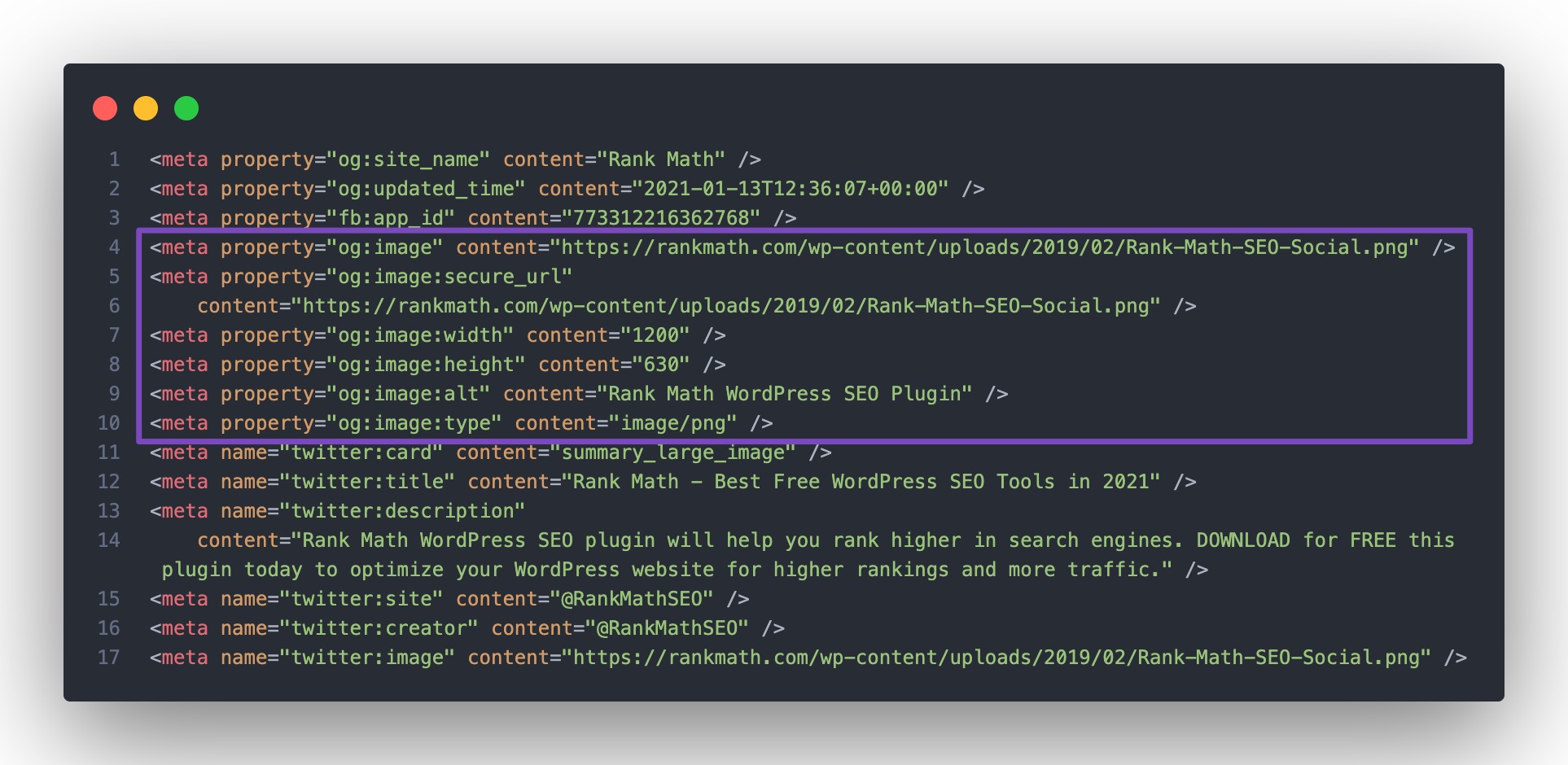
-
Use Facebook Sharing Debugger: Although it’s primarily for Facebook, you can use the Facebook Sharing Debugger to scrape your URL again. This tool can help refresh the Open Graph data that Facebook (and other platforms) use when sharing links.
If after following these steps the issue persists, please reply to this ticket, and a human agent from the Rank Math Support team will assist you further. Thank you for raising this concern!
Just checked the source code, and the site title is set correctly: https://snipboard.io/74n0b2.jpg
but it will displayed wrong when I want to share the URL: https://snipboard.io/wZMemf.jpg
Hello,
Please note that Teams looks for the schema data instead of the OpenGraph protocol on websites based on their documentation here:
https://devblogs.microsoft.com/microsoft365dev/boost-your-microsoft-teams-app-experience-with-new-link-unfurling-capabilities/#enable-link-previews-for-your-website-links
You must update the description as well in the schema so it will display it on their link preview.
Looking forward to helping you.
How do I have to update the schema to get this working? Current schema settings:

Hello,
The Schema uses meta description by default. The description shown by the Team in the link preview doesn’t exist anywhere on the page. So, they are generating it on their own. You can check with their support to figure out how they generate the description.
Please do not hesitate to let us know if you need our assistance with anything else.
Ich konnte das Problem lösen. Es liegt nicht am Schema. Es liegt am Caching von Teams. Es dauert mehrere Tage bis die neue Beschreibung übernommen wird.
Hello,
Glad that the situation is sorted.
Don’t hesitate to get in touch if you have any other questions.
We are here to help!