-
I have disabled the plugins and disabled the hosting firewall without getting it to save the meta descriptions in the posts.
-
Hello, we’re sorry to hear that you’re facing issues with saving the meta descriptions in your posts. Since you’ve already disabled plugins and the hosting firewall without success, we recommend checking for any JavaScript-related errors that might be causing this issue.
You can do this by opening the Developer Tools Console in your browser. Here’s how to do it in Chrome:
- Navigate to More Tools → Developer Tools from the Chrome menu.

- Click on the Console tab.

- Look for any errors that appear when you try to save the meta description.
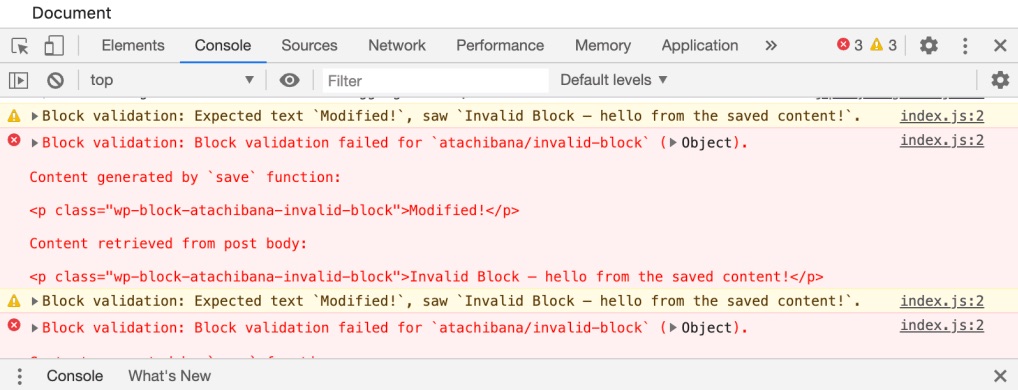
If you find any errors, please take note of them and consider reaching out to the respective support forum for those plugins or themes causing conflicts.
Additionally, if you are using a firewall, ensure that Rank Math is not being blocked. You can whitelist the following files:
/wp-json/rankmath/v1/updateMeta /wp-json/rankmath/v1/updateSchemas /wp-json/rankmath/v1/updateRedirection /wp-json/rankmath/v1/getFeaturedImageId /wp-json/rankmath/v1/getHeadYou can refer to our knowledgebase article for more detailed instructions on how to troubleshoot this issue.
If the problem persists after these checks, please reply to this ticket, and a human agent from our support team will assist you further. Thank you for bringing this concern to our attention!
Sources:
Why Your SEO Title, Description & Focus Keyword Aren’t Being Saved » Rank MathHello,
Thank you for contacting Rank Math support and bringing your inquiry to us.
The route that Rank Math uses to save changes on your site, is getting blocked by your host (GoDaddy).

In this case, please ask them to whitelist the routes in their firewall by following the steps in this link:
https://rankmath.com/kb/meta-data-not-saving/#firewallIf the issue still persists, please check with them if your website has the
ModSec(ModSecurity) feature enabled in your server as it can block the saving module from Rank Math.Let us know how this goes.
Thank you.
Hello, thanks for answering. There is another possibility to solve this problem?.
Godaddy does not have the option of adding a white list of Rank Math URLs in the account that is being used for this domain. We have tried with Godaddy support to completely disable the firewall on the site and the error continues to occur.
This code was also added to the site’s htaccess:
<IfModule mod_security.c>
<LocationMatch “/wp-json/rankmath/v1/.*”>
SecRuleEngine Off
</LocationMatch>
</IfModule>
to enable it even if it is being used (ModSecurity) and it also did not work.Hello,
Thank you for reaching out. It seems like the issue persists due to GoDaddy’s firewall configuration. Unfortunately, simply modifying the
htaccessfile may not resolve the issue as this is currently happening at the server level.We recommend contacting GoDaddy again to request that they explicitly allowlist the
/wp-json/rankmath/v1/API route at the server level, or consider moving to a hosting provider that offers more flexibility in firewall management.Don’t hesitate to get in touch with us if you have any other questions.
Hello,
Since we did not hear back from you for 15 days, we are assuming that you found the solution. We are closing this support ticket.
If you still need assistance or any other help, please feel free to open a new support ticket, and we will be more than happy to assist.
Thank you.
- Navigate to More Tools → Developer Tools from the Chrome menu.
The ticket ‘in the posts it does not save the meta description’ is closed to new replies.