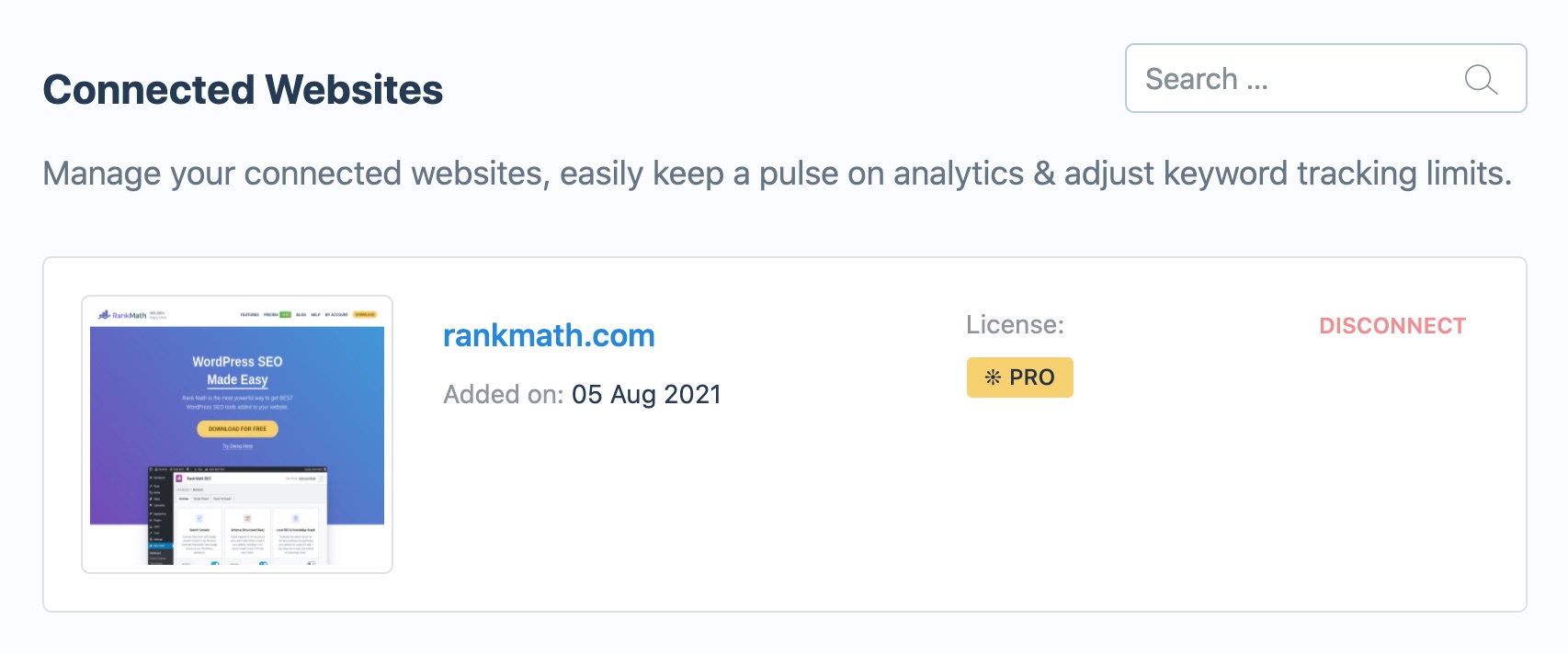Hello, we’re sorry to hear that you’re experiencing issues with your Google Analytics data in Rank Math. Here are some steps you can take to troubleshoot the problem:
-
Check Connections: Ensure that your Rank Math SEO is properly connected to Google Analytics. You can do this by navigating to Rank Math SEO → General Settings → Analytics and clicking on the Test Connections option. A green signal indicates a valid connection, while a red signal indicates an issue.

-
Reconnect Your Account: If you see a red signal, try reconnecting your Google account. You can do this by clicking on the Reconnect option in the same settings area.

-
Import New Data Manually: If the connections are fine, you can manually import new data. Go to Rank Math SEO → General Settings → Analytics, scroll down to the Analytics Database section, click on Delete Data, and then click on Update Data manually. This should fetch your data within a few minutes.

-
Check Google Services Connection: Make sure that your website is connected with the Rank Math account that has a PRO license. You can check this in the My Account area of your Rank Math account under the Websites tab.
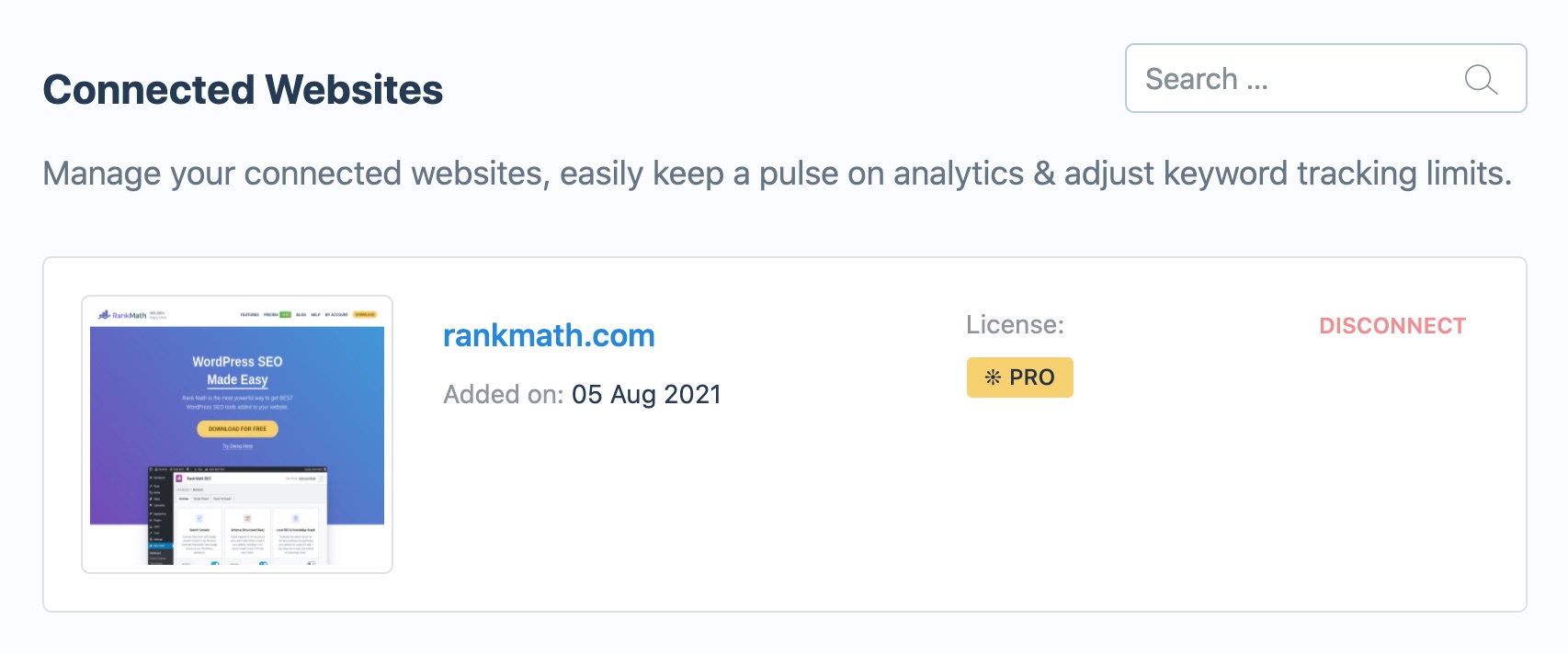
-
Refresh Tokens: If the data still shows zero, it might be due to expired authorization tokens. You can refresh these by deleting the Rank Math app from your Google Account permissions here and then reconnecting it through Rank Math.

If you’ve followed these steps and are still facing issues, please reply to this ticket, and a human agent from the Rank Math Support team will assist you further. Thank you for raising this concern!
1. 2. test connection and reconnect all good with green light.
3. after delete data and click manually update, it’s been on “fetching in progress” for long.
4. My account does link to the website, but I do not have a pro license.
Hello,
Thank you for contacting Rank Math support.
Rank Math Analytics only works when you have connected your website to your rankmath.com account – regardless of the license you have.
That said, your analytics showing 0 does not necessarily mean that it is not working, it could also mean that your website isn’t getting enough traffic. You should only see “0” as a cause for alarm if you have checked your Google Analytics and Search Console and activities that does no match what Rank Math analytics is showing.
We hope this helps clarify the issue. Please let us know if you have any other questions or concerns.
Hello,
Since we did not hear back from you for 15 days, we are assuming that you found the solution. We are closing this support ticket.
If you still need assistance or any other help, please feel free to open a new support ticket, and we will be more than happy to assist.
Thank you.