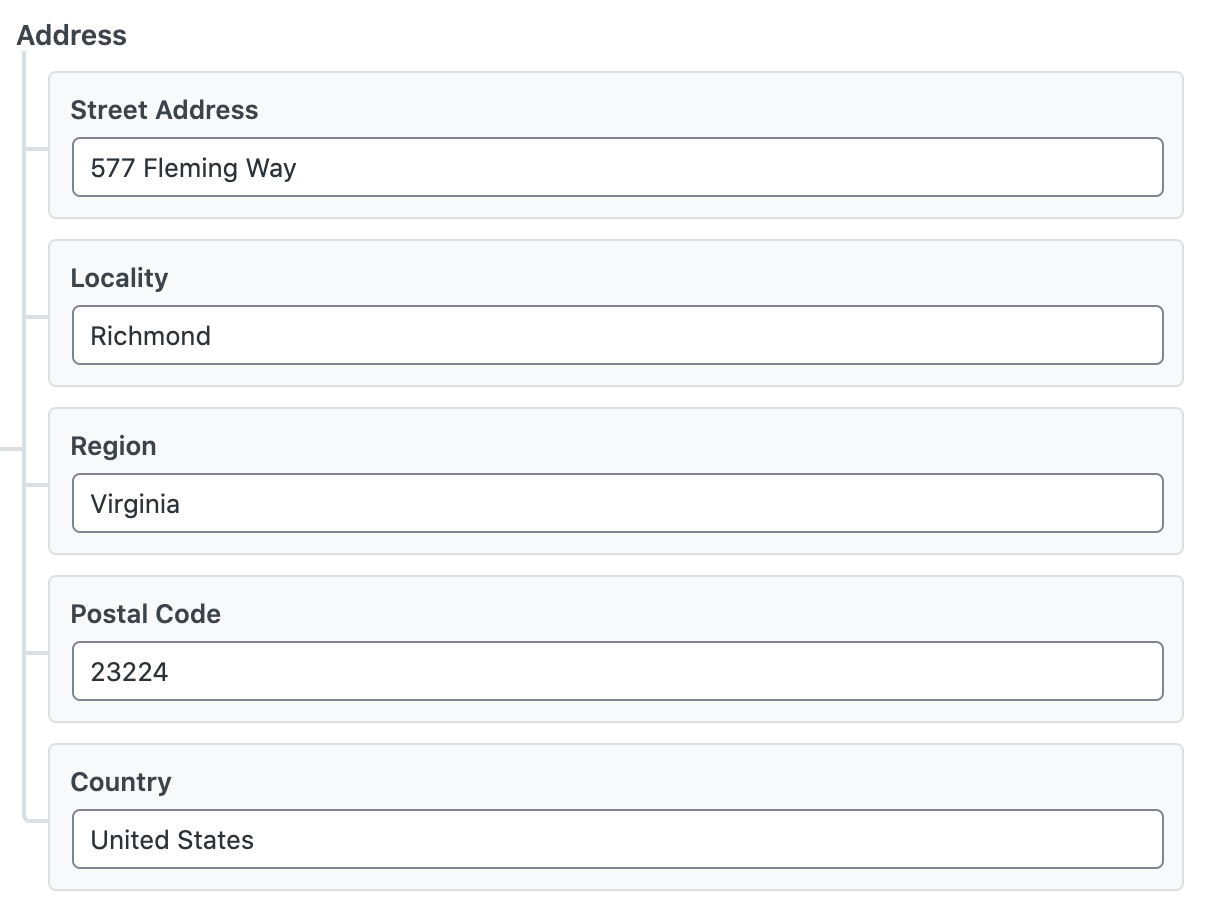Hello,
We apologize for the issue you are facing with the missing "address" field error in the rich results test. It seems that even after entering the address in the Local SEO settings, the changes are not reflecting as expected.
To resolve this issue, please ensure that you have filled in the Address field correctly in your Schema Builder. This is crucial as the Job Posting Schema requires a job location to be specified. Here’s an example of how to fill in the address:
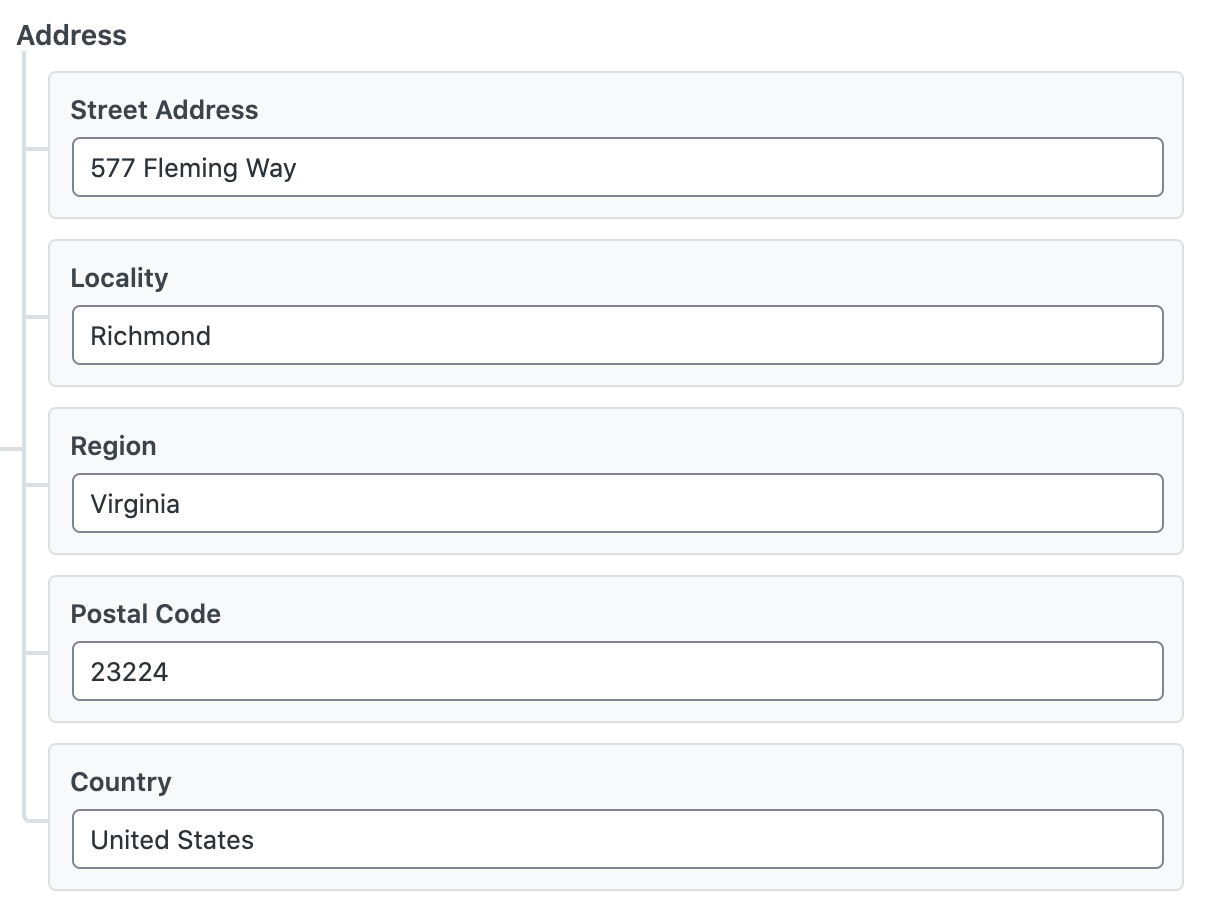
If you have already done this and the problem persists, we recommend checking if there are any caching plugins active on your site that might be preventing the updates from showing. Clearing the cache may help.
If you continue to experience issues, please reply to this ticket, and a human agent from the Rank Math Support team will assist you further. Thank you for raising this concern!
Sources:
JobPosting Schema Type » Rank Math
Hello,
Thank you for contacting support.
Your website contains multiple Organization Schema and the one showing the error is not coming from our plugin. All the data from our plugin is added inside a script tag with the class rank-math-schema and the one with the error is outside that tag.
Don’t hesitate to get in touch if you have any other questions.
So how can i solve that. can you please point me in a right direction!
Thanks
Hello,
You can activate a default theme and deactivate all your plugins except Rank Math to confirm that the issue does not exist with only Rank Math installed. Then you can reactivate the theme and plugins one after the other, each time check to see if the schema error is showing again.
That way, you’ll know which plugin/theme is causing the issue.
Don’t hesitate to let us know if you need help with anything else.
Hello,
Since we did not hear back from you for 15 days, we are assuming that you found the solution. We are closing this support ticket.
If you still need assistance or any other help, please feel free to open a new support ticket, and we will be more than happy to assist.
Thank you.