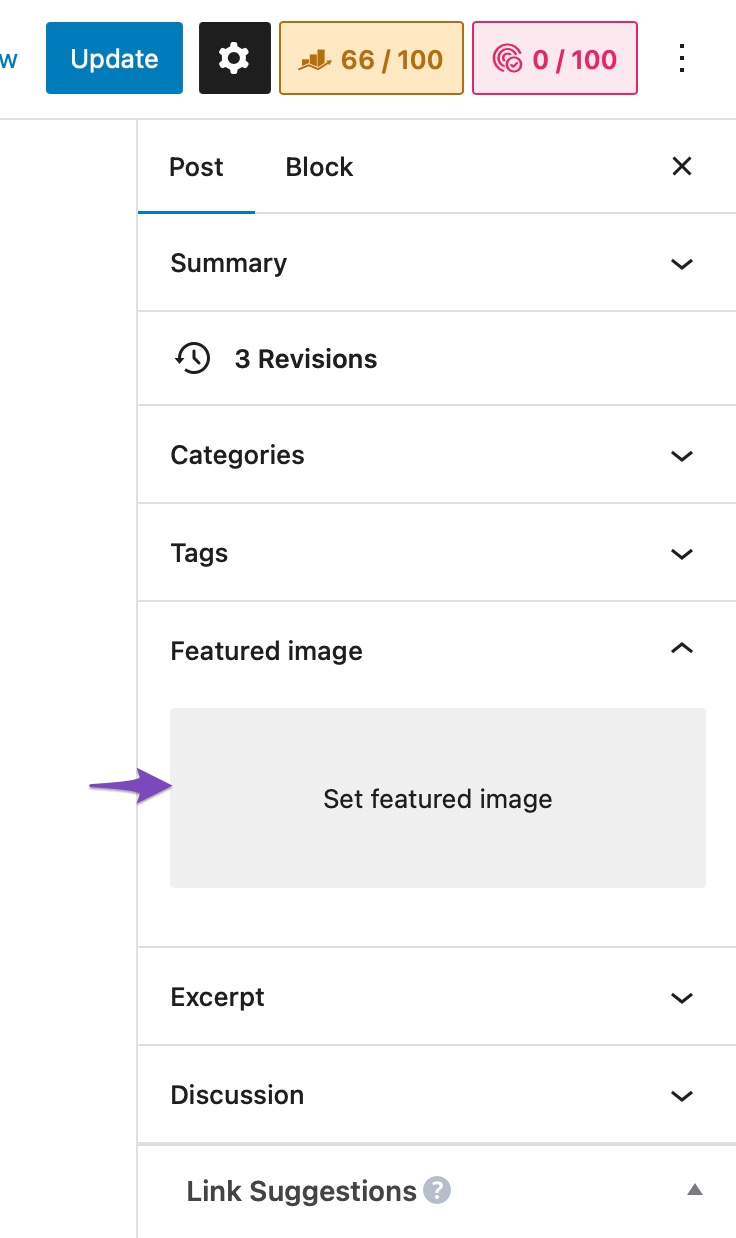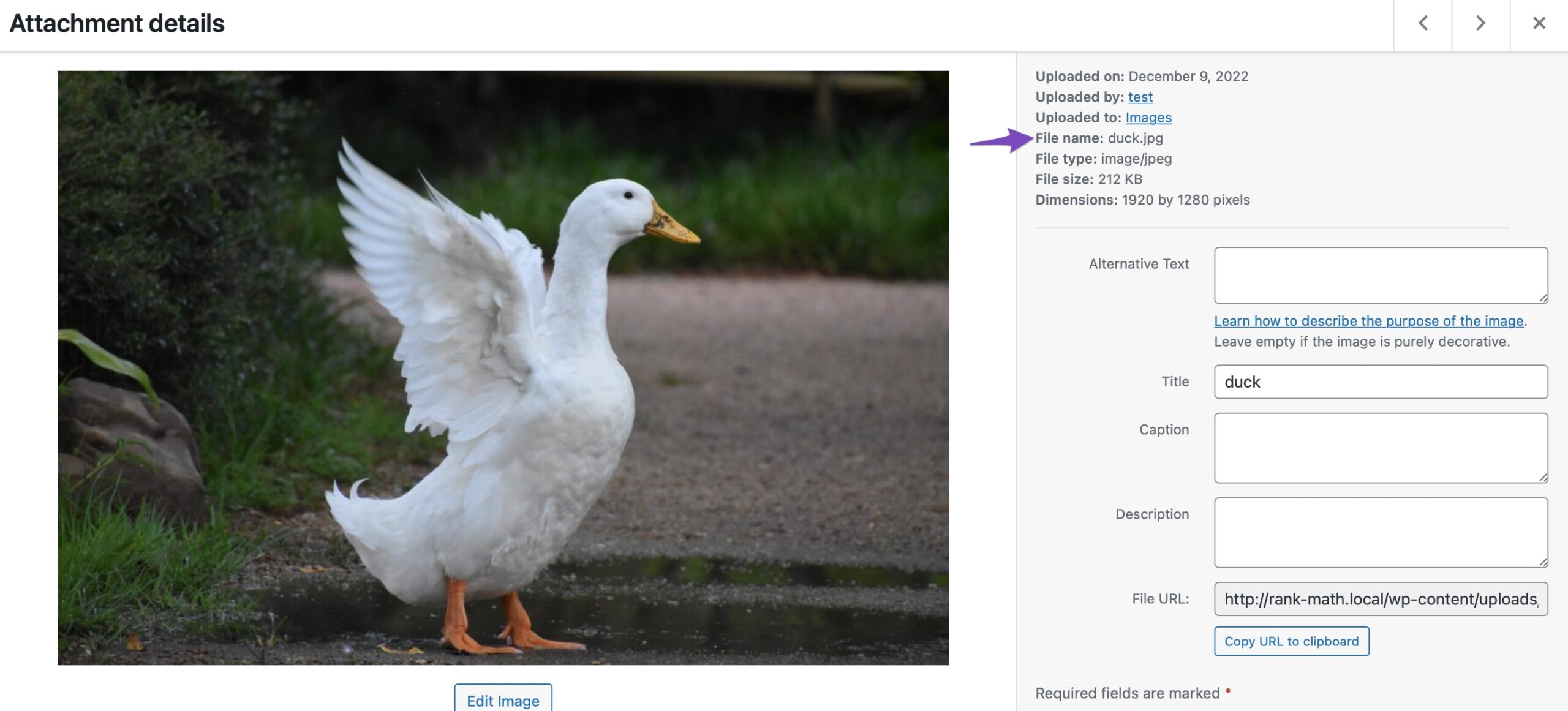Hello,
We apologize for the issue you are facing with your website’s images not appearing in Google search results. Thank you for raising this concern.
There are several reasons why images might not be showing up in search results:
-
Google’s Indexing Process: If your website is new or if you’ve recently made significant changes (like switching from Yoast SEO to Rank Math), it may take some time for Google to re-index your site. This can sometimes take a few weeks.
-
Featured Images: Ensure that you have set a featured image for each post. You can do this by navigating to your Post settings and clicking on the Featured image section to add an image. Here’s how it looks:
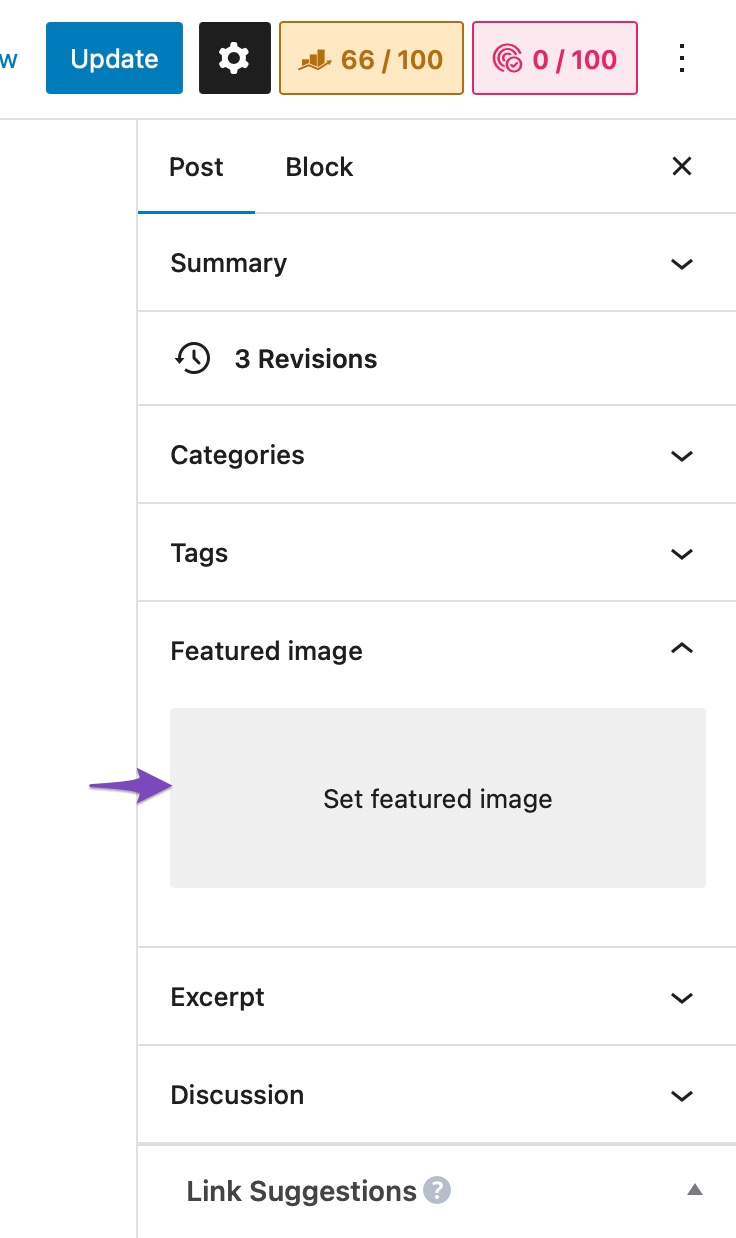
-
Descriptive File Names: Make sure that your images have descriptive file names that accurately describe their content. This helps search engines understand what the images are about, which can improve visibility in search results.
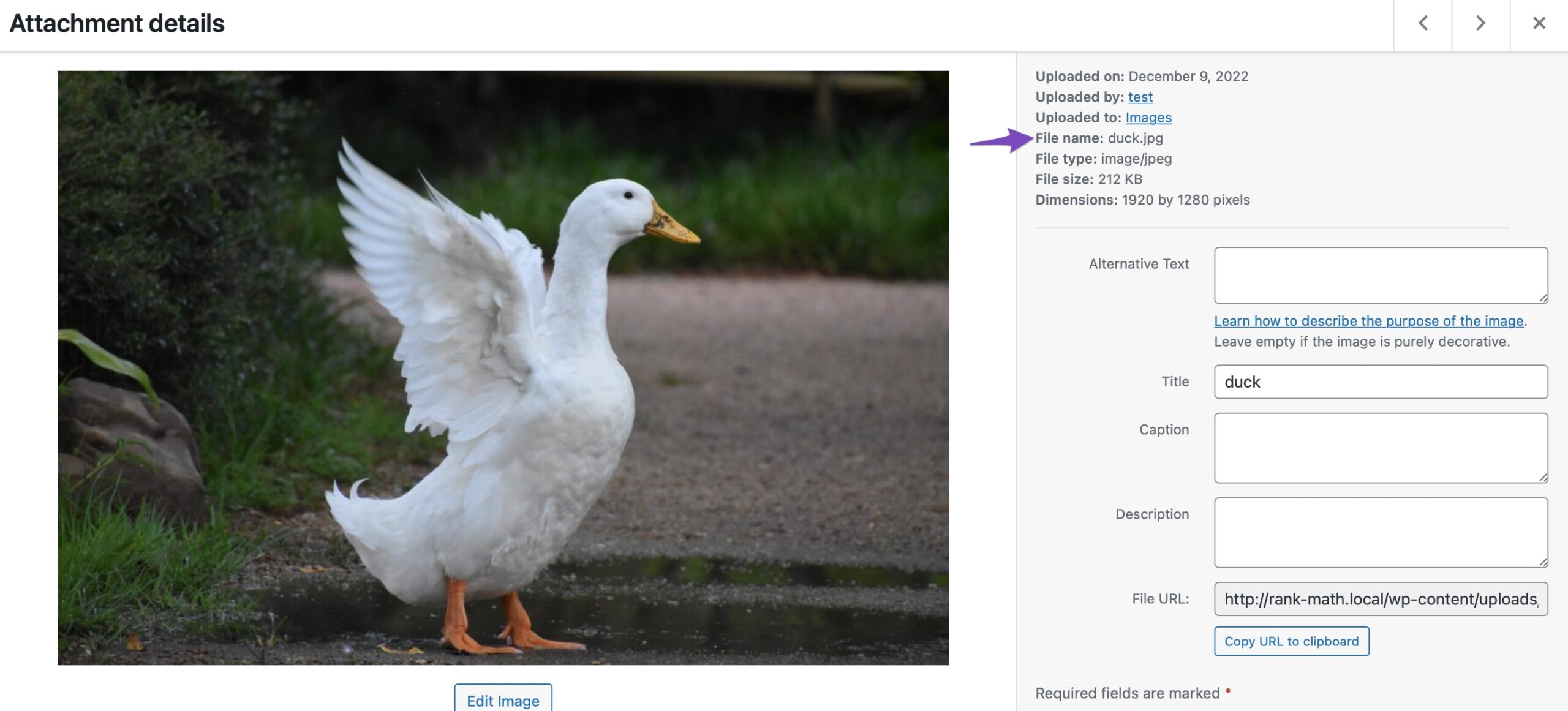
-
Structured Data: If the structured data does not include the image, it may affect how Google displays your content in search results. Ensure that your structured data is correctly configured to include images.
-
Robots.txt File: Since you’ve checked your robots.txt file and confirmed it’s okay, that’s good. Just ensure there are no directives blocking Googlebot from accessing your images.
While you cannot control which images Google chooses to display, following these steps can improve the chances of your images appearing in search results. If you continue to experience issues, we recommend replying to this ticket, and a human agent from the Rank Math Support team will assist you further.
Thank you for your understanding, and we hope this helps resolve your issue!
Hello,
Thank you for contacting us and sorry for any inconvenience that might have been caused due to that.
Please note that there is no way we can control the images shown in search results. Google search algorithms select images that they believe will benefit users.
Here’s a link for more information on this: https://www.infidigit.com/news/can-you-control-the-image-snippets-shown-for-a-google-search-result/
But we have a guideline for your images that you can try to follow and see if that works for you: https://rankmath.com/kb/how-to-show-images-in-search-results/
Hope that helps and please don’t hesitate to let us know if you have any other questions.
Thank you.
Hello,
Since we did not hear back from you for 15 days, we are assuming that you found the solution. We are closing this support ticket.
If you still need assistance or any other help, please feel free to open a new support ticket, and we will be more than happy to assist.
Thank you.