-
Hello, my pages are repeatedly reverting back to their old versions after I have optimized them using your plugin.
IE a page will be pre-optimized, I will go into it and optimize, save it, and then later I will see it has reverted back to it’s earlier state.
It is often the title and meta description that have reverted. How do I ensure this does not continue to happen?
-
Hello, we apologize for the issue you are facing with your SEO optimized pages reverting back to their old versions. This can be frustrating, and we appreciate you bringing this concern to our attention.
There are a few common reasons why your SEO Title, Description, and Focus Keyword might not be saving properly:
1. Plugin Conflicts
There may be conflicts with other plugins that prevent the changes from being saved. We recommend checking for plugin conflicts by following our guide on plugin conflict.
2. JavaScript-Related Errors
JavaScript errors can also cause issues when saving your SEO settings. You can diagnose these errors by checking the JavaScript Console in your browser. Here’s how to do it in Chrome:
- Open Developer Tools by navigating to More Tools → Developer Tools from the Chrome menu.
- Click on the Console tab.

If you find any errors, they may need to be resolved to ensure proper functionality.
3. Saving Settings
Make sure that after making changes in Rank Math, you are clicking the Save Changes button at the bottom of the settings page. If you navigate away without saving, your changes will not be retained.
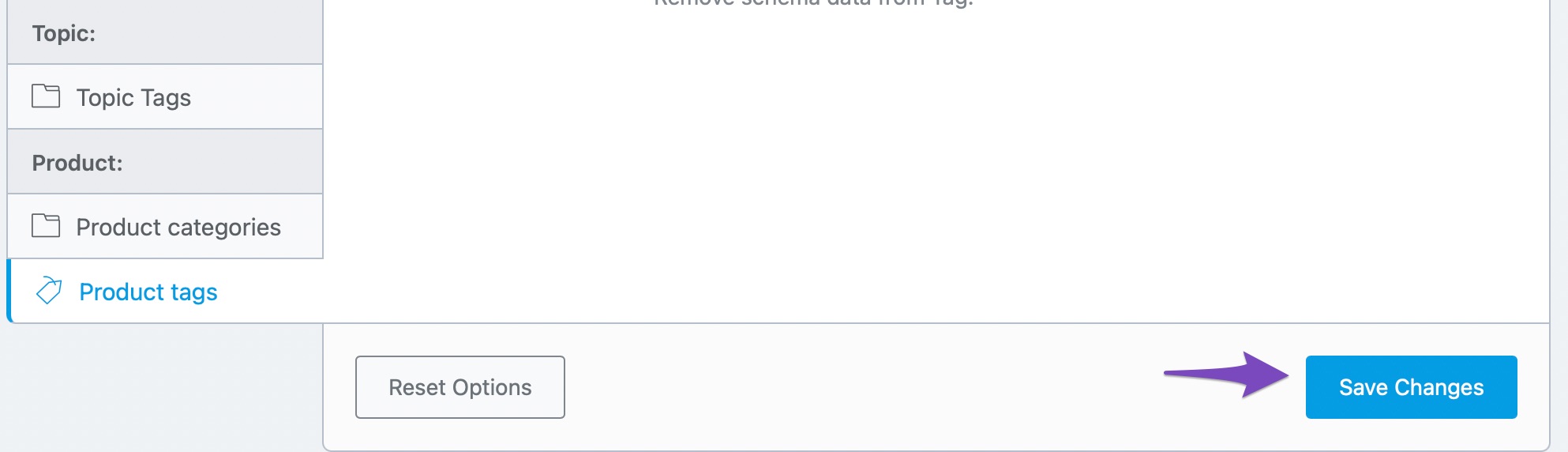
4. Cloudflare Settings
If you are using Cloudflare, ensure that you have whitelisted the necessary Rank Math URLs in your Cloudflare settings. This can help prevent security features from interfering with the saving process. You can find more details on how to do this in our article about whitelisting Rank Math in Cloudflare.
If you have tried these steps and the issue persists, please reply to this ticket, and a human agent from the Rank Math Support team will assist you further. Thank you for your patience, and we hope this helps resolve your issue!
Sources:
Why Your SEO Title, Description & Focus Keyword Aren’t Being Saved » Rank Math
Rank Math ‘Titles and Meta’ Options and SettingsThis is happening with several of my pages. Need to resolve ASAP.
https://i.postimg.cc/L4c5wMdk/image.png
This is an image of the console report on the edit page in Elementor. Not sure if this is the correct page where I am supposed to be looking at the console report.
Hello,
Thank you for contacting Rank Math support.
To help you investigate this issue, we might need to take a closer look at your website and settings. Please follow these steps:
- Edit the first post on this ticket and include your WordPress logins in the Sensitive Data section. This is a secure section that only our support staff can access.
- Make sure you take a complete backup of your website before sharing the information with us.
- If you prefer, you can use this plugin to generate a temporary login URL to your website and share that with us instead: https://wordpress.org/plugins/temporary-login-without-password/
- You can also use this plugin to monitor what changes our staff might make on your website (if any): https://wordpress.org/plugins/wp-security-audit-log/
We appreciate your cooperation and patience. Thank you for choosing Rank Math.
Can you provide me with an email address to make a new user for you? I cannot share my own personal login for WordPress with you.
Hello, it looks like someone has logged into our site. Can you provide an update on this?
Hello,
Can you please share the IP address so that we can confirm if someone from our support staff has logged in to your site or not?
However, after checking your website we can see the Rank Math REST Routes that we use to update the data are being blocked. Please check the screenshot in the sensitive data section for your reference.
In this case, please get in touch with your hosting provider and make sure the following REST Route is not blocked on the server:
/wp-json/rankmath/v1/updateMetaLet us know how it goes. Looking forward to helping you.
Thank you.
https://i.postimg.cc/2j1mtmtv/image.png
As you can see here, under the Temporary Logins plugin, my site was accessed 2 times by your staff. I find it concerning that you don’t know who on your side has accessed my site.
The first IP access was 102.88.34.251
The second IP access was 24.36.14.95Hello,
Please note that most of the support staff here have dynamic IP addresses so we have no way of tracking these logins. The purpose Audit log is to let you know that someone has accessed your dashboard and made some changes. If the timeframe of these changes matches to the time this ticket was active, then it is most likely from us.
Back to the issue, we can see that the
updateMetaroute is no longer blocked. Can you try saving any posts and see if all Rank Math meta information is preserved?If the issue persists, please reactivate the temporary login again and we’ll debug the issue further.
Looking forward to helping you.
Hello,
Since we did not hear back from you for 15 days, we are assuming that you found the solution. We are closing this support ticket.
If you still need assistance or any other help, please feel free to open a new support ticket, and we will be more than happy to assist.
Thank you.
The ticket ‘SEO Optimized Pages Not Saving’ is closed to new replies.