-
Hi,
Our jobs are not getting indexed. Pls see job URL below. Could you please advise why it is not getting indexed by Google?
-
Hello,
We apologize for the issue you are facing with your jobs not getting indexed by Google. There can be several reasons why your URLs are not being indexed. Here are some steps you can take to troubleshoot the issue:
-
Check if Your URL is Indexed: First, ensure that your job URL is not indexed at all. You can do this by searching for the URL directly in Google. If it appears in the search results, it is indexed.
-
Noindex Attribute: Make sure that your job pages do not have a
noindexattribute set, which would prevent them from being indexed by search engines. -
WordPress Global Settings: Check your WordPress settings to ensure that search engines are allowed to index your site.
-
Robots.txt Rules: Ensure that your
robots.txtfile does not block Google from crawling your job pages. -
Crawled but Not Indexed: If Google has crawled your pages but they are not indexed, you can check this in Google Search Console. Look for the status "Crawled – currently not indexed" which indicates that while Google has visited the page, it has chosen not to index it. This could be due to various reasons, including site-wide issues or quality concerns.
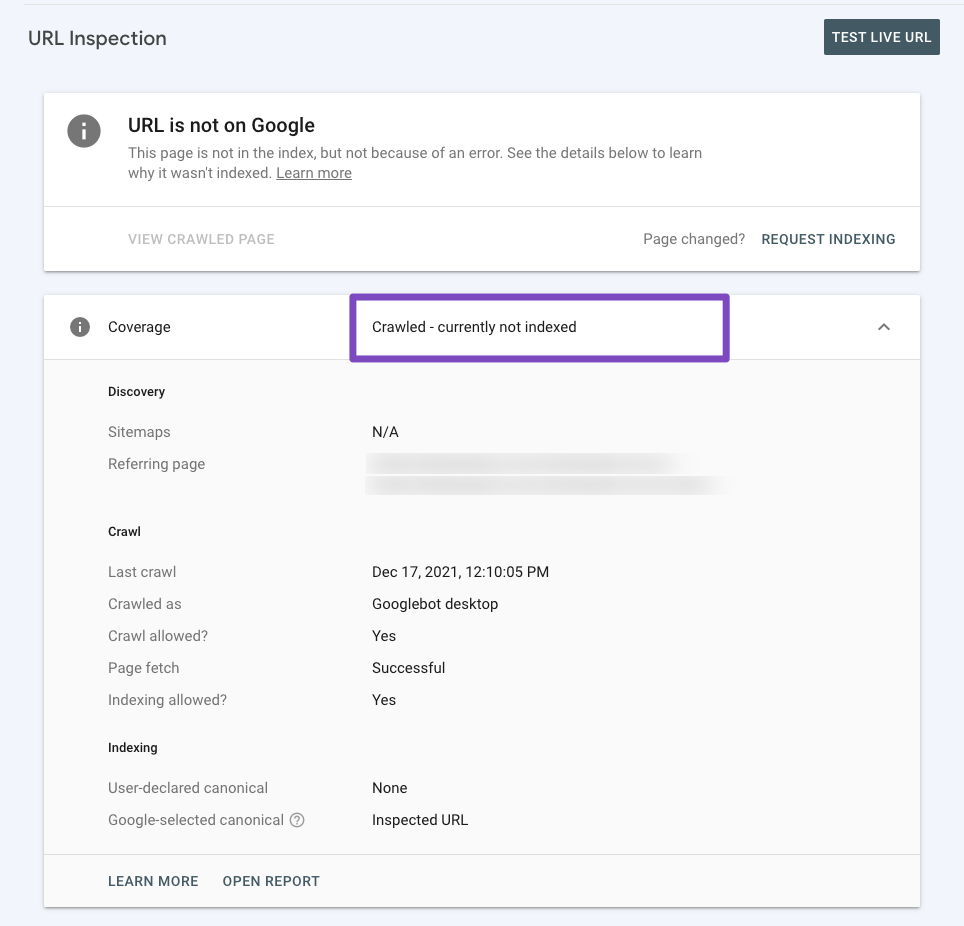
-
Manual Indexing Request: If you’ve checked all of the above and your job pages still aren’t indexed, consider submitting a manual indexing request through Google Search Console.
-
Quality Factors: Ensure that your job listings meet quality standards. Google may not index pages that it deems low quality or duplicate content. Check for internal linking and avoid content duplication by using canonical URLs if necessary.
For more detailed guidance, you can refer to our article on Why Google Hasn’t Indexed Your Post, Page, and/or Website?.
If you continue to experience issues, please reply to this ticket, and a human agent from our support team will assist you further.
Thank you for raising this concern!
Hello,
Thank you for contacting Rank Math support.
Please use your GSC account’s URL Inspection tool to inspect the URL and share the result with us so we can check and assist you further.
Looking forward to helping you.
Hi Jaideep,
Please see the screenshot: https://snipboard.io/tLTUOm.jpg
Hello,
The URL you inspected is returning
Alternate page with proper canonical tagstatus due to the trailing slash (/) at the end.However, the URL redirects to the trailing slash version, which conflicts with the canonical tag.
You may use this filter to force the trailing slash of the job post type canonical URLs:
add_filter( 'rank_math/sitemap/enable_caching', '__return_false'); add_filter( 'rank_math/frontend/canonical', function( $canonical ) { if(is_single('job')){ return trailingslashit( $canonical ); } });Let us know how this goes.
Hi Reinelle,
Thank you for sharing the information but where do I add that? Please be advised that I am not a developer.Hi Reinelle,
I have instead updated the Permalink structure so hopefully Google will start indexing the website now: https://snipboard.io/BXbr8p.jpgHello,
Here’s how you can add filter/hook to your WordPress site: https://rankmath.com/kb/wordpress-hooks-actions-filters/
Hope that helps, and please do not hesitate to let us know if you need our assistance with anything else.
Dear Ike,
Do we still need to add this hook even after changing the permalink structure? Can you please visit the website (jobsfornationals.com) and confirm?
Plus, what is the snippet type? PHP, HTML, CS, JS???add_filter( ‘rank_math/sitemap/enable_caching’, ‘__return_false’);
add_filter( ‘rank_math/frontend/canonical’, function( $canonical ) {
if(is_single(‘job’)){
return trailingslashit( $canonical );
}
});Hello,
We’ve checked your sitemap and URLs again, and they no longer contain the trailing slash.
You won’t need to add the code we shared earlier and resubmit your sitemap to your Google account.
Looking forward to helping you.
Thank you
Hello,
We are glad that helped.
Please feel free to reach out to us again in case you need any other assistance.
We are here to help.
Thank you.
-
The ticket ‘Jobs not getting indexed’ is closed to new replies.