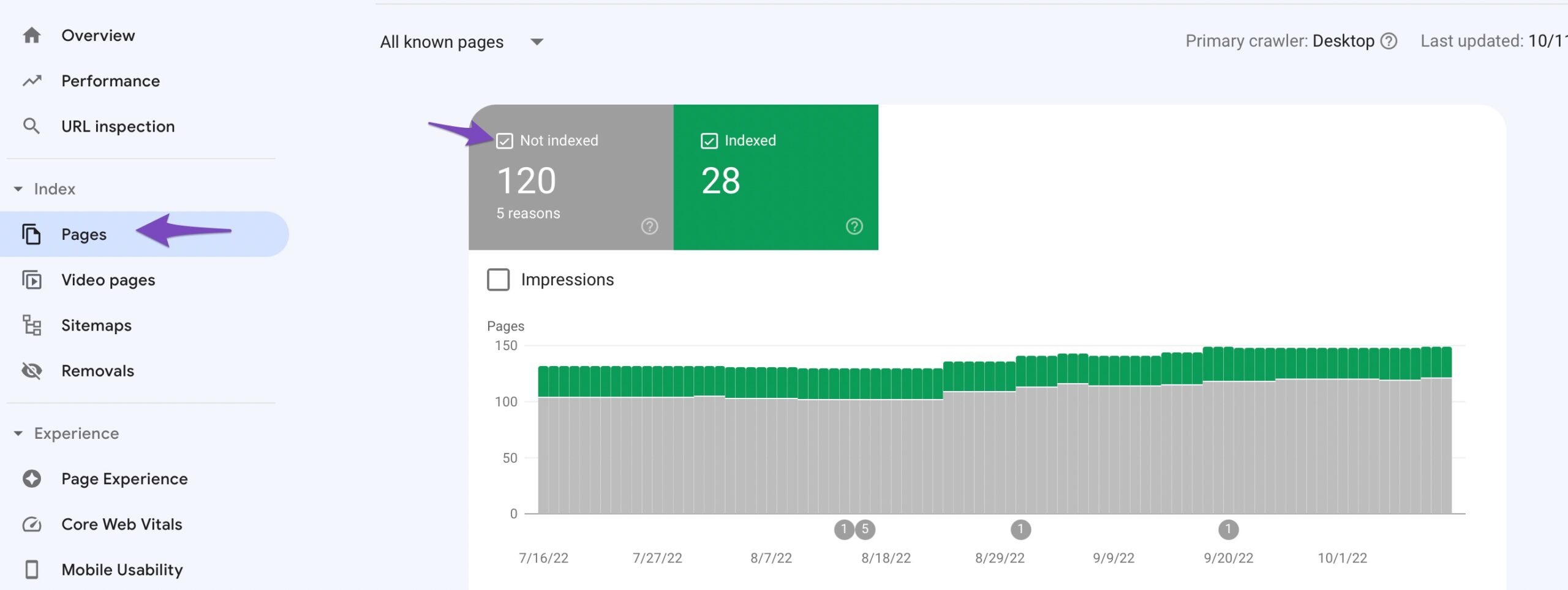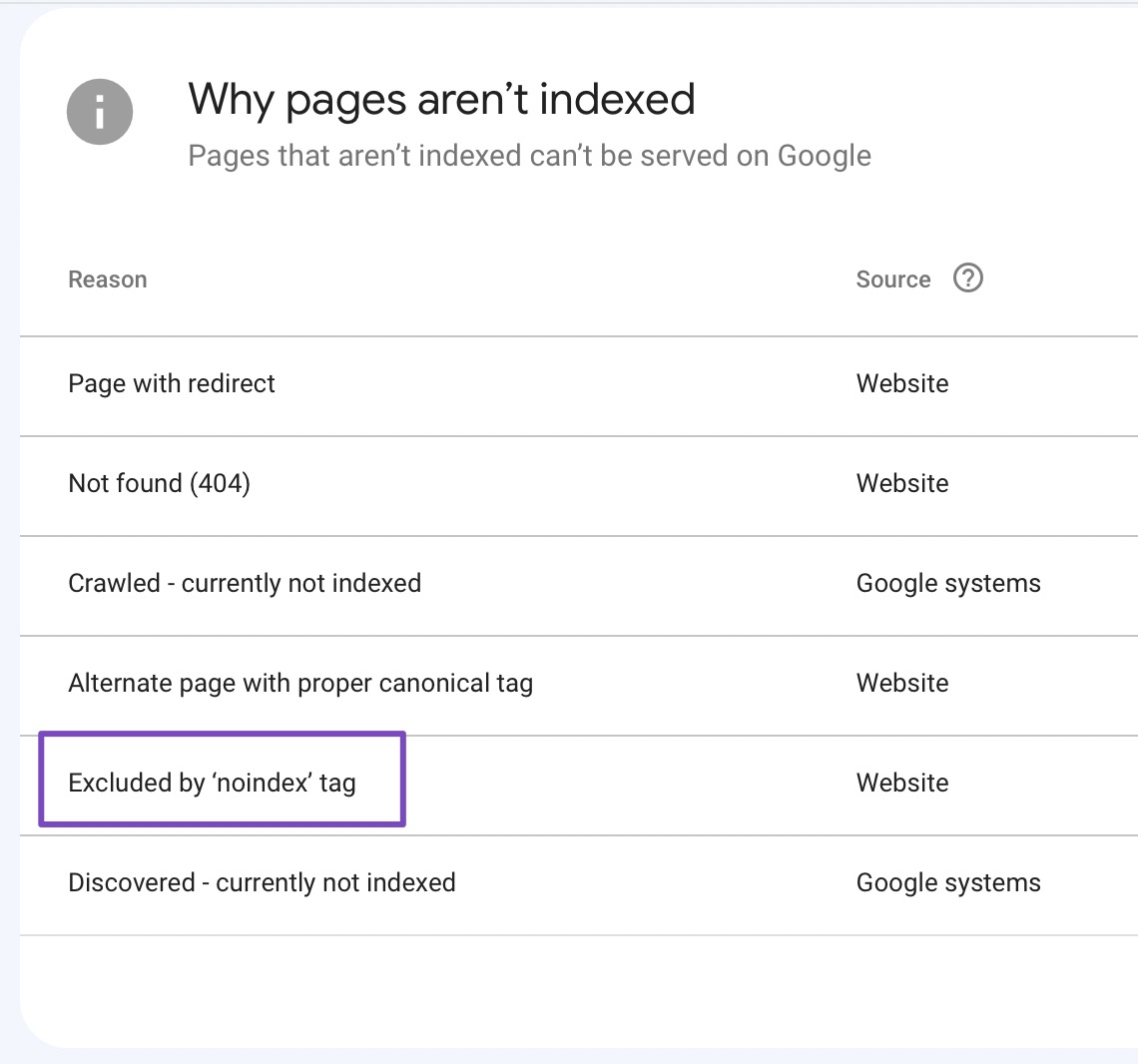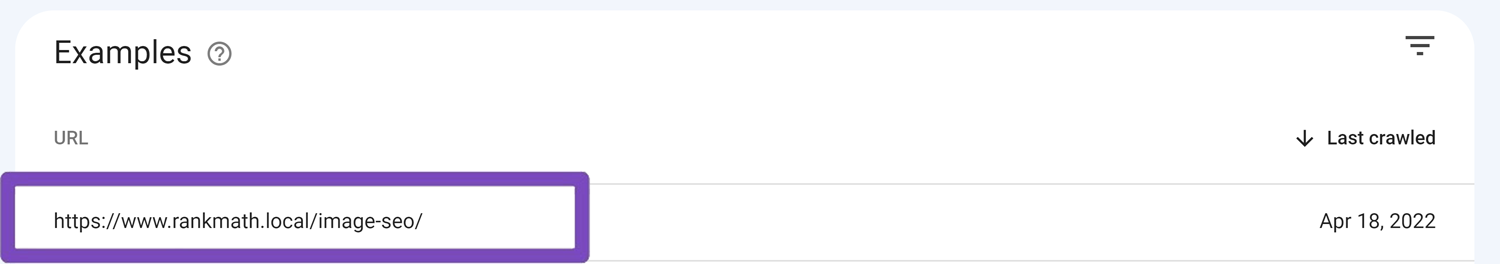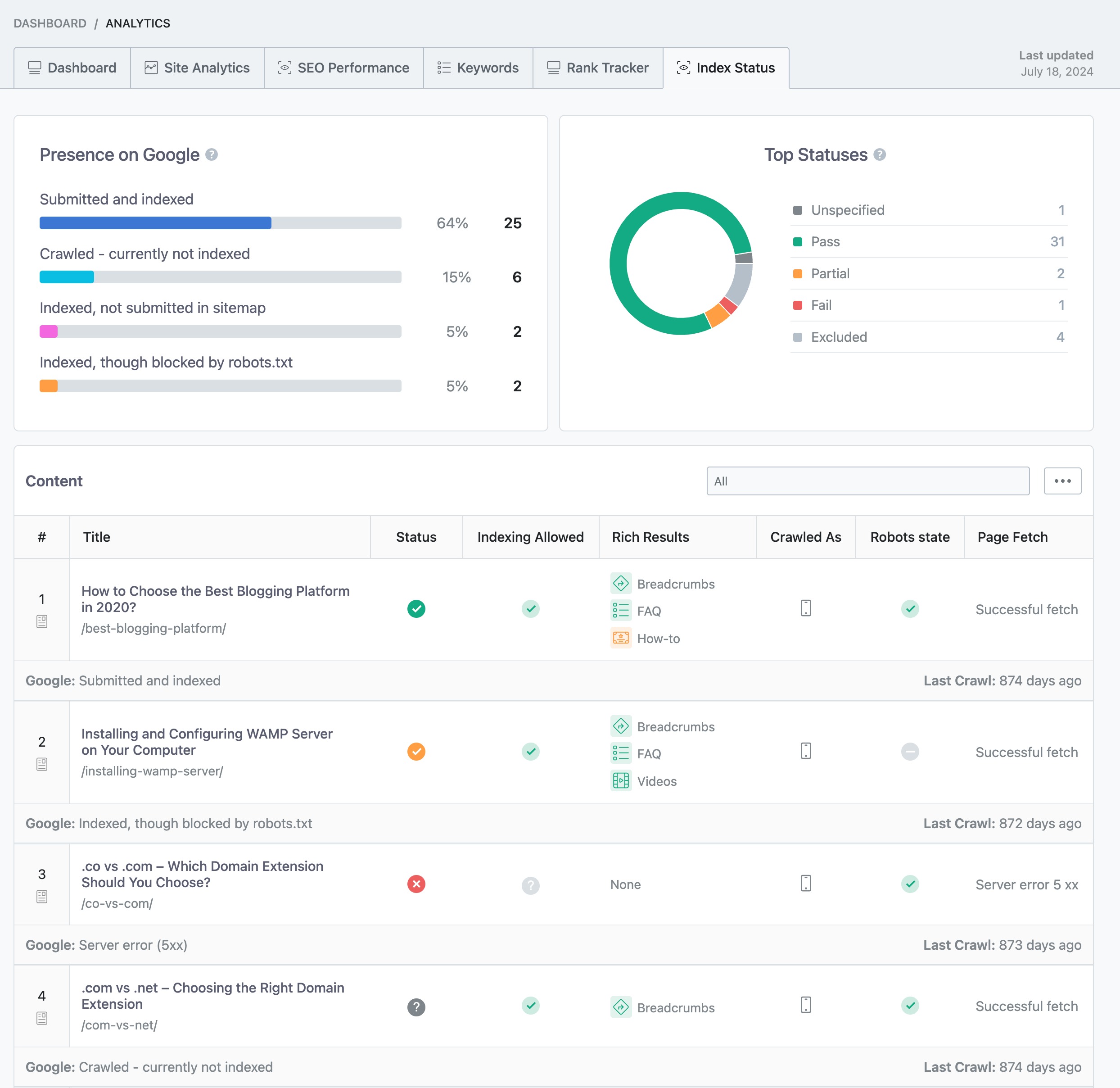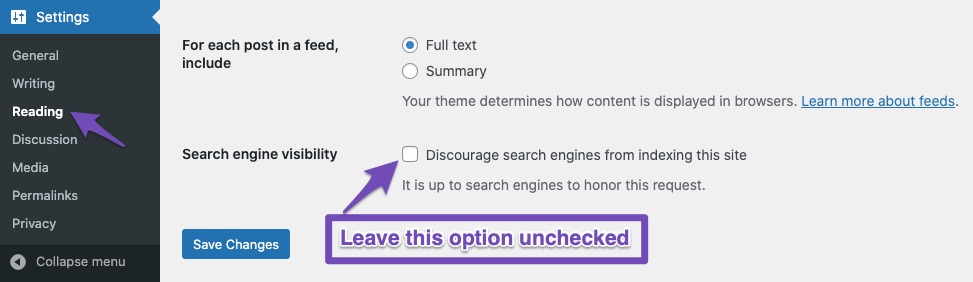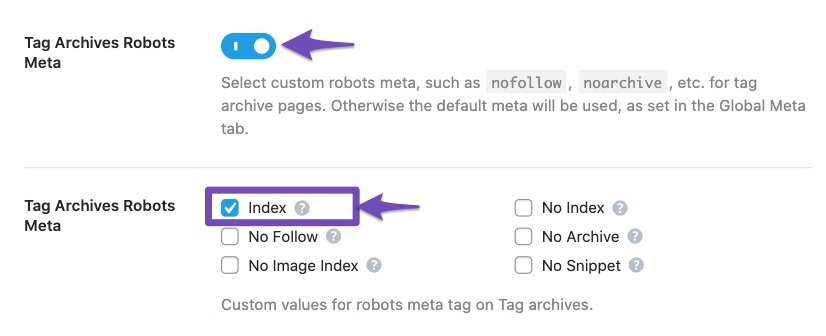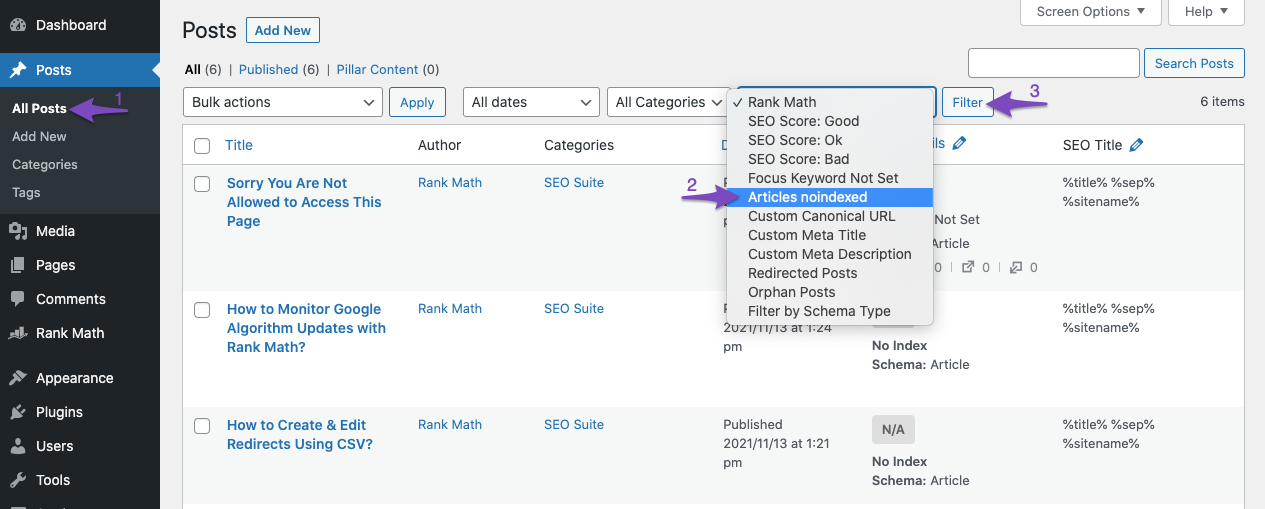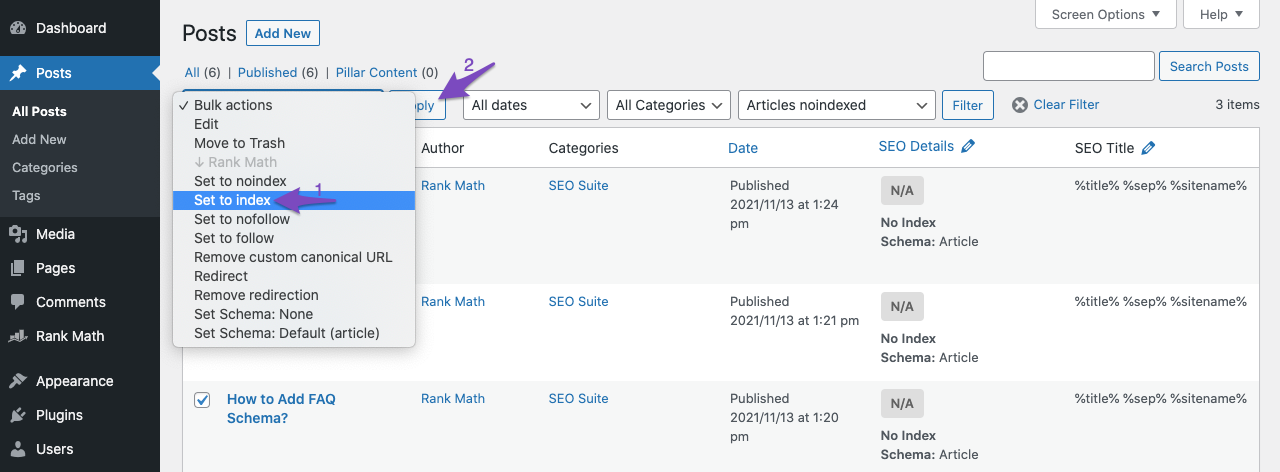Hello,
Thank you for contacting us and sorry for any inconvenience that might have been caused due to that.
We checked some of your pages and we can see they are already set to index. In this case, can you please share some affected URLs with us so that we can check the issue further for you?
Meanwhile, please head over to your WP Dashboard > Rank Math > Titles & Meta, and from there make sure the Global robots meta and Post types robots meta are set to index.
Let us know how it goes. Looking forward to helping you.
Thank you.
Hello,
Since we did not hear back from you for 15 days, we are assuming that you found the solution. We are closing this support ticket.
If you still need assistance or any other help, please feel free to open a new support ticket, and we will be more than happy to assist.
Thank you.