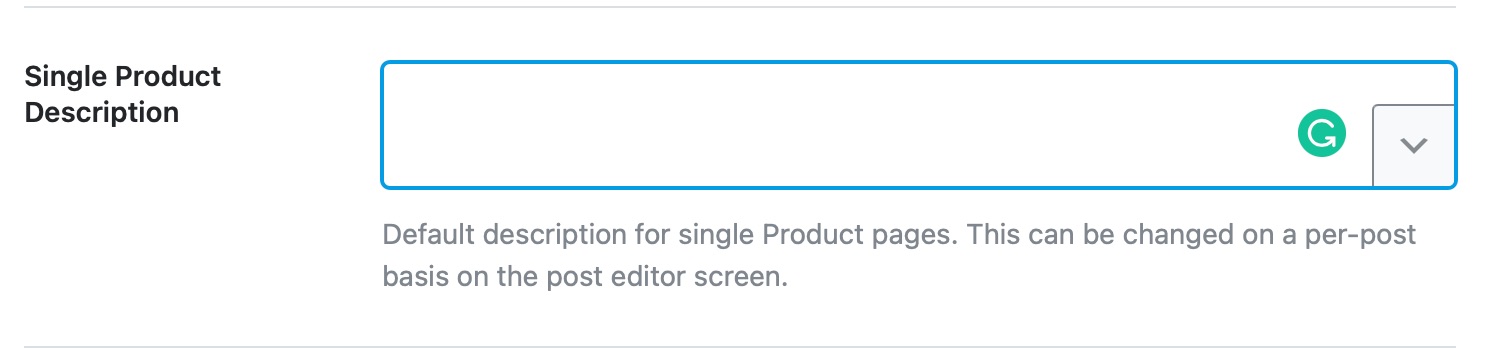Hello,
We apologize for the issue you are facing with the global single product description not applying on your WooCommerce website. It can be frustrating when settings do not work as expected.
To ensure that the global single product description is applied correctly, please check the following:
-
Template Settings: Make sure that you have set up the global single product description correctly in the Rank Math settings. You can find this under the Titles & Meta section for WooCommerce products. Ensure that you are using the correct template variables.
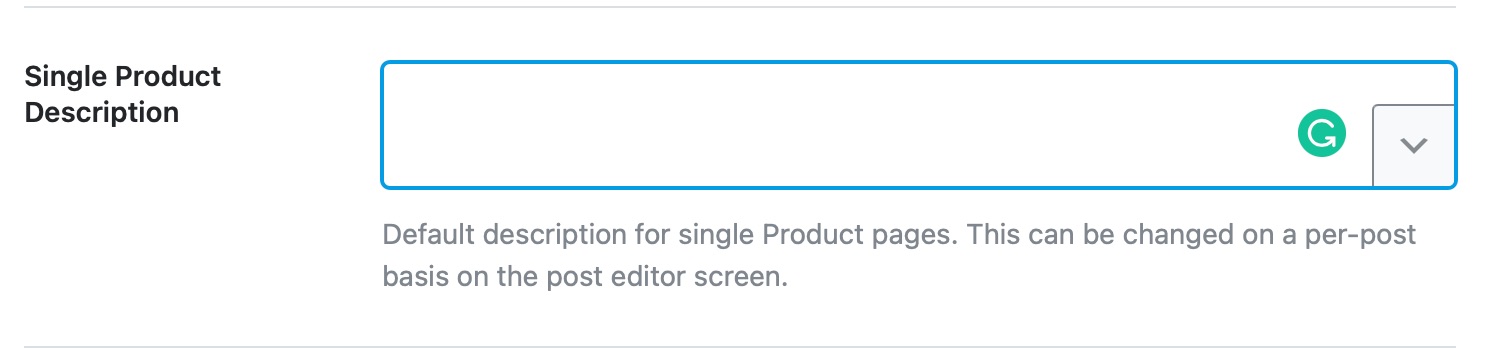
-
Product-Specific Overrides: Check if any individual products have their own descriptions set that might be overriding the global setting. If a product has a custom description, it will take precedence over the global one.
-
Caching Issues: Sometimes, caching plugins or server-side caching can prevent changes from appearing immediately. Try clearing your cache to see if that resolves the issue.
-
Schema Settings: Ensure that your schema settings are valid and that they reflect the changes made in the Titles & Meta settings.
If you have checked all of these and the issue persists, we recommend replying to this ticket so a human agent from the Rank Math Support team can assist you further. Thank you for raising this concern, and we appreciate your patience as we work to resolve it!
If the product short descripton is filled in a product then the global description doesnt apply.
how do I change this?
In my case, I want the global product decsription to show unless I change it manually irrespective of whats in short product description in a product page
Hello,
This is the order we follow to generate meta descriptions for WooCommerce products or product categories for that matter:
1. SEO description (Rank Math meta box while editing)
2. Product short description
3. Single product description (Titles & Meta settings)
4. Product description
You can follow the steps in our guide below to add the code on your site to force the usage of the meta description you have added in Rank Math > Titles & Meta > Products > Single product description:
https://rankmath.com/kb/how-to-set-product-meta-description/#how-to-set-single-product-description-as-meta-description
You may refer to this guide on how to add filters to your website: https://rankmath.com/kb/wordpress-hooks-actions-filters/
Also, please note that the description may not be visible while editing the products as it only works when your products load in a browser. Once done, clear your website’s cache and check the published product meta description via the page’s source code.
You can check the final output of the meta description here:
https://rankmath.com/tools/meta-tag-analyzer/
Hope that helps.
Hello,
Since we did not hear back from you for 15 days, we are assuming that you found the solution. We are closing this support ticket.
If you still need assistance or any other help, please feel free to open a new support ticket, and we will be more than happy to assist.
Thank you.