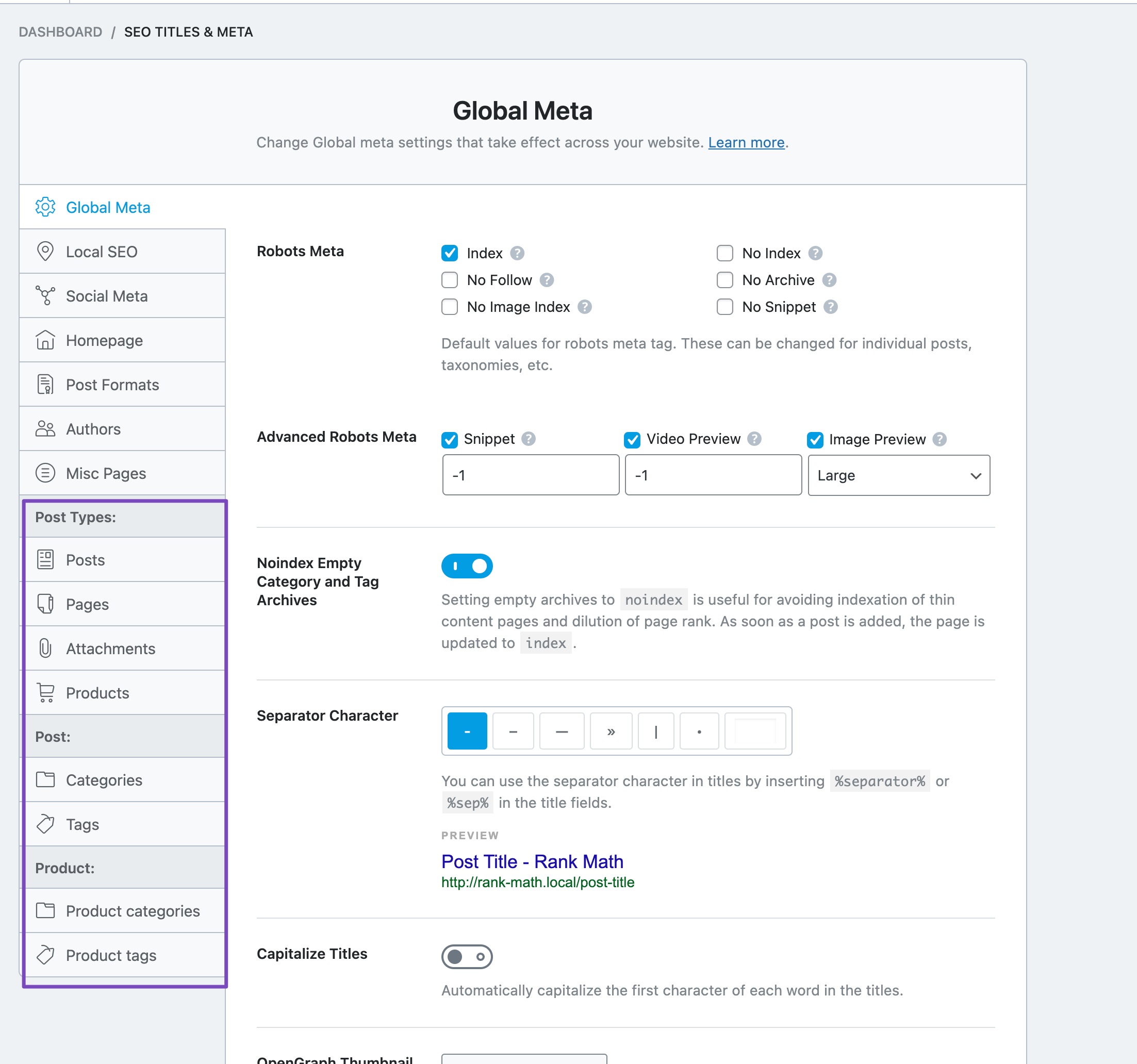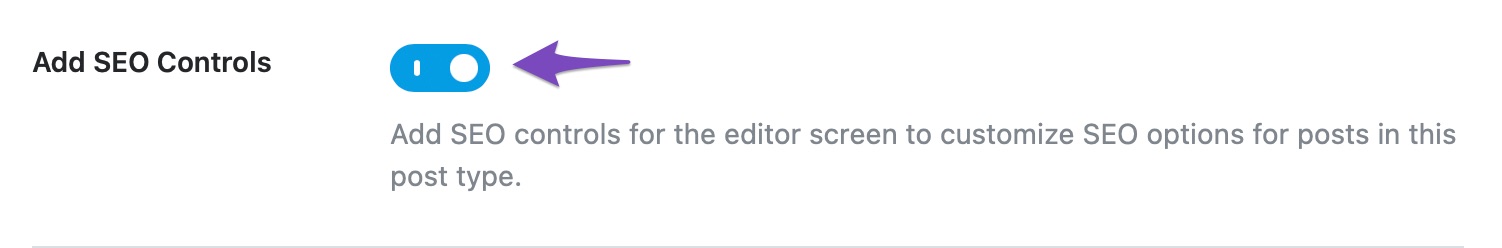Hello,
We apologize for the issue you are facing with the Rank Math SEO controls not appearing on your custom taxonomies. It sounds frustrating, especially after the extensive SEO work you put in.
Here are a few steps you can take to troubleshoot this issue:
-
Check Titles & Meta Settings: Ensure that the settings for your custom taxonomies are still configured correctly. Go to Rank Math > Titles & Meta and verify that the option to show SEO controls is enabled for your specific custom taxonomies.
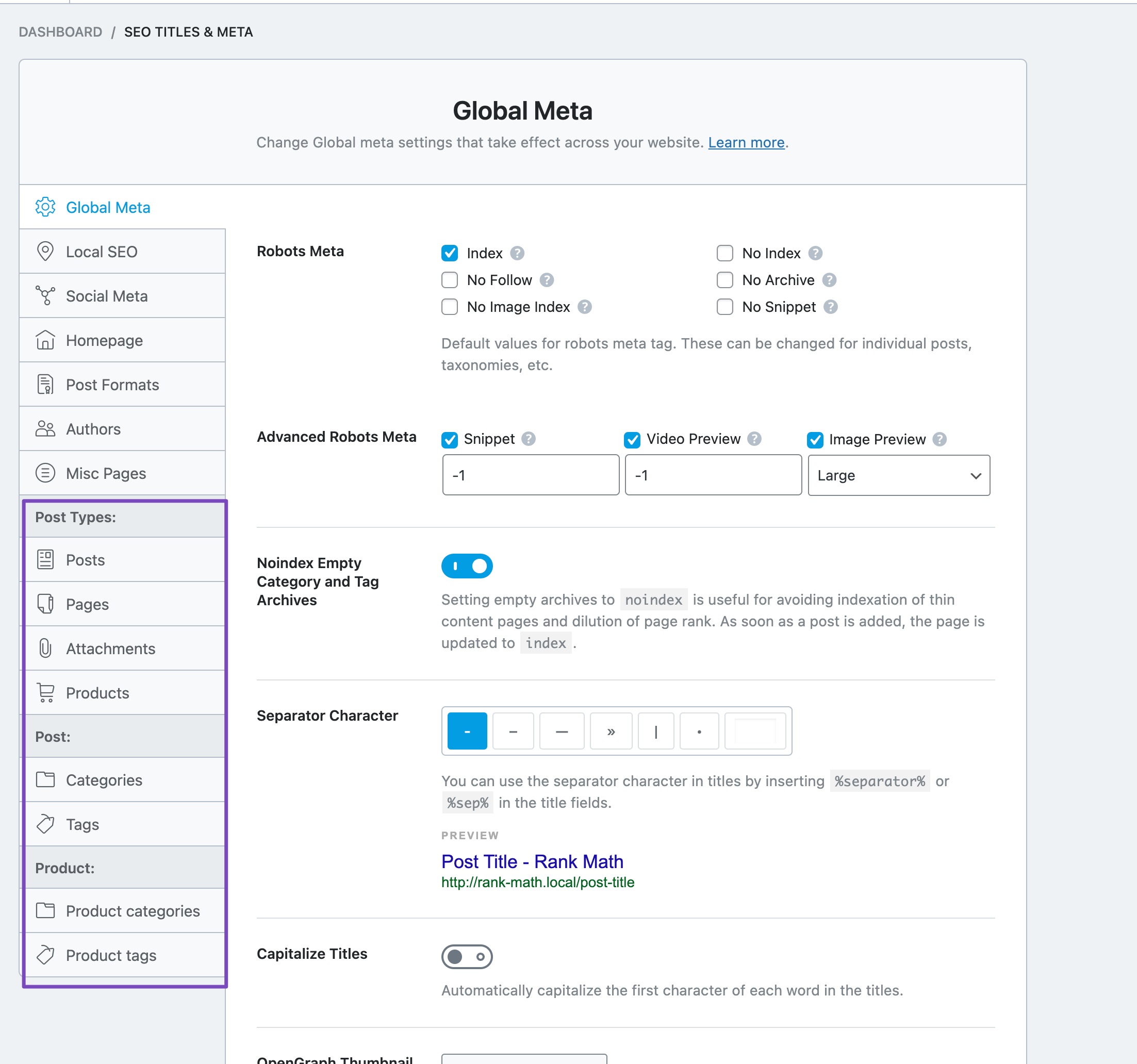
-
Enable Add SEO Controls: Make sure that the Add SEO Controls option is enabled for your custom taxonomies. This setting is crucial for displaying the SEO meta box.
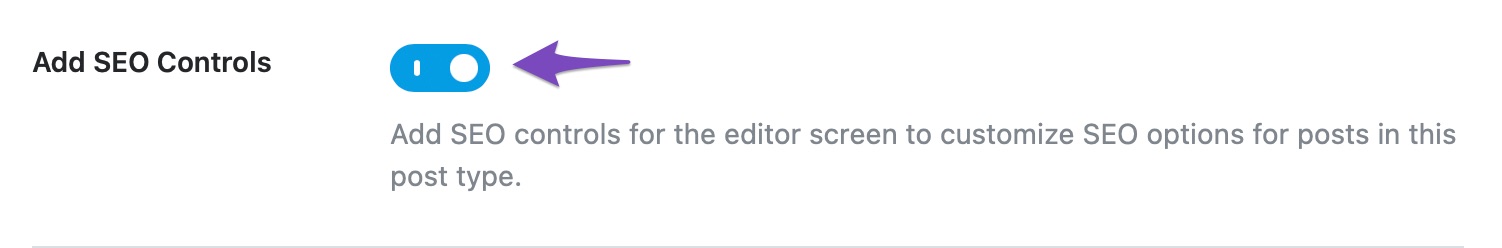
-
Check for Conflicts: Sometimes, conflicts with other plugins or themes can cause issues. Try deactivating other plugins temporarily to see if that resolves the problem.
-
Clear Cache: If you are using a caching plugin, clear your cache to ensure that you are seeing the most recent changes.
-
Review User Permissions: Ensure that your user role has the necessary permissions to view and edit SEO settings.
If after checking these settings the issue persists, please reply to this ticket, and a human agent from the Rank Math Support team will assist you further. Thank you for bringing this concern to our attention, and we hope to resolve it quickly for you!
I’ve done the above instructions with no luck.
Hello,
Thank you for contacting Rank Math support.
We released a quick Beta update you can try to see if that helps.
Please enable the Beta update by following this:
https://rankmath.com/kb/version-control/#beta-updates

If you are unable to see an update, please clear Rank Math’s transients from:
WP Dashboard > Rank Math > Status & Tools > Database Tools > Remove Rank Math Transients > Remove transients

Please clear the caches, server, and WordPress after updating.
You can disable the Beta updates once you update to the latest version and if the issue is fixed.
We are here to assist. Thank you.
Hi, thanks for the reply. I found that the bug is due to the latest update. I bet you’ve got this message a lot of times. I cannot opt in for the beta, but I’ve rolled back to the previous version. When do you estimate that this fix goes live to an update? I would assume it’s quite critical.
Hello,
We will release the stable version soon (probably tomorrow). Please keep an eye on our changelog to get notified about the latest features and updates. https://rankmath.com/changelog/
Hope that helps and please do not hesitate to let us know if you need our assistance with anything else.
Hello,
We are super happy that we were able to address your concerns.
If you do have another question in the future, please feel free to create a new forum topic, and it will be our pleasure to assist you again.
Thank you.