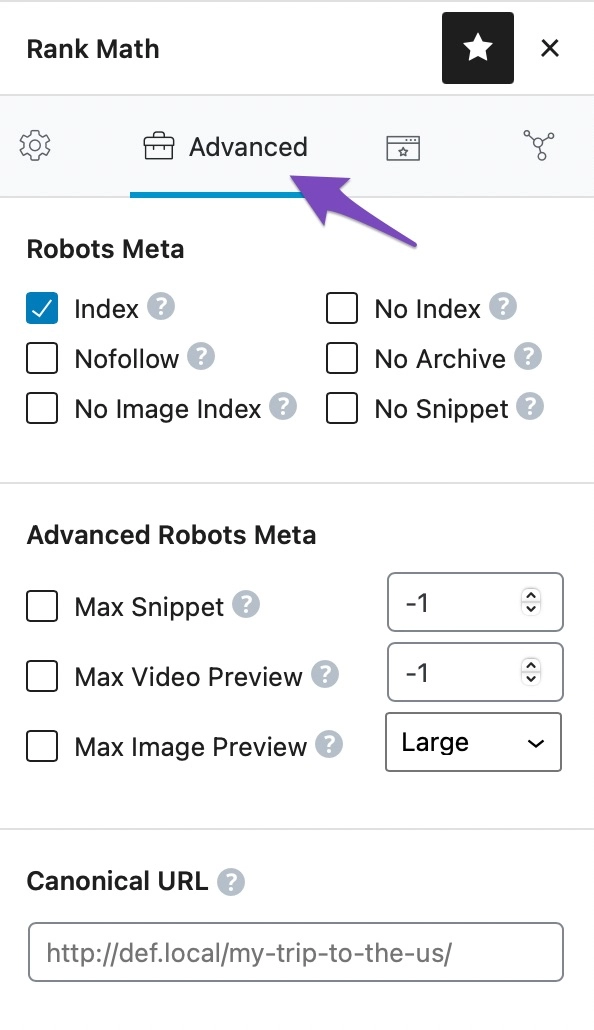Hello,
We apologize for the issue you are facing with your sitemap and the incorrect URL referencing. It sounds like there may be a problem with how your sitemap is configured or how your posts are set to index.
Here are some steps you can take to troubleshoot and potentially resolve the issue:
-
Validate Your Sitemap: Use the Validate XML Sitemap tool to check if your sitemap is correctly configured. Enter your sitemap URL (e.g., `https://rankmath.com/kb/website-disappeared-from-google-search/) and click VALIDATE SITEMAP. This will help identify any issues.

-
Ensure Posts Are Set to Index: If all your posts are set to noindex, your sitemap may not display them correctly. Go to Rank Math SEO → Titles & Meta and ensure that the Index checkbox is enabled for your posts.

-
Check for Duplicate Content: If you have multiple pages with similar content, Google may view this as duplicate content. Ensure that all content is original and relevant. You can use canonical tags to indicate the original page if necessary.
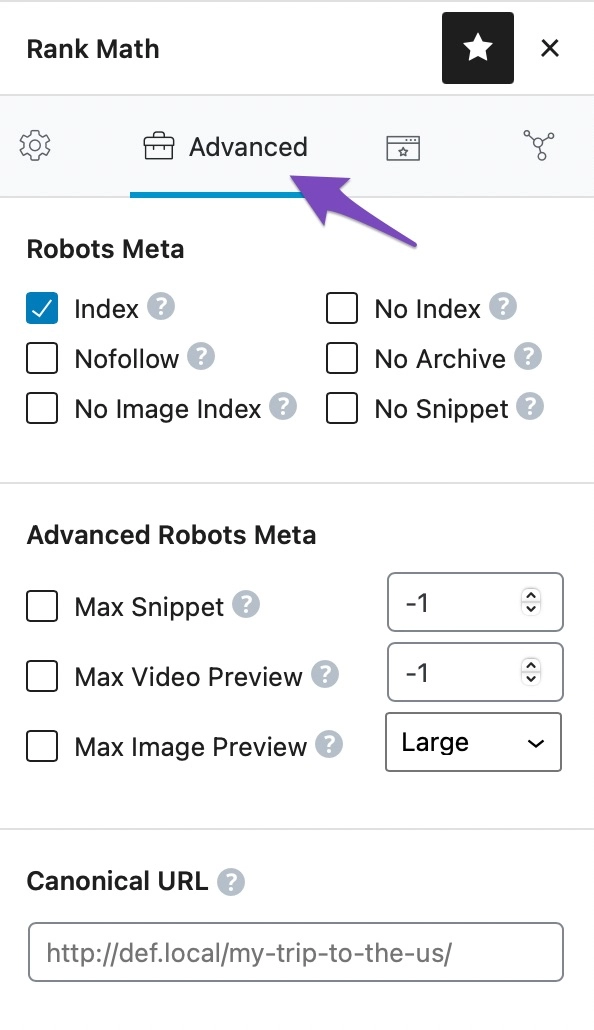
-
Regenerate Your Sitemap: After making the necessary changes, regenerate your sitemap by going to Rank Math SEO → Sitemap Settings and then submit the new sitemap to Google Search Console.
-
Check External Links: Regarding the irrelevant homepage reference from the yellow pages link, you may want to reach out to that site to request a correction or ensure that your own internal linking structure does not lead to such references.
If these steps do not resolve the issue, please reply to this ticket, and a human agent from the Rank Math Support team will assist you further. Thank you for raising this concern, and we hope to help you get it sorted out soon!
Sources:
Troubleshooting the “Couldn’t Fetch” Error in Google Search Console » Rank Math
How to Fix Submitted URL Marked ‘NoIndex’ Error » Rank Math
Hello,
Thank you for contacting Rank Math support and bringing your inquiry to us.
We tested the sitemap on your site and it appears to be working correctly.
Please note that to search engines like Google, the sitemap is only a backup means of discovering your site’s pages and content. They prioritize internal linking and backlinks over sitemaps.
If GSC is mentioning a page as the referring page it means that is where they discovered that URL from.
Regarding the irrelevant backlink to your homepage from an external site, there is little you can do directly to remove it from the external website. However, you can submit a disavow request to Google if you believe this backlink is affecting your site’s SEO negatively. https://support.google.com/webmasters/answer/2648487?hl=en
Hope that helps, and please do not hesitate to let us know if you need our assistance with anything else.
Hi,
Yes, the sitemap has no errors. However, the Online-courses page is not even a functional page – just a dummy, and has no On-page SEO nor a single internal or outbound link.
It’s perplexing that all pages of the Website are referred from here. As per the SEO agency, our pages are shifting and jumping Serp positions by almost a 100 daily because of this ie. – Page one today, after 3 days it jumps to Page 10, and comes back to Page 1 again in 3 days.
We have checked to the best of our understanding and can’t find the flaw. A team member has also run all pages through Screaming Frog – none of the errors seems to relate to this page or the problem that it is creating.
As the last and only option, we were asked to check for Duplicate URLs and URL inconsistencies in the Sitemap – we don’t know how to check that.
Please assist
Hello,
Rank Math’s sitemap is generated dynamically, meaning that unless it is cached, a fresh, updated sitemap is generated every time its URL is visited.
If you want to prevent the sitemap from being cached please refer to this guide: https://rankmath.com/kb/exclude-sitemaps-from-caching/
If you also want to disable the sitemap transient cache add this code snippet to your site:
/**
* Filter if XML sitemap transient cache is enabled.
*
* @param boolean $unsigned Enable cache or not, defaults to true
*/
add_filter( 'rank_math/sitemap/enable_caching', '__return_false');
If you’re not sure how to add this code, you can follow this guide: https://rankmath.com/kb/wordpress-hooks-actions-filters/.
We hope this helps. Please let us know if you have further questions or concerns.
Thank you.
Hello,
Since we did not hear back from you for 15 days, we are assuming that you found the solution. We are closing this support ticket.
If you still need assistance or any other help, please feel free to open a new support ticket, and we will be more than happy to assist.
Thank you.