-
Hi,
I’m using the Bussiness version of the plugin. I want to add the Carousel for itemList schema for a few posts. But I cannot find it in a single post. I can only find it the Schema Template.
-
Hello,
We apologize for the issue you are facing with finding the Carousel schema in your posts. To add the Carousel schema for ItemList, you need to navigate to the Schema Generator within the Rank Math Meta box on the post edit screen. If you don’t see the Meta box, please ensure that it is enabled by going to Rank Math SEO → Titles & Meta and checking the settings for your post type.
Here are the steps to follow:
-
Edit the Post: Open the specific post where you want to add the Carousel schema.
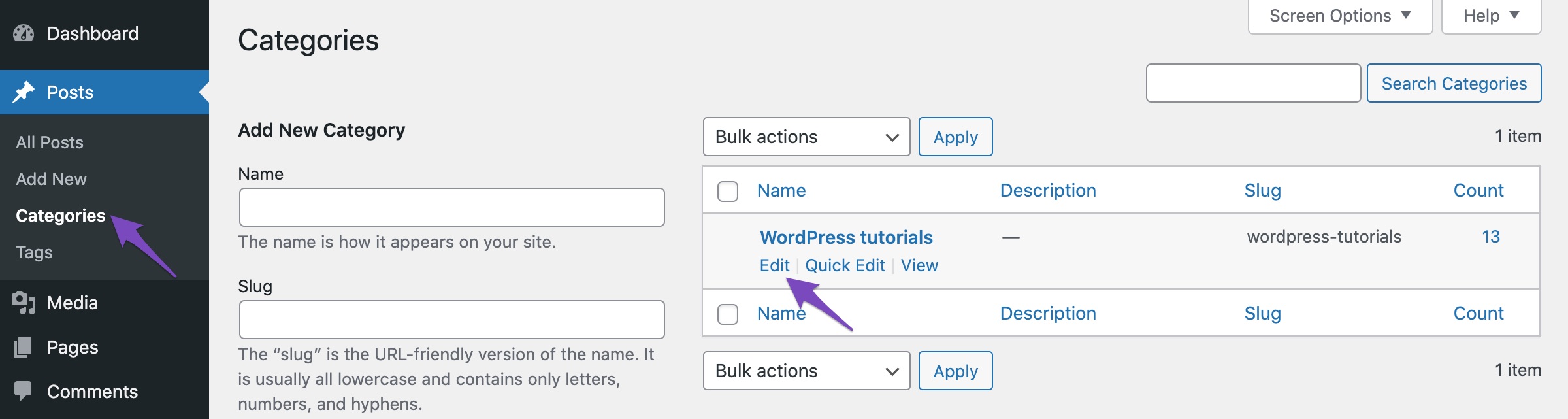
-
Locate the Rank Math Meta Box: Scroll down to find the Rank Math Meta box at the bottom of the post editor.
-
Navigate to the Schema Tab: Click on the Schema tab within the Meta box.
-
Open Schema Generator: If you see the Schema tab, click on Schema Generator to select the Carousel Schema type from the available options.
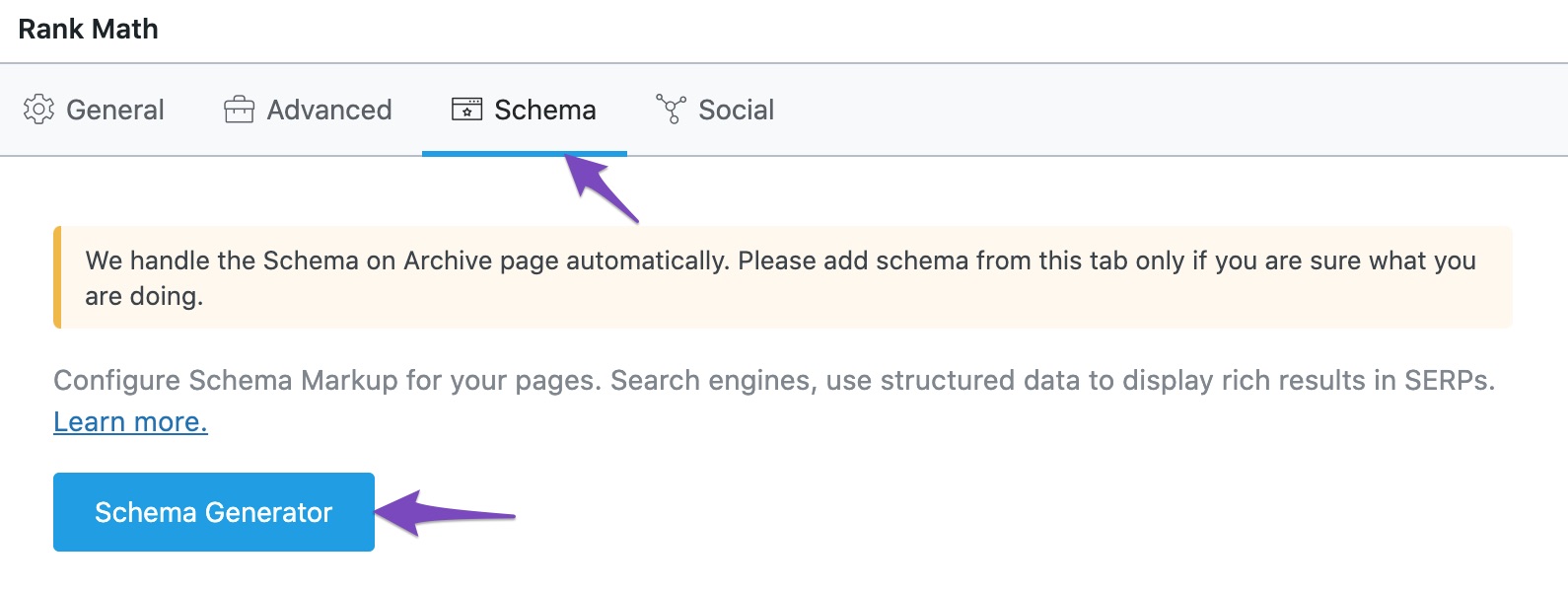
-
Choose Carousel Schema: From the list of available Schema types, select Carousel Schema.
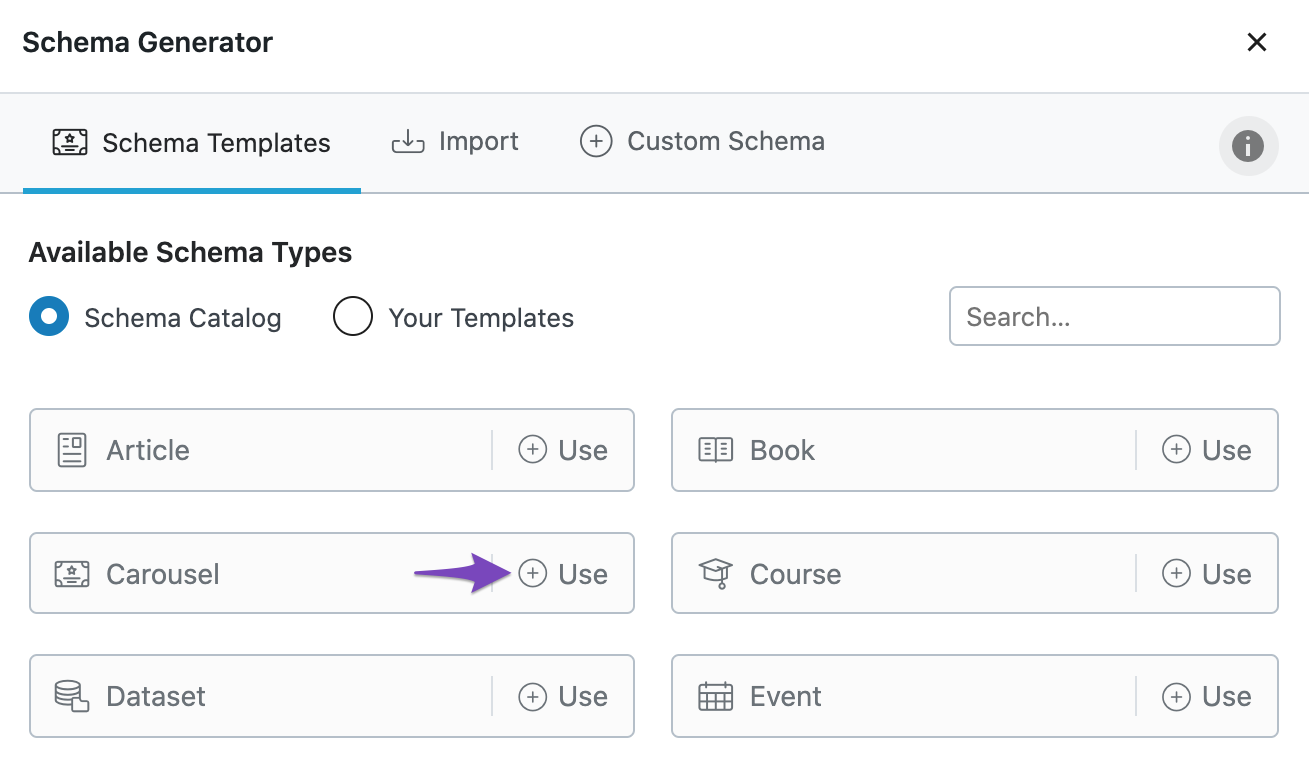
-
Save Your Changes: After configuring your Carousel schema, make sure to save your changes.
If you still cannot find the Carousel schema after following these steps, please reply to this ticket, and a human agent from the Rank Math Support team will assist you further. Thank you for raising this concern!
Sources:
ItemList Schema » Rank MathHello,
You mentioned that you’re using Rank Math PRO but the account you have used to open this ticket is the Rank Math free version.
Can you please search and forward a receipt from FastSpring.com or the email address you used to purchase so we can locate your account and verify it?
Looking forward to helping you.
Hi,
I got the website from my boss. Het set it all up. Unfortunately, I cannot reach out to him right now to ask. Is there any way that you can help?
Hello,
The Carousel Schema is only available in taxonomy pages as referenced in our documentation here: https://rankmath.com/kb/itemlist-schema/
You won’t be able to add this automatically with the help of our plugin to any other page.
To add it outside those pages you need to use the Advanced Schema Generator from our plugin available in the paid subscriptions.
Unfortunately, without verifying the purchase we cannot provide further assistance with this matter.
Thank you.
Hi,
It’s ok. But I have another question: I set my post as article schema. When I checked it on schema.org, it showed 2 types of schemas: blog posting and item list (https://postimg.cc/67GK8SG4). How can I merge (combine) them into one schema?
– The Blog posting schema shows H2 of the post
– The item list shows H3 of the postHello,
Our plugin doesn’t automatically add that type of Schema to the posts so it’s possible that is coming from a different source.
Please share the affected URL so we can check and advise further.
Thank you.
Hi,
Most of my links (set at article schema) are affected. You can check think link: https://happybakingdays.com/juices-for-immune-system/
Hello,
As mentioned before and confirmed by looking at the URL that type of Schema doesn’t come from our plugin, it’s added by some other source.
Besides that, the website you shared is using the PRO plugin without being connected to an account, and for that reason, we cannot provide further support for this unless you verify the purchase. Using the plugin without an active subscription is a clear breach of the terms and conditions and we cannot allow that.
Thank you.
Hi,
How can I connect to the account if the site is the agency’s client website? Do I have to get back to the agency and ask them the account they gave us?
Hello,
Yes, you need some way to verify the purchase so we can provide support for websites using the PRO plugin, which is the case with the one you shared.
Thank you.
Hello,
Since we did not hear back from you for 15 days, we are assuming that you found the solution. We are closing this support ticket.
If you still need assistance or any other help, please feel free to open a new support ticket, and we will be more than happy to assist.
Thank you.
-
The ticket ‘Cannot find the Carousel schema’ is closed to new replies.