-
Hi,
Please, I have a problem in Google Console that I don’t understand and it involves many products:
Review has multiple aggregate ratingsPlease see:
https://ibb.co/2ZnwmpX
Help please, how do I solve this problem, and what is causing itThank you
-
Hello,
We apologize for the issue you are facing with the multiple aggregate ratings errors in Google Console. This error typically occurs when the
aggregateRatingvalue is empty in your Product Schema or when there are conflicting Schema data entries.Here are some steps you can take to resolve this issue:
-
Ensure You Have Reviews: For WooCommerce products, Rank Math automatically pulls the
aggregateRatingfrom the reviews left by customers. If your products do not have any reviews, this could lead to the error. Encourage customers to leave reviews on your products. -
Check Product Schema: Make sure that the Product Schema is only applied to individual product pages and not to product category pages. If you have the Product Schema on category pages, it can cause conflicts. To remove the Product Schema from product categories:
- Navigate to Rank Math SEO → Titles & Meta → Product categories in your WordPress dashboard.
- Enable the Remove Snippet Data option and save changes.
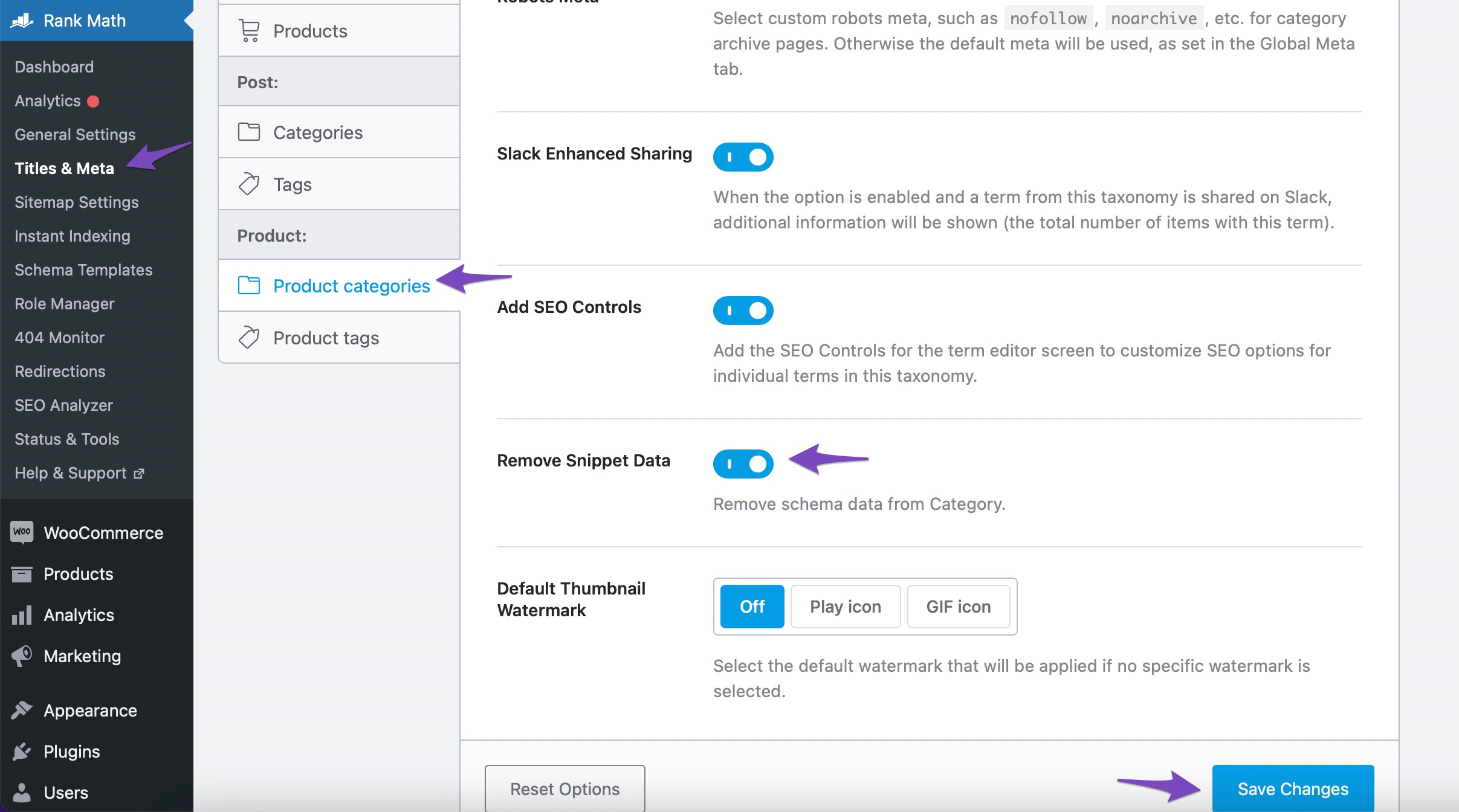
-
Use Advanced Schema Builder: If you are using Rank Math PRO, you can manually add or adjust the
aggregateRatingusing the Advanced Schema Builder for each product. This allows you to ensure that the correct data is being sent to Google. -
Test Your Schema: After making these changes, use the Google Rich Results Test to check if the errors persist.
If you continue to experience issues after following these steps, please reply to this ticket, and a human agent from the Rank Math Support team will assist you further.
Thank you for raising this concern!
Sources:
How to Fix Aggregate Rating Error » Rank Math
Google Search Console Missing Field Warning » Rank MathHi,
There is already an option to Remove Snippet Data enabled
But how do I use this feature “Advanced Schema Builder”?Help please
Thank youHello,
Please note that the Advance Schema builder is only available with Rank Math PRO:
https://rankmath.com/pricing/Meanwhile, please share the schema generated from the product page as we’re unable to check it due to geoblocking.
You may copy and paste the code using this tool: https://pastebin.com/
Looking forward to helping you.
Hi,
Sorry, I appreciate your patience with me. Where or how do I get the schema on the product page!?
The site already has a Rank Math Pro
Thank you,,
Hello,
Please check the page source by visiting the
view-source:https://ycadeau.com/cherry-blossom-flowers/and copy the code from the script tag with therank-math-schemaclass.You can share the code using a tool like https://pastebin.com/.
Looking forward to helping you.
Hello,
We might need to take a closer look at the settings. Please edit the first post on this ticket and include your WordPress & FTP logins in the designated Sensitive Data section.
Please do take a complete backup of your website before sharing the information with us.
It is completely secure and only our support staff has access to that section. If you want, you can use the below plugin to generate a temporary login URL to your website and share that with us instead:
https://wordpress.org/plugins/temporary-login-without-password/
You can use the above plugin in conjunction with the WP Security Audit Log to monitor what changes our staff might make on your website (if any):
https://wordpress.org/plugins/wp-security-audit-log/
We really look forward to helping you.
Hello,
I have updated the sensitive data as requested. Can you please check further?
Thank you.
Hello,
The meta tags of our plugin are added twice when a logged-out user visits the site. This must be a plugin conflict, but to figure this out, we will have to disable the plugins on your live site. Please take a complete backup of your site if you want to proceed with checking it on the live site.
You can also create a staging site so we can check this further without affecting the live site. Here is a guide to help you create a staging site: https://rankmath.com/blog/how-to-create-staging-site/
Looking forward to helping you.
Hi
Work directly on this siteThank you
Hello,
The issue seems to be caused by your child theme called “Flatsome Child Support”. If you switch to the default theme like “Twenty Twenty-Four”, the issue goes away.
Did you add a custom template to your parent/child theme that contains
get_header()function orget_header/wp_headthat is initialized twice?Looking forward to hearing back from you.
Hi,
No I didn’t do anything like that
Help please to solve this issue
Thank you,,
Hello,
In this case, please your website’s FTP login so we can debug this issue further.
Looking forward to hearing back from you.
Hello,
I have updated the sensitive data as requested. Can you please check further?
Thank you.
Hello,
The issue is related to the Coming Soon status of your store. If you make the store live, the meta tags are only added once. The issue only persists in the Coming Soon mode. You can check with WooCommerce’s support, as the issue affects all the meta tags, not only the ones coming from our plugin.
You can also ignore the error, as the store is in the coming soon mode and once you make it live, there will be no errors.
Hope that helps and please do not hesitate to let us know if you need our assistance with anything else.
-
The ticket ‘Review has multiple aggregate ratings errors! Help please’ is closed to new replies.