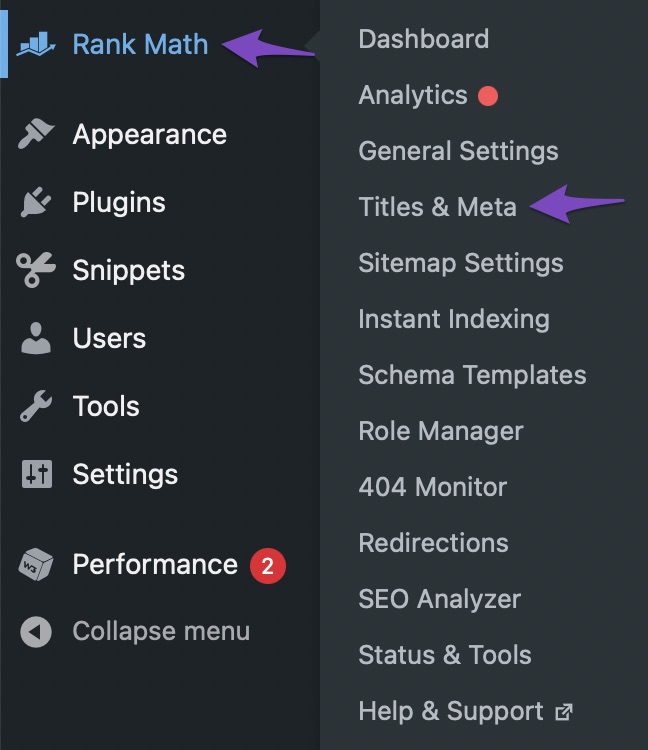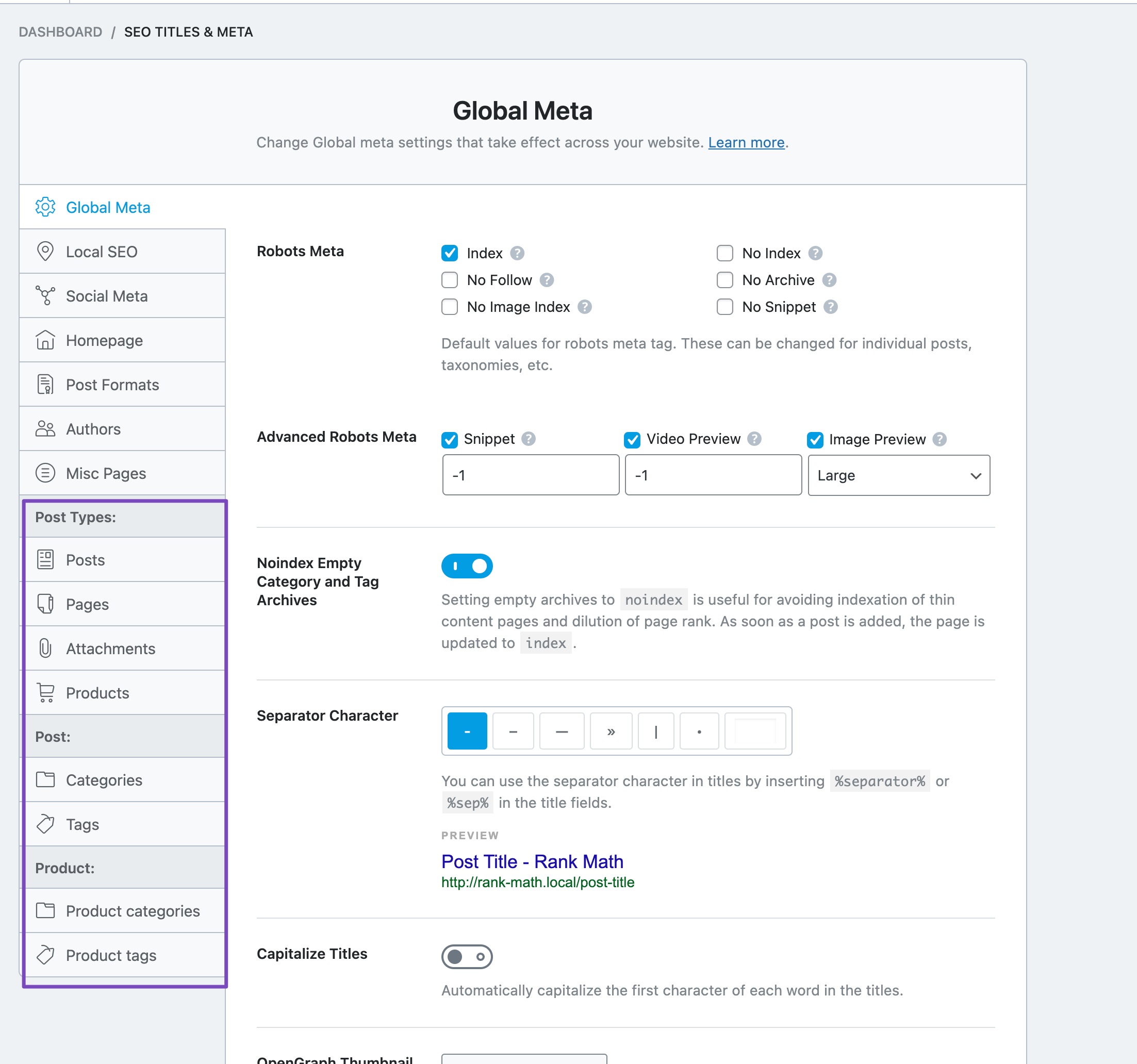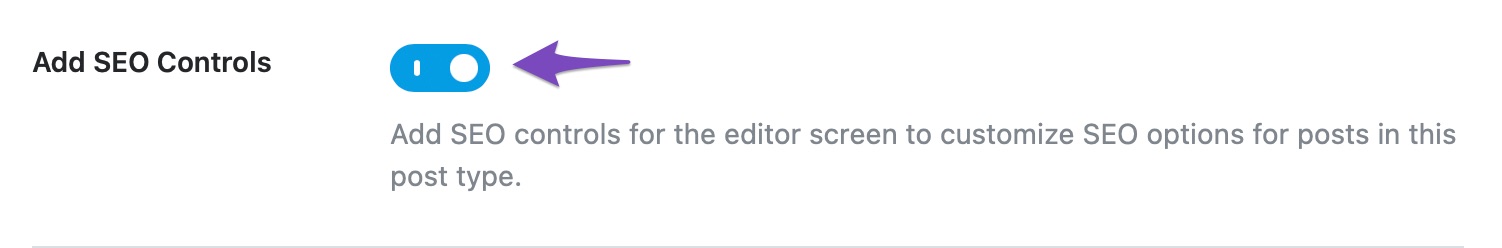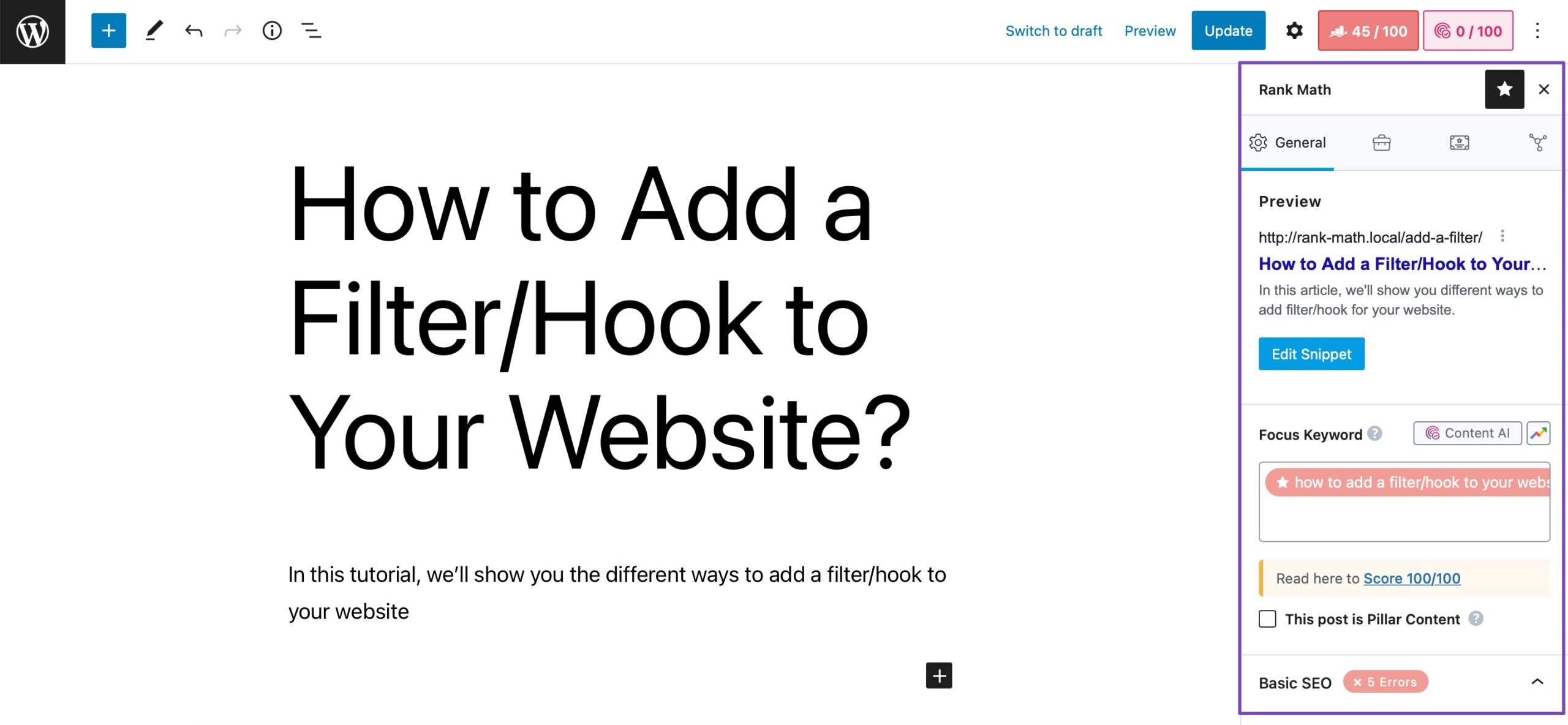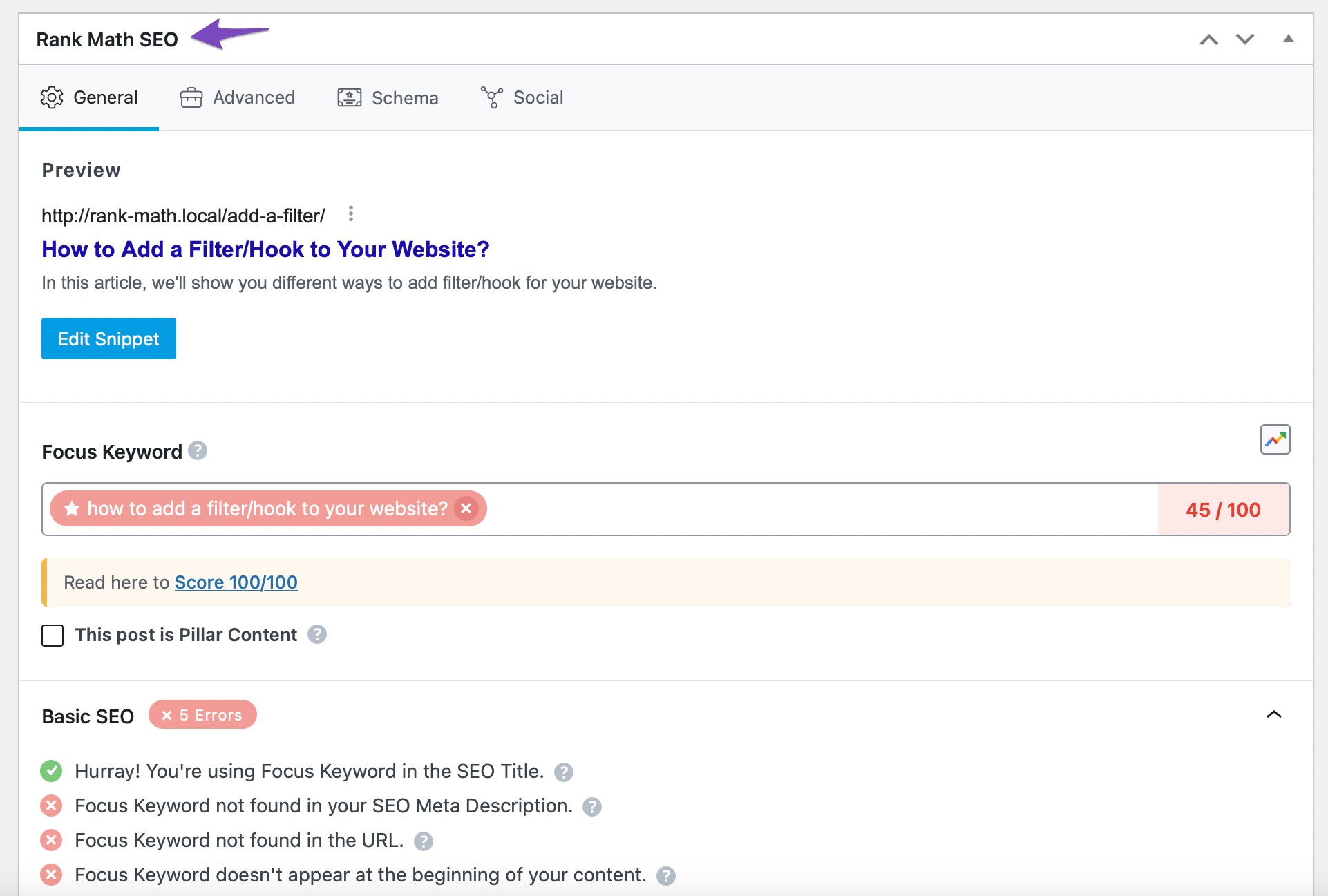Hello,
We apologize for the issue you are facing with the Rank Math Meta Box not showing on your Coupon Store and Categories pages. It can be frustrating when you are unable to add Meta Titles and Descriptions as you did before.
To resolve this issue, please follow these steps:
-
Navigate to Titles & Meta Settings: Go to Rank Math SEO → Titles & Meta from your WordPress dashboard.
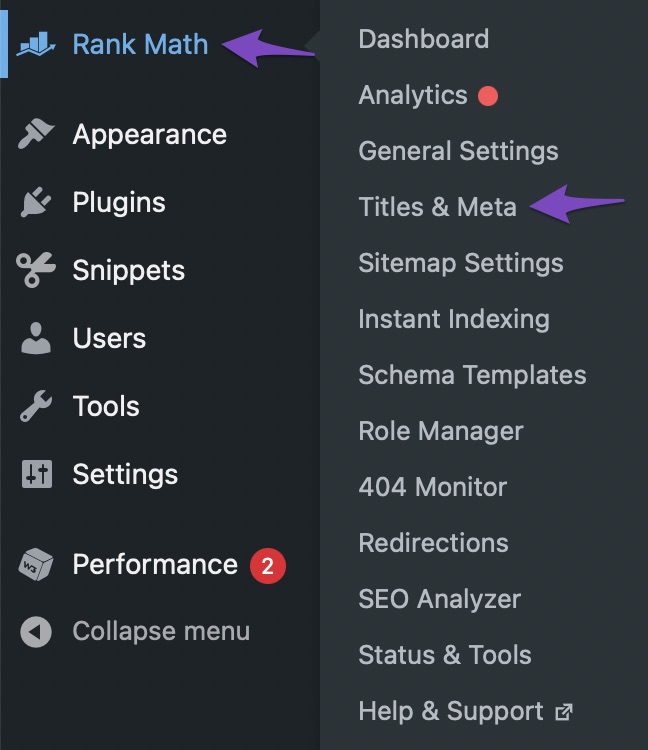
-
Select the Post Type/Taxonomy: In the Titles & Meta settings, find the list of post types and taxonomies on the left-hand side. Choose the post type or taxonomy where you want to enable the Meta Box (for example, Categories).
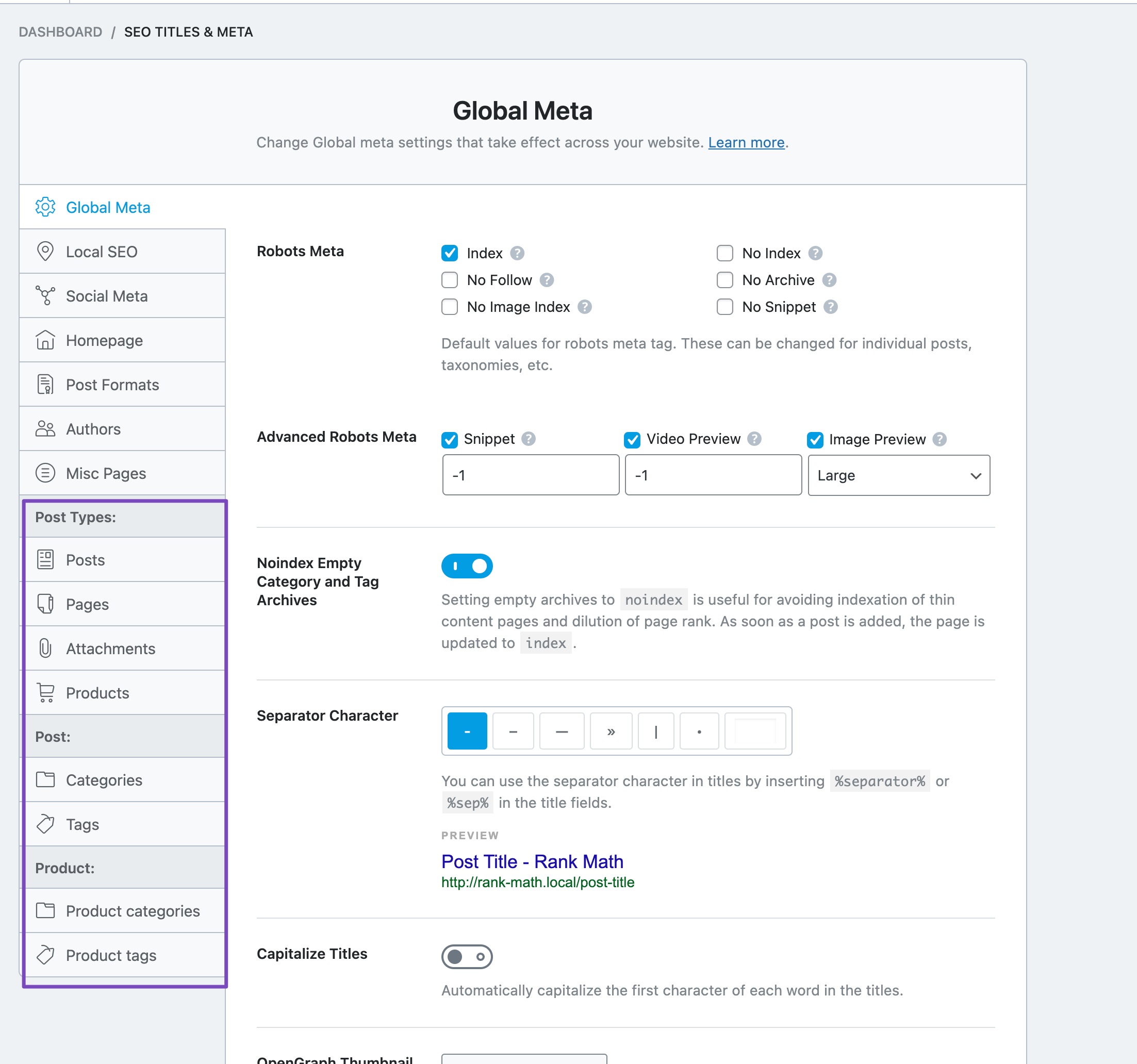
-
Enable Add SEO Controls: Scroll down to locate the Add SEO Controls option and enable it.
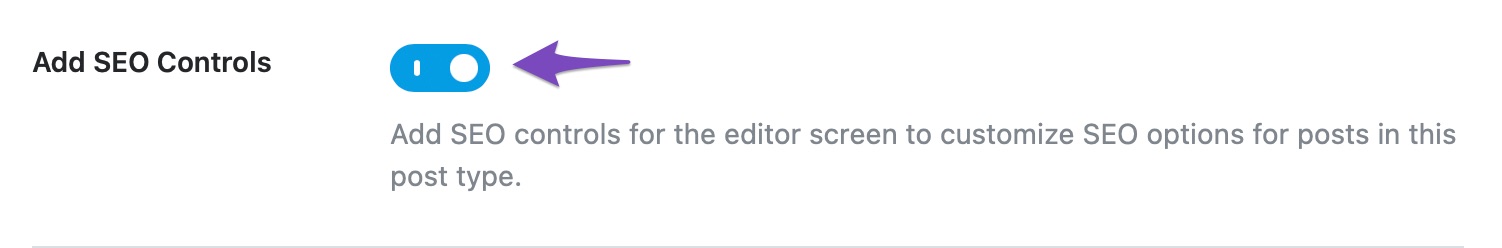
-
Check Your Pages: After enabling the controls, check your Coupon Store and Categories pages again. If you are using the Block Editor, look for the Rank Math SEO icon at the top-right corner. If you are using the Classic Editor, scroll down to see if the Meta Box appears.
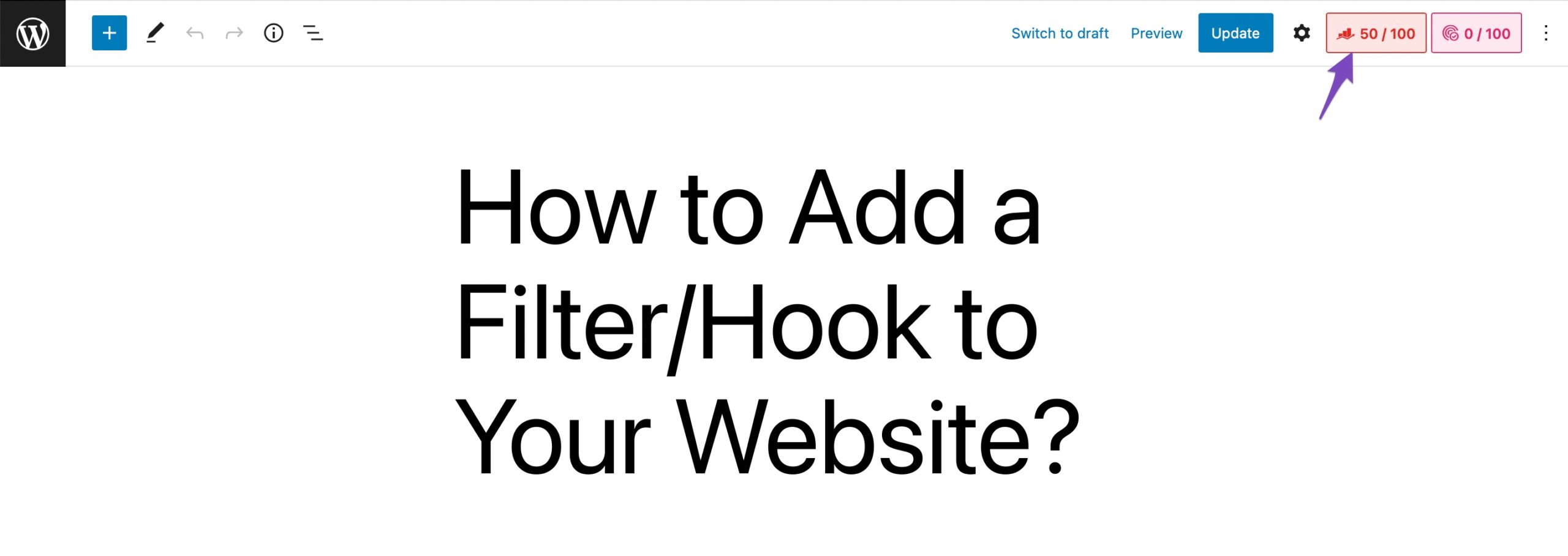
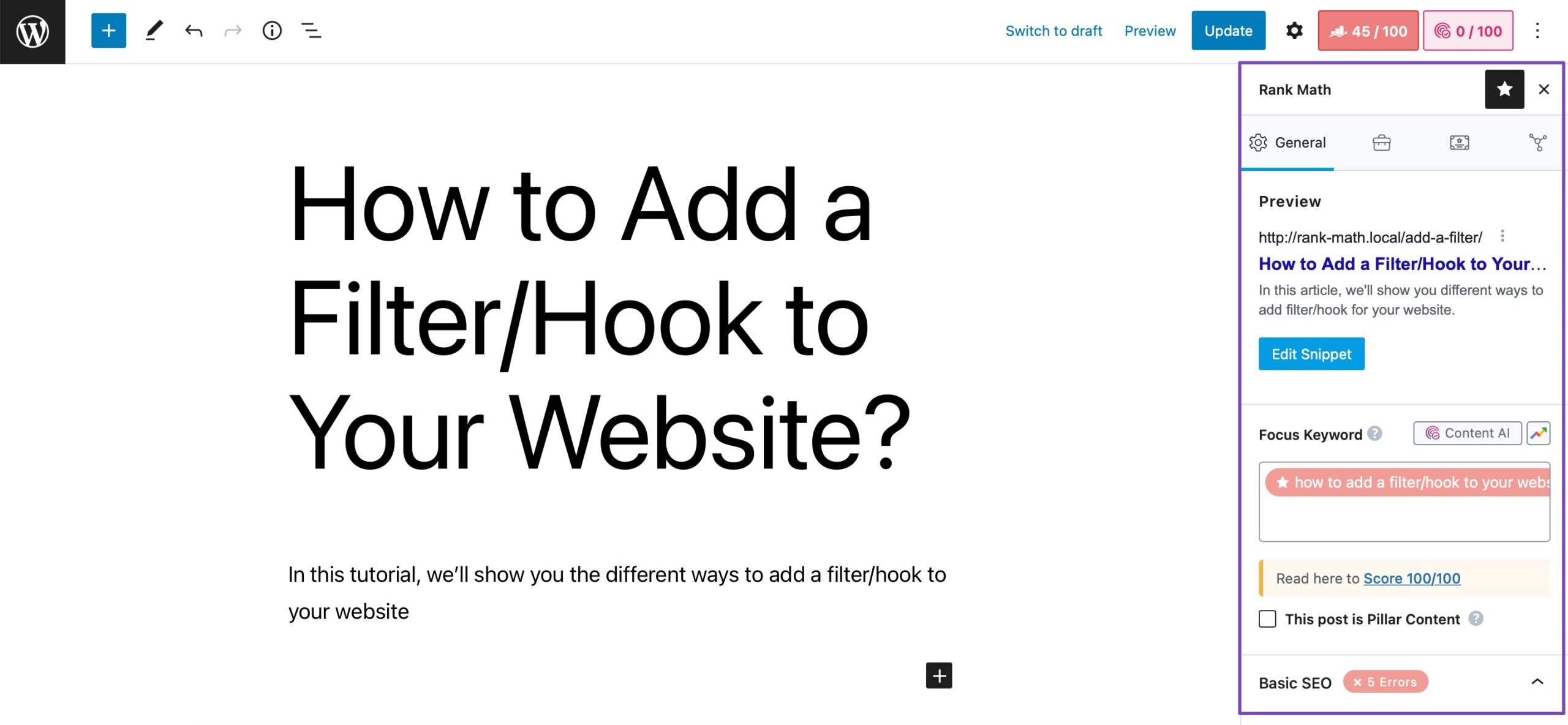
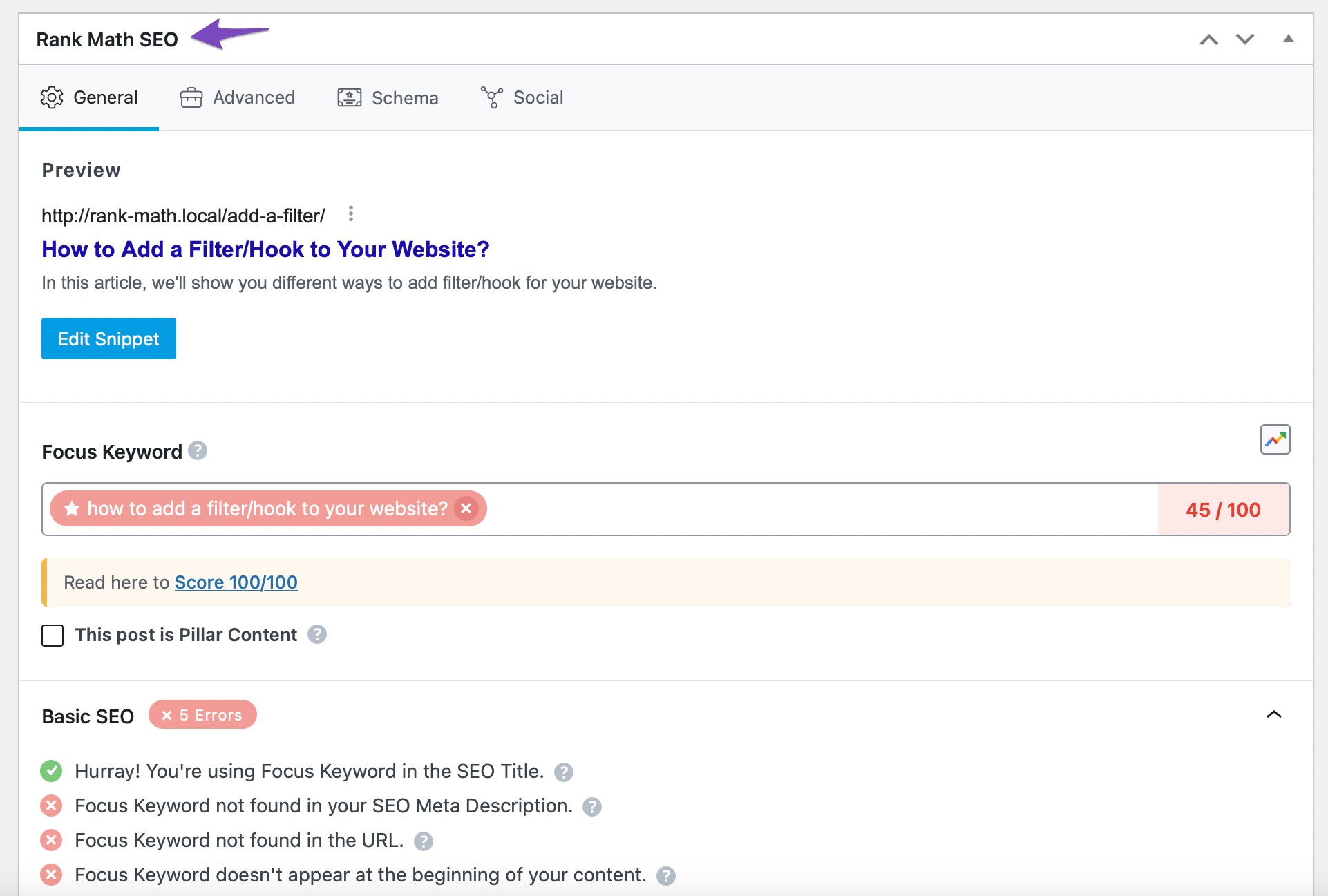
If the Meta Box still does not appear after following these steps, please reply to this ticket, and a human agent from the Rank Math Support team will assist you further.
Thank you for bringing this concern to our attention! We hope to resolve it quickly for you.
Sources:
Why Rank Math’s Meta Box is Not Showing? » Rank Math
Hello,
Please follow this guide to help you with your issue: https://rankmath.com/kb/why-rank-math-meta-box-is-not-showing/
If the issue persists, we might need to take a closer look at the settings. Please edit the first post on this ticket and include your WordPress login in the designated Sensitive Data section.
Please do take a complete backup of your website before sharing the information with us.

It is completely secure and only our support staff has access to that section. If you want, you can use the below plugin to generate a temporary login URL to your website and share that with us instead:
https://wordpress.org/plugins/temporary-login-without-password/
You can use the above plugin in conjunction with the WP Security Audit Log to monitor what changes our staff might make on your website (if any):
https://wordpress.org/plugins/wp-security-audit-log/
We really look forward to helping you.
Hello,
I have updated the sensitive data as requested. Can you please check further?
Thank you.
Hello Jeremy,
I have already checked all the settings shared in your Guide but still not working.
I have shared my WordPress details with you in the Sensitive Data Box.
Please have a look into this matter and do the needful ASAP.
Thank you.
Hello,
We checked your website and found that the issue is occurring with the latest version of the Rank Math plugin.
However, we already shared this with our developers and they are investigating it. As soon as we get some updates, we’ll make sure to let you know here.
We would really appreciate your kind patience regarding this issue.
However, for now, if you want you can roll back to the previous version (v1.0.227.1) from Rank Math > Status & Tools > Version Control to fix the issue.
Hope that helps and please don’t hesitate to let us know if you have any other questions.
Thank you.
Hello,
As I have already told you about the issue, and you suggested me that I roll back to the previous version of RankMath.
Currently, I am using the previous version of RankMath.
I want to ask about the issue that is occurring with the latest version of the Rank Math plugin, have you updated it?
Please let me know, so I can update the latest version of the Rank Math Plugin.
Hello,
We released a quick Beta update you can try to see if that helps.
Please enable the Beta update by following this:
https://rankmath.com/kb/version-control/#beta-updates

If you are unable to see an update, please clear Rank Math’s transients from:
WP Dashboard > Rank Math > Status & Tools > Database Tools > Remove Rank Math Transients > Remove transients

Please clear the caches, server, and WordPress after updating.
You can disable the Beta updates once you update to the latest version and if the issue is fixed.
Let us know how that goes.
Thanks.
Hello,
Since we did not hear back from you for 15 days, we are assuming that you found the solution. We are closing this support ticket.
If you still need assistance or any other help, please feel free to open a new support ticket, and we will be more than happy to assist.
Thank you.