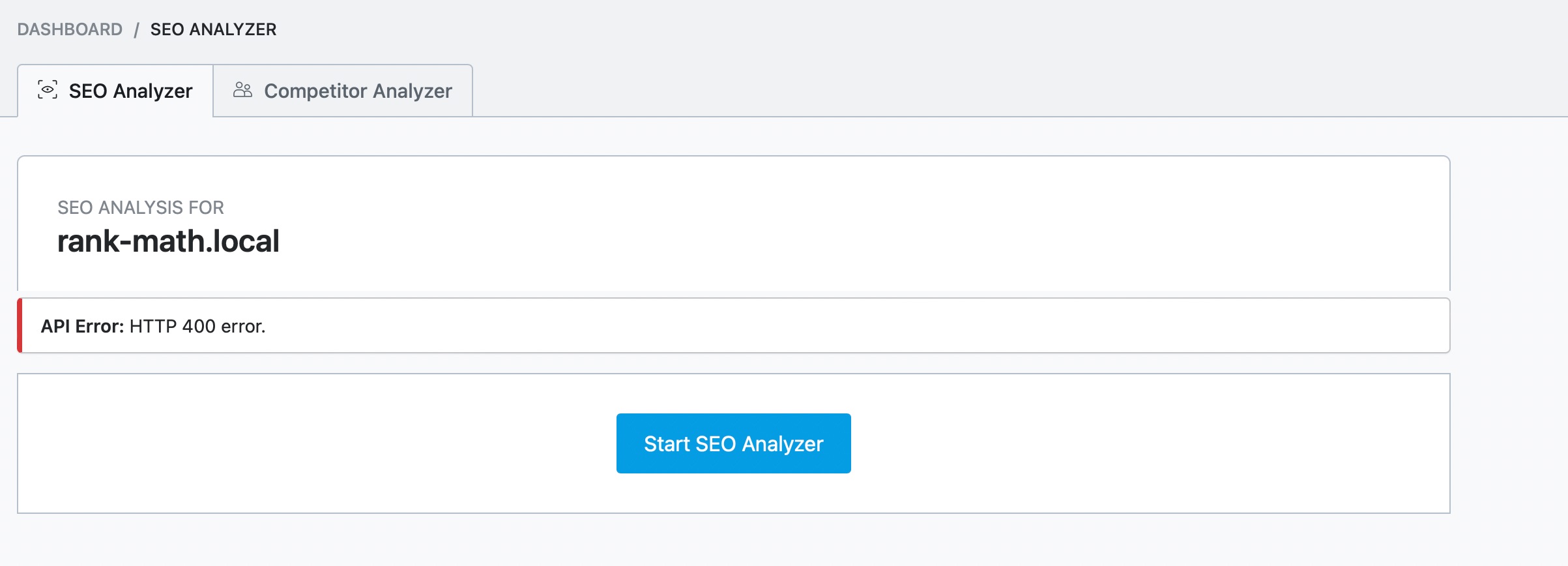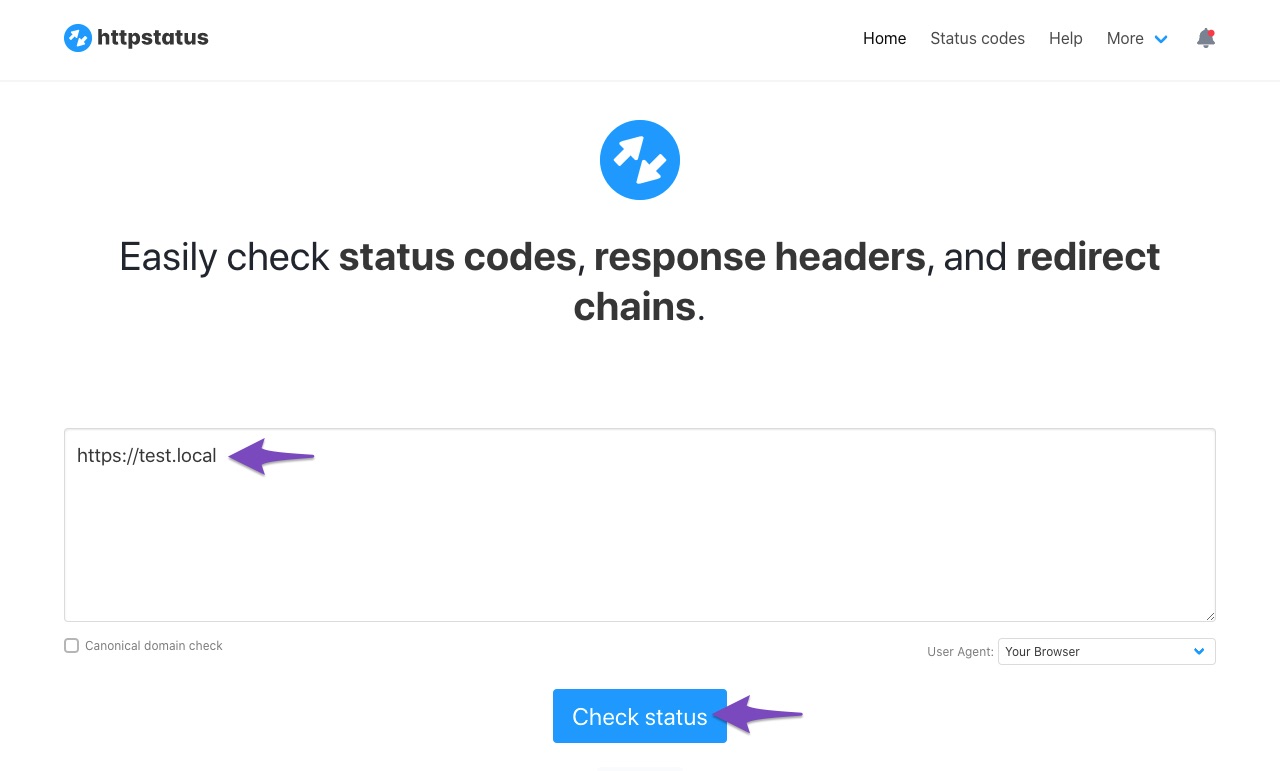Hello,
We apologize for the issue you are facing with the SEO Analyzer. Based on the context, there are a few common reasons why you might encounter an error when trying to use the SEO Analyzer:
-
Locally Hosted Website: The SEO Analyzer module of Rank Math will only work on live sites that return a 200 OK status when crawled from an external site. If your site is hosted locally, the SEO Analyzer will not function and will return an API error.
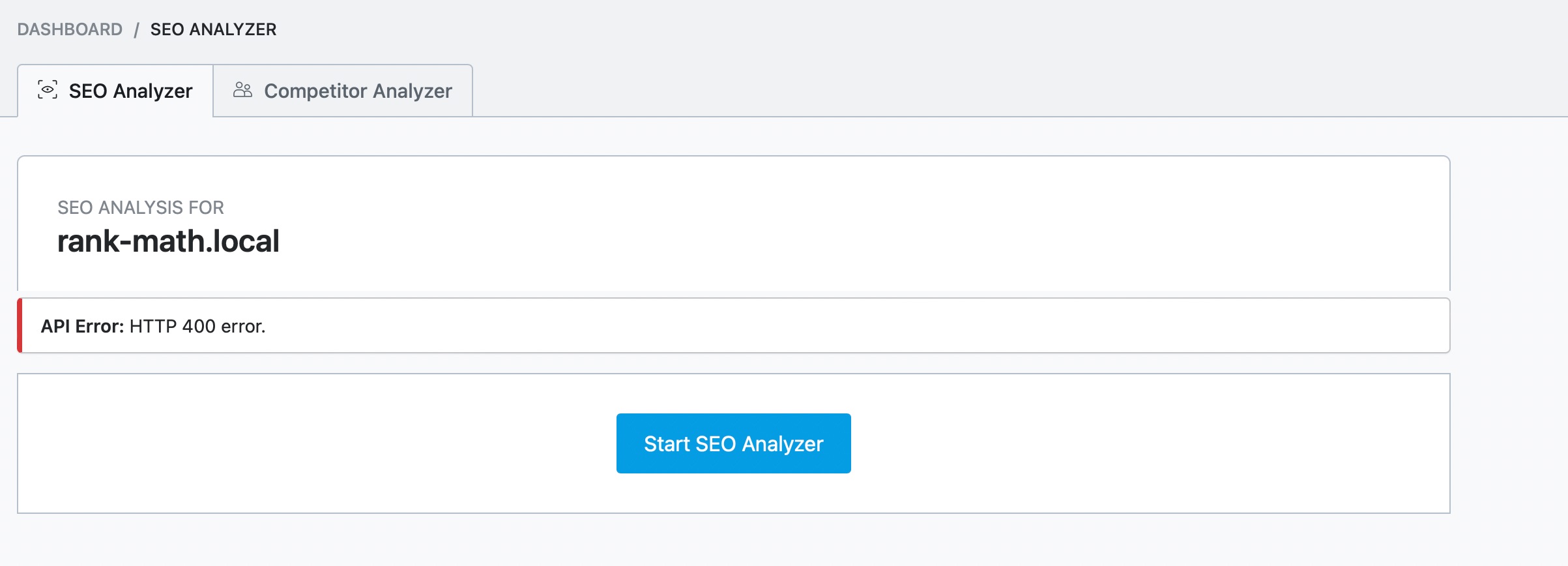
-
Website Status: Ensure that your website is returning a 200 status code. You can check the status of your website using this tool. If it returns an error, you will need to address that issue.
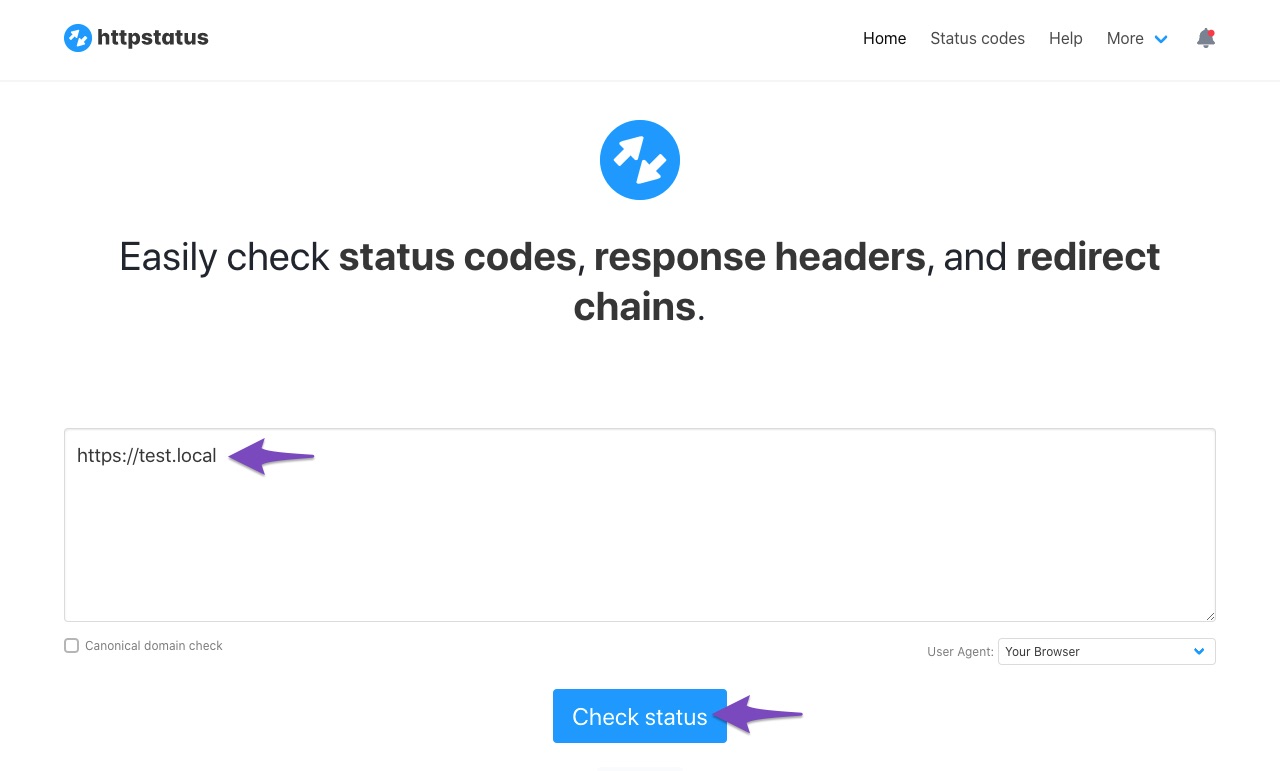
-
Firewall Blocking: Sometimes, server security or firewall settings may block our API requests. If this is the case, you will need to whitelist the IP 46.30.211.100 and the user-agent RankMathApi/2.0.2; https://rankmath.com in your firewall settings.
If none of these solutions resolve your issue, please reply to this ticket, and a human agent from the Rank Math Support team will take over and assist you further.
Thank you for bringing this to our attention, and we look forward to helping you resolve it!
Hello,
Thank you for contacting us and sorry for any inconvenience that might have been caused due to that.
Please head over to your WordPress Dashboard > Rank Math > Status & Tools > Database Tools and click the Clear SEO Analysis and Remove Transients buttons to flush the SEO Analysis cache.

Please clear your website and any server-level caching on your site before doing the SEO analysis again.
If the issue persists, then we might need to take a closer look at the settings. Please edit the first post on this ticket and include your WordPress & FTP logins in the designated Sensitive Data section.
Please do take a complete backup of your website before sharing the information with us.

It is completely secure and only our support staff has access to that section. If you want, you can use the below plugin to generate a temporary login URL to your website and share that with us instead:
https://wordpress.org/plugins/temporary-login-without-password/
You can use the above plugin in conjunction with the WP Security Audit Log to monitor what changes our staff might make on your website (if any):
https://wordpress.org/plugins/wp-security-audit-log/
Let us know how it goes. Looking forward to helping you.
Thank you.
Hello,
I have updated the sensitive data as requested. Can you please check further?
Thank you.
Hello,
It seems you have only shared the FTP login details, but left out the WordPress admin login details.
If the issue persists please share that with us also.
Tried analyzing your site using our external SEO analyzer and the tool could access and run the analyses on your site.

This means the internal one should also work. Assuming you are using the latest version of all the plugins and the themes (please update if not yet), this error could be caused by a conflict with one of your plugins/theme.
To determine that, please follow this troubleshooting guide:
https://rankmath.com/kb/check-plugin-conflicts/
Here is a video you can follow as well: https://www.youtube.com/watch?v=FcIWRhcUP2c
Only the site admin would know and your users won’t be affected by this troubleshooting.
Let us know how this goes.
Thank you.
Hello,
We tried to check your website but couldn’t access it due to 2FA.

In this case, please try to temporarily disable the 2FA or you can assign the following email address so that we can get the verification link: s******@r***********
Looking forward to helping you.
Thank you.
Hello,
I have disabled the 2FA for that account you may now login.
Kind regards
Hello,
With only Rank Math activated using the Health check and troubleshooting plugin, the SEO Analyzer works.

Please follow the steps in this guide to determine the culprit: https://rankmath.com/kb/check-plugin-conflicts/
Here is a video you can follow as well: https://www.youtube.com/watch?v=FcIWRhcUP2c
Only the site admin would know and your users won’t be affected by this troubleshooting.
Let us know how this goes.
Thank you.
Hello,
Since we did not hear back from you for 15 days, we are assuming that you found the solution. We are closing this support ticket.
If you still need assistance or any other help, please feel free to open a new support ticket, and we will be more than happy to assist.
Thank you.