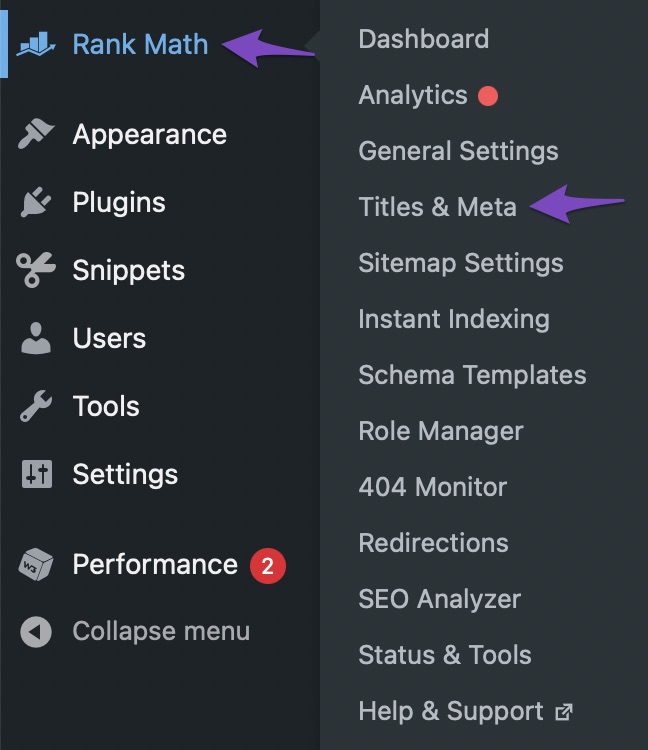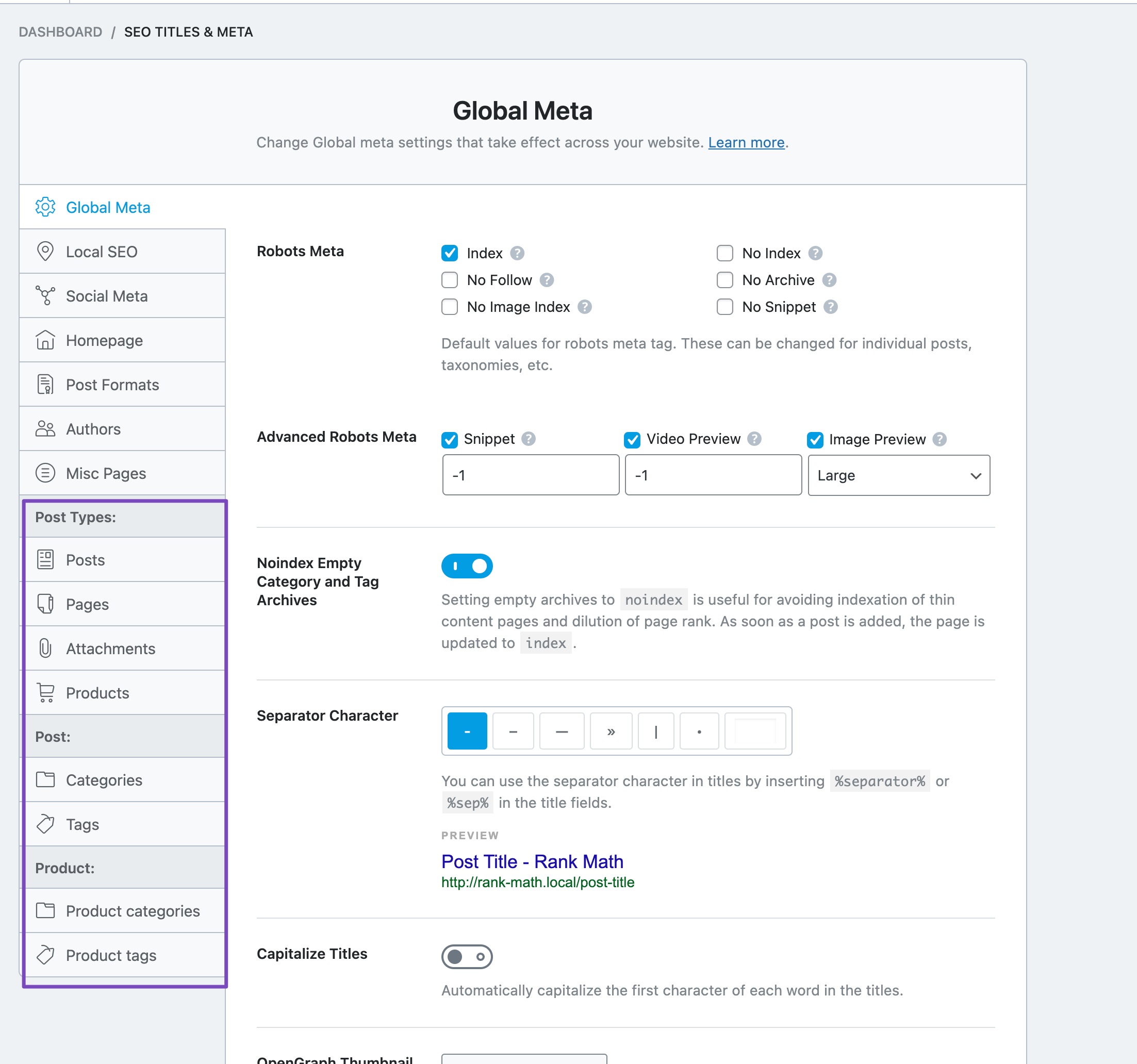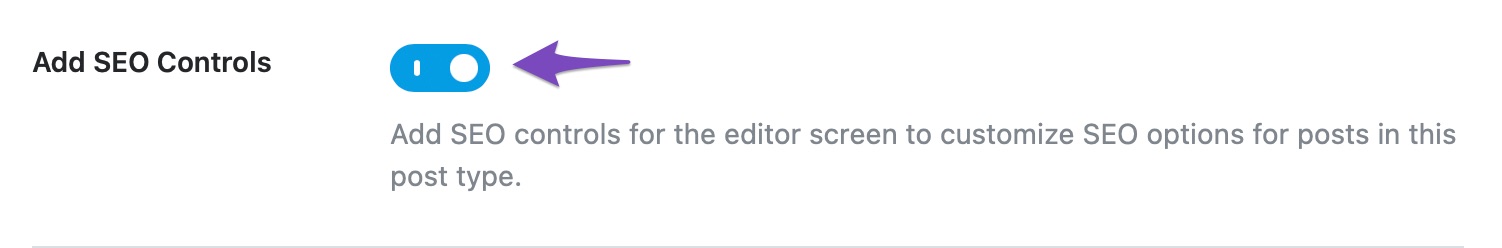Hello,
We apologize for the issue you are facing with the Rank Math options not showing on your Coupon Store and Categories pages. It can be frustrating when you suddenly lose access to important features like adding Meta Titles and Descriptions.
To resolve this, please follow these steps:
-
Navigate to Titles & Meta Settings: Go to Rank Math SEO → Titles & Meta from your WordPress dashboard.
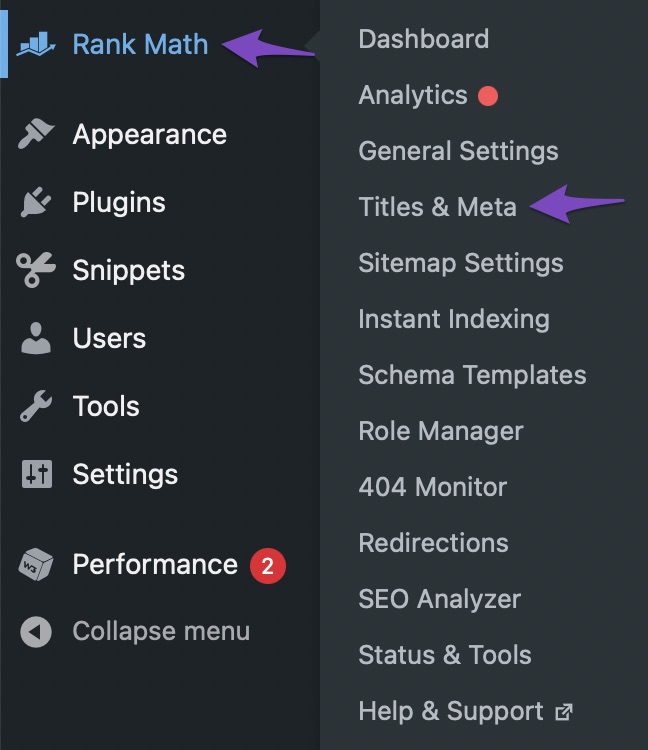
-
Select the Post Type/Taxonomy: On the left-hand side, you will find a list of post types and taxonomies. Make sure to select the post type or taxonomy where you want to add the missing Meta Box (e.g., Categories).
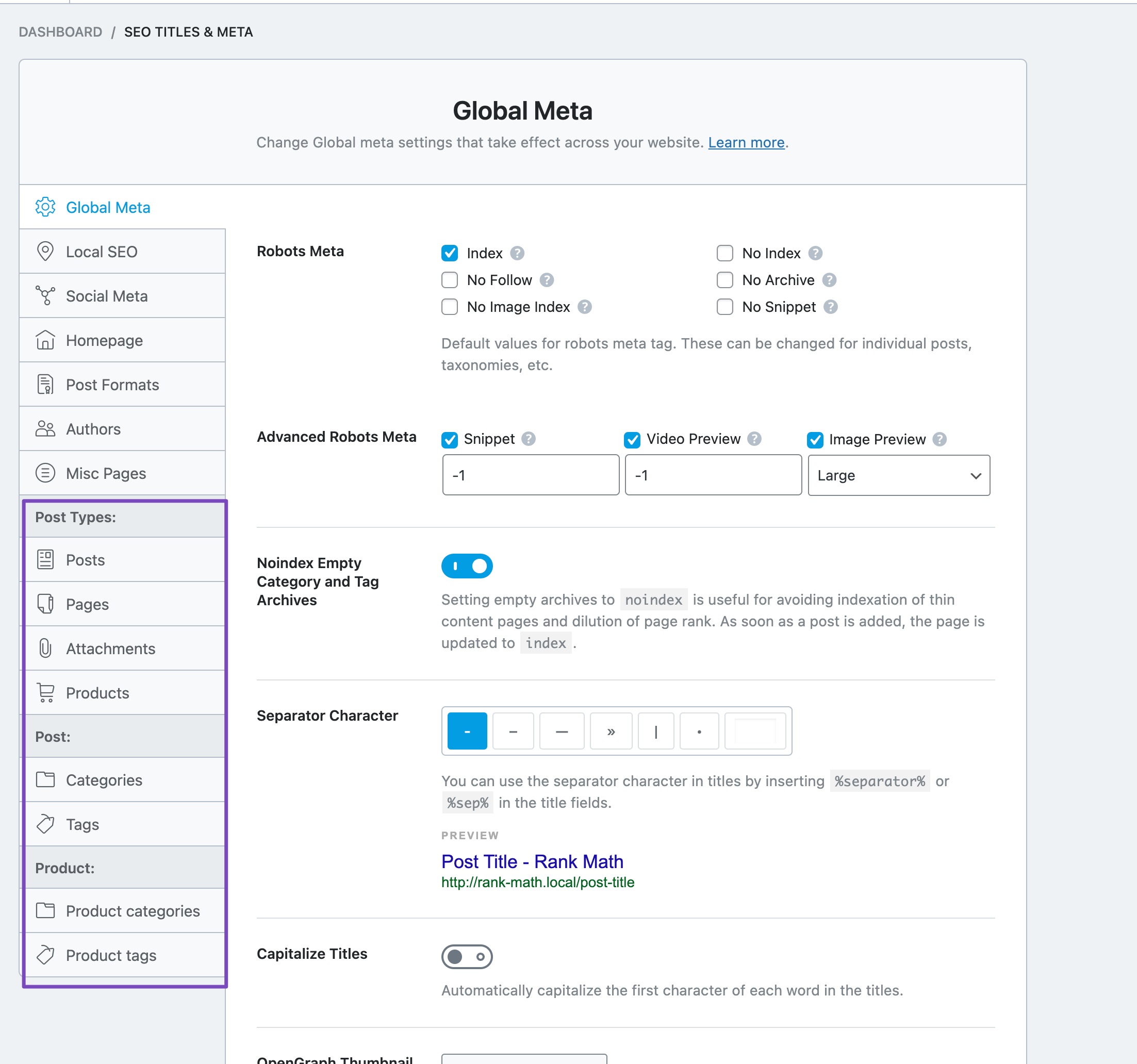
-
Enable Add SEO Controls: Scroll down to locate the Add SEO Controls option and ensure it is enabled.
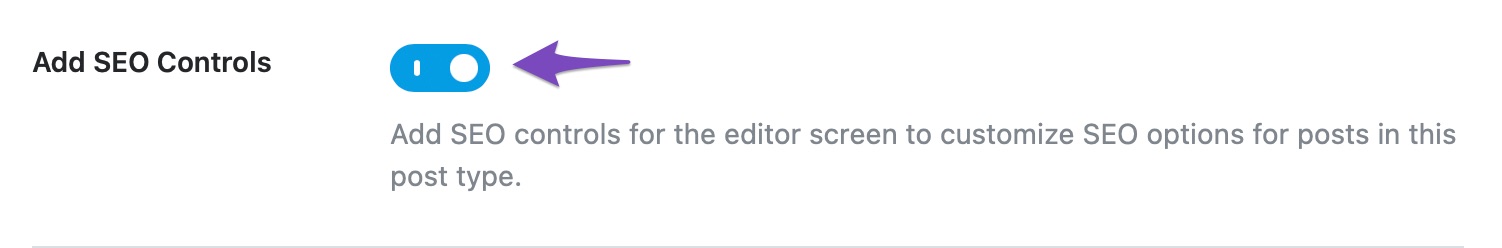
If you have already checked these settings and the issue persists, please reply to this ticket, and a human agent from the Rank Math Support team will take over and assist you further.
Thank you for bringing this to our attention, and we appreciate your patience as we work to resolve this issue!
Sources:
Why Rank Math’s Meta Box is Not Showing? » Rank Math
I have checked all the settings that you shared. But still now showing the Meta Box.
Hello,
We might need to take a closer look at the settings. Please edit the first post on this ticket and include your WordPress & FTP logins in the designated Sensitive Data section.
Please do take a complete backup of your website before sharing the information with us.

It is completely secure and only our support staff has access to that section. If you want, you can use the below plugin to generate a temporary login URL to your website and share that with us instead:
https://wordpress.org/plugins/temporary-login-without-password/
You can use the above plugin in conjunction with the WP Security Audit Log to monitor what changes our staff might make on your website (if any):
https://wordpress.org/plugins/wp-security-audit-log/
We really look forward to helping you.
Hello,
I have updated the sensitive data as requested. Can you please check further?
Thank you.
Hello,
Sorry for the late reply here. Somehow, your ticket keeps getting marked as “pending for moderation” which is why our support staff was not able to see your replies right away.
We have gone ahead and approved your tickets and we will reply to your new ticket to address your concern shortly.
Looking forward to helping you there.