-
Cannot see the seo window on the top right corner of admin dashboard
-
Hello, we’re sorry to hear that you’re having trouble seeing the SEO window in your admin dashboard.
To resolve this issue, please ensure that you have selected the appropriate post type or taxonomy where you want the Meta Box to appear. You can do this by going to the Titles & Meta settings in Rank Math and selecting the relevant post type or taxonomy. Here’s a visual guide:
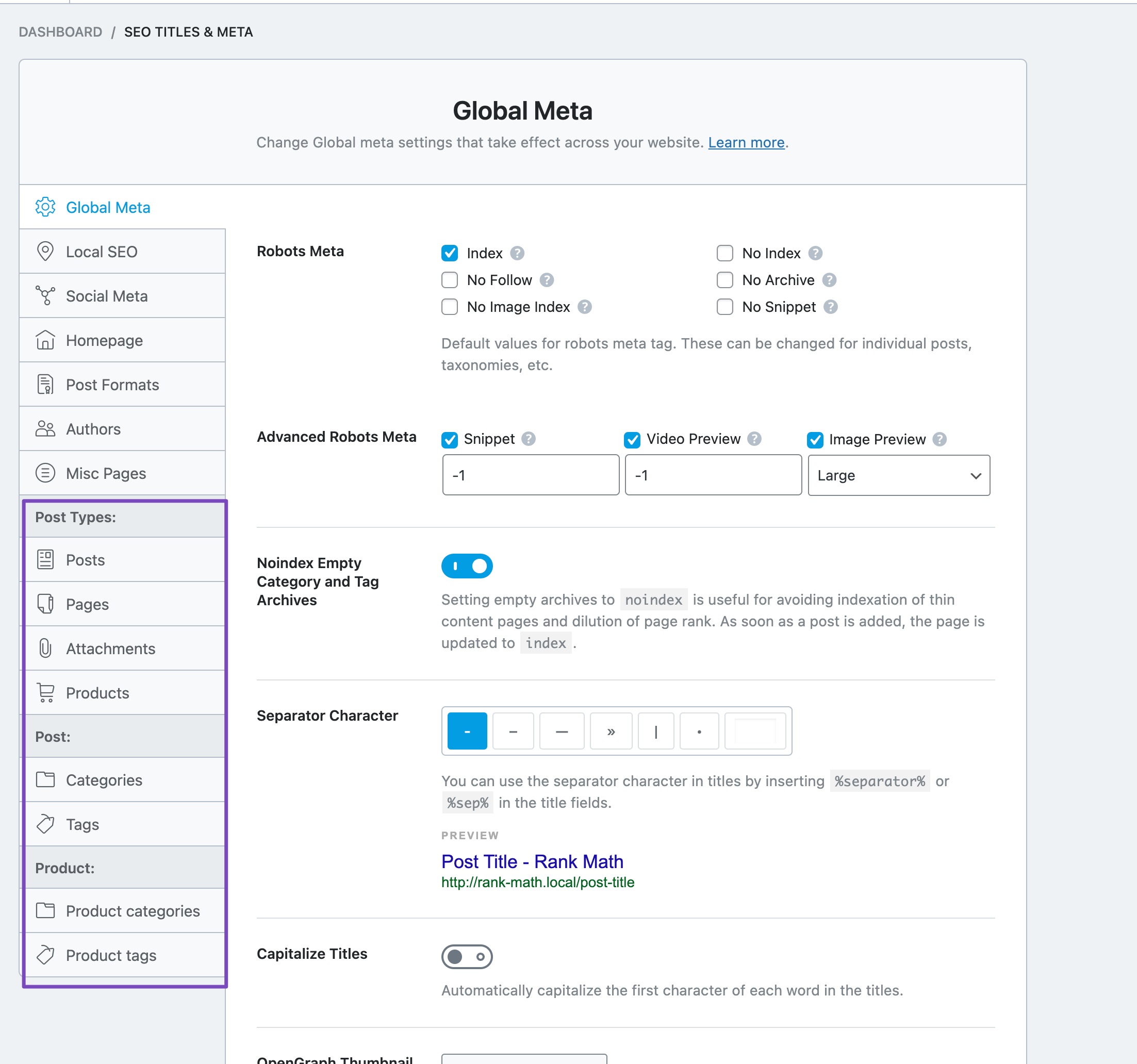
After that, make sure to enable the Add SEO Controls option:
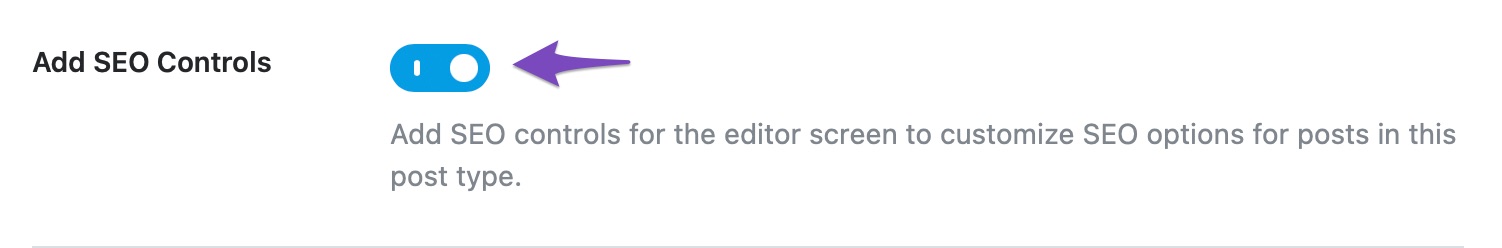
If you have followed these steps and still cannot see the SEO window, please reply to this ticket, and a human agent from the Rank Math Support team will assist you further. Thank you for raising this concern!
Sources:
Why Rank Math’s Meta Box is Not Showing? » Rank MathYet unable to view meta box
Not able to resolve the issue after your guidance also
Hello,
In this case, we might need to take a closer look at the settings. Please edit the first post on this ticket and include your WordPress & FTP logins in the designated Sensitive Data section.
Please do take a complete backup of your website before sharing the information with us.
It is completely secure and only our support staff has access to that section. If you want, you can use the below plugin to generate a temporary login URL to your website and share that with us instead:
https://wordpress.org/plugins/temporary-login-without-password/
You can use the above plugin in conjunction with the WP Security Audit Log to monitor what changes our staff might make on your website (if any):
https://wordpress.org/plugins/wp-security-audit-log/
Looking forward to helping you.
Thank you.
Issue not resolved after your guidance
Hello,
The meta box was hidden in the settings. We have pinned it, and now you can access it in the sidebar of the block editor:
Hope that helps and please do not hesitate to let us know if you need our assistance with anything else.
Can i know where was I making the mistake
Hello,
The meta box wasn’t pinned, and that’s why it wasn’t visible in the sidebar and needed to be accessed using the options section:
We have pinned it, and it will now be visible in the sidebar.
Hope that helps and please do not hesitate to let us know if you need our assistance with anything else.
Can u guide me how to pin it in case it happens again
Hello,
When that happens you need to click the little 3 vertical dots and look for the Rank Math instance to open it and then click the star icon to pin it.
Don’t hesitate to get in touch if you have any other questions.
Thank you
Hello,
We are glad that everything has been sorted out.
Do you still need our assistance with anything else or we can go ahead to close the ticket?
We really look forward to helping you.
Hello,
Since we did not hear back from you for 15 days, we are assuming that you found the solution. We are closing this support ticket.
If you still need assistance or any other help, please feel free to open a new support ticket, and we will be more than happy to assist.
Thank you.
The ticket ‘Seo Window’ is closed to new replies.