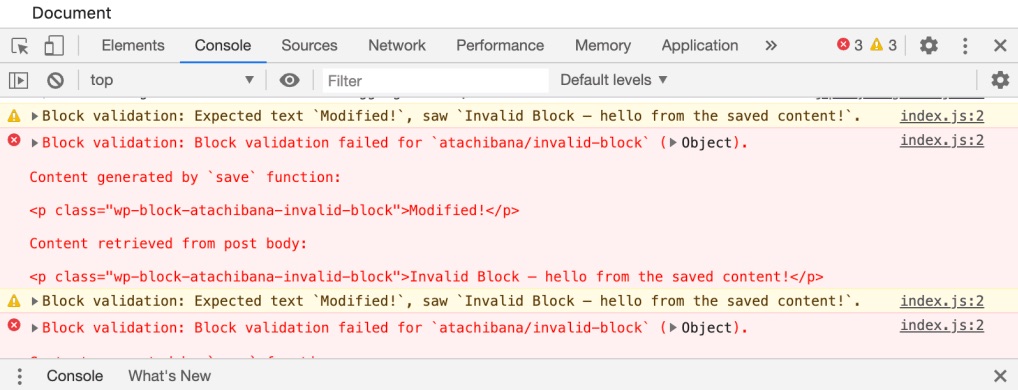Hello,
We apologize for the issue you are facing with the integration between Divi and Rank Math. It seems that the problem you are experiencing, where the Rank Math panel closes when trying to access the "Social tab," could be related to a JavaScript conflict or a compatibility issue between the two plugins.
Here are a few steps you can try to troubleshoot this issue:
-
Check for JavaScript Errors: Open the Developer Tools Console in your browser (you can do this by pressing Ctrl + Shift + J on Windows or Cmd + Option + J on Mac) and look for any errors that appear when you try to open the Social tab. This might give you clues about what is causing the issue.


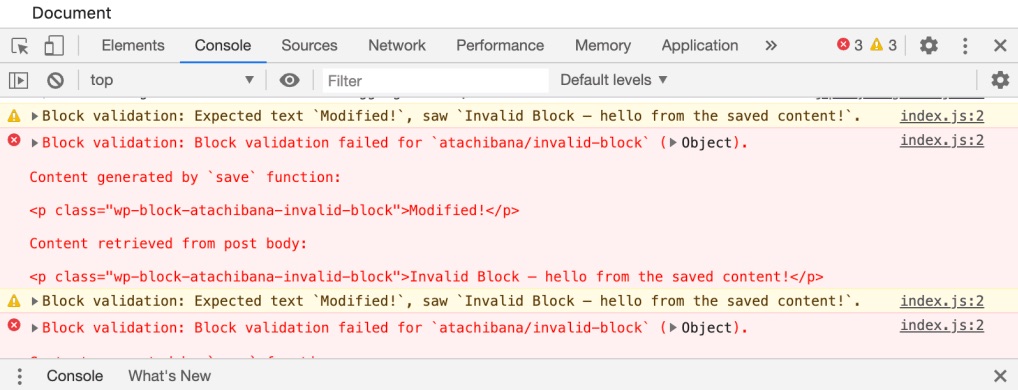
-
Firewall Settings: If you have a firewall plugin installed, ensure that it is not blocking any Rank Math files. You may need to whitelist certain files related to Rank Math.
-
Theme Compatibility: Sometimes, issues can arise from the theme itself. Ensure that your Divi theme is updated to the latest version.
-
Contact Support: If the issue persists after trying these steps, please reply to this ticket with any error messages you find in the console, and a human agent from the Rank Math Support team will assist you further.
Thank you for bringing this concern to our attention. We appreciate your patience as we work to resolve this issue!
Hello,
Thank you for contacting Rank Math support.
We attempted to login to your website but we are not able to. The login details you shared are not working.
The errors showed that the login details were invalid.
Please share the correct login details so we can check this further for you.
In the meantime, please ensure you have updated to the latest version of our plugins according to the Rank Math changelog https://rankmath.com/changelog,
Assuming you are using the latest version of all the plugins and the themes (please update if not yet), this can be caused by conflicting plugin/theme on your site.
To determine that, please follow this troubleshooting guide:
https://rankmath.com/kb/check-plugin-conflicts/
Here is a video you can follow as well: https://www.youtube.com/watch?v=FcIWRhcUP2c
Only the site admin would know and your users won’t be affected by this troubleshooting.
Let us know how it goes. Looking forward to helping you.
Thank you.
Hi,
My country blocking for admins was still on.
I’ve disabled it and you should be able to login now.
Laurent
Please also make sure you don’t copy the space before the password.
Hello,
We noticed some 503 error logs on the browser console, and this could be the cause as it means some required initial data is not loaded as expected.
Could you please reach out to your host with this info and let them look into it. Then share with us their related response.
Thank you.
Hi,
Thanks for your reply. I’ve contacted my host and they changed something.
The 503 is not appearing anymore. However, this problem isn’t fixed by that.
Could you please take a new look?
Thanks in advance!
Laurent
Hello,
It looks like the edit with Divi option is not working as expected and we’re getting redirected to another page with a critical error (see image below).

Please include the FTP details as well, so we may be able to look into this and share the cause of the issue.
( It would even be better to create a staging site and share the admin and FTP details to that instead of the live one, so we don’t interfere with normal operations of the current site, when troubleshooting )
Thank you.
Hello,
Since we did not hear back from you for 15 days, we are assuming that you found the solution. We are closing this support ticket.
If you still need assistance or any other help, please feel free to open a new support ticket, and we will be more than happy to assist.
Thank you.