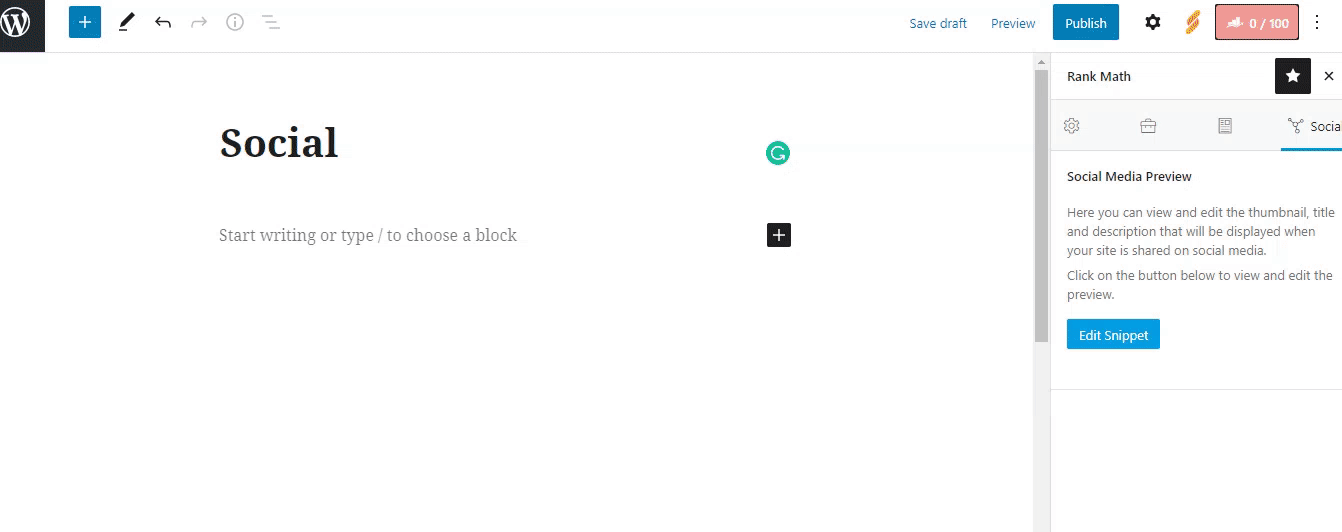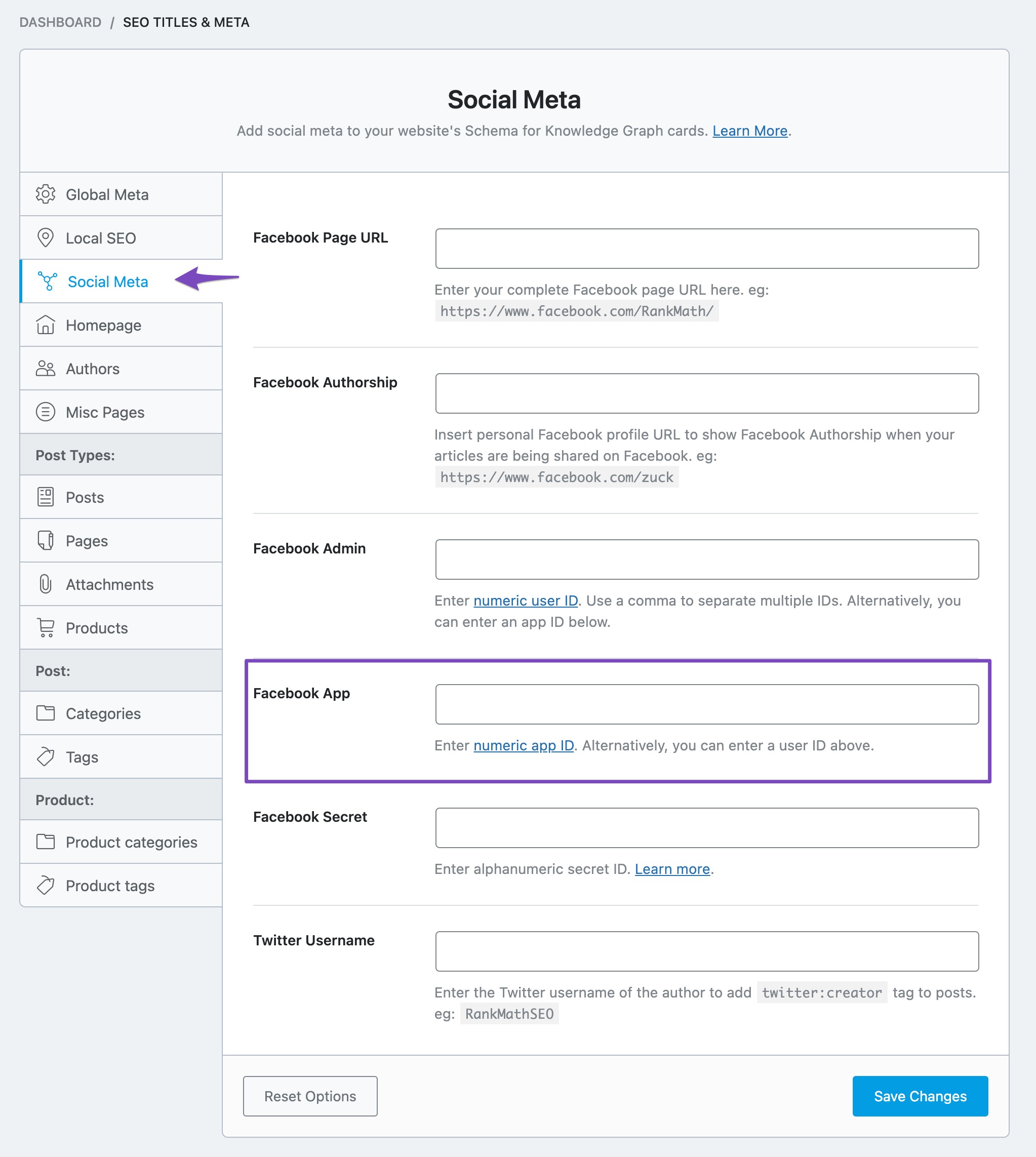Hello,
We apologize for the issue you are facing with the social preview image not showing in WhatsApp. Thank you for raising this concern.
Here are a few tips to help resolve the situation:
-
Check if the Social Preview Image is Set: Ensure that you have set a specific Open Graph image for your post using the Rank Math Meta Box. You can do this by editing the post and checking the Social tab in the Rank Math settings.
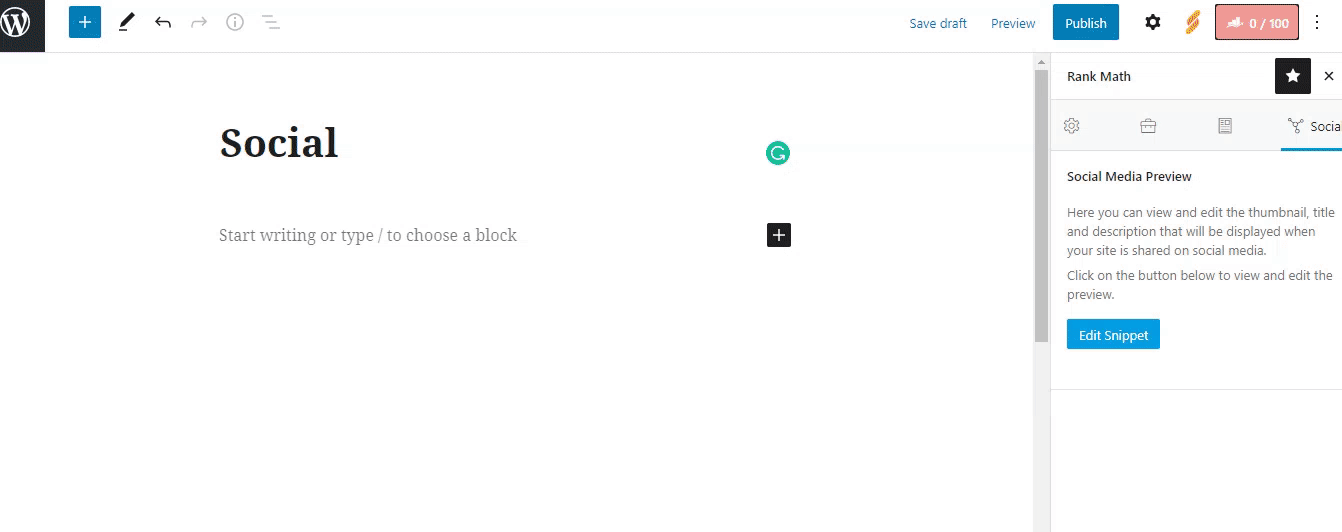
-
Image Dimensions & Format: Make sure that the image you are using meets the recommended dimensions of 1200px X 630px and is in a supported format (JPEG, PNG, GIF, WebP). If the image dimensions are too small or too large, WhatsApp may not display it correctly.
-
Facebook App ID: Although not mandatory, adding a Facebook App ID can sometimes help with social sharing issues. You can set this in Rank Math SEO → Titles & Meta → Social Meta.
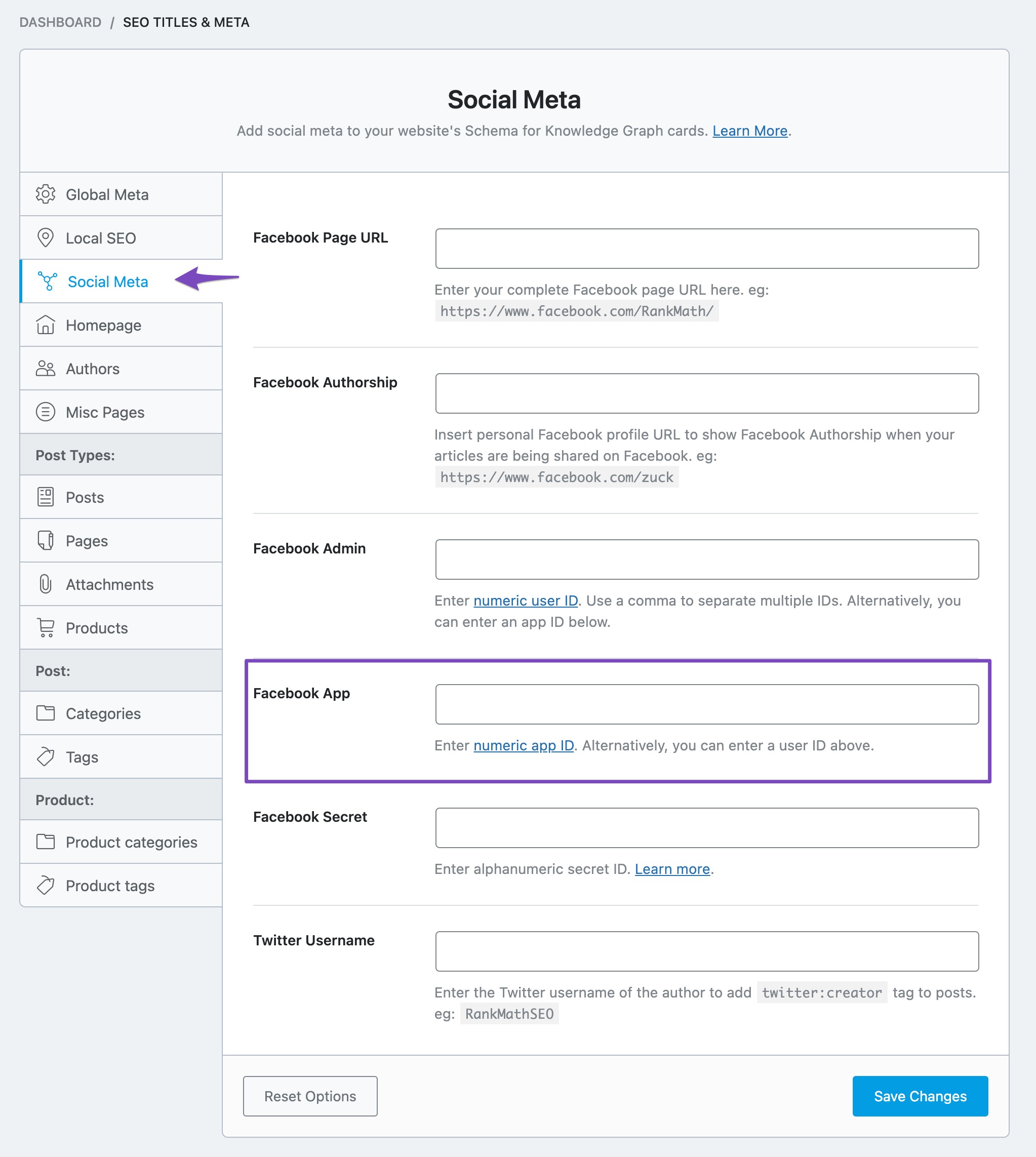
-
Use the Sharing Debugger: You can use Facebook’s Sharing Debugger tool to scrape your URL again. This can help refresh the Open Graph data that WhatsApp uses to generate previews. You can access it here.
-
Clear Cache: If you are using any caching plugins, clear your cache after making changes to ensure that the latest settings are applied.
If you’ve tried all these steps and are still experiencing issues, please reply to this ticket, and a human agent from the Rank Math Support team will assist you further.
We hope this helps you resolve the issue!
Sources:
Open Graph/Social Preview Image Is Not Displayed » Rank Math
Hello,
Thank you for contacting us and sorry for any inconvenience that might have been caused due to that.
We checked your website with the Facebook Sharing Debugger tool and we can see it is returning a 403 error and that’s why you’re facing this issue:

However, after checking your robots.txt file, we didn’t find any disallow rules for the Facebook crawler. In this case, please try to clear your website cache including any server-level cache, and check again.
If the issue persists, please get in touch with your hosting provider to make sure they are not blocking the Facebook crawler on their end.
Let us know how it goes. Looking forward to helping you.
Thank you.
Hello,
Since we did not hear back from you for 15 days, we are assuming that you found the solution. We are closing this support ticket.
If you still need assistance or any other help, please feel free to open a new support ticket, and we will be more than happy to assist.
Thank you.