-
Hi
i am using rankmath
there is issue in meta data
for example: from backend, INDEX option check
but when i check code. it showing noindex. check attachment. please
google also showing noindex error.
this error only showing categories not in post.
-
Hello,
We apologize for the issue you are facing with the Rank Math plugin regarding the meta data. It seems that even though you have checked the INDEX option in the backend, the code is still showing ‘noindex’. This can sometimes happen if the settings for categories are set to noindex by default.
To resolve this, please follow these steps:
-
Check Rank Math’s Titles & Meta Settings:
- Navigate to WordPress Dashboard → Rank Math SEO → Titles & Meta.
- Check the settings for categories and ensure that they are set to index if you want them to be indexed.
- If they are set to noindex and you want them indexed, select the respective “Index” Robots Meta tag.
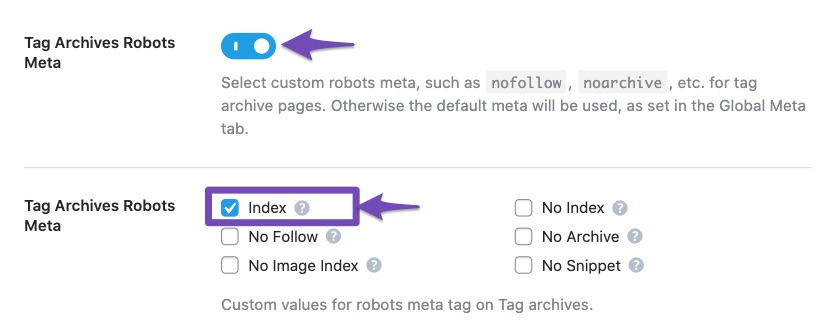
-
Check Rank Math Metabox for Categories:
- Open the category in the WordPress Editor.
- Look for the Rank Math Metabox and check if the Robots Meta is set to No Index. If it is, select the Index checkbox and update the category.
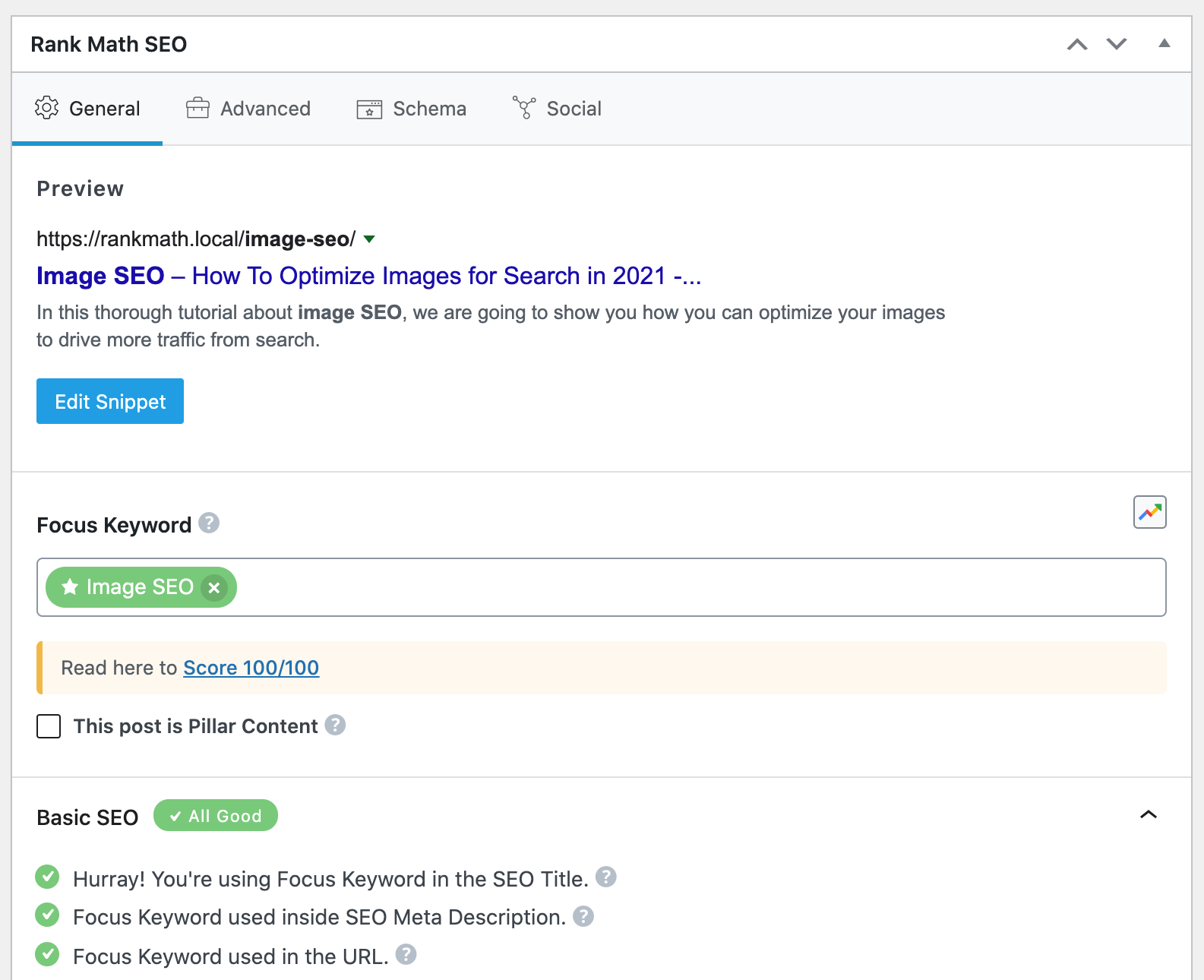
-
Save Changes: After making any changes, ensure you click the Save Changes button at the bottom of the page.
If you have followed these steps and are still encountering issues, please reply to this ticket, and a human agent from the Rank Math Support team will assist you further. Thank you for raising this concern!
Sources:
Fix Excluded by NoIndex Tag – Google Search Console Status » Rank Mathimages link
Hello,
Thank you for contacting support.
That category is currently empty and by default, the plugin will add the
noindexto empty archive pages to prevent thin content issues.If you want to override that you can do so from the setting
Noindex Empty Category and Tag Archivesunder WordPress Dashboard > Rank Math SEO > Titles & Meta > Global Meta.Don’t hesitate to get in touch if you have any other questions.
you mean when i add some content in this category like post etc.
it will auto indexable?
Hello,
Yes, once those archive pages contain posts, they will be automatically set to index.
The option we have shared previously helps to noindex empty categories and tags to avoid thin content issues.
Looking forward to helping you.
Hi,
because of this issue. i dont buy paid subsription of plugin. i remove from 2 other website. this is new website now here no meta data showing.
check link screenshot plz
https://ibb.co/rknLGBMyes i disable all plugin. clear cache same issue
Hello,
In this case, we might need to take a closer look at the settings. Please edit the first post on this ticket and include your WordPress logins in the designated Sensitive Data section.
Please do take a complete backup of your website before sharing the information with us.
It is completely secure and only our support staff has access to that section. If you want, you can use the below plugin to generate a temporary login URL to your website and share that with us instead:
https://wordpress.org/plugins/temporary-login-without-password/
You can use the above plugin in conjunction with the WP Security Audit Log to monitor what changes our staff might make on your website (if any):
https://wordpress.org/plugins/wp-security-audit-log/
We really look forward to helping you.
Hello,
I have updated the sensitive data as requested. Can you please check further?
Thank you.
Hello,
We can see that categories that have posts are set to index and those that are empty are set to
noindex. [See image in sensitive data section].If you are referring to something different please send perhaps a screencast video demonstrating the issue. You can use Loom to record the screencast and share the link with us here.
We look forward to helping you further.
Thanks.
Hello,
Since we did not hear back from you for 15 days, we are assuming that you found the solution. We are closing this support ticket.
If you still need assistance or any other help, please feel free to open a new support ticket, and we will be more than happy to assist.
Thank you.
-
The ticket ‘issue in plugin’ is closed to new replies.