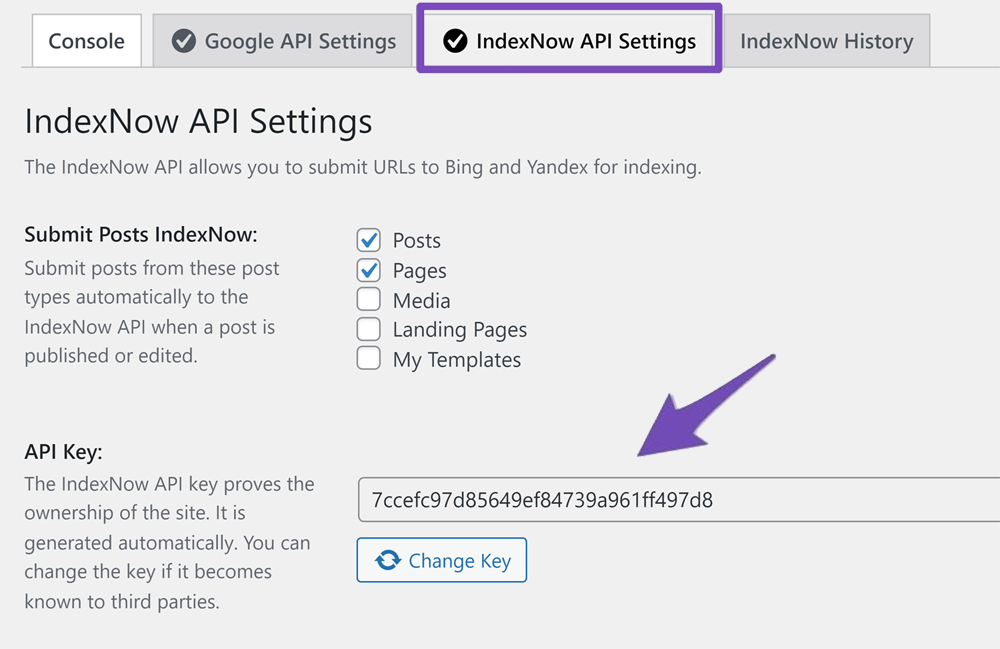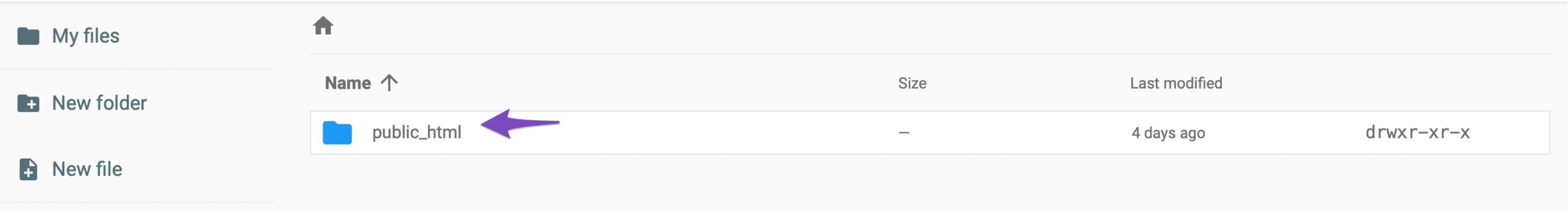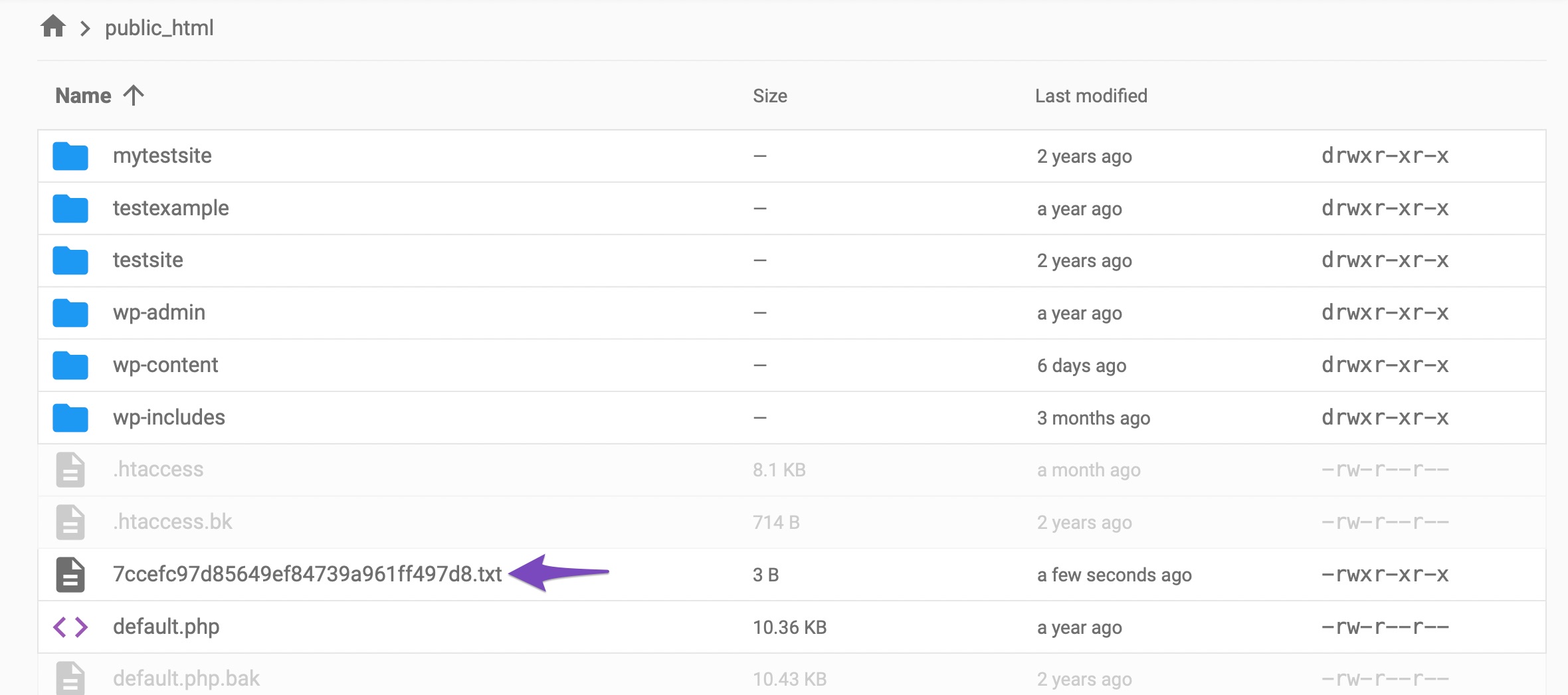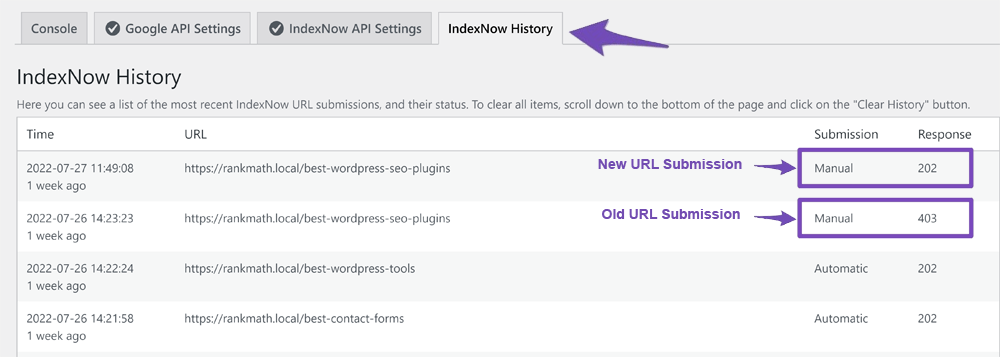Hello,
We apologize for the issue you are facing with the 403 Forbidden error when trying to use Instant Indexing. This can be a common problem, but there are steps you can take to resolve it.
Possible Causes and Solutions:
-
Change the API Key: You mentioned that you have already tried changing the API key. Make sure to navigate to Rank Math SEO → Instant Indexing → IndexNow API Settings → API Key and click on the Change Key button. After changing the key, clear your cache and check if the new key is accessible to search engines by clicking on the Check Key button.
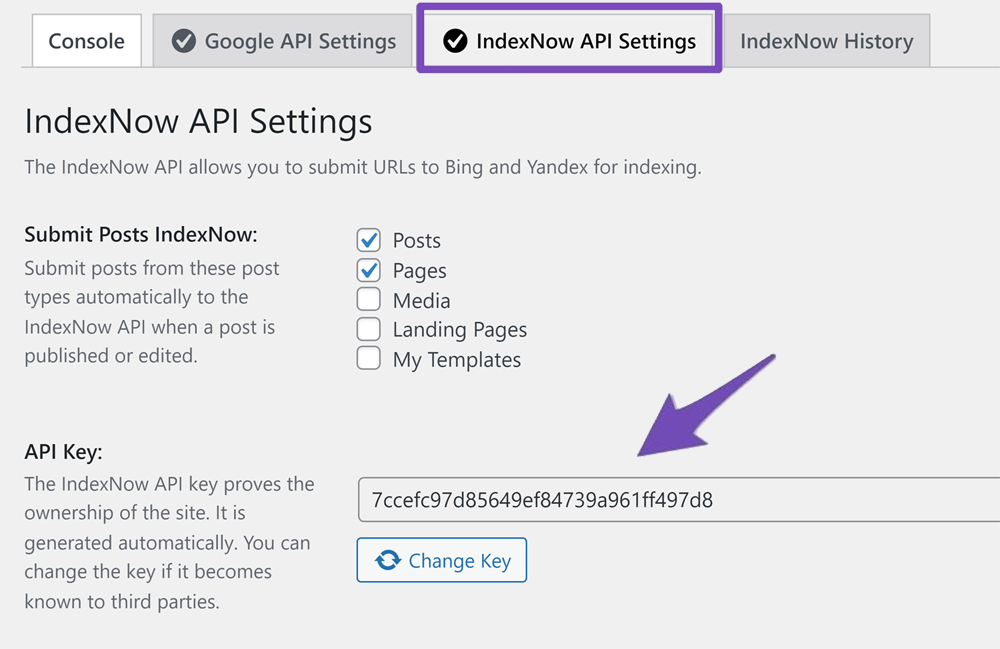
-
Check API Key Location: Ensure that the API key is correctly placed in your website’s root directory. If the key file is not accessible or returns a 404 error, it means it hasn’t been created properly. You may need to manually create a text file containing your API key and upload it to the root directory of your website.
- If you are using cPanel, you can do this through the File Manager or via an FTP client like FileZilla.
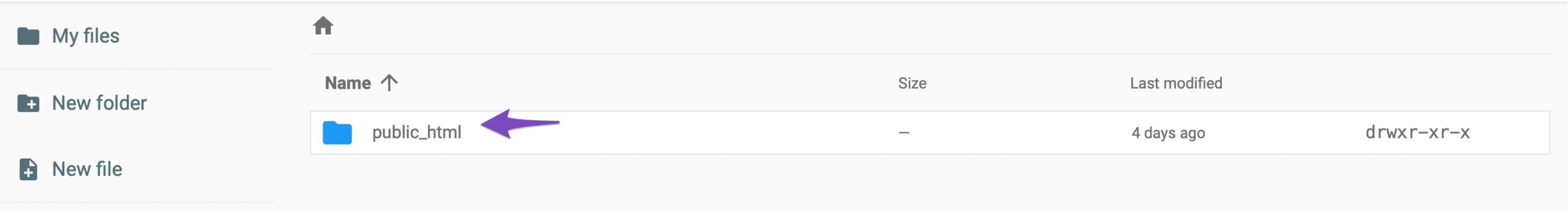
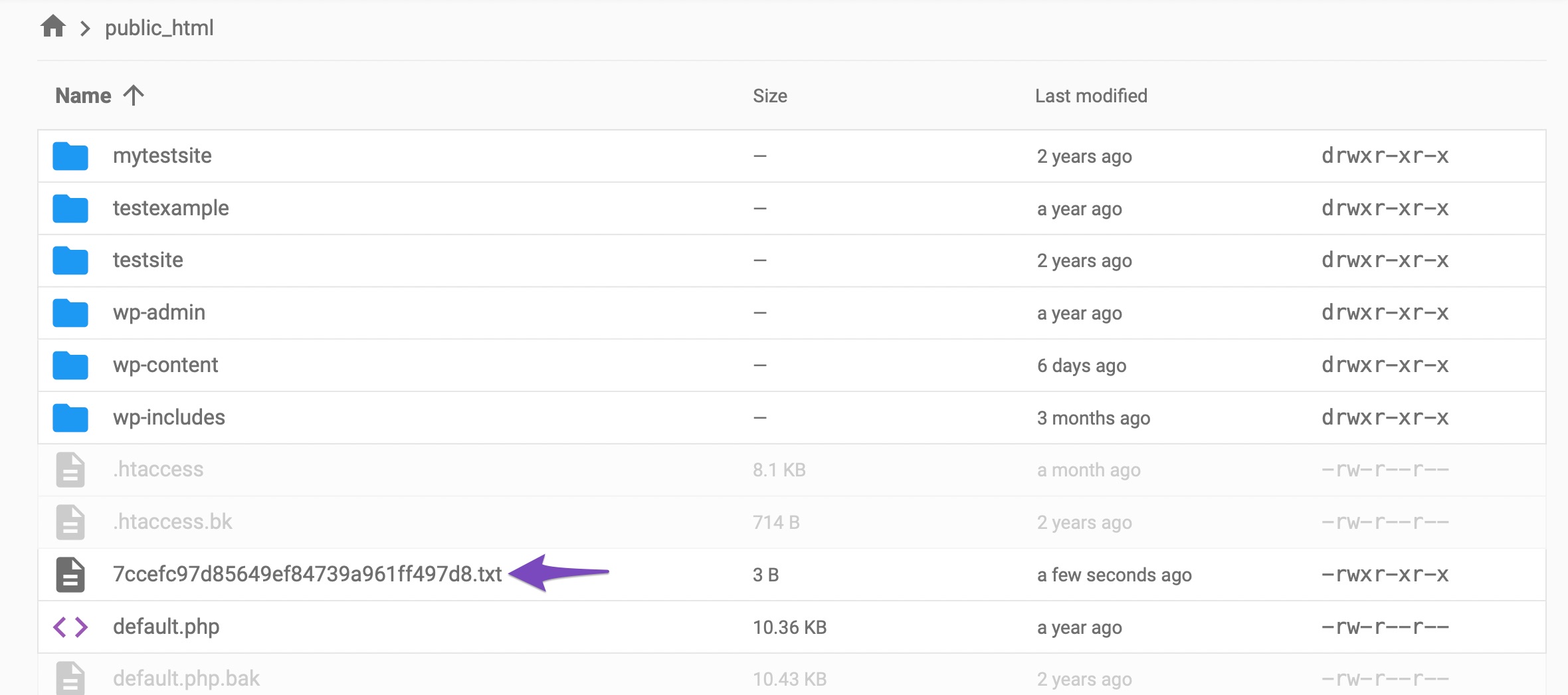
-
Check IndexNow History: Use the IndexNow History tab in Rank Math’s Instant Indexing settings to see the response codes associated with your submitted URLs. A “200 – OK” response indicates successful submission, while other codes may indicate issues.
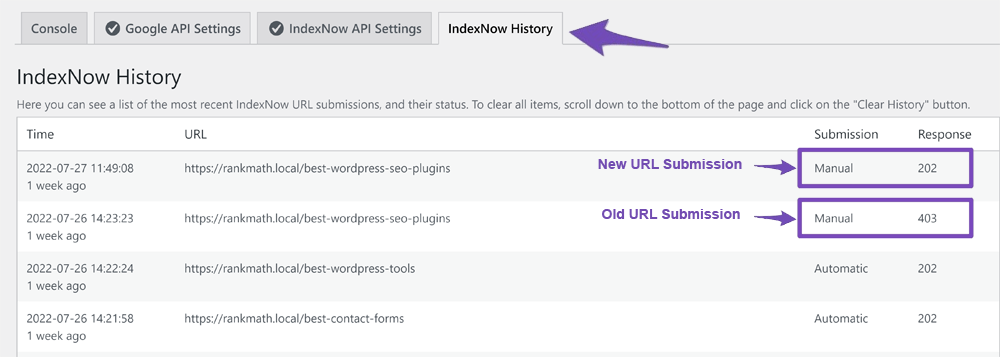
If you continue to experience issues after trying these steps, please reply to this ticket, and a human agent from the Rank Math Support team will assist you further.
Thank you for raising this concern, and we hope to help you resolve it soon!
Sources:
How to Fix 403 Forbidden Error with IndexNow » Rank Math
when my new post send to index instant then i get the error message 403 but when i chek my key its ok and also i try to change the key with new key but when i change the new key its submit successfuly new post but after some time that new key is not working proply and i get this 403 error again in new can any one can gave me solution to this because i also try to add key on public html folder still i facing this issue
Hello,
Thank you for contacting us and sorry for any inconvenience that might have been caused due to that.
Please try manually creating the API key .txt file in your website’s root directory. You can follow the steps from the link below: https://rankmath.com/kb/fix-403-forbidden-error-indexnow/#add-txt-file-manually
Once done, clear your website’s cache and check again. If the issue still persists, then we might need to take a closer look at the settings. Please edit the first post on this ticket and include your WordPress & FTP logins in the designated Sensitive Data section.
Please do take a complete backup of your website before sharing the information with us.

It is completely secure and only our support staff has access to that section. If you want, you can use the below plugin to generate a temporary login URL to your website and share that with us instead:
https://wordpress.org/plugins/temporary-login-without-password/
You can use the above plugin in conjunction with the WP Security Audit Log to monitor what changes our staff might make on your website (if any):
https://wordpress.org/plugins/wp-security-audit-log/
Let us know how it goes. Looking forward to helping you.
Thank you.
Hello,
Since we did not hear back from you for 15 days, we are assuming that you found the solution. We are closing this support ticket.
If you still need assistance or any other help, please feel free to open a new support ticket, and we will be more than happy to assist.
Thank you.